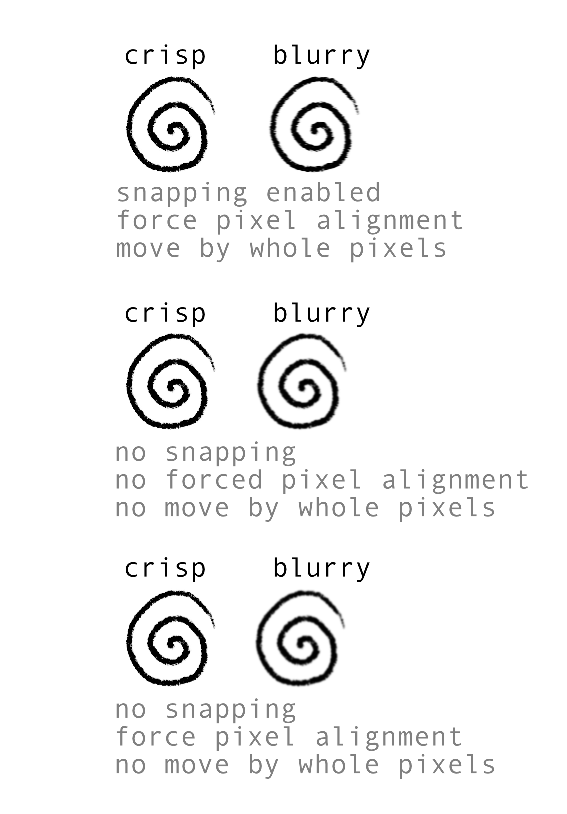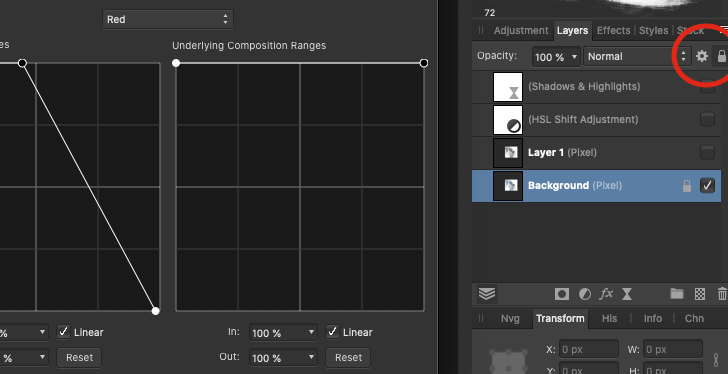RandallCC
Members-
Posts
22 -
Joined
-
Last visited
Recent Profile Visitors
The recent visitors block is disabled and is not being shown to other users.
-
 RandallCC reacted to a post in a topic:
Cropped Image Borders still showing when Image selected.
RandallCC reacted to a post in a topic:
Cropped Image Borders still showing when Image selected.
-
Done! And just for good measure: the brush nor the duplication caused any blur, I made shure to check this before merging. Anyhow: many thanks, you saved me a lot of unsatisfactory hassle & frustration (I was getting ready to export layered artwork to single layer tiffs and importing them back to continue working on them)
- 6 replies
-
- affinity photo
- merge down
-
(and 1 more)
Tagged with:
-
 NotMyFault reacted to a post in a topic:
"Merging Down" Pixel Layers leads to undesired Anti-Aliasing for Illustration work
NotMyFault reacted to a post in a topic:
"Merging Down" Pixel Layers leads to undesired Anti-Aliasing for Illustration work
-
 RandallCC reacted to a post in a topic:
Please add Merge to Document Grid/DPI and Merge & Resample Layers (current behavior)
RandallCC reacted to a post in a topic:
Please add Merge to Document Grid/DPI and Merge & Resample Layers (current behavior)
-
Illustrator here, doing a lot of black and white line illustrations & graphic novel work, just dropped in to say that I was one of the users preplexed by the merging feature blurring my crisp linework. Thank you @NotMyFault for enlightening me.
- 32 replies
-
- merge down
- merge down alternative
-
(and 2 more)
Tagged with:
-
 RandallCC reacted to a post in a topic:
"Merging Down" Pixel Layers leads to undesired Anti-Aliasing for Illustration work
RandallCC reacted to a post in a topic:
"Merging Down" Pixel Layers leads to undesired Anti-Aliasing for Illustration work
-
 RandallCC reacted to a post in a topic:
Merge Down improvement
RandallCC reacted to a post in a topic:
Merge Down improvement
-
 RandallCC reacted to a post in a topic:
Merge Down improvement
RandallCC reacted to a post in a topic:
Merge Down improvement
-
 RandallCC reacted to a post in a topic:
Merge Down improvement
RandallCC reacted to a post in a topic:
Merge Down improvement
-
Yes, thank you. The rasterising is what I seem to have missed. Added a shortcut to do this efficiently. To help me understand: a new pixel layer is not by default rasterised? and every time I edit something on a layer I will have to re-rasterize the layer. Is this also the case when I just add brushstrokes?
- 6 replies
-
- affinity photo
- merge down
-
(and 1 more)
Tagged with:
-
 RandallCC reacted to a post in a topic:
Affinity Photo, how to merge layers without blurring?
RandallCC reacted to a post in a topic:
Affinity Photo, how to merge layers without blurring?
-
 RandallCC reacted to a post in a topic:
Affinity Photo, how to merge layers without blurring?
RandallCC reacted to a post in a topic:
Affinity Photo, how to merge layers without blurring?
-
What am I missing? I drew the image below, copied the layer, then merged down tried different settings of pixel alignment, same blurry result (copied and merged the image ten times, to make the blurring obvious. In my workflow I frequently draw on new layers that are later merged down so I would like to find a way to have no blurring, I get lost in the layers when there are too many)
- 6 replies
-
- affinity photo
- merge down
-
(and 1 more)
Tagged with:
-
 RandallCC reacted to a post in a topic:
Selecting A Picture Frame with the Move Tool (in Publisher)
RandallCC reacted to a post in a topic:
Selecting A Picture Frame with the Move Tool (in Publisher)
-
 RandallCC reacted to a post in a topic:
Selecting A Picture Frame with the Move Tool (in Publisher)
RandallCC reacted to a post in a topic:
Selecting A Picture Frame with the Move Tool (in Publisher)
-
 loukash reacted to a post in a topic:
selecting the mesh warp tool = instant crash
loukash reacted to a post in a topic:
selecting the mesh warp tool = instant crash
-
selecting the mesh warp tool = instant crash
RandallCC replied to RandallCC's topic in V2 Bugs found on macOS
Well that fixed it! Thank you very much -
This happens consistently. Just clicking the mesh warp tool. The same happens in Publisher when using the Photo-persona. Affinity Photo 2.0.3 but the same in earlier V2
-
space-command-option-click for zooming out skips a few pages down on a mac. This has been bugging me for a long time.
-
Magnifier zoom out goes to another page
RandallCC replied to Design Doctor's topic in V1 Bugs found on macOS
Any news on this? I have the same issue and every update I hope it is fixed. Noticed this: when the first page of a document is selected in the Pages-tab, zooming out works correctly. Any other page selected, the skipping down on zooming out happens. -
 Patrick Connor reacted to a post in a topic:
Affinity Publisher for macOS - 1.9.0
Patrick Connor reacted to a post in a topic:
Affinity Publisher for macOS - 1.9.0
-
Affinity Publisher for macOS - 1.9.0
RandallCC replied to Patrick Connor's topic in News and Information
Hurray for PDF-passtrough! 😍 -
Is there a way I can remove the red lines without having to resort to inpainting/healing/erasing? Some combination of adjustments & masks perhaps. I am not very experienced with color and tonal work. Red lines do not have to go completely, just be less prominent. Any help or pointers to an elegant solution will be very much appreciated. Peace!
-
I found this in the Publisher bug section, so all is good: I am not alone, and it is being looked at. Thanks for checking it on Windows!