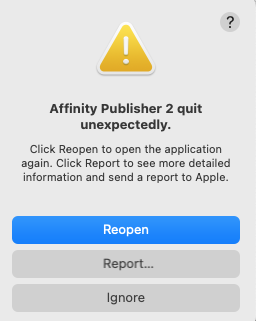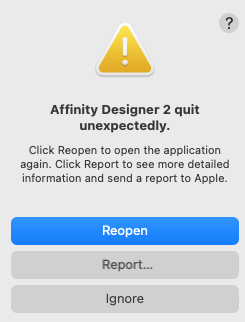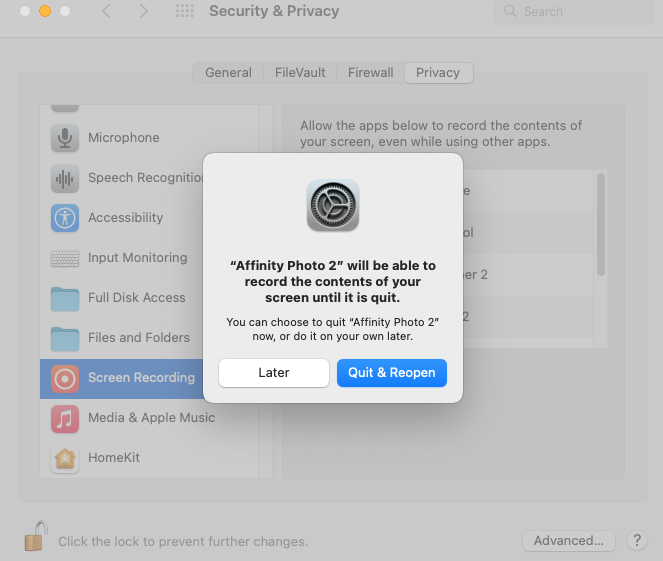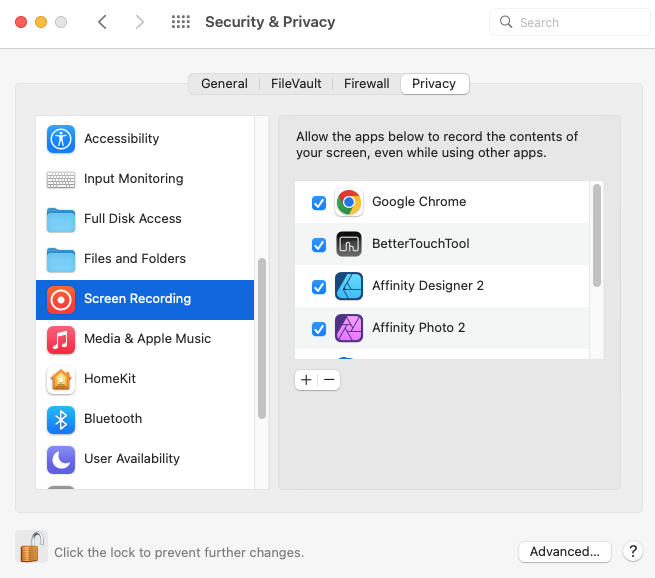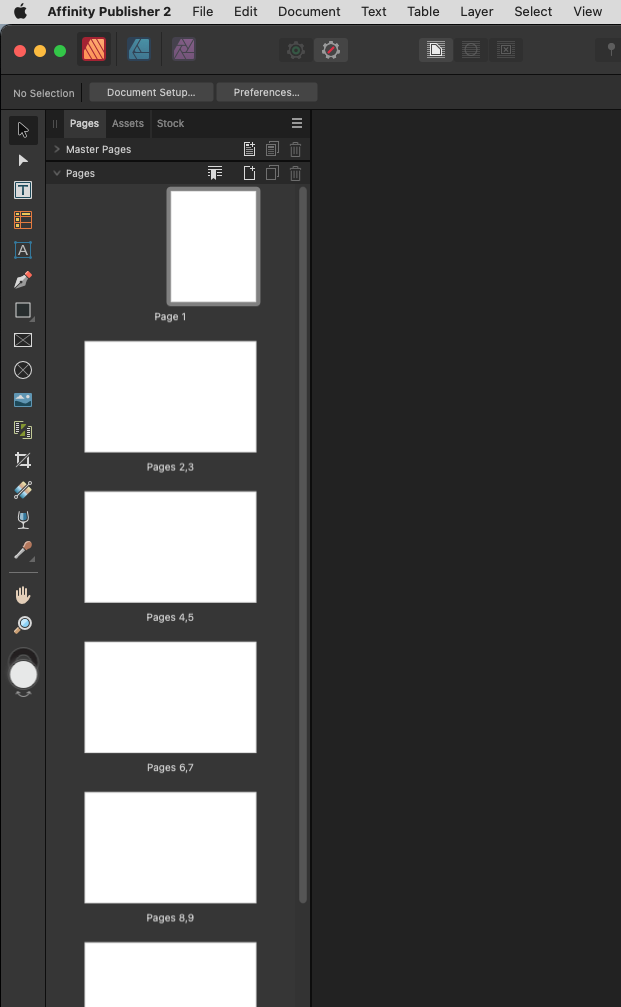-
Posts
239 -
Joined
-
Last visited
Everything posted by velarde
-

Eye Dropper Selection outside of program macOS
velarde replied to FSB67's topic in V2 Bugs found on macOS
Next month will be the 1 year anniversary that this issue was reported.... 😪 For some reason in some system/configurations we lost the ability to use the color picker outside the Affinity Window... In my old Intel iMac MacOS Monterrey it doesn't work In another MacBook Pro G3 with the latest Mac OS it works as expected... P.D. Thanks to FSB67 for the Apple color picker workaround. It's not as integrated as before but it works...- 56 replies
-
- eyedropper tool
- color sample
-
(and 3 more)
Tagged with:
-
Hello @Hangman Thank you for taking time to test and replicate my steps on your end. 👍
-
Hello I've noticed this new bug in Affinity Photo. Probably got introduced in the 2.5 update but only had time to report it now. It's very easy to replicate. I'm attaching a sample file here. 1) I create a new document, 2) Add an image 3) Create a rectangle shape and use it to mask the image. 4) I resize the document using: Document > Resize document For example: the original size of the document was 5,000 x 5,000 px and I resize to something smaller like 1,500 x 1,500 px 5) I UNDO the Resize using command+Z or the History slider in the side tools and the mask shape (rectangle ) goes bonkers, it is positioned in a completely different place than the step before. So I loose all my masks positions. I do this a lot in my workflow, create a big document, mask some objects and then resize to a smaller size and export my image. I then undo the resize so I get a bigger original file to save but now I can't work like this because of this bug. I've done it since version 1 and 2 , but my estimate is that this problem started in 2.5 Hope I was clear with my steps. thanks! fjv masking-file.zip
-

Designer and Photo won’t start after 2.5 Update
velarde replied to Matthias's topic in V2 Bugs found on macOS
Thanks MikeTO for the information ! 👍 -

Designer and Photo won’t start after 2.5 Update
velarde replied to Matthias's topic in V2 Bugs found on macOS
Also having crashes when starting up Designer and Publisher. Installed from the Mac App Store. Photo is the only one working correctly on my end. Have deleted and reinstalled but still the same as others. Is there a way to roll back to 2.4 while there is an update...? Note: sharing system screenshot. Intel iMac -

Eye Dropper Selection outside of program macOS
velarde replied to FSB67's topic in V2 Bugs found on macOS
Please try to add to the 2.5 bug fixes.. This was reported (and acknowledged) more than 6 months ago... Thanks!- 56 replies
-
- eyedropper tool
- color sample
-
(and 3 more)
Tagged with:
-

Keep object selected after creation
velarde replied to velarde's topic in Desktop Questions (macOS and Windows)
My theory (I may be mistaken) is that this happened after a .1 update. I'm pretty sure I did NOT deselect the "Keep Selected" checkbox in Designer. Well, just happy to get my workflow back... thanks all -

Keep object selected after creation
velarde replied to velarde's topic in Desktop Questions (macOS and Windows)
Thanks GarryP! 😀 The "Keep selected" checkbox must have been unchecked somehow, I had to look for it. Been driving me mad for these past weeks... Hey PSendda.. thanks for the video! Fixed it now. and will surely remember it if it happens again -
Hello: Wanted to ask how can I keep an object selected after I create it. Not sure, but I "feel" that this has changed in the last couple of updates. For example I'm working in Designer. I create a circle with the Elipse tool and after I create it I want to keep it selected so I can move it and refine it... Right now after I create any new element (Shape, text objects, etc) I have to first change to the Move tool and THEN manually select it. A lot of extra clicks.. I feel (I may be mistaken) that this wasn't the behavior before. Any suggestions for this...? Is there a preference I should check or am I just going nuts..? Thanks in advance.
-

Eye Dropper Selection outside of program macOS
velarde replied to FSB67's topic in V2 Bugs found on macOS
Hello Sorry, just following up on this issue. Any chance it could be added to the 2.3.1 patch before it is released? I don't think I saw it in the MacOS list Thanks!- 56 replies
-
- eyedropper tool
- color sample
-
(and 3 more)
Tagged with:
-

Eye Dropper Selection outside of program macOS
velarde replied to FSB67's topic in V2 Bugs found on macOS
I'm still having issues in my old intel Mac... and 2.3.0. Will keep a look at this thread every couple of months to see if there is a fix.- 56 replies
-
- eyedropper tool
- color sample
-
(and 3 more)
Tagged with:
-

Color Picker for External Programs/Windows Failure
velarde replied to boberto's topic in V2 Bugs found on macOS
Hello. Just wanted to report this issue has NOT been fixed with the 2.2.1 update (at least on my system and hardware configuration) I applied the update using the Mac App store. Restarted my computer . Deleted and added again the Affinity Photo screen recording permission in System Preferences But still the same problem as reported. Regards, -

Color Picker for External Programs/Windows Failure
velarde replied to boberto's topic in V2 Bugs found on macOS
Thanks, I'll wait for the fix... I see there are threads starting to pop in the forum with this issue... Hopefully this can be a quick patch -

Eye Dropper Selection outside of program macOS
velarde replied to FSB67's topic in V2 Bugs found on macOS
Hello: I'm having the same issue in my intel iMac... Tried different things but have not been able to solve it. It worked fine before the 2.2 update.. here's the thread- 56 replies
-
- eyedropper tool
- color sample
-
(and 3 more)
Tagged with:
-

Color Picker for External Programs/Windows Failure
velarde replied to boberto's topic in V2 Bugs found on macOS
Hello Nathan I allowed a Guest user... is this good to test...? I logged out of my Admin account and logged in as a Guest. I opened Affinity and it didn't recognize my license so I started the 30 day trial there. I went to the screen recording preference to turn on the preference (Photo was already there) I deleted it , added it again but still the same issue. my color picker only shows a R 255 G255 B 255 value outside of the app and doesn't sample the color... -

Color Picker for External Programs/Windows Failure
velarde replied to boberto's topic in V2 Bugs found on macOS
Very strange but have NOT solved this issue.. 😟 • I deleted Photo and installed again. • I've unchecked the "Enable Metal compute acceleration" checkbox (which I remember has caused some issued back in my particular Intel Computer) • I've added and deleted Photo to the screen recording allowed apps several times (until I get the system dialog) But I can't make the color picker grab color outside the Affinity App... The latest update "broke" it for me on my System... By any chance does any of you have my same computer?: iMac 21.5 - Late 2015 - Intel Iris Pro graphics 6200 thanks -

Color Picker for External Programs/Windows Failure
velarde replied to boberto's topic in V2 Bugs found on macOS
Thanks Hangman and Walt. I'll check on my end more exhaustively and see what's the problem... Have a nice weekend -

Color Picker for External Programs/Windows Failure
velarde replied to boberto's topic in V2 Bugs found on macOS
Hello again Any idea or suggestion why this stopped working for me...? It looks like I have everything set up correctly, or is this a possible bug for my particular computer and specs...? Regards, fjv -

Color Picker for External Programs/Windows Failure
velarde replied to boberto's topic in V2 Bugs found on macOS
Hello, Downloaded them directly from the Mac App Store (As always) just clicked on the update button. Here's a screenshot.... of how they look in my preferences Sorry to repeat but, this was working correctly before the v2.2 update I did yesterday. I Immediately noticed the difference in the color picker behavior since I use it daily. I deleted them, added them back again in the preferences, restarted the software (and my computer) but still only showing R255 g255 B255 outside the App... Any extra step I should take? P.D. Thanks for trying to help me solve the issue. -

Color Picker for External Programs/Windows Failure
velarde replied to boberto's topic in V2 Bugs found on macOS
Hello Thanks for the quick response.. It was working before as expected ( I've used it before correctly) A little more information on the behavior.... The color picker looks like IT IS working but when the picker is outside the window it always shows.. R 255 G255 B 255... IF I pick a color inside the work area the colors change as they should The v 2.2 stopped making it work on my end. My computer: iMac 21.5 - Late 2015 - Intel Iris Pro graphics 6200 MacOS 12.6.9 -

Color Picker for External Programs/Windows Failure
velarde replied to boberto's topic in V2 Bugs found on macOS
Hello Just updated all Affinity apps to v2.2 and I lost the ability to sample colors outside de Affinity windows Note: It was woking correctly in v2.1 . (Had done these steps before) I went to the Screen recording preference in Mac OS, deleted the apps and added them again but still not working. Is this a bug or should I do other steps? thanks -
And now the Video... 😀 Pexi.mov
-
Hello: Here's another packaging exercise done in Blender. The can textures were done with Affinity Photo, as well as the final promo images. Also some color retouch and composting of several Blender passes to enhance the render. Let me know if there are any questions. Sharing some of the images of the process. P.D. Hopefully can work in an animation soon...
-
Hello: The Can and chips were rendered in Blender. All the textures done with Affinity Photo and edited using a Motion VFX plugin to make it more dynamic... Original Instagram post: https://www.instagram.com/reel/CoC5JVajQrH/ But I also added the Video here... chips2-cans.mov
- 3 replies
-
- affinity photo
- affinity designer
-
(and 1 more)
Tagged with:
-
Sorry had to comment also when I saw this thread.. I've had the same problem with Designer all these years when ordering my Artboards for final export. It's really confusing and I agree that the visual order is "reversed". People expect top to bottom export in pages/artboards. Here's a very simple example screenshot from Publisher... I think that says its all... My workflow in Designer is 1. Creating Artboards as needed 2. Rearranging them in the work area like I want them and make sense visually. (Usually Left to Right order and rows of Artboards arranged Top to Bottom) 3. Then the final (dreaded) step when I'm ready to share the document with a client. Going to the Layers panel, take a while to think how Designer thinks the export order should be , and reorder the artboards there in "reverse" order. Which I usually get it wrong like half of the time and have to do it again... I'm pretty sure this could be improved some way. Many good suggestions in this thread that the Developers could try to implement. I don't remember having this problem (for something so simple) when using Adobe Illustrator.... fjv