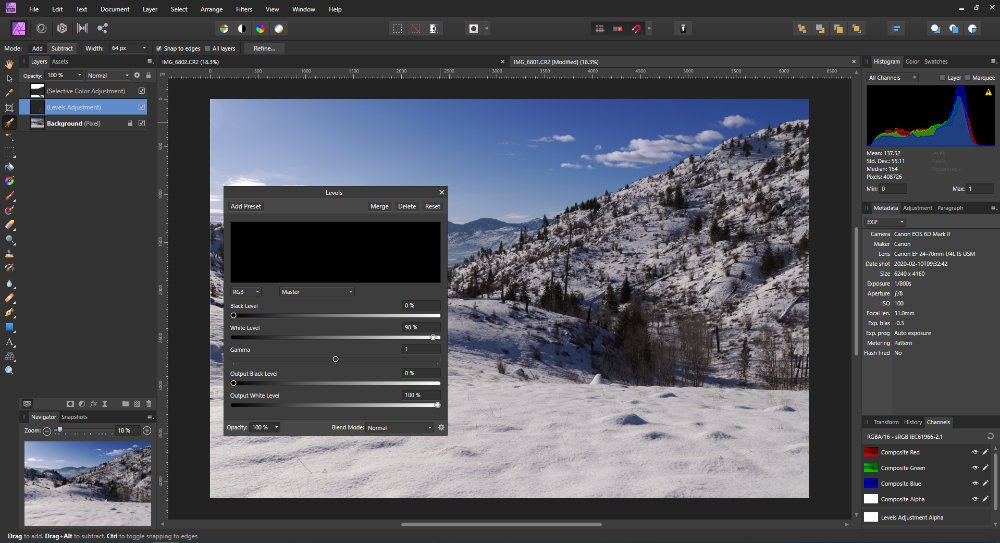owlp
Members-
Posts
39 -
Joined
-
Last visited
-
Multi GPU Problems, crashing software, needed advices.
owlp replied to Ladmen's topic in V2 Bugs found on Windows
I did a reinstall of Affinity Photo and it seemed to help, at least so far. I will post, if the problem reoccurs. -
Multi GPU Problems, crashing software, needed advices.
owlp replied to Ladmen's topic in V2 Bugs found on Windows
I ordered Affinity Photo V2 last Saturday and it crashes randomly (the app just shuts down without error message) and got worse and worse every day. Right now I cannot even finish a photo without crashing a couple times. Attached is a picture of the preferences settings, the rest of computer info is in my signature. I posted it in this thread, because I thought it is a very similar issue. I didn't have any problems with V1. -
 owlp reacted to a post in a topic:
Extremely Disappointed, Existing Customers must Purchase Affinity V2
owlp reacted to a post in a topic:
Extremely Disappointed, Existing Customers must Purchase Affinity V2
-
 owlp reacted to a post in a topic:
Extremely Disappointed, Existing Customers must Purchase Affinity V2
owlp reacted to a post in a topic:
Extremely Disappointed, Existing Customers must Purchase Affinity V2
-
 owlp reacted to a post in a topic:
Extremely Disappointed, Existing Customers must Purchase Affinity V2
owlp reacted to a post in a topic:
Extremely Disappointed, Existing Customers must Purchase Affinity V2
-
URGENT! Adjustment - Levels: no histogram window
owlp replied to Amanita's topic in V1 Bugs found on macOS
Hi, I got a similar problem with Levels adjustment on my system: the histogram in the Levels adjustment shows only for a couple of images and when I work with the program for a while it doesn't come up anymore. The only workaround I found out so far, was temporary save the image as an afphoto file, close Affinity Photo, reopen it and go on editing the photo. It's not the best solution, maybe there is an easier way to show the histogram again or even better, a fix (soon). 😉 And yes, the problem is on both programs, Affinity Photo and Affinity Photo beta. Sorry, wrong OS. -
 Kshitij Sharma reacted to a post in a topic:
Photo Merge not working
Kshitij Sharma reacted to a post in a topic:
Photo Merge not working
-
 Mark Ingram reacted to a post in a topic:
sign in error to account from affinity photo 1.9
Mark Ingram reacted to a post in a topic:
sign in error to account from affinity photo 1.9
-
sign in error to account from affinity photo 1.9
owlp replied to ian kelsall's topic in V1 Bugs found on Windows
I just registered Affinity Photo with the Beta Version 1.9.1.943. -
I had graphic issues with Focus Merge and Version 1.9 too. So I installed Affinity Photo Beta v. 1.9.1.943 and Focus Merge works fine now. The Beta also solved the "Register glitch". Thanks
-
sign in error to account from affinity photo 1.9
owlp replied to ian kelsall's topic in V1 Bugs found on Windows
1. no 2. - 3. 10.0.19041.746 4. just Windows Defender -
 Patrick Connor reacted to a post in a topic:
sign in error to account from affinity photo 1.9
Patrick Connor reacted to a post in a topic:
sign in error to account from affinity photo 1.9
-
sign in error to account from affinity photo 1.9
owlp replied to ian kelsall's topic in V1 Bugs found on Windows
Here I'm having this problem just with Affinity Photo, Designer and Publisher were ok. Error message: -
 owlp reacted to a post in a topic:
Affinity Photo Windows Customer Beta - 1.9.0.815
owlp reacted to a post in a topic:
Affinity Photo Windows Customer Beta - 1.9.0.815
-
 owlp reacted to a post in a topic:
RAW development
owlp reacted to a post in a topic:
RAW development
-
 owlp reacted to a post in a topic:
Camera Color Profile
owlp reacted to a post in a topic:
Camera Color Profile
-
 owlp reacted to a post in a topic:
why .icc and not .dcp camera profiles ?
owlp reacted to a post in a topic:
why .icc and not .dcp camera profiles ?
-
 owlp reacted to a post in a topic:
CameraProfiles; I want to use .dcp camera profile. How do I instal then into AP?
owlp reacted to a post in a topic:
CameraProfiles; I want to use .dcp camera profile. How do I instal then into AP?
-
 owlp reacted to a post in a topic:
CameraProfiles; I want to use .dcp camera profile. How do I instal then into AP?
owlp reacted to a post in a topic:
CameraProfiles; I want to use .dcp camera profile. How do I instal then into AP?
-
 owlp reacted to a post in a topic:
Histogram display in Levels adjustment dialog
owlp reacted to a post in a topic:
Histogram display in Levels adjustment dialog
-
Histogram display in Levels adjustment dialog
owlp replied to HVDB Photography's topic in V1 Bugs found on Windows
After editing a couple of pictures I don't get the histogram in levels adjustment at all anymore. I have to restart the program. -
Camera/Lens Info Wrong
owlp replied to David R's topic in Pre-V2 Archive of Desktop Questions (macOS and Windows)
Here Affinity Photo (Windows Customer Beta - 1.8.0.532) shows the Canon EF 100-400mm f/4.5-5.6 L IS II USM lens correct on CR2 files, but it shows the Tamron 100-400mm f/4.5-6.3Di VC USD on CR3 files. EDIT: I forgot to mention, I have the Canon 1.4x III extender attached to the lens. -
Transform panel Q
owlp replied to owlp's topic in Pre-V2 Archive of Desktop Questions (macOS and Windows)
Thanks RC-R. I should have looked under Appendix in the built-in help. -
Hi, I would like to know if there is a reference somewhere about mathematical formulas for the transform panel for percentage calculation and things like this. A list, what everything can be done and how to put it in. Thanks in advance.
-
Windows 7 vs Windows 10??
owlp replied to bkdroid13's topic in Pre-V2 Archive of Desktop Questions (macOS and Windows)
Really like this software-tip, even better, it's portable software. -
Hi, I'm very happy with the software and how it develops. It's not a major issue, but a bit annoying - especially when editing lots of pictures. When it changes from Develop Persona to Photo Persona or vice versa, it doesn't center the picture (I think it's because of the open panels on the left side). The last crop settings are remembered now in Photo Persona, it would be great in Develop Persona too. CropIssue.flv
-
 Aammppaa reacted to a post in a topic:
Gradiant issue with Boolean Operation
Aammppaa reacted to a post in a topic:
Gradiant issue with Boolean Operation
-
Help window glitch - nothing major ...
owlp replied to owlp's topic in [ARCHIVE] Photo beta on Windows threads
Thanks for your suggestions,Rick. I should have thought about it before, since I had already some annoying problems with the external monitor (awful FPS lag): the issue only occurs on the external monitor, if I use both displays (laptop and external monitor). When I disable the laptop display in Window's "Display Settings", it's ok. Anyway, it's not Affinity Photo.