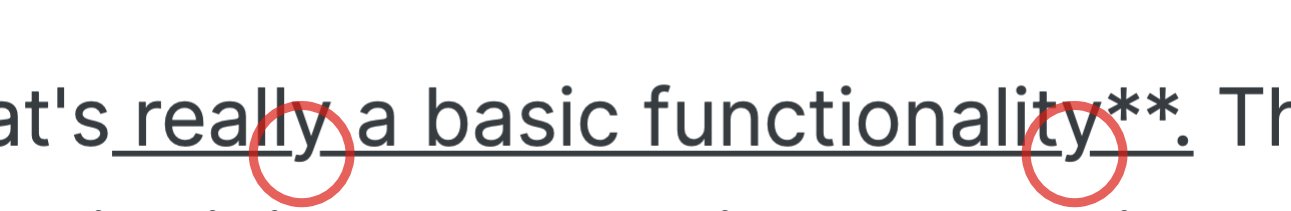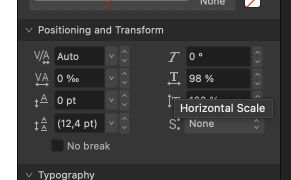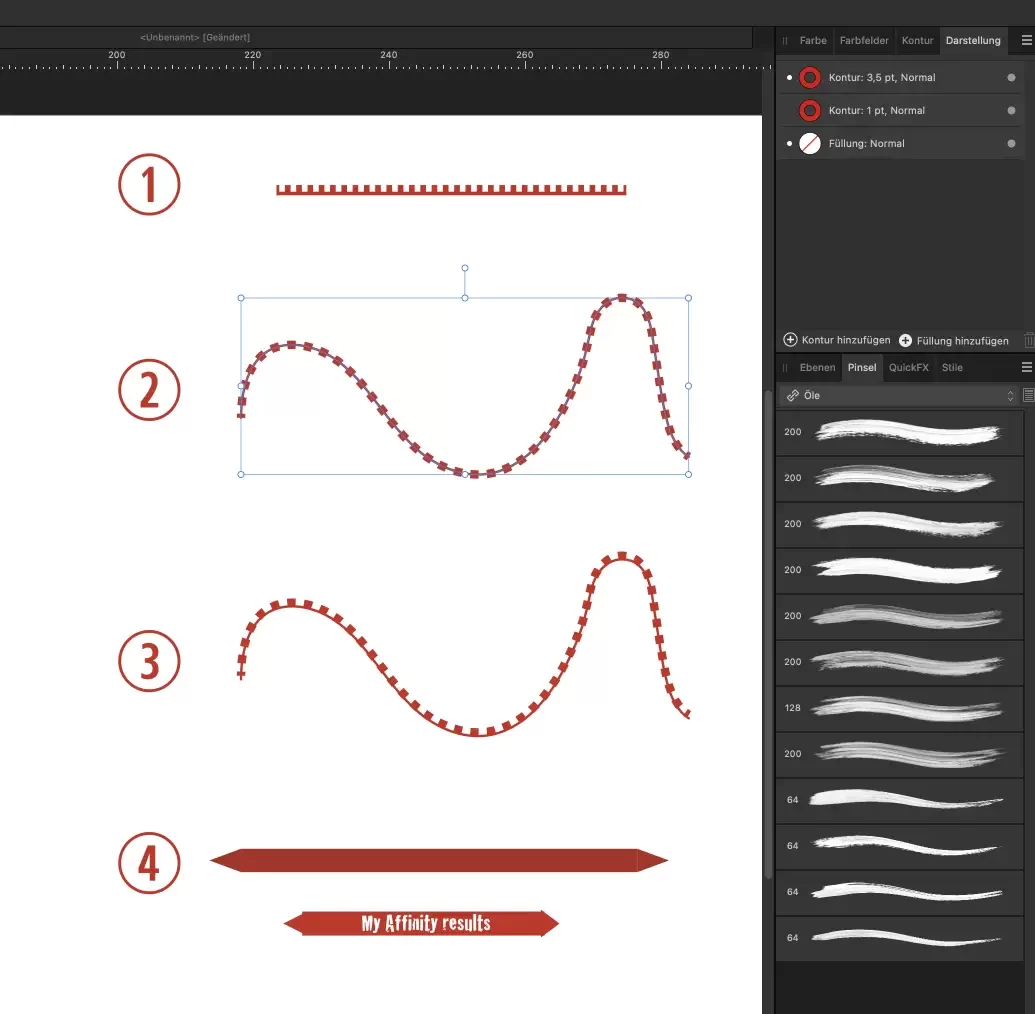md_germany
Members-
Posts
104 -
Joined
-
Last visited
Profile Information
-
Gender
Male
Recent Profile Visitors
1,796 profile views
-
 md_germany reacted to a post in a topic:
QR Code Tool
md_germany reacted to a post in a topic:
QR Code Tool
-
 md_germany reacted to a post in a topic:
QR Code Tool
md_germany reacted to a post in a topic:
QR Code Tool
-
 md_germany reacted to a post in a topic:
Line Width Tool
md_germany reacted to a post in a topic:
Line Width Tool
-
 md_germany reacted to a post in a topic:
Other Improvements
md_germany reacted to a post in a topic:
Other Improvements
-
 md_germany reacted to a post in a topic:
QR Code Tool
md_germany reacted to a post in a topic:
QR Code Tool
-
 md_germany reacted to a post in a topic:
2.5 new features and improvements list
md_germany reacted to a post in a topic:
2.5 new features and improvements list
-
 md_germany reacted to a post in a topic:
2.4.2 Beta Build (2356 & 2371)
md_germany reacted to a post in a topic:
2.4.2 Beta Build (2356 & 2371)
-
 md_germany reacted to a post in a topic:
Affinity is joining the Canva family
md_germany reacted to a post in a topic:
Affinity is joining the Canva family
-
 md_germany reacted to a post in a topic:
Affinity is joining the Canva family
md_germany reacted to a post in a topic:
Affinity is joining the Canva family
-
 md_germany reacted to a post in a topic:
2.4 Beta Bug Fix List
md_germany reacted to a post in a topic:
2.4 Beta Bug Fix List
-
Thank you for the tips and workarounds, I still hope for a professional solution for underlining that is integrated into Publisher.
- 16 replies
-
OK, the forum thing was a joke. But the forum can do better (see figure). What is really missing is the distance to the font line, the thickness of the underline and the recess of the font descenders.
- 16 replies
-
Thanks for your quick reply. Ohhh, that's really a basic functionality**. These are things that are difficult to explain when someone asks if they can switch to Affinity. And I will probably focus on underlining individual words in the text in my current project. ** It works well in the forum. 😃
- 16 replies
-
Is the problem actually solved at the moment? I did not find it? This is a basic function for a typesetting program.
- 16 replies
-
Select hidden objects
md_germany replied to md_germany's topic in Affinity on Desktop Questions (macOS and Windows)
Ah, thank you very much for the quick answer. -
md_germany started following Select hidden objects
-
Select hidden objects
md_germany posted a topic in Affinity on Desktop Questions (macOS and Windows)
Why this doesn't work for me? Can't select hidden objects. 123.mp4 -
 SillyWalk reacted to a post in a topic:
Spiral Tool
SillyWalk reacted to a post in a topic:
Spiral Tool
-
 GRAFKOM reacted to a post in a topic:
Ability to change Asset Panel background colour
GRAFKOM reacted to a post in a topic:
Ability to change Asset Panel background colour
-
 Kasper-V reacted to a post in a topic:
Spiral Tool
Kasper-V reacted to a post in a topic:
Spiral Tool
-
 pruus reacted to a post in a topic:
Spiral Tool
pruus reacted to a post in a topic:
Spiral Tool
-
md_germany started following 2.5 Beta New Features and Improvements
-
 loukash reacted to a post in a topic:
Ability to change Asset Panel background colour
loukash reacted to a post in a topic:
Ability to change Asset Panel background colour
-
 bures reacted to a post in a topic:
Ability to change Asset Panel background colour
bures reacted to a post in a topic:
Ability to change Asset Panel background colour
-
Spiral Tool
md_germany replied to Ash's topic in [ARCHIVE] 2.4, 2.3, 2.2 & 2.1 Features and Improvements
-
If it's just me, then wait for the final version, no problem. In the meantime, I have updated the operating system to OS X 13.5.1 and restarted everything. Publisher and Designer are 1954 and the small error can be reproduced at any time. I have also tested 2.1.1 again and everything is fine. Bildschirmaufnahme 2023-08-21 um 16.51.30.mov
-
When I switch from Publisher to Designer Persona, all handles disappear and I can no longer select them. Only when I zoom back and forth do the handles reappear. Is there a new function that I have overlooked or is it a bug? iMac Intel, Mac OS 13.5, Publisher 2.2.0 (1954) Bildschirmaufnahme 2023-08-18 um 18.04.31.mov
-
md_germany started following Shortcut for Text Horizontal Scale is still missing
-
I could use lines for my work, like drawing (1). In principle Affinity can do that (2), but it is missing the possibility to set a distance for the second line (3). This would also make it possible to draw nice parallel lines. Another wish would be these simple line ends as in illustration (4).


.thumb.jpg.a29ef32a92c9b769eea70410dd872021.jpg)