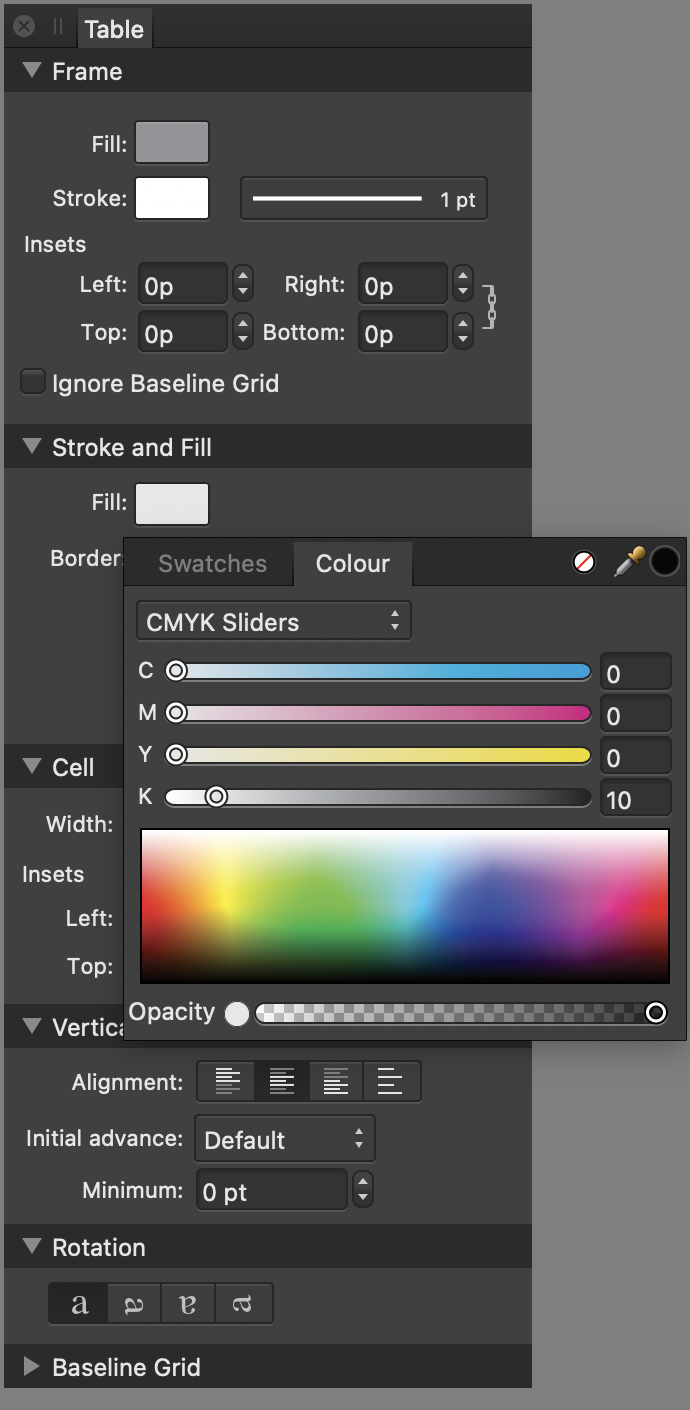-
Posts
594 -
Joined
-
Last visited
Everything posted by Jeremy Bohn
-
Thank you so much for offering this! It's very generous and didn't need to be done but you did it anyway! I can't take advantage of the offer, but I've finally convinced my sister to purchase Publisher. She's re-doing/updating a family history book in digital form and I'm glad she got Affinity Publisher before getting any farther in creating the book with MS Publisher. Now she can share the file with me and I can make some design tweaks 😀
-
Beta 874 -- PDF file size issues
Jeremy Bohn replied to 000's topic in [ARCHIVE] Publisher beta on macOS threads
Exactly what Jens said above 👍 Does a placed JPEG in CMYK and then exported as an RGB PDF result in an RGB or CMYK image? I'd expect any placed graphic to be converted to my export settings. -
Not sure if this is a bug or maybe a setting I'm missing... I find that depending on the photo dimensions when I replace one photo with another, the picture frame properties are reset to None. I had a file with a collage of 10 photos and had to replace each one and for each one I had to re-choose Scale to Max Fit. I just did a couple test (both 1.8.x and 1.9 beta) and it seems to work properly if the new photo is the same dimensions or even the same but rotated 90 degrees. But if it's a completely different size then it resets to None.
-
Beta 874 -- PDF file size issues
Jeremy Bohn replied to 000's topic in [ARCHIVE] Publisher beta on macOS threads
It would be great if Publisher resampled a passthrough PDF to match your export settings, as per InDesign. Or perhaps there could be an export option? -
Tab selection defaults
Jeremy Bohn replied to Jeremy Bohn's topic in Feedback for Affinity Publisher V1 on Desktop
I've also noticed in a few places you ONLY get the colors tab and no other tab. It's not consistent. -
The font menu in the toolbar should pop up over top of a panel but currently it pops up underneath them. Then I have to close the font menu, move the panel, and try again. This happens in the 1.9 beta as well.
-
Hide foreign language fonts
Jeremy Bohn replied to Jeremy Bohn's topic in [ARCHIVE] Publisher beta on macOS threads
Has there been any progress on this issue? I see in Big Sur and the 1.8 public release / 1.9 beta that it has not been fixed and it's been about a year since I first reported it. -
Just noticed this in the beta and went back the check in 1.8.x and it does the same thing. The bigger the graphic the more noticeable it is so I noticed it right away with this big 11x17 photo. Doesn't matter if the graphics is set to Metal or OpenGL. Big Sur 11.2 beta, iMac 27" 2017, Radeon Pro 580 8 GB. Screen_Recording_2021-01-09_at_3_10.30_PM.mov
-
This is rather annoying... in the Table panel every time I click a color swatch to change a stroke or fill, it ALWAYS defaults to the Color tab. I almost never use that Color tab so I always have to click Swatches. It would be great if Publisher remembered which tab you clicked last time and opened with that one selected instead of defaulting to Color every time. There's probably other places where this happens too.
-
Unless I'm missing something, I'd like to see table and cell selection options added to Publisher just like InDesign. For instance, with InDesign there are menu commands for select row, select column, select table, and each has it's own keyboard shortcut. I don't see such a thing in Publisher. These commands, especially the keyboard shortcuts, can really speed things up.
-
Table Cell diagonal lines
Jeremy Bohn replied to dpackman's topic in Feedback for Affinity Publisher V1 on Desktop
I'm missing this too. I assume it's just not implemented? -
Just adding my 2 cents. I also had to Google how to do this. For a very basic feature, this is not good.
- 26 replies
-
The app itself didn't do any of these things. If anything, macOS did it. I've noticed that macOS tends to use the newer version of the same app if both are installed. I don't know what you mean by "the folders set up by Publisher". The support folders of the beta are completely separate from the public release. Other than that, Publish doesn't create new folders.
-
PDF Passthrough
Jeremy Bohn replied to peterfri's topic in [ARCHIVE] Publisher beta on macOS threads
If you're creating the Postscript file via the Mac's standard print dialog, then that's actually macOS creating the Postscript file. -
Publisher 1.9 beta
Jeremy Bohn replied to peterpica's topic in [ARCHIVE] Publisher beta on macOS threads
Since the public release of 1.8.x is ready for Big Sur, I would say yes. -
PDF Passthrough
Jeremy Bohn replied to peterfri's topic in [ARCHIVE] Publisher beta on macOS threads
Are you saying that you tried making a Postscript file via the Print Dialog and it wasn't good? -
I don't see a way to work with patterns except the pain brush. I'd actually find it useful if you could paste or capture something existing into a pattern or even clone from something else in the document. How about if you made a selection and when you choose New Pattern Layer it creates the pattern for you from the selection (a la Photoshop)?
-
Font Manager in Designer?
Jeremy Bohn replied to postmadesign's topic in [ARCHIVE] Designer beta on macOS threads
Yes, and the font manager should actually be able to replace fonts right from that window. -
Affinity Designer Customer Beta (1.9.0.4)
Jeremy Bohn replied to MattP's topic in [ARCHIVE] Designer beta on macOS threads
Good idea, change the button to say Integrate! Sorry, but baked in is just wrong. Definition arguments aside, the phrase itself it marketing lingo and has no relation to design language. As a professional designer, it comes across as out of place or foreign. I know they'll never change it, just like many other things about the apps I disagree with, so I'll leave it at that.