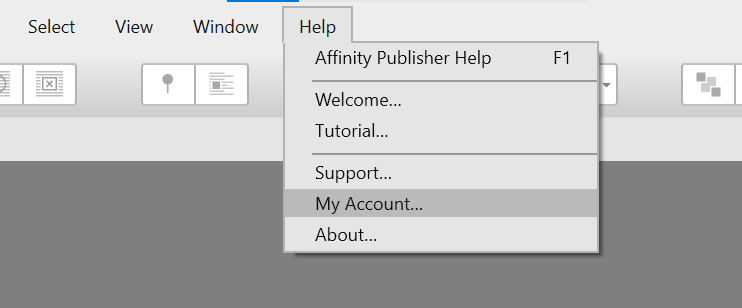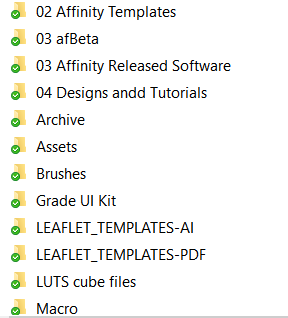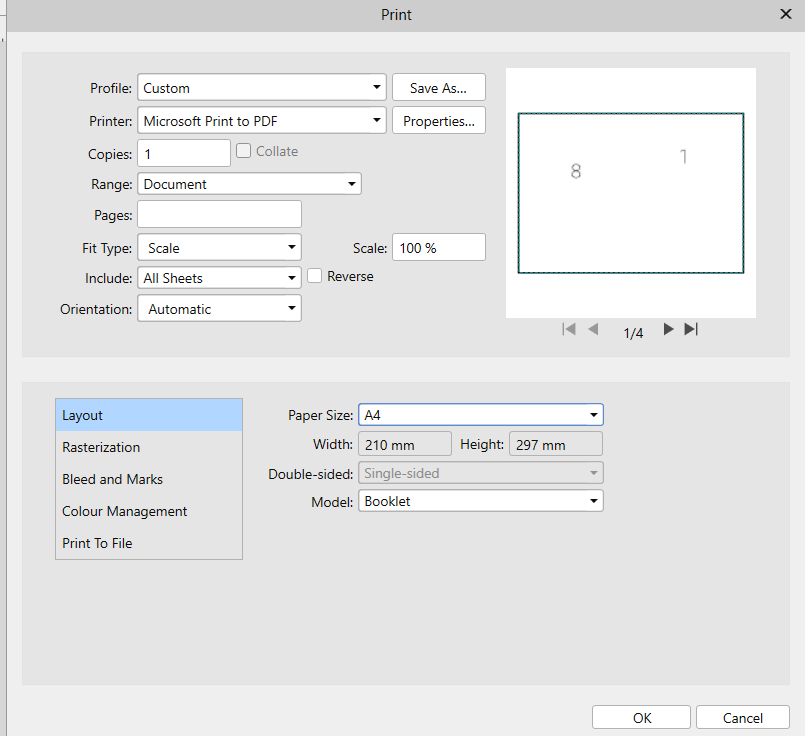AlanPickup
Members-
Posts
407 -
Joined
-
Last visited
Everything posted by AlanPickup
-
can anyone help with this bug im experiencing?
AlanPickup replied to 3beanspls's topic in V1 Bugs found on Windows
Whilst I have not experienced this with Affinity I have had problems with Winodws 7 updated to Windows 10 with a few programs wanting me to re-install each time I used them. I have now installed clean copies of windows 10 on all my machines and do not have that problem any longer. Think it was something to do wiht redundant 32bit items left over in the upgrade. -
AS far as I am aware Affinity have always used the windows default location or the previous saved location in the program. You can change your windows default save location as I have mine set to my OneDrive folder. To do this look at https://answers.microsoft.com/en-us/windows/forum/all/changing-default-save-location/1a66ef64-0a6a-49ef-8245-e0f6f6d7324c
-
I have had this problem caused by files stored initially on One Drive folders. I tried the Eagle DAM which says it displays Affinity Thumbnails and after a lot of trial and error I found that it relates to Affinity files stored in One Drive on the first save. If I moved the files to a location on the main drive outside of One Drive the icons appeared and stayed when I moved them back to One Drive Location
- 14 replies
-
- windows 10
- file explorer
-
(and 1 more)
Tagged with:
-
I have astigmatism and find the new font difficult to read as it is too lightweight on my monitor, if it is on my second monitor which is a TV/monitor - no chance, a medium bodied or heavier font would be better, the the hopes for a spell checker seems to have faded, anyway gives some amusement for mispslet words and malloprpisms
-
Affiniti
AlanPickup replied to pcdlibrary's topic in Pre-V2 Archive of Affinity on Desktop Questions (macOS and Windows)
are you taking the p*%s Old Bruce -
Affiniti
AlanPickup replied to pcdlibrary's topic in Pre-V2 Archive of Affinity on Desktop Questions (macOS and Windows)
No but I have a few relatives in Australia -
Affiniti
AlanPickup replied to pcdlibrary's topic in Pre-V2 Archive of Affinity on Desktop Questions (macOS and Windows)
If you bought the assets throught the affinity store you can access them through your affinity account and download them If you are trying to install assets from the forum you need to download them in to a file like I showed in my earlier post and load them in to affinity using the import / export option in the asset panel and browse to the file where you downloded them by clicking on the striped icon in the panel main menu If you have anything in your document you want to use as an asset you can select it on the page and highlight it and save it as an asset. You can highlight multiple assets to add from selection. But note this is in the penal section not the main import. You can create a new category from the main panel menu above if you want a new category or create a new sub category Finally Assets take up space in you program and can get quite large so it is benefical to download a copy to you assets folder that you have created using export from the main menu and give it a name you will remember what is there and when you have checked it is downloaded, you can delete them from the main Asset menu, this is good practice to keep a backup of your assets in case the Affinity file (propcol) gets corrupted as you will lose your assets if that file is not backed up -
Affiniti
AlanPickup replied to pcdlibrary's topic in Pre-V2 Archive of Affinity on Desktop Questions (macOS and Windows)
That is a system folder. For all imports you need to create a location on your drive and save assets there and browse from the inport in the asset panel to that file, same for brushes, styles etc This is part of my affinity folder on my drive to give you some idea -
Tried the different viewers bu the seemed to make no difference i you are using one drive. Just for info I have been having the same lack of thumbnails and use One Drive, if I create a new Affinty file and save it to a one drive location the thumbnail appears, but as soon as One Drive uploads to the cloud the thumbnail dissappears. Having recently seen a reference to a DAM called Eagle I purchased this as it was a no brainer with the cost and this was just my personal use and not with a team. They list Affinity files as being supported for thumbnails so I dragged all my files in to Eagle from my onedrive location with the result that any files with an affinity extension no longer showed the thumbnail. After a bit of experimenting and contacting Eagle support, who responded quickly, they could not understand the cause. I exported my affinity files from Eagle to a local drive and then imported them back in to Eagle and the thumbnails appeared. The thumbnails also showed in file explorer on the local drive. So definately down to Affinity and One Drive not synching.
-
booklet printing
AlanPickup replied to floortester's topic in Feedback for Affinity Publisher V1 on Desktop
The sample pdf has 10 pages, whihc you cannot fit on to 2 sheets of A4 what ever program you use. Start with A5 pages and in the print dialogue use as below test.afpub test.pdf -
Pdf maker?
AlanPickup replied to kat's topic in Pre-V2 Archive of Affinity on Desktop Questions (macOS and Windows)
I have had good results for merging pdfs and other options with pdfsam basic https://pdfsam.org/downloads/ It takes some navigating to get to the free version but it does what I need to manipulate pdfs -
Hi What may be happeing is substitution of ligatures if you type face is not compatable or the character number relates to a different character. Also you need to post this in the affinity support and questions section of the forum where it will get picked up. But please give details of your operating system and the type face you are using. I know ther have been problems with Ariel, but there may be others
-
Raleway comes in two varieties variable and static ttf. Affinity does not allow variable fonts at present. You can download the static ttf fom google fonts
-
random We Need A General Section For Random Stuff Like This
AlanPickup replied to VectorVonDoom's topic in Share your work
Caught my attention so looked further https://www.designboom.com/art/what-is-nft-why-non-fungible-art-marketplace-millions-04-06-2021/ https://www.bbc.co.uk/news/technology-56362174 Looks like another craze to follow the Bit Coin, Ok until the Bubble bursts -
I did my training in the 1960's covering every aspect of a jobbing printer. compositing, camera work, machining, designing, bookbinding and the rest. I left printing in 73 and apart form the usual dabble with word and ms publisher did not do anything until I retired in 2010. I have not worked on any software publishing packages until about 6 years ago when I purchased the Serif software before the Affinity range, but I have worked on software systems, some of which have worked nationally for medical services, so I know there is no shortcut to learning a new system. However you will find this forum is read by some very experienced people in design and answers are usually given pretty quickly, but many will skip over the resources section of the forum so using the support sections will be more effective and making the subject line relevant to the question.
-
Hi First of all I am using windows not mac, and not "down under" You could create a blank document as CMYK in Photo and adding a greyscale image on to the canvas will conveert it to CMYK. You have not clarified how you are going to export the finished article out of photo without it being converted back to greyscale. Most of us design booklet in Publisher and you can seet the export proprties for CMYK for commercial printing. Got to say this is not my area of expertise and you may not be getting many replies with it being in the resources forum, may be better in https://forum.affinity.serif.com/index.php?/forum/50-affinity-support-questions/ Also ssearching forums using just "greyscale cmyk" may get you some insight. Hope this helps in someway and someone more knowledgible will pik this up
-
-
affinity designer Social Media Banner Ad Size Artboards
AlanPickup replied to markoprljic's topic in Resources
These are the standard sizes in pixels to fit in to their particular places on the various apps. It may be you are not realising that the zoom level is only at 6% so it just looks like a lot of shapes on one artboard, but each shape is an individual artboard. Find the shape you want e,g. for a face book post highlight that particular shape and copy, then from file select new from clipboard and you will get an idea of the size you are working with. Many designers will produce a variety of these designs in the various sizes to show to clients. When finalises they will be exported as individual elements to add to the app. Hope this gives you some idea, but I am not really in to designing social media posts but it is how I would see it. Looking at https://affinity.serif.com/en-gb/tutorials/designer/desktop/video/301627979/ may help you- 13 replies
-
- template
- dimensions
-
(and 4 more)
Tagged with:
-
Thanks IanSG for confirming it was not some setting I was missing. Downloaded the free version of PDFSam and as you say seems to do the trick. The only thing I wonder is about whether embedded fonts would be carried over or will they get converted to curves, or does it matter if they are converted if it is the final proof?