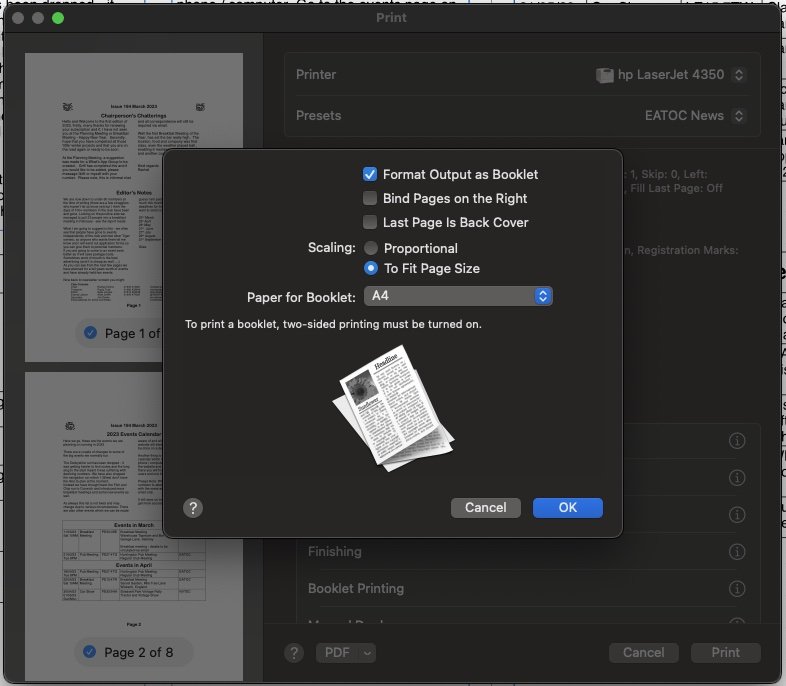Gilescooperuk
Members-
Posts
84 -
Joined
-
Last visited
Recent Profile Visitors
1,418 profile views
-
 nickbatz reacted to a post in a topic:
A couple of printing queries
nickbatz reacted to a post in a topic:
A couple of printing queries
-
When I use the preset option it doesn't save the booklet printing option on the profile. I need to have a look again when I have more time. Regarding the rotating prints - I normally need to print around 80 of these. The worst thing is it is not consistent occasionally it prints the first test page a different way round - must be something to do with the canon drivers. BTW all my computer are Adobe free zones - I don't use any Adobe products on any machine....
-
The preset option doesn't seem to work for me. The orientation question I maybe wasn't clear enough on. If I print this document and select one copy - it is 'correct' If I print this document and select 10 copies it is rotated 180 degrees. No other changes have been made apart from the number of copies to be printed.
-
I have two problems when printing from Publisher v2.3.0 running on OSX Sonoma 14.1.2 First problem I have a Canon MG5053 printer. If I print a single copy of a document it prints the text one way round. The same document and ask for 5 or more copies and the output is rotated 180 degrees..... Any ideas? the driver, printer, document are all the same it is just the quantity which determines how it should be rotated - as I am overprinting onto pre-printed blanks it is annoying when you forget and waste a few expensive printed sheets... Second Problem Printing this time to a Laserjet 4350 (although the printer doesn't make much difference I go to print the document set up that I want to use booklet printing and print off a proof copy to check. When I ready to print again - Publisher does not remember the settings and I have to input them manually before printing again - I am sure this is down to me missing a setting but can someone please advise as it would make things easier.
-
I have just come across exactly the same issue. However this isn't on an iPad it is on a MAC running OSX Moved a page down and all the photos have swapped side on the pages, which means I now have to rework all the photos and layout in a 16 page document. I am sure this problem wasn't there in the earlier versions as I have done this several times before
-
Booklet Printing on Publisher 2.0.4
Gilescooperuk replied to Gilescooperuk's topic in V2 Bugs found on macOS
any update on this? -
Booklet Printing on Publisher 2.0.4
Gilescooperuk replied to Gilescooperuk's topic in V2 Bugs found on macOS
just sent the file -
This is a strange one - it is the first time I have printed with 2.0.4 I have a document which wants to be printed in booklet format (n sets of A5 pages onto A4) So the document is prepped and I go to print in Publisher Select the printer and the profile that I want to use. See attachment print problem At this point I have to go down to the printer options and choose booklet printing. See attachment print problem2 When I do this the preview on the left does not update. However when I print the pages are shrunk on the page. See attachment print problem3 Once the job has been printed then the going back to print shows the preview corrected and the job will print as expected See attachment print problem 4 Any suggestions.... I have an even weirder problem with another printer - this time a canon MG3053 - this time if you print one copy of a job it prints one way round but printing multiple copies rotates the output 180 degrees..... I have strange printing issues....
-
 Gilescooperuk reacted to a post in a topic:
[Poll] Do you need a DAM? And what should it be like?
Gilescooperuk reacted to a post in a topic:
[Poll] Do you need a DAM? And what should it be like?
-
Hmm, my machine must have been playing up - I have just tried with several images and it is behaving as it should do so I can't reproduce the error. Sorry about that.
-
 Gilescooperuk reacted to a post in a topic:
Affinity Photo (+ Designer and Publisher) will not update to 1.10.1 from 1.9.3 unless I turn off my VPN
Gilescooperuk reacted to a post in a topic:
Affinity Photo (+ Designer and Publisher) will not update to 1.10.1 from 1.9.3 unless I turn off my VPN
-
Not sure if this is a bug or not, just had a photo which I dropped from my phone into the downloads folder on my Mac (11.5.1) and although I could open the file in Affinity Photo (1.10.1) I could not do a save / save as / export. Every time it just did nothing. The export dialog wouldn't give me the option to choose a location and name, and the save as did nothing just stuck. I moved the file to the desktop and could save / export it fine? I could understand if it wouldn't save back into downloads (although it seems strange) but not being able to bring up a dialog to save it into another folder?
-
Publisher Workbook not received
Gilescooperuk replied to Actaeon's topic in Customer Service, Accounts and Purchasing
Amazon Logistics -
Publisher Workbook not received
Gilescooperuk replied to Actaeon's topic in Customer Service, Accounts and Purchasing
I got my book yesterday and the unopened German copy will be on its way back to them as soon as I get to a post office (too big for the letter boxes near me). -
Publisher Workbook not received
Gilescooperuk replied to Actaeon's topic in Customer Service, Accounts and Purchasing
I got my book on Monday - unfortunately I have a German not English copy - so need to wait for Serif to be back next week to sort it out - (someone at the shippers stuck an English sticker on over the German one on the back of a German book!) -
 R C-R reacted to a post in a topic:
Graphics in forum posts loading painfully slowly when using the Safari browser
R C-R reacted to a post in a topic:
Graphics in forum posts loading painfully slowly when using the Safari browser
-
Affinity Photo DAM
Gilescooperuk replied to Jonah9000's topic in Feedback for Affinity Photo V1 on Desktop
I had never heard of Graphic Converter so I will give it a look