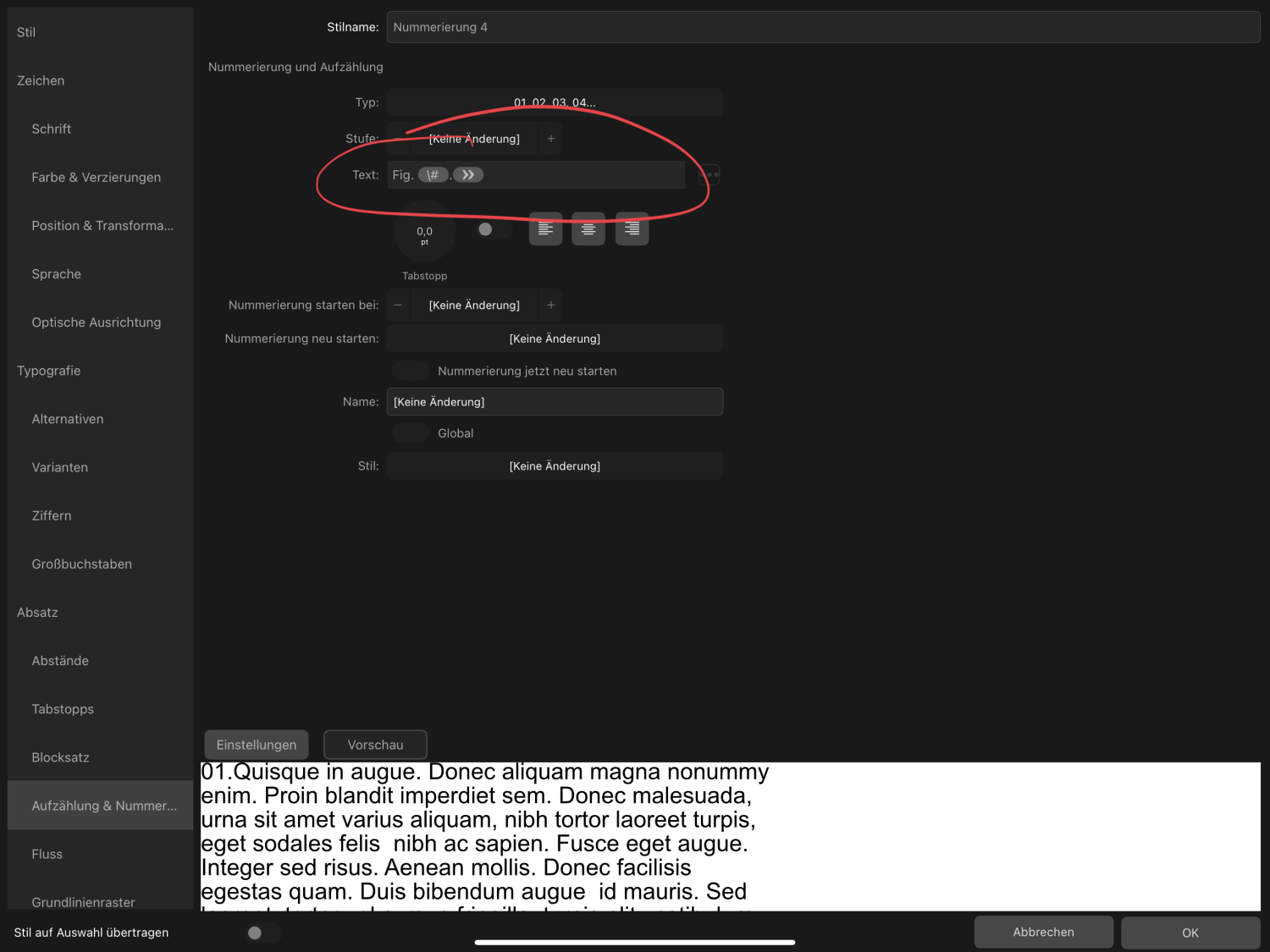Markus M
Members-
Posts
8 -
Joined
-
Last visited
-
Hello stokerg, Thank you for your fast response (and sorry for my late reply), but I am still a little bit confused. I do understand why affinity is trying to keep a Left master page on the left of the spread and the right Master, on the right of the spread, because it might result in a mess when there is no corresponding master page lay-out for the other side of the spread. But in my case the master pages just DO move from left to right (the master page originally applied two page 3 (right page) is now applied to page 4 (left page), only the content (two pictures and two text frames) is moved to the right page of the next spread. So even that this would not resolve my problem, I would expect the content and the applied master page of page 3 behave identically (so both move to the right page of the next spread). Otherwise everything is messed up in any case… As most of my master pages or more or less identical for right and left pages, I also tried to make a document with single pages, but I could not find an option to include something like an inside margin to still be able to print my document as two-sided document. I do like the idea to choose between different options of that „behavior“ in a future version and after my experience with publishers intelligent master pages I am quite confident your developers will find a satisfying solution! Alternatively, the possibility of making single page documents with an option of a inner margin might be an easy solution for more simple page layouts like in my case, or did I just miss this option and it is already hidden somewhere in the document layout? Best wishes, Markus
-
Markus M started following Objects from both pages/sides of master spread will be placed although it is only applied to one page/side of a layout spread (moved) , Content and page layout move in different ways when adding a single page to a document with facing pages , Crashes in Publisher 2 related to Table of Contents and 2 others
-
Hi all, I found several topics related to inserting single pages in documents with facing pages, but non seems to perfectly fit my problem… I have a document with facing pages and master pages for different types of layouts (picture frames and text frames). When I e.g. insert a new single left page somewhere inside the multi-page document, the layout (master page) correctly moves from the following left pages of a spread to the right page of the spread (and from the right page to the left page of the next spread), but the content (placed picture) from the left pages directly move to the next left page of the next spread. If they than by chance „hit“ a page with the identical page layout (master page applied) the will be displayed, if they „hit“ a page with a different layout, they get hidden. The same thing happens if I delete a single page. I have attached some screenshots to visualize the behavior. I also attached a sample document so anyone can see the layout of my master pages. I use publisher V2.0.4. The behavior is the same for the latest official release on MacOS. Thanks for any suggestions! Markus Test.afpub
-
 StudioJason reacted to a post in a topic:
Publisher on iPad - Can't apply single master page to spread
StudioJason reacted to a post in a topic:
Publisher on iPad - Can't apply single master page to spread
-
Publisher on iPad - Can't apply single master page to spread
Markus M replied to Mooxo's topic in Affinity on iPad Questions
Hello Mooxo, it is also possible with facing master pages. After applying a master page to a layout page you have to go to the layers panel, choose your master layer, choose layer options and then you will find an option to apply the master to either the right page, left page or both pages. Unfortunately, the master objects on the other side are still somewhere hidden in the background, so if you have any text frames with an paragraph style with automated numbering across the complete document (I tried to use this for automated picture numbering in a multi page document with multiple layouts for different), they will be included in the numbering and I have numbers skipped in my final document. So if you by chance happen to come across a solution for this „feature“, I am happy for any help! -
There seems to be a problem when applying a master page (faced pages) to only one side of a layout page (spread). I have created a paragraph style with automated numbering to automatically number my pictures in a document. On my master page i have placed 2 picture frames on the left side of the spread and two picture frames on the right side of the spread. Below each picture I have placed a text frame to which I have applied the above mentioned paragraph style. The pictures are now automatically numbered across the whole document on any page. If I now apply this master to only the right side of a layout spread, the text frames from the left side are also placed within the "master layer". They are hidden and do not show up on the page, but will be considered for numbering so in the document two numbers will be skipped. This even happens on the first page of the document, so the numbering will start with "3". I am aware of the possibility to create separate master pages for every left or right page, but with several page layouts this would double the number of master pages and makes them very confusing as I already have 20 different page layouts... Manually deleting the unwanted elements from every layout spread doesn't seem to be a convenient option either... I guess this is a bug and not a feature, or is there anything I am doing wrong? Thanks for any help! Markus