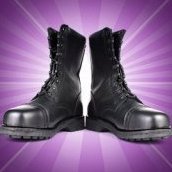Erica
-
Posts
31 -
Joined
-
Last visited
Reputation Activity
-
 Erica got a reaction from organicprecision in Affinity Designer: How to continue a vector brush curve?
Erica got a reaction from organicprecision in Affinity Designer: How to continue a vector brush curve?
Hi,
Is it possible to continue a previously drawn vector brush curve in Affinity Designer? If I start a curve using the vector brush tool and lift my pen off my screen, and later want to continue the same curve, I am unable to do so. I know that with the Pen tool you can Cntrl click the curve to continue it, but this appears not to work with the vector brush. How does one do this? Thanks in advance!
-
 Erica got a reaction from bures in Affinity Designer: fast way to clear all guides?
Erica got a reaction from bures in Affinity Designer: fast way to clear all guides?
Hi,
Am I missing something? I can not find a fast way to clear all guides...? Selecting them one by one and dragging them up to the ruler is very laborious...
Thanks in advance.
-
 Erica got a reaction from Megnusin in Affinity Designer: How to continue a vector brush curve?
Erica got a reaction from Megnusin in Affinity Designer: How to continue a vector brush curve?
Hi,
Is it possible to continue a previously drawn vector brush curve in Affinity Designer? If I start a curve using the vector brush tool and lift my pen off my screen, and later want to continue the same curve, I am unable to do so. I know that with the Pen tool you can Cntrl click the curve to continue it, but this appears not to work with the vector brush. How does one do this? Thanks in advance!
-
 Erica got a reaction from AndyQ in How to save selected brush stroke as a new brush?
Erica got a reaction from AndyQ in How to save selected brush stroke as a new brush?
Hi,
I've done a few drawings rapidly experimenting with different size strokes (brushes), and now I've decided on one that I like best. It seems like I should be able to select the brush stroke with the attributes I like with the selection tool, and save it to a brush library for future use. Does this functionality not exist? Or what am I doing wrong?
Thanks in advance for any help,
Erica
-
 Erica got a reaction from Dazmondo77 in Make Scale with Object a default setting?
Erica got a reaction from Dazmondo77 in Make Scale with Object a default setting?
It seems as though there are use cases for both types of users, those of us who need it the same setting always and would be better served by a preferences check box, and those such as the user above for whom the current implementation works better. Like those of us who love a good marshmelllow, and those who can't stand it. In my case, this is a tremendous timesuck and source of frustrating errors, and just like a spongy, tasteless marshmellow, I can't stand it.
Could not a feature be implemented that allows one to have it set always for some of us, and on a case by case basis for the others? This seems as though it would accommodate all of us and serve the user base as a whole better, contribute to global peace and understanding, and make the world just an eensy bit better place to live.
-
 Erica got a reaction from lookandlearn1976 in Make Scale with Object a default setting?
Erica got a reaction from lookandlearn1976 in Make Scale with Object a default setting?
It seems as though there are use cases for both types of users, those of us who need it the same setting always and would be better served by a preferences check box, and those such as the user above for whom the current implementation works better. Like those of us who love a good marshmelllow, and those who can't stand it. In my case, this is a tremendous timesuck and source of frustrating errors, and just like a spongy, tasteless marshmellow, I can't stand it.
Could not a feature be implemented that allows one to have it set always for some of us, and on a case by case basis for the others? This seems as though it would accommodate all of us and serve the user base as a whole better, contribute to global peace and understanding, and make the world just an eensy bit better place to live.
-
 Erica reacted to walt.farrell in Setup Failed 1.8.3
Erica reacted to walt.farrell in Setup Failed 1.8.3
Thanks for that log file, @Erica.
You may need to follow the instructions in the FAQ entry at https://affin.co/WinSetupFailed
In particular, given the content of that log file, you probably need to run the Microsoft Uninstall Troubleshooter that it mentions. Then restart Windows, then right-click on the installer file and choose Run As Administrator.
-
 Erica reacted to G13RL in Affinity Designer: fast way to clear all guides?
Erica reacted to G13RL in Affinity Designer: fast way to clear all guides?
Hi Erica,
"View", "Guides Manager", "Remove All guides".
-
 Erica got a reaction from lacerto in Export from AD to AI converts lines to shapes - all settings correct, nothing works
Erica got a reaction from lacerto in Export from AD to AI converts lines to shapes - all settings correct, nothing works
These are my conclusions at this point:
In order to maintain vector strokes instead of outlined shapes on export to Illustrator:
Stroke panel properties must be set to:
Style: basic stroke (2nd box) Cap, Join, Align: first box in each selected seems safest (no mitre in Join at any rate) Properties: Pressure Box completely filled (reset if necessary) Strokes can not be or have been transparent Strokes can not be or have been clipped within other shapes Export to eps seems to maintains fidelity to stroke width (svg does not) 72 dpi to maintain same size -
 Erica got a reaction from Old Bruce in Export from AD to AI converts lines to shapes - all settings correct, nothing works
Erica got a reaction from Old Bruce in Export from AD to AI converts lines to shapes - all settings correct, nothing works
These are my conclusions at this point:
In order to maintain vector strokes instead of outlined shapes on export to Illustrator:
Stroke panel properties must be set to:
Style: basic stroke (2nd box) Cap, Join, Align: first box in each selected seems safest (no mitre in Join at any rate) Properties: Pressure Box completely filled (reset if necessary) Strokes can not be or have been transparent Strokes can not be or have been clipped within other shapes Export to eps seems to maintains fidelity to stroke width (svg does not) 72 dpi to maintain same size -
 Erica reacted to toltec in Keyboard shortcut to create sublayer in Affinity Designer?
Erica reacted to toltec in Keyboard shortcut to create sublayer in Affinity Designer?
It can often be much easier if you set the view mode to Outline. Then you can only select objects by clicking on the lines, not the Fill.
As for layers inside layers, you can set ‘Insert inside’, so that new layers you create will automatically be nested inside selected layers. Sub-layers if you like. All of these things can have keyboard shortcuts applied.
-
 Erica got a reaction from Huvir in Vector brush tool width attributes are different than node tool width attributes for same curve...?
Erica got a reaction from Huvir in Vector brush tool width attributes are different than node tool width attributes for same curve...?
Hi,
I'm confused about why a curve shows to different line widths depending which tool is selected. I am using a custom vector brush, whose width I have set to a 100px. If I switch to the node tool or move tool, the width of the stroke changes to 24px. Why don't all tools display the same width for the same curve? I can imagine this would get confusing when deciding to edit the width of an existing stroke -- not sure whether to edit it in the vector brush properties menu or the context menu for node or move tool...? Why would the same stroke show having different widths, depending on which tool you are in?
Any helpful explanation would be much appreciated, as well as where one should change the width so as not to have problems or for easiest/best workflow.
Thanks,
Erica