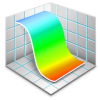-
Posts
578 -
Joined
-
Last visited
Reputation Activity
-
 Mr. Doodlezz reacted to tmarq in Recognizing commas as valid decimal separators
Mr. Doodlezz reacted to tmarq in Recognizing commas as valid decimal separators
It seems to me that this is too much discussion over one simple thing… i've used adobe, macromedia and corel software in english using always comma to separate decimals. I don't understand what's the big deal here.
Please add an option on preferences, no?
Thanks
-
 Mr. Doodlezz got a reaction from LyricsGirl in Basic letterpress & embossing layer styles
Mr. Doodlezz got a reaction from LyricsGirl in Basic letterpress & embossing layer styles
Hey fellow Affinity friends!
Have some new styles – fresh of the press. :)
Played around with styles today and came up with
the idea of the letterpress effects.
A bit desdaturated, but these are just the presets. Obviously you can try different
blend modes, colors and backgrounds. This is how the four different styles look
like if you use them directly on text or vector layers.
Use on path-based layers recommended, the effect doesn't show off well on pixel layers …
And this is what they may look like after fiddling around with perspective and
some further effects applied.
Anyways, the afstyles are packed as a zip – have fun messing around! :D
Letterpress & Embossing.zip
-
 Mr. Doodlezz got a reaction from Uncle Mez in Simple Letterhead Mockup
Mr. Doodlezz got a reaction from Uncle Mez in Simple Letterhead Mockup
Hey guys,
I just recently found out about the live perspective filter – how could I miss this important filter?! :o
This filter is awesome! It’s similar to my beloved Smart Objects from Photoshop, if not better considering
in combination with other live filters like DOF!
So I thought why not share my first »just-replace-and-you’re-ready-to-go« file. :D
In case you want to try – here’s the download. A nice and simple DIN letterhead mockup to demonstrate
how cool this filter works, maybe it saves you time somehow. ;)
You may need to further adjust it to your liking.
Have a nice day
Dennis
-
 Mr. Doodlezz got a reaction from JGD in Recognizing commas as valid decimal separators
Mr. Doodlezz got a reaction from JGD in Recognizing commas as valid decimal separators
Thanks, Esteban for recalling this thread.
I would also like to know why it's changed back to strictly using either comma or point for specific languages.
My preference is using the english UI, but working with a german keyboard layout using comma is much more convenient – this was already working at some point. In every language both inputs where handled correctly, one could enter comma or point with any language.
I already was writing to someone at Affinity via Facebook but couldn't find this thread to refer to.
Also not much information about the problem or its solution could be given.
This problem – again – is really bugging me out and I'm wondering why nobody else is talking about it.
Greetings
Dennis
-
 Mr. Doodlezz reacted to paolo.limoncelli in DAUB LiquidInk Tools and Macros
Mr. Doodlezz reacted to paolo.limoncelli in DAUB LiquidInk Tools and Macros
Hi Folks!
Here I am with a freebie.
This little project starts from the need to have a tool that mimics ink tension and viscosity.
In order to do this, and make it easy to use in AffinityPhoto I needed macros, and finally these are there!
You need AP 1.5.x in order to make it work!
Download the package here
How this combo works
The technique relies on Adjustment Curves and some special tools designed to keep anything non destructive.
Tools are simple stupid brushes that together with custom ramps deliver a viscosity effect on crossing lines, resulting in a credible feathering effect.
This happens only if used together with the layer stack generated by included macros.
To use them import both Macros (from Library Studio) and Tools available in the package, create a new document and click one of the effects (Ink and Wet Ink) form the Library Studio.
AP will create a layer stack composed of the adjustment, a fill layer (needed to make this adjustment work) and a pixel layer which is where you want to paint.
These tools are designed to work best for black inking.
If you want you can play with other colours too, just be aware of the clipped results you will obtain.
You can always re-colour your layer with further adjustments.
Hope you'll enjoy!
-
 Mr. Doodlezz got a reaction from Macoun in Recognizing commas as valid decimal separators
Mr. Doodlezz got a reaction from Macoun in Recognizing commas as valid decimal separators
Thanks, Esteban for recalling this thread.
I would also like to know why it's changed back to strictly using either comma or point for specific languages.
My preference is using the english UI, but working with a german keyboard layout using comma is much more convenient – this was already working at some point. In every language both inputs where handled correctly, one could enter comma or point with any language.
I already was writing to someone at Affinity via Facebook but couldn't find this thread to refer to.
Also not much information about the problem or its solution could be given.
This problem – again – is really bugging me out and I'm wondering why nobody else is talking about it.
Greetings
Dennis
-
 Mr. Doodlezz got a reaction from Macoun in Recognizing commas as valid decimal separators
Mr. Doodlezz got a reaction from Macoun in Recognizing commas as valid decimal separators
Count me in about the comma thing, I find it very important for the workflow. Rui_mac gave reasonable examples why it should be considered.
Here's another point: this is what german Apple keyboards with numpad look like:
So personally I'm very used to commas as decimal separators, other tools on Mac can handle both input, see the calculator for instance I believe.
I never heard of any designer who enters thousands with extra separators in applications or calculations, often everything must be configured as quick as possible – personally I feel it’s just obstructive for the workflow.
It would be different if you're working as a copywriter where this kind of representation may appear in a price tag, headline or any other actual visible thing in the end product for client and customer.
The preference option would be the ideal solution for this feature I think.
-
 Mr. Doodlezz got a reaction from Uncle Mez in Basic letterpress & embossing layer styles
Mr. Doodlezz got a reaction from Uncle Mez in Basic letterpress & embossing layer styles
Hey fellow Affinity friends!
Have some new styles – fresh of the press. :)
Played around with styles today and came up with
the idea of the letterpress effects.
A bit desdaturated, but these are just the presets. Obviously you can try different
blend modes, colors and backgrounds. This is how the four different styles look
like if you use them directly on text or vector layers.
Use on path-based layers recommended, the effect doesn't show off well on pixel layers …
And this is what they may look like after fiddling around with perspective and
some further effects applied.
Anyways, the afstyles are packed as a zip – have fun messing around! :D
Letterpress & Embossing.zip
-
 Mr. Doodlezz got a reaction from aitchgee in Snowflake Icon Generator
Mr. Doodlezz got a reaction from aitchgee in Snowflake Icon Generator
Hey guys,
the holiday spirit got me and I experimented a little with new symbol palette in Designer.
I thought maybe this will be useful for someone out there who’s creating last minute
greeting cards, name-tags for presents or other related stuff – or just for fooling around. ;)
Here’s an example, an inspirational little how-to clip plus the file.
Snowflake Generator.afdesign
Happy holidays and enjoy! :)
Dennis
-
 Mr. Doodlezz got a reaction from anon1 in Snowflake Icon Generator
Mr. Doodlezz got a reaction from anon1 in Snowflake Icon Generator
Hey guys,
the holiday spirit got me and I experimented a little with new symbol palette in Designer.
I thought maybe this will be useful for someone out there who’s creating last minute
greeting cards, name-tags for presents or other related stuff – or just for fooling around. ;)
Here’s an example, an inspirational little how-to clip plus the file.
Snowflake Generator.afdesign
Happy holidays and enjoy! :)
Dennis
-
 Mr. Doodlezz got a reaction from StudioDorgs in Snowflake Icon Generator
Mr. Doodlezz got a reaction from StudioDorgs in Snowflake Icon Generator
Hey guys,
the holiday spirit got me and I experimented a little with new symbol palette in Designer.
I thought maybe this will be useful for someone out there who’s creating last minute
greeting cards, name-tags for presents or other related stuff – or just for fooling around. ;)
Here’s an example, an inspirational little how-to clip plus the file.
Snowflake Generator.afdesign
Happy holidays and enjoy! :)
Dennis
-
 Mr. Doodlezz got a reaction from Aammppaa in Snowflake Icon Generator
Mr. Doodlezz got a reaction from Aammppaa in Snowflake Icon Generator
Hey guys,
the holiday spirit got me and I experimented a little with new symbol palette in Designer.
I thought maybe this will be useful for someone out there who’s creating last minute
greeting cards, name-tags for presents or other related stuff – or just for fooling around. ;)
Here’s an example, an inspirational little how-to clip plus the file.
Snowflake Generator.afdesign
Happy holidays and enjoy! :)
Dennis
-
 Mr. Doodlezz reacted to Frankentoon Studio in Frankentoon premium brushes - Texturizer Pro
Mr. Doodlezz reacted to Frankentoon Studio in Frankentoon premium brushes - Texturizer Pro
Hello everybody!
Just wanted to let you know that yesterday Frankentoon released a new brush pack for Affinity Designer called Texturizer Pro. It's a collection of more than 50 texture brushes for being used in Pixel Persona.
The brushes can be mixed together to reproduce a (super) wide range of real-life textures, from very subtle noisy ones to more extreme/destroyed surfaces. You can create super complex and organic looking results super fast and very easily. Here's an illustration I made using the pack (even works for text effects as you can see)
I've been working on this pack for the last 6 months. I spent like 4 months collecting textures with my camera, then selected the more suitable for the pack, edited in Affinity Photo and after a month of work within Affinity Designer, they're finally here!
Has been a blast to say the least. One of the most fun and exciting experiences in my life! So I hope you can have lots of fun messing around with your art too.
You can have fun with this pack too for only: $5.99
Get more info, examples and buying options HERE
-
 Mr. Doodlezz reacted to James Ritson in Post your supermoon images!
Mr. Doodlezz reacted to James Ritson in Post your supermoon images!
To celebrate the supermoon I've recorded a video on editing supermoon images in Photo, using various techniques like HDR merge, channel equations, tone mapping, selections and cropping: https://vimeo.com/191612174
If you managed to grab any shots of the moon last night, please do share them in this forum!
My view of the moon wasn't particularly dramatic (East Midlands, UK), but I ended up with some nice shots, three of which I've attached to show how different editing techniques in Photo can produce different results. Unfortunately my longest lens was a 300mm, which with a 4/3rds sensor effectively becomes 600mm. Even so, I had to do some heavy cropping, resulting in images that are barely 2 megapixels in resolution.
I shot a bracketed series of exposures (7 in 1EV steps), with my base exposure being around 1/60s at f/8, ISO 200. They were then HDR merged in Photo (as you can see in the video) and tone mapped/tweaked further.
Look forward to seeing your shots!
James
-
 Mr. Doodlezz got a reaction from GDPR-365024 in My graphic work and other stuff that I create
Mr. Doodlezz got a reaction from GDPR-365024 in My graphic work and other stuff that I create
Oh, yeah! So this is one of my most recent designs, and I have to admit I'm pretty proud of it.
It's a big part - if not the entirety - of my graduation project, now a few weeks old.
The logo and characters were created entirely in Affinity Designer and then engraved into the varnish on the underside of a skateboard. In addition, backgrounds, mock-ups, and print items were created entirely in Affinity Photo.
But I urgently need Affinity Publisher for layouts of the print products. I want to say goodbye to Adobe completely and as soon as possible. I can't wait, ha!
Here is a small preview, please click on the picture to see the complete project in high quality on Bēhance! And feel free to leave a comment or like if you enjoy what you see.
-
 Mr. Doodlezz got a reaction from GDPR-365024 in My graphic work and other stuff that I create
Mr. Doodlezz got a reaction from GDPR-365024 in My graphic work and other stuff that I create
Here's another design I created today.
It's some kind of stylized album cover named after a subway line in the city I live in.
It is a combination of both worlds - vectors and pixels.
Haha, please don't judge me, but lately I like to put a noise filter on top of everything else … makes everything look more real, more organic. As if it were printed on really thick, fibrous, high-quality paper.
-
 Mr. Doodlezz got a reaction from GDPR-365024 in My graphic work and other stuff that I create
Mr. Doodlezz got a reaction from GDPR-365024 in My graphic work and other stuff that I create
I played around with this old RAW file that I took two years ago at a fair called "DOM". It's a pretty blurry photo of a ride with a lot of bokeh - Affinity Photo can't really decipher much here, but I like the textures anyway. Processing steps: increased contrast reduced noise added controlled noise added clarity I have also tried to recreate something like a frosted glass pane with various live filters. Since the colours matched my personal colour scheme perfectly, I used the result as a Facebook banner.
-
 Mr. Doodlezz got a reaction from Richard Fillebrown in My graphic work and other stuff that I create
Mr. Doodlezz got a reaction from Richard Fillebrown in My graphic work and other stuff that I create
Hello folks,
My name is Dennis. I created this pixelated self-portrait a few days ago. Started it in Dottable, a pixel-art app on a mobile phone, then traced it in Affinity Designer with the grid snap feature. Then I added a few grunge textures over masked areas, imported it into Affinity Photo, and finished it off with LUT filters and monochrome noise for a subtle paper-like feel.
I like how precisely the applications work together and that you can add pixel-based textures directly in Affinity Designer without having to change the application, it integrates very fluidly into the workflow.
Anyway, I hope you like the result.
Dennis aka MrDoodlezz
-
 Mr. Doodlezz reacted to MikeW in Gradient following path // »Apply gradient along stroke«
Mr. Doodlezz reacted to MikeW in Gradient following path // »Apply gradient along stroke«
The three options are...
-

-
 Mr. Doodlezz got a reaction from royst0n in Move/adjust basic selections while creating them
Mr. Doodlezz got a reaction from royst0n in Move/adjust basic selections while creating them
Sure it works as you state, but it’s something different than what I requested.
So I wouldn't actually call it a workaround for the feature I described initially and it involves a bit
more button-pressing and mode-switching instead of just draw the shape in the right place anew. ;)
Also adding and »preview-panning« (or what ever you wanna call this) a selection to an existing
one the way Photoshop handles it is not possible with this technique.
But thanks, your trick is handy to know anyway!
There’s no real »transform selection« option right now, is there?
-
 Mr. Doodlezz got a reaction from tfrank in Simple Letterhead Mockup
Mr. Doodlezz got a reaction from tfrank in Simple Letterhead Mockup
Hey guys,
I just recently found out about the live perspective filter – how could I miss this important filter?! :o
This filter is awesome! It’s similar to my beloved Smart Objects from Photoshop, if not better considering
in combination with other live filters like DOF!
So I thought why not share my first »just-replace-and-you’re-ready-to-go« file. :D
In case you want to try – here’s the download. A nice and simple DIN letterhead mockup to demonstrate
how cool this filter works, maybe it saves you time somehow. ;)
You may need to further adjust it to your liking.
Have a nice day
Dennis
-
 Mr. Doodlezz reacted to Trog in Ipad Mockup Using Live Perspective Filer (Smart Object
Mr. Doodlezz reacted to Trog in Ipad Mockup Using Live Perspective Filer (Smart Object
Hi everyone,
Having seen MrDoodlezz really cool letterhead mockup which you can find here, I thought I would have a go and have created an Ipad equivalent using the live filters as well!
Please find the Affinity Photo file:
Download here.
Feel free to use for whatever you like!
The image used and all embedded images are from www.unsplash.com.
Hope it is useful for people!
Cheers
Tom
-
 Mr. Doodlezz reacted to Trog in Simple Letterhead Mockup
Mr. Doodlezz reacted to Trog in Simple Letterhead Mockup
Ah I've been looking for something similar to this for ages! This is really cool!
The smart objects mockup function is the one piece of Photoshop that I use the most, really missed it when using Photo for the first time. I wonder if they can get Photo to recognise Photoshop smart objects as live perspective filter objects...? This would mean all those thousands of Photoshop mockups the available would be useable in Affinity Photo which would be amazing!
How did you achieve this Dennis? Would be great to be great to have an understanding of how to make my own mockups rather than relying on random internet downloads all of the time.
-