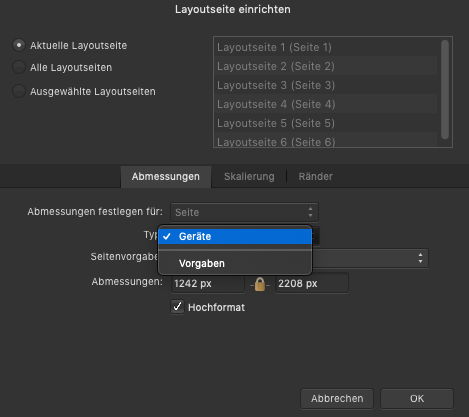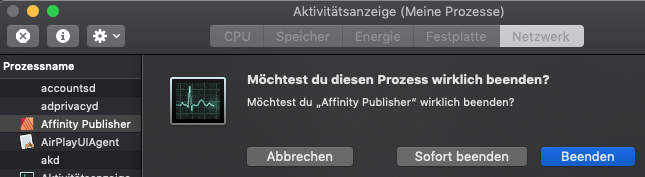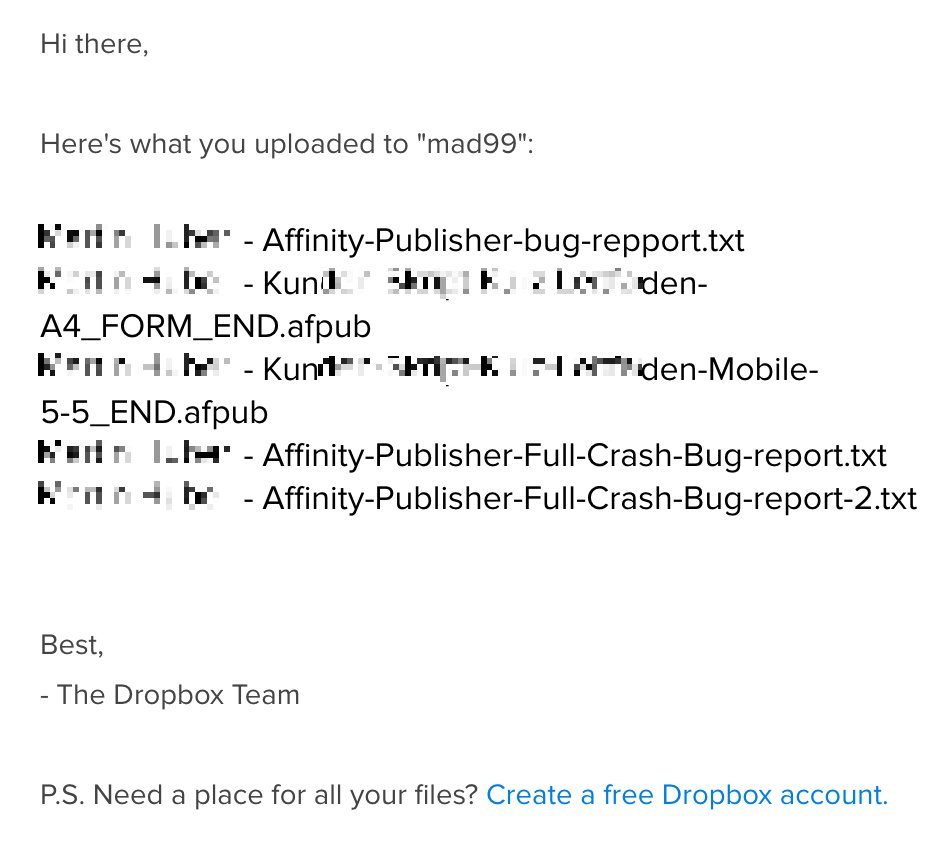mad99
Members-
Posts
49 -
Joined
-
Last visited
Recent Profile Visitors
-
 AffinityAtWork reacted to a post in a topic:
Relative path for resources (Feature Request)
AffinityAtWork reacted to a post in a topic:
Relative path for resources (Feature Request)
-
 SureWeb reacted to a post in a topic:
Relative path for resources (Feature Request)
SureWeb reacted to a post in a topic:
Relative path for resources (Feature Request)
-
 gaufde reacted to a post in a topic:
Relative path for resources (Feature Request)
gaufde reacted to a post in a topic:
Relative path for resources (Feature Request)
-
 PaoloT reacted to a post in a topic:
Relative path for resources (Feature Request)
PaoloT reacted to a post in a topic:
Relative path for resources (Feature Request)
-
 telemax reacted to a post in a topic:
Relative path for resources (Feature Request)
telemax reacted to a post in a topic:
Relative path for resources (Feature Request)
-
 Snapseed reacted to a post in a topic:
Relative path for resources (Feature Request)
Snapseed reacted to a post in a topic:
Relative path for resources (Feature Request)
-
Fillable Forms
mad99 replied to Steve Rawson's topic in Feedback for Affinity Publisher V1 on Desktop
Hey @Dorset Boyo, Thank you for your hint. Do sometimes stuff with LibreOffice but never tried the FormField-Editor. Is quite nice to do basic stuff as I need for😉. Thanks for your help! Martin -
Fillable Forms
mad99 replied to Steve Rawson's topic in Feedback for Affinity Publisher V1 on Desktop
Hmm, I found Serif Page Plus only for windows. Any good solution/idea in similar price-range for create fillable PDF forms on MacOS? -
interactive pdf with form fields
mad99 replied to patbaer's topic in Feedback for the Affinity V2 Suite of Products
+1: Yes -> feature request in one of the 2021 sprints please😃 Martin -
Bug-Report: Publisher always crashes when opening a specific file.
mad99 replied to mad99's topic in V1 Bugs found on macOS
hey @Rabari, I quite agree with you: «rock solid» would be great. And I'm sure, Affinity will do everything possible to make it happen. But applications in this complexity and on so many different systems are simply very difficult to debug.Of course it would be nice if such things neeeeeever happened. But I think it is dangerous to use Adobe, the industry suppressor and billion-dollar burner, as a comparison or to stylise it as a desirable standard. Of course Adobe has a lot more money to spend on debug. In addition, Adobe listens very little to customer requests, and the support is rather a joke in relation to the amount of money paid. It might be better to define Blackmagic's «DaVinci Resolve» as a desirable target: Industry leading product Very stable application Super fair price Not a subscription model and still a great price for professionals Highly innovative Listens very much to the wishes of the community Think out of the box Incredibly good support Anyway, I am absolutely sure Affinity is on a very good way! -
Bug-Report: Publisher always crashes when opening a specific file.
mad99 replied to mad99's topic in V1 Bugs found on macOS
Hey Gabe, Thank you for your second hero-action👏. Works fine!!! Same => backup twice ;o)) Any idea, what could here be the reason for? Regards Martin -
Bug-Report: Publisher always crashes when opening a specific file.
mad99 replied to mad99's topic in V1 Bugs found on macOS
Hi Gabe, To be honest, I can't even remember, that I placed a document in the Master-Page. It is to long ago. What I can remember I tried to change the layout-settings from iPhone 6/7/8 Plus (Retina) to A4. Lack of the possibility to set this directly, I created a new Page in Publisher with layout A4 changed to pixel an copy-pasted the value to the form fileds under Abmessung with the Typ «Vorgabe». I remember too, that I realised this change was only effected one page. So I did the same with the setting «Alle Layoutseiten». On this point I'm quite unsure. Maybe Publisher was freezing at this situation. Because of your question, it could also bee, that I tried this change also in the Master-Page. But I can't remember. I thought this only because of your question about. Whether I have made this change in the master page or previously with the setting "All pages", at the end frohr Publisher completely freeze. I tried to find a hidden popup anywhere behind an view-box. But there was no one to find. I closed all view-boxes. I also tried to close the publisher with the context-menu in the dock. No way. So I had to kill Publisher with the Task-Manager. After this «sofort beenden» I can't reopen the File you heal. The second file, what is not healed/fixed there was a totally other approach to the crash. No freeze, only crash and no chance to reopen... There was no particular work at the Master-Page or the layout-setting.I did some usual work with writting, I guess. I can't remember to a particular unusual point of work, like in the other file, described above. Hope this will help to find the bug. Regards Martin -
Bug-Report: Publisher always crashes when opening a specific file.
mad99 replied to mad99's topic in V1 Bugs found on macOS
Hey Gabe, G-R-E-A-T-!-! You are my hero (and the dev, who has heal or fixed the file)! I could open the file. The first thing I did: Backup-ed the file with 3 different File-names. To be sure on this point. Is there anything I shouldn't do? So I don't run into the same issue and publishers will crash? (before there is a bugfix in the next version of Publisher) Do you have heard something from Callum @ Affinity Support? He replyed to my direct email (before I wrote this topic in forum). I wrote him back and asked about the best way to avoid unnecessary effort or duplication of work. Hope you are in contact. Sorry for this double-sitation. Now I can continue working on the project. Thanks up to this point. Regards Martin -
Bug-Report: Publisher always crashes when opening a specific file.
mad99 replied to mad99's topic in V1 Bugs found on macOS
Sorry Gabe, Do you have an idea, how long it will take until a Affinity-Developer can modify the file, so that I can work on it again? I can't open any version from the past in the Time-Machine. All the restored files also crashes Affinity Publisher. So I stuck with this project and client...😓. Any suggestion? -
Bug-Report: Publisher always crashes when opening a specific file.
mad99 replied to mad99's topic in V1 Bugs found on macOS
Hey Gabe, NO Google Drive or ony other Cloud-Service Upload-/Download-/Share-Stuff done with this files or any others... OK? -
Bug-Report: Publisher always crashes when opening a specific file.
mad99 replied to mad99's topic in V1 Bugs found on macOS
Hey Gabe, Sorry, but English is not my mother tongue. So what you mean with: I got a Email from Dropbox (see attachment). So I'm quite sure they are stored on the cloud drive from dropbox. If you ask me, if I had stored the files in the cloud for my own. => NO - I did not store the files in any cloud before I uploaded to your dropbox! The files are only on the harddrive and in the external Backup-HD. Hope this are the anwers which you need?! Please tell me if this is OK. Or should I upload the Files again? (Because your question means, they are not stored in the cloud drive from dropbox) Regards Martin -
Bug-Report: Publisher always crashes when opening a specific file.
mad99 replied to mad99's topic in V1 Bugs found on macOS
Hi Gabe, Great to here from you, (this is the correct way😊!) Have sent the 2 Files and all the Crash-Reports. Is there enything else I have to do? Regards Martin -
Hi Forum, I'm quite desperate. Thursday I contacted affinity@serif.com and have not received any feedback yet. Maybe I have to "apply" for support via this forum. Unfortunately I can't find out on the website of Affinity how to behave if publisher obviously has a problem or maybe a bug. With both Files, short time before there was no problem with working on it in Publisher. Than in the first File, Affinity Publisher has crahed immediatelly. Then no way to reopen the file without crash the Publisher again and again. I restart the MacBook many times since the problem. No change. In the second file, while working Affinity Publisher has freezed by changing some Link-Stuff. I had to close the application with TaskManager... Than no chance to reopen the File with Publisher without a crash, again and again.. So here my Bug-Report: Are you using the latest release version? YES => Affinity Publisher 1.8.3 Can you reproduce it? YES => Everytime I open the file, Affinity Publisher will crash! Does it happen for a new document? If not do you have a document you can share that shows the problem? With new document => no problem | With 2 documents I can share there are this problems. No chance to reopen the files. Also when I use Time-Machine Backups, the same problem APulisher is crashing imediately... If you cannot provide a sample document then please give an accurate description of the problem for example it should include most of the following: What is your operating system and version (Windows 10, OSX Mojave, etc)? Mac OSX Mojave 10.14.6 (18G5033) What happened for you (and what you expected to happen) APublisher is crashing every time when I like to open one of the 2 files. > Should open the File and I can work on the documents, like before. Provide a recipe for creating the problem (step-by-step what you did). Double-Click on the File => crash! Or: Open APublisher and click on «File» there «open...» select one of the 2 files, click «open» => crash! Screenshots (very handy) or a screen capture/video. have Bug-Reports (from popup window after Affinity Publisher is crasched). Can also send you the 2 original Files (have done with one Thursda<, 4. June 2020 18:33, no answer still now) Any unusual hardware (like tablets or external monitors or drives that may affect things) or relevant other applications like font managers or display managers. (No new or updateded in Hardware) Did this same thing used to work and if so have you changed anything recently? (software or hardware) (No changed stuff, only change some document-settings in Affinity Publisher => in first file | and did some Link-Text change in the second File) Should I post the text files with the debug contents here? Or do I have to ask for a Drop-Box link? (found some entries for other bugs with this approach) I can also share the two files. But because they are customer projects I don't want to post them directly in the forum. Does anyone have an idea if I "have to" report such problems here in the forum? Is my way the right one? Or is there a better approach to get help as fast as possible and to continue working? I already had a similar problem in February this year. At that time, I got help via the support email (see above). Probably the procedure has changed a bit, because of the ammount of customers... Thank you very much for your feedback. Martin
-
Any plans for PDF form editing?
mad99 replied to CodeDog's topic in Feedback for Affinity Publisher V1 on Desktop
+1 I also have to do complicated workarounds. Would be a really big simplification in projects with often changing pdf-documents. So, in most projects with pdf for web! -
 kpro reacted to a post in a topic:
Relative path for resources (Feature Request)
kpro reacted to a post in a topic:
Relative path for resources (Feature Request)
-
 Ariadna reacted to a post in a topic:
Relative path for resources (Feature Request)
Ariadna reacted to a post in a topic:
Relative path for resources (Feature Request)
-
Hey jackamus, This was only for feature-request. I tried the hint from @lalcimo and in Designer it works fine. So you don't have to have the expertise ;o) (Maybe dev's from Affinity will have the missing expertise for in future: Maybe Affinity will insert a button for/or a simple other 1-Click solution. ) -> Only select and insert: Then the Layers are inverted below the current layer.
-
ohh, long time ago, I guess, gimp version has changed. But this Link https://gitlab.gnome.org/GNOME/gimp/blob/master/plug-ins/script-fu/scripts/reverse-layers.scm seams to be the script for Gimp in any version. Has googled for. So maybe you will find also a doc for. But this is the script for . Chears Martin