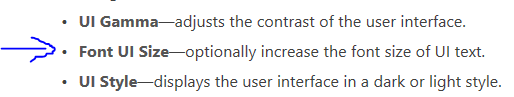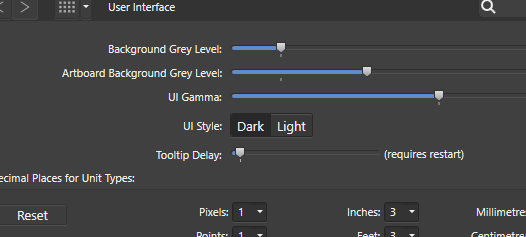affinian
Members-
Posts
28 -
Joined
-
Last visited
Profile Information
-
Gender
Not Telling
-
 affinian reacted to a post in a topic:
Vector Flood Fill
affinian reacted to a post in a topic:
Vector Flood Fill
-
 affinian reacted to a post in a topic:
V2 incompatible with V1
affinian reacted to a post in a topic:
V2 incompatible with V1
-
 laurent32 reacted to a post in a topic:
THE FIRST AND VERY OLDEST AFFINITY BUG, SINCE 2016, NEVER FIXED!
laurent32 reacted to a post in a topic:
THE FIRST AND VERY OLDEST AFFINITY BUG, SINCE 2016, NEVER FIXED!
-
 Spidermarc reacted to a post in a topic:
THE FIRST AND VERY OLDEST AFFINITY BUG, SINCE 2016, NEVER FIXED!
Spidermarc reacted to a post in a topic:
THE FIRST AND VERY OLDEST AFFINITY BUG, SINCE 2016, NEVER FIXED!
-
 herhey reacted to a post in a topic:
THE FIRST AND VERY OLDEST AFFINITY BUG, SINCE 2016, NEVER FIXED!
herhey reacted to a post in a topic:
THE FIRST AND VERY OLDEST AFFINITY BUG, SINCE 2016, NEVER FIXED!
-
 vjsouza reacted to a post in a topic:
THE FIRST AND VERY OLDEST AFFINITY BUG, SINCE 2016, NEVER FIXED!
vjsouza reacted to a post in a topic:
THE FIRST AND VERY OLDEST AFFINITY BUG, SINCE 2016, NEVER FIXED!
-
 affinian reacted to a post in a topic:
THE FIRST AND VERY OLDEST AFFINITY BUG, SINCE 2016, NEVER FIXED!
affinian reacted to a post in a topic:
THE FIRST AND VERY OLDEST AFFINITY BUG, SINCE 2016, NEVER FIXED!
-
 affinian reacted to a post in a topic:
Change object layers more easily
affinian reacted to a post in a topic:
Change object layers more easily
-
 affinian reacted to a post in a topic:
Adjust color with wheels like DaVinci Resolve
affinian reacted to a post in a topic:
Adjust color with wheels like DaVinci Resolve
-
 affinian reacted to a post in a topic:
UI suggestions from a newbie
affinian reacted to a post in a topic:
UI suggestions from a newbie
-
 KevNZ reacted to a post in a topic:
Performance Issues - V.2 - lagging Brush flow/frame rate
KevNZ reacted to a post in a topic:
Performance Issues - V.2 - lagging Brush flow/frame rate
-
 KevNZ reacted to a post in a topic:
Performance Issues - V.2 - lagging Brush flow/frame rate
KevNZ reacted to a post in a topic:
Performance Issues - V.2 - lagging Brush flow/frame rate
-
On the functional (requirements) side this would be "easy" to improve. Rename the current locking mechanism to "Soft Lock" and add a second "Hard Lock" which makes the layer (all its contents and relevant meta data) "view only".
- 12 replies
-
Performance Issues - V.2 - lagging Brush flow/frame rate
affinian replied to Graphicon's topic in V2 Bugs found on Windows
@chessboard Now we have covered the whole ground: Win10 / Win11, AMD / Intel / nVidia - seems to be a rather tough one. Maybe it's due to a somehow compromised migration of the V1 settings. @affinity team: I'd like to offer my support for nailing this down even if it takes some time (reset settings, fresh install whatsoever) provided there will be appropriate guidance (and a debug version). -
 affinian reacted to a post in a topic:
Performance Issues - V.2 - lagging Brush flow/frame rate
affinian reacted to a post in a topic:
Performance Issues - V.2 - lagging Brush flow/frame rate
-
 chessboard reacted to a post in a topic:
Performance Issues - V.2 - lagging Brush flow/frame rate
chessboard reacted to a post in a topic:
Performance Issues - V.2 - lagging Brush flow/frame rate
-
 TheFlow reacted to a post in a topic:
Performance Issues - V.2 - lagging Brush flow/frame rate
TheFlow reacted to a post in a topic:
Performance Issues - V.2 - lagging Brush flow/frame rate
-
 loukash reacted to a post in a topic:
Why Are V2 Apps Constantly Connecting to the Internet?
loukash reacted to a post in a topic:
Why Are V2 Apps Constantly Connecting to the Internet?
-
Performance Issues - V.2 - lagging Brush flow/frame rate
affinian replied to Graphicon's topic in V2 Bugs found on Windows
I'm in the same boat (so far, for Designer 2.0). Without having time for deeper analysis it needs a certain (still small like 20-30 upwards) number of layers and the UX will start to become lagging. This is most notable when navigating through the layer stack. For instance, after clicking on a layer there's always a small lag before the layer gets its selection highlight as well as its objects selected (with the move tool active). Once this has happened to start, a brush move also starts to loose its smooth "flow", sometimes the frames drop to 0 fps (stuttering). The usual recommendations (gpu rendering on/off etc.) don't have any obvious effects. It's no showstopper, as I can continue to do my hobbyist things - but it is obvious and reminds me of my past experiences 15-20 years ago when the machine was always to slow for nearly every non-standard usage scenario. cpu: ryzen 2600x ram: 32 GB Win 10 2H22 (latest release) -
 Waltarus reacted to a post in a topic:
Feature Request: Allow non-destructive usage of Develop Persona (link/embed original) for non-raw (e.g. JPG) files
Waltarus reacted to a post in a topic:
Feature Request: Allow non-destructive usage of Develop Persona (link/embed original) for non-raw (e.g. JPG) files
-
Three things you like about version 2
affinian replied to 000's topic in Feedback for the Affinity V2 Suite of Products
1. AP: Non-destructive RAW development (did someone mentioned the Ger..., DAM? 😁) 2. AD: Measurement tools (addition of document persistency would be highly welcome, though) 3. Universal license (even though this requires online activation) -
Woooohooo! Finally!
affinian replied to chessboard's topic in Feedback for the V1 Affinity Suite of Products
Finally, yeah! And between the words/lines I hear a DAM is on the way as well. I have to prepare my wallet. -
Affinity Photo: Write sideca files
affinian replied to pefunk's topic in Older Feedback & Suggestion Posts
I guess, auto-exporting development recipe parameters into an re-usable and human-readable format such as a side-car file wouldn't be the most challenging task. I consider defining the overall (base) direction more difficult, since it implies careful considerations, for instance - proprietary approach vs. XMP standard (can of worms)? - write AND read (re-import)? - history support? - versioning support (sort of virtual copies)? But yes, this is a feature I also would like to see as soon as possible. -
Hi ostonica, I don't have the comparison experience on my own, but I can tell you why I didn't go for the i7: in contrast, to the - various - desktop family of processors afaik the i7 is "just" an i5 with higher frequencies. You don't get more real or virtual cores or other features relevant for your usage scenario. And an top when you do high duty stuff the i7 will be very likely throttled anyway thereby coming even closer to the i5 in practice. affinian
-
AP - Fast Fullscreen Preview
affinian replied to Fist of the mighty Bob's topic in Older Feedback & Suggestion Posts
Hi, Windows platform user here. Though I don't know the impact implementationwise (especially as compared to MacOS), and I don't need dedicated stretch options I indeed would welcome a full-screen mode like the ones all concurrent major browser offer (F11). affinian -
Hi rhidav134, it generally works (i5, 8 / 256), though I haven't done any have duty jobs yet*. *: I doubt I will ever do this, because this is what my workstation with a calibrated monitor is used for. But for minor touch-ups (for instance, when on the road) it should work well. Larger icons as an option would be a good start. ;) affinian
-
Please create an undo and redo button
affinian replied to nicknace's topic in Older Feedback & Suggestion Posts
When I'm using my SurfacePro 4 as a "paint" tablet I also find the history panel a tiny bit too fiddly, with my finger it's a hit-and-miss thing. Surprisingly my hit rate with the context toolbar tool "buttons" is much, much better. But I also think, the toolbar isn't the right place. My wish - hey, it's Chistmas time :) - is one (or more) of the following options: - add support for a left/right wipe gesture - add two optional context toolbar icons for undo/redo (to allow for better separation from graphical tools they could be located on the bottom of the context toolbar) - bleduc's idea maybe is a good compromise? (post #16) affinian