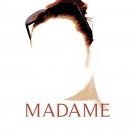EdK
Members-
Posts
68 -
Joined
-
Last visited
Recent Profile Visitors
1,047 profile views
-
 v_kyr reacted to a post in a topic:
My Affinity Photo User Guide, 2nd ed.
v_kyr reacted to a post in a topic:
My Affinity Photo User Guide, 2nd ed.
-
 stevemwallace reacted to a post in a topic:
Affinity Photo User Guide - Multiple Exposure Tutorial
stevemwallace reacted to a post in a topic:
Affinity Photo User Guide - Multiple Exposure Tutorial
-
 stevemwallace reacted to a post in a topic:
Affinity Photo User Guide - Multiple Exposure Cotton-Candy Water
stevemwallace reacted to a post in a topic:
Affinity Photo User Guide - Multiple Exposure Cotton-Candy Water
-
 Tatyana reacted to a post in a topic:
Affinity Photo + Nik Plugins
Tatyana reacted to a post in a topic:
Affinity Photo + Nik Plugins
-
If you use (or are considering) Nik plugins with Affinity Photo, this may be useful. The above link is to a complete bible of Nik material. For help installing the plugin in AP, go to page 41-2 in my AP User Guide
-
Thanks. Repeated page has been removed.
-
I’m continuing on with my downloadable user guide project. Here’s the 2nd edition. It adds a Part 3 to the 1st ed, Example Editing Projects, which currently contains five projects. More projects will be added periodically – about 4 a month. I’ve also added an index, but it’s still early days while I work that out. The first four projects were posted individually here on my site. I’ve included the fifth one in today’s post (as well as in the 2nd edition). The 4th & 5th (and all future) projects have a downloadable copy of the starting image for the project. You can download it and follow along with the editing steps. Also, links to all of Serif’s official documentation are available throughout the guide if you need help. Enjoy.
-
#2 in my Affinity Photo User Guide's Editing Examples series. Have Fun
-
Sorry. Forgot to add the link. It's there now. And - here it is again to save you having to scroll back to the top.
-
I just finished Parts 1 & 2 of my AP User Guide - workspace & editing skills. I'm moving on now to Part 3, Editing Examples. An aside. The completed User Guide is here in the forum's Resources section per a forum moderator's request. I'm going to put the associated Tutorials section here as well for that reason, but it seems to me that both are tutorials. When is a forum post a Tutorial instead of a Resource. I'm just curious. This example illustrates masks (mostly) - AP User Guide Part 3 OOF.pdf The example isn't something often seen. It's an image that appears to extend beyond a framed photo's matte opening.
-
DOWNLOAD ADDED NOTE: The book has 71 pages consisting of a cover and 36 facing-pages. Be sure you tell your PDF reader about the facing-pages else, depending on your reader (Nitro Pro works fine), you may end up seeing only the 36 even-numbered pages. Enjoy. Download
-
 carl123 reacted to a post in a topic:
Affinity Photo User Guide - Download Added 9/17/19
carl123 reacted to a post in a topic:
Affinity Photo User Guide - Download Added 9/17/19
-
 Waltarus reacted to a post in a topic:
Affinity Photo User Guide - Download Added 9/17/19
Waltarus reacted to a post in a topic:
Affinity Photo User Guide - Download Added 9/17/19
-
Finally, it's done: The User Guide's essentials, Part 1 - Workspace & Part 2 - Editing Basics This is a reference guide that includes links to all (as in every bit) of Serif's Affinity Photo text and video help material. In addition to the extensive use of links throughout its 71 pages, the footer at the bottom of all pages includes links to the eBook's Table of Contents & its Index as well as to Serif's official text and video tutorial material (the Index is a last minute addition - still a work-in-progress). No need searching Affinity Photo's Help menu and YouTube. If Serif produced it, you'll find links in this guide.
-
 Cecil reacted to a post in a topic:
Affinity Photo User Guide - Image Repair
Cecil reacted to a post in a topic:
Affinity Photo User Guide - Image Repair
-
It will be available as a free download from my website. The same location where the content, to date, has been posted. I'll try to activate the download option after Part 2 is complete in ~a month.
-
The latest section of my eBook. A quick overview of AP's image repair tools.
-
After lots of thought: Coffee at my local Starbucks, or A meal at McDonald's Your choice. I'll send the winner the establishment's local addresses (in Lititz, PA, USA). When you go there, tell them Ed sent you. Offer expires after 7 days. By the way, I liked your "Due to the fact that Boris....". Want to trade a Donald for a Boris?
-
 Alfred reacted to a post in a topic:
Having fun with Photo
Alfred reacted to a post in a topic:
Having fun with Photo
-
No need for apologies, Ed! I don’t mind teasers at all: it was a genuine question, not a complaint. Thanks. What I wanted to avoid at this stage was explaining details and then further needing to introduce and explain things that go beyond the specific repair tool - like the use of the Sources Panel and its whats & wherefores in conjunction with the Clone Brush. Maybe in the future I'll say - Until the complete section is complete, it's left to the interested reader to figure out which of the six repair tools was used (hint, not Red Eye) and how - or just wait a few days. A prize if you come up with the answer before then.
-
The answer is a bit more involved that simply saying "It was done with the Clone Brush Tool". That's why I wrote in my blog post - "You can read details in a few days when the section is done, but in the meantime here’s an example." I find it useful to post "teasers" for my blog readers. Helps keep interest & readership up. In the future, I'll avoid that here on the Affinity forums - no more teasers, just the finished story. Sorry.
-
The image has a before-after slider. The after version has three additional images (in 3 of the 4 corners). Did you slide the before-after slider?