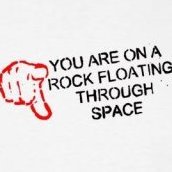-
Posts
114 -
Joined
-
Last visited
Reputation Activity
-
 Chris Van Cleve got a reaction from Mastrone in Style Affinity photo
Chris Van Cleve got a reaction from Mastrone in Style Affinity photo
Very nice! I apologize for the 500 error on Affinity.Graphics. It seems our anti-virus software was shut off and we didn't get notified. Should be fixed now.
-
 Chris Van Cleve got a reaction from John Ross. in DSV Free Resources
Chris Van Cleve got a reaction from John Ross. in DSV Free Resources
It was recently suggested that I create s single post showing all of the free resources we have made available via https://affinity.graphics as some were never announced here and some folks still don't know about Affinity.Graphics for finding resources. We just updated the site a bit and released 2 more free resources there, so stop by and check things out. You can find DSV's offerings directly at our Affinity.Graphics User Page. Attached are promo images of everything we've released to date. Enjoy!
Dream Atmospheres
Dream Brushed Metals
Dream Buttons Styles
Dream Cinematic Bold Styles
Dream Cinematic Styles
Dream EmotiKit
Dream Gem Styles
Dream Gradients 1
Dream Gradients 2
Dream Holiday Styles
Dream Latex Styles
Dream Liquid Vials Styles
Dream Meeple Toolkit
Dream Metals Styles
Dream Organics Styles
Dream Polished Metals Styles
Dream Raw Metals Styles
Dream Resume Templates
Dream Rubber Styles
Dream Skies Gradients
Dream Styles 1
Dream Styles 2
Dream Styles 3
Dream Styles 4
Dream Xanadu Styles
-
 Chris Van Cleve got a reaction from Alfred in Dream Styles
Chris Van Cleve got a reaction from Alfred in Dream Styles
I can't seem to edit the original post anymore, but I wanted to say you can find these exclusively at https://affinity.graphics now. The link to my company site will no longer work as of today.
-
 Chris Van Cleve got a reaction from Thommynat0r in Dream Styles
Chris Van Cleve got a reaction from Thommynat0r in Dream Styles
So, I fell in love with Affinity after about an hour of playing with it. I bought it and started bringing my favorite assets over from Photoshop and Illustrator, including some styles I have been using for years on my web projects. I thought perhaps others could use them too, so here they are with a bonus set of sticker styles.
Enjoy if they're of interest to you.
UPDATE: New version 2.0! This time the gradients and strokes are tool editable. No more trips to the Effects Panel. This gives better and easier control of the styles.
BONUS: By request, 4 atmosphere styles. Included is the AD file with all styles applied for you to play with. Will likely only open in the latest beta. Sorry.
BONUS: Dream Metals styles! Aluminum, Gold, and Copper.
Find these and more at https://dscape-llc.com/affinity
-
 Chris Van Cleve got a reaction from Reggie1958 in Dream Styles
Chris Van Cleve got a reaction from Reggie1958 in Dream Styles
You're welcome. It wasn't difficult at all.
1. Create a photoshop document, and add shapes to it. (Must be an actual shape to work properly in my experience.)
2. Assign styles to the various shapes. (You can see from my provided screenshot I used circles)
3. Save .psd file and open it in AD
4. Click on each shape, one at a time, then right-click and select "Create Style"
5. Right-click on the style in the panel and choose Rename. You're done.
-
 Chris Van Cleve got a reaction from Reggie1958 in Dream Styles
Chris Van Cleve got a reaction from Reggie1958 in Dream Styles
You're welcome!
I should probably explain that the name isn't an arrogant, self-aggrandizing thing. My company's name is DreamScape Visionery, hence Dream Styles.
-
 Chris Van Cleve got a reaction from dinaaaaaah in Dream Styles
Chris Van Cleve got a reaction from dinaaaaaah in Dream Styles
So, I fell in love with Affinity after about an hour of playing with it. I bought it and started bringing my favorite assets over from Photoshop and Illustrator, including some styles I have been using for years on my web projects. I thought perhaps others could use them too, so here they are with a bonus set of sticker styles.
Enjoy if they're of interest to you.
UPDATE: New version 2.0! This time the gradients and strokes are tool editable. No more trips to the Effects Panel. This gives better and easier control of the styles.
BONUS: By request, 4 atmosphere styles. Included is the AD file with all styles applied for you to play with. Will likely only open in the latest beta. Sorry.
BONUS: Dream Metals styles! Aluminum, Gold, and Copper.
Find these and more at https://dscape-llc.com/affinity
-
 Chris Van Cleve got a reaction from Xabi in Dream Styles
Chris Van Cleve got a reaction from Xabi in Dream Styles
So, I fell in love with Affinity after about an hour of playing with it. I bought it and started bringing my favorite assets over from Photoshop and Illustrator, including some styles I have been using for years on my web projects. I thought perhaps others could use them too, so here they are with a bonus set of sticker styles.
Enjoy if they're of interest to you.
UPDATE: New version 2.0! This time the gradients and strokes are tool editable. No more trips to the Effects Panel. This gives better and easier control of the styles.
BONUS: By request, 4 atmosphere styles. Included is the AD file with all styles applied for you to play with. Will likely only open in the latest beta. Sorry.
BONUS: Dream Metals styles! Aluminum, Gold, and Copper.
Find these and more at https://dscape-llc.com/affinity
-
 Chris Van Cleve got a reaction from Reggie1958 in Dream Styles
Chris Van Cleve got a reaction from Reggie1958 in Dream Styles
So, I fell in love with Affinity after about an hour of playing with it. I bought it and started bringing my favorite assets over from Photoshop and Illustrator, including some styles I have been using for years on my web projects. I thought perhaps others could use them too, so here they are with a bonus set of sticker styles.
Enjoy if they're of interest to you.
UPDATE: New version 2.0! This time the gradients and strokes are tool editable. No more trips to the Effects Panel. This gives better and easier control of the styles.
BONUS: By request, 4 atmosphere styles. Included is the AD file with all styles applied for you to play with. Will likely only open in the latest beta. Sorry.
BONUS: Dream Metals styles! Aluminum, Gold, and Copper.
Find these and more at https://dscape-llc.com/affinity
-
 Chris Van Cleve got a reaction from Besli in Dream Styles
Chris Van Cleve got a reaction from Besli in Dream Styles
So, I fell in love with Affinity after about an hour of playing with it. I bought it and started bringing my favorite assets over from Photoshop and Illustrator, including some styles I have been using for years on my web projects. I thought perhaps others could use them too, so here they are with a bonus set of sticker styles.
Enjoy if they're of interest to you.
UPDATE: New version 2.0! This time the gradients and strokes are tool editable. No more trips to the Effects Panel. This gives better and easier control of the styles.
BONUS: By request, 4 atmosphere styles. Included is the AD file with all styles applied for you to play with. Will likely only open in the latest beta. Sorry.
BONUS: Dream Metals styles! Aluminum, Gold, and Copper.
Find these and more at https://dscape-llc.com/affinity
-
 Chris Van Cleve got a reaction from Obrigado in Dream Styles
Chris Van Cleve got a reaction from Obrigado in Dream Styles
You're welcome. It wasn't difficult at all.
1. Create a photoshop document, and add shapes to it. (Must be an actual shape to work properly in my experience.)
2. Assign styles to the various shapes. (You can see from my provided screenshot I used circles)
3. Save .psd file and open it in AD
4. Click on each shape, one at a time, then right-click and select "Create Style"
5. Right-click on the style in the panel and choose Rename. You're done.
-
 Chris Van Cleve got a reaction from LyricsGirl in Affinity.Graphics Resources
Chris Van Cleve got a reaction from LyricsGirl in Affinity.Graphics Resources
So we had initially set a target date of 11/01 for go live, but life happened and we got delayed. We're now shooting for a go live date of January 1, 2019. As a humble apology for not hitting our target, here is a free styles resource for you. (1 of at least 9 new resources we're releasing when the new site goes live)
dream-liquid-vials-styles.7z
-
 Chris Van Cleve got a reaction from LyricsGirl in Affinity.Graphics Resources
Chris Van Cleve got a reaction from LyricsGirl in Affinity.Graphics Resources
I'll just leave this bright and shiny right here: https://affinity.graphics/
Feel free to ask questions.
FAQs
Q) When will the site go live?
A) When it's ready. This is a large undertaking that is important to us and we want to get it right. Hopefully in a couple months.
Q) Do I have to register for an account?
A) Nope. You can browse and download to your heart's content without signing up. If you want to add your resources to the system for discovery, you will need an account.
Q) Is there an advantage to registering for an account?
A) Of course! You can mark resources as favorites. This helps others know what resources are popular and will give you the benefit of being notified when your favorite resources are updated.
Q) Please, please let me see what the site will look like!
A) What, the Coming Soon page isn't enough? Fine. Attached to this post is what a resource detail page will look like. Happy now?
Q) What can I do as a resource creator?
A) We're glad you asked! You can provide a promo image and description of your item. You can note which application the resource works with (Designer, Photo, iOS version of either). You can see how many people have viewed, downloaded, and favorited your resource. Sharing links are provided that link back to your resource page with your promo image included for various social media sites. You can choose the license that best fits your need. If you have a resource for sale on your own or an eTailer site, you link it in our system and it will have the same display and benefits as those we host. Finally, you can update your resources as needed and the system will notify users who have favorited your items. See the attached screenshot to see how this all comes together.
-
 Chris Van Cleve got a reaction from Pariah73 in Affinity.Graphics is LIVE!
Chris Van Cleve got a reaction from Pariah73 in Affinity.Graphics is LIVE!
You read that right. The Affinity.Graphics web site is LIVE! As an added bonus, you can join us on Slack for Affinity related conversation and announcements of new releases on the site. We have more features we're working on to add even more value for you, but we didn't want to hold up the release of the site any longer.
You will find 9 updated and 10 new resources from DreamScape Visionery, LLC with more on the way soon. Help us populate the site with more resource offerings! Reach out to your favorite resource creators and ask them to put their offerings on the site. If you're a resource creator yourself, what are you waiting for? Hit that Submit a Resource button! We want to see the site and community grow and rival offerings for other, inferior, products.
Come visit the site and let us know what improvements you would like to see. Use the feedback button to let us know of any problems you encounter on the site or any suggestions you may have. We look forward to seeing you there soon! https://affinity.graphics/ Thanks,
The Affinity.Graphics Resources Team
-
 Chris Van Cleve got a reaction from Pariah73 in Affinity.Graphics is LIVE!
Chris Van Cleve got a reaction from Pariah73 in Affinity.Graphics is LIVE!
You can now view resources from newest to oldest, number of downloads, or number of favorites!
-
 Chris Van Cleve got a reaction from Pariah73 in Affinity.Graphics is LIVE!
Chris Van Cleve got a reaction from Pariah73 in Affinity.Graphics is LIVE!
We just added a Discussion menu item with links to these forums and the other places we're aware of that talk about Affinity products, short of Facebook groups.
-
 Chris Van Cleve got a reaction from Pepperdog2 in Affinity.Graphics is LIVE!
Chris Van Cleve got a reaction from Pepperdog2 in Affinity.Graphics is LIVE!
You read that right. The Affinity.Graphics web site is LIVE! As an added bonus, you can join us on Slack for Affinity related conversation and announcements of new releases on the site. We have more features we're working on to add even more value for you, but we didn't want to hold up the release of the site any longer.
You will find 9 updated and 10 new resources from DreamScape Visionery, LLC with more on the way soon. Help us populate the site with more resource offerings! Reach out to your favorite resource creators and ask them to put their offerings on the site. If you're a resource creator yourself, what are you waiting for? Hit that Submit a Resource button! We want to see the site and community grow and rival offerings for other, inferior, products.
Come visit the site and let us know what improvements you would like to see. Use the feedback button to let us know of any problems you encounter on the site or any suggestions you may have. We look forward to seeing you there soon! https://affinity.graphics/ Thanks,
The Affinity.Graphics Resources Team
-
 Chris Van Cleve got a reaction from Lars Bergström in Affinity.Graphics is LIVE!
Chris Van Cleve got a reaction from Lars Bergström in Affinity.Graphics is LIVE!
You read that right. The Affinity.Graphics web site is LIVE! As an added bonus, you can join us on Slack for Affinity related conversation and announcements of new releases on the site. We have more features we're working on to add even more value for you, but we didn't want to hold up the release of the site any longer.
You will find 9 updated and 10 new resources from DreamScape Visionery, LLC with more on the way soon. Help us populate the site with more resource offerings! Reach out to your favorite resource creators and ask them to put their offerings on the site. If you're a resource creator yourself, what are you waiting for? Hit that Submit a Resource button! We want to see the site and community grow and rival offerings for other, inferior, products.
Come visit the site and let us know what improvements you would like to see. Use the feedback button to let us know of any problems you encounter on the site or any suggestions you may have. We look forward to seeing you there soon! https://affinity.graphics/ Thanks,
The Affinity.Graphics Resources Team
-
 Chris Van Cleve got a reaction from emmrecs01 in Affinity.Graphics is LIVE!
Chris Van Cleve got a reaction from emmrecs01 in Affinity.Graphics is LIVE!
Jeff,
I get an error trying to import the brushes too. Designer says they are in an unknown format. I will let the creator of the brushes know and see if she can update them.
-
 Chris Van Cleve got a reaction from Pariah73 in Affinity.Graphics is LIVE!
Chris Van Cleve got a reaction from Pariah73 in Affinity.Graphics is LIVE!
You're welcome! Hopefully, it takes off and really gets used by creators so we all have a great place to find resources for our favorite products!
-
 Chris Van Cleve got a reaction from thisldo in Affinity.Graphics is LIVE!
Chris Van Cleve got a reaction from thisldo in Affinity.Graphics is LIVE!
Our mail host had an outage yesterday and several emails were not delivered. I found your account by your username and activated it. You should be able to log in now.
-
 Chris Van Cleve got a reaction from Glicky in Dream Styles
Chris Van Cleve got a reaction from Glicky in Dream Styles
So, I fell in love with Affinity after about an hour of playing with it. I bought it and started bringing my favorite assets over from Photoshop and Illustrator, including some styles I have been using for years on my web projects. I thought perhaps others could use them too, so here they are with a bonus set of sticker styles.
Enjoy if they're of interest to you.
UPDATE: New version 2.0! This time the gradients and strokes are tool editable. No more trips to the Effects Panel. This gives better and easier control of the styles.
BONUS: By request, 4 atmosphere styles. Included is the AD file with all styles applied for you to play with. Will likely only open in the latest beta. Sorry.
BONUS: Dream Metals styles! Aluminum, Gold, and Copper.
Find these and more at https://dscape-llc.com/affinity
-
 Chris Van Cleve got a reaction from Bigassdroids in Dream Gradients
Chris Van Cleve got a reaction from Bigassdroids in Dream Gradients
Now that I have redone all of my styles to use editable gradients, I decided why not provide just the gradients used as a palette? So here you go. Hope you enjoy it.
Find this and more at https://dscape-llc.com/affinity
-
 Chris Van Cleve got a reaction from Shonda in Affinity.Graphics Resources
Chris Van Cleve got a reaction from Shonda in Affinity.Graphics Resources
So we had initially set a target date of 11/01 for go live, but life happened and we got delayed. We're now shooting for a go live date of January 1, 2019. As a humble apology for not hitting our target, here is a free styles resource for you. (1 of at least 9 new resources we're releasing when the new site goes live)
dream-liquid-vials-styles.7z
-
 Chris Van Cleve got a reaction from davemac2015 in Dream Organics Styles
Chris Van Cleve got a reaction from davemac2015 in Dream Organics Styles
I finally figured out how to blend in patterns correctly, so here is a set of Wood, Leather, Cork, Stone, Crust, and Cookie styles. The patterns make the file size too big for the forum, so here's a link to download it from my site.
Sorry for the previously broken link. You can find this and others at https://dscape-llc.com/affinity







.thumb.png.e6f0940832d546f5ff539ec6b5b2d591.png)