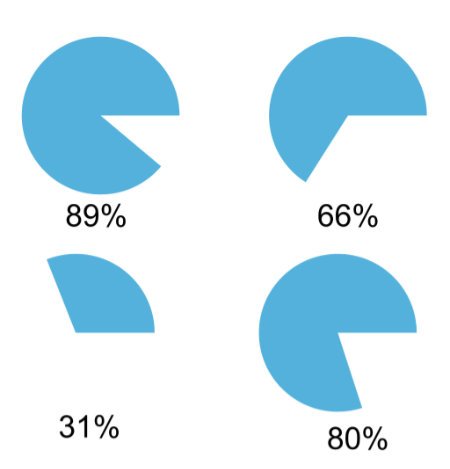AlainP
Members-
Posts
1,165 -
Joined
Everything posted by AlainP
-
affinity designer Some Portrait Art vector illustrations
AlainP replied to Sonia Jones's topic in Share your work
Wow ! -
Camembert with Affinity
AlainP replied to Alex95's topic in Pre-V2 Archive of Desktop Questions (macOS and Windows)
I don't know if I read it well but, should adding the digits in the left column and the ones on the right equal 100%... If so, it does not work. The graphs icons don't work either. Maybe you should take 360 degrees and find the correct angle according to the numbers. Like 89% is 320.4 and so on. Here is what I get (hoping I'm right) -
Is AFFINITY dead?
AlainP replied to J.T's topic in Pre-V2 Archive of Desktop Questions (macOS and Windows)
I heard they are working on a Commodore 64 version.... -
Go ahead !
-
Try: C:\Program Files\Topaz Labs LLC This will include all other Topaz addons folder in it.
- 2 replies
-
- topaz labs
- denoise ai
-
(and 1 more)
Tagged with:
-
Is AFFINITY dead?
AlainP replied to J.T's topic in Pre-V2 Archive of Desktop Questions (macOS and Windows)
There is a world between these apps and Photo. -
Just my two cents.... I use Affinity programs for Windows since they came out and I have always saved and opened my files to/from OneDrive , and I never had a problem at all. I do that every day and it's been working perfectly for all those years. Apps are installed on drive C and OneDrive is on drive D. So I think there must be something else involved to get this error.
-
Moving pixel selection blur bug
AlainP replied to Winsome's topic in Pre-V2 Archive of Desktop Questions (macOS and Windows)
74 ... I was right ! 🤪 And you're quite good at "throwing letters into a forum".... No need to answer me anymore as you're now on my "ignore" list. All the best ! -
Moving pixel selection blur bug
AlainP replied to Winsome's topic in Pre-V2 Archive of Desktop Questions (macOS and Windows)
Why are you still using Affinity apps if you're not happy with them... 73 posts (74 soon) and around 70 are for complaining about Serif and their apps.... there are alternatives out there. And... -
Moving pixel selection blur bug
AlainP replied to Winsome's topic in Pre-V2 Archive of Desktop Questions (macOS and Windows)
I've never seen that and I can't replicate this. -
I found a way to display Affinity files thumbnails in Windows file explorer when using Onedrive. In Onedrive settings uncheck "Save space and download files as you need them" and thumbails will be back. But beware that all your Onedrive files will be downloaded locally on your drive. When "Save space" option is enabled Onedrive shows a "ghost file" that is just a reference to the real file on Onedrive.
-
Yes Walt, but the problem seems to be with One Drive. When saved anywehere else than One Drive Affinity files are displayed correctly (see my edit). This had been reported a long time ago.
-
I always had "save thumbnail" activated but Windows File Explorer and Faststone Image viewer don't display any Affinity file thumbnail. FE just display the Affinity logo in the color of the App, and Fastone doesn't display anything. Edit: After testing, this happens only when files are saved to One Drive. Anywhere else the thumbnail with a small Affinity logo corresponding to the app is displayed. The problen then seems to be with One Drive.
-
Restoring sales to Russian customers
AlainP replied to mcdebugger's topic in Customer Service, Accounts and Purchasing
Probably like ordinary people in Ukraine are affected by war and bombs... which goes beyond logic and mental abilities of many people on this planet. -
After trying a few things I finally got to a point where some of the above mentionned adjustments seem to disappear or be unavailable. After selecting the "Adjustments Studio" button from the right pane, once you used the arrow, right or left on each side of the "Adjustements" title many options don't display their context tool bar at the bottom, so there is no way to use them. You have to keep scrolling left or right until "Adjustments" returns as the main title. Then all adjustments tools are back to work. This is on iPad OS 16 beta 2.
-
Is AFFINITY dead?
AlainP replied to J.T's topic in Pre-V2 Archive of Desktop Questions (macOS and Windows)
A subscription plan will make me walk away on the day it comes out .... if it ever happens. And I would not be the only one I'm sure. A permanent Internet connexion to be able to use the software would get me do the same thing. So many users walked away from Adobe to go to Affinity... why would they do that ? But I dont worry very much about that. -
Antidote Integration
AlainP replied to Mirko1978's topic in Feedback for Affinity Publisher V1 on Desktop
I agree with you that integration of Antidote would really be a plus to the Affinity Suite. I've been using it for years, mostly in French, but also in English. It's an invaluable tool for documents creation and correction. It's really more powerful and useful in French documents but does a decent work in English. But like all these tools you need to have quite a good knowledge of the language and its grammar. Reading some useless posts here... reminds me why I don't use this forum as I used to. -
Fraud?
AlainP replied to Marko Grafiko's topic in Pre-V2 Archive of Desktop Questions (macOS and Windows)
I still don't understand... these apps cost so little for what they do ! -
Fraud?
AlainP replied to Marko Grafiko's topic in Pre-V2 Archive of Desktop Questions (macOS and Windows)
This thread is becoming ridiculous. Why just we don't wait and see... and enjoy what we already have for so little money... -
Please Affinity don't do that ! The "Ribbon" interface was in some way "innovative" when it came out. But now it makes such a mess to go from one function to another that it now makes me miss the WordPerfect interface from years ago... "Ctrl-...". I work with Word and Excel, but feel more at home when I open Photo or Designer. And as metionned above, it has to work on Mac and iPad. But your mileage may vary...