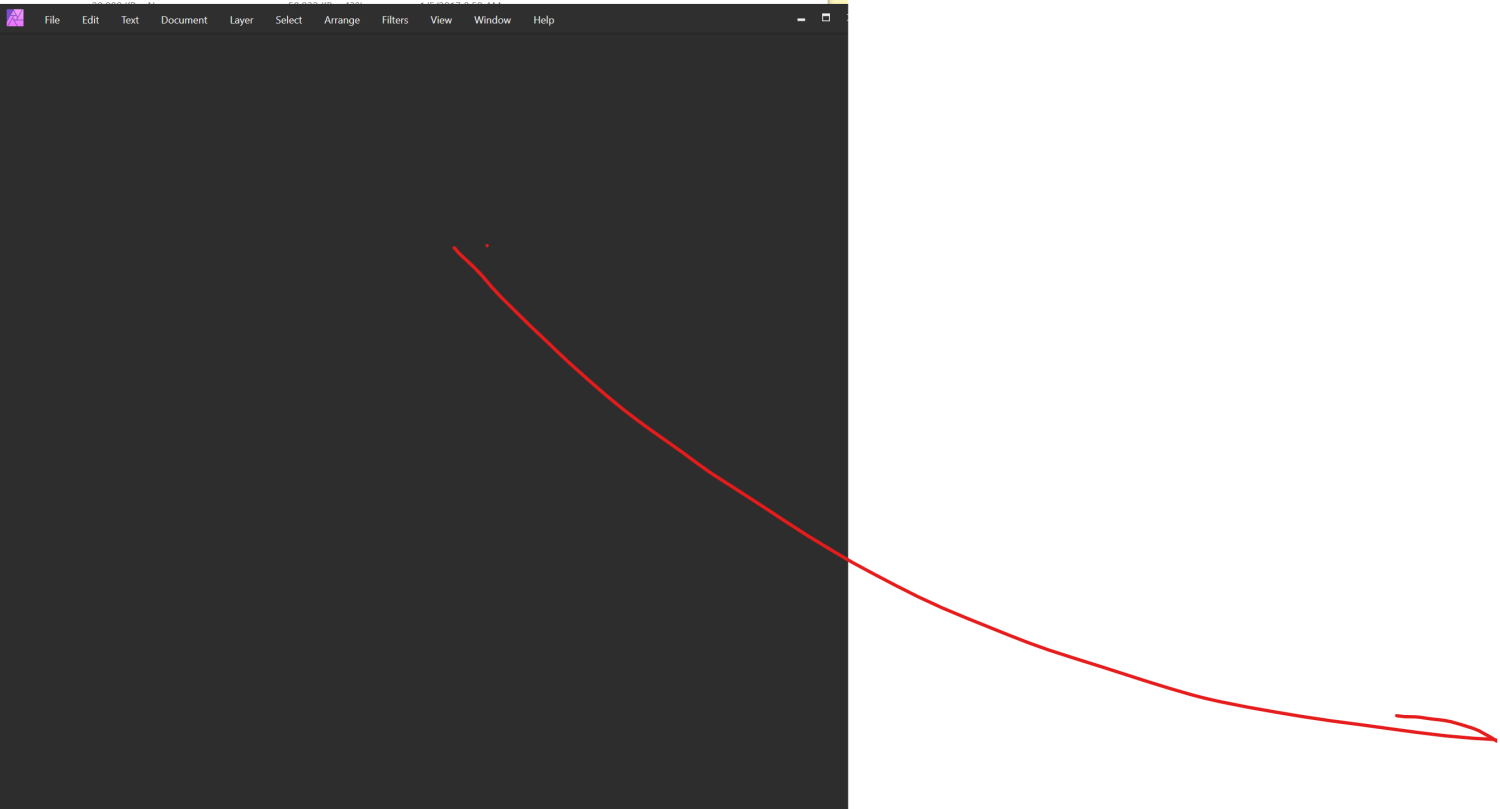lcandelario
Members-
Posts
13 -
Joined
-
Last visited
Recent Profile Visitors
The recent visitors block is disabled and is not being shown to other users.
-
Sure, since others would not help me I just bought a Template, no one showed me or helped in Affinity Photo how to make one Affinity Photo is like a supper market self service definitely not for beginners like me if you have some past use with Photoshop then yea its ok but if you are brand new forget it Photo shop may have a monthly fee but you get live help and that alone its worth the money. After endless hours of search I found a video that gave me ideas and talking to others on Facebook groups they suggested a company that sells premade templates at a really good price they also give you a free one for signing u. You can take the template and move the layers and that will give you an idea on how to put one together or since the prices are so cheap why not just buy them and reuse them and you can add and remove anything you want on the template. here are the links I hope this helps someone. https://ashedesign.com/
-
 emmrecs01 reacted to a post in a topic:
creating gameday graphic in affinity photo
emmrecs01 reacted to a post in a topic:
creating gameday graphic in affinity photo
-
Well that has been my question all along , educational videos on how to make these in AP but I cant find anything that explains it from scratch I am a beginner and these youtube videos never start from schatch or they direct you to short cuts on your computer that for what ever reason don't work for me any suggestions?
-
I'm going by what the youtubers claim and since they seem to work for or with Affinity I guess I believe them. I am trying to create a football gameday graphics background that I can save as a template and can use it with Cheerleaders as well something similar to this attachment if you can help I would appreciate it thanks.
-
Thank you for your response. I editing in the developing tool. It really didn't matter what tool I used it just closed on me, most of what I was using in filters where sharpening, denoise, in adjustments, Brightness, exposure ext nothing complicated DSC_2349.NEF
-
I usually edit raw files my pc is quite capable I don't know what causes those crashes but man the make me waste so much time. The thing is I don't get an air message it just closes.
-
I'm editing raw files lets compare systems. PC AMD Ryzen 7 2700 eight-core 16 threads processor @ 3.20 GHz 16.0 GB Ram 64 bit OS x 64 based processor windows 10 Home edition Graphics RX-XFX 580 8 GB do you think t\my computer is the problem or just a bug in Affinity Photo?
-
This is annoying, I have been working on photos since last night and In have lost a to of time due to the platform crashing, can this problem be fixed?