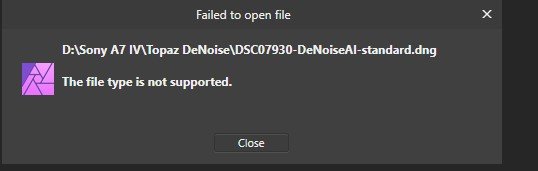Russ W
Members-
Posts
48 -
Joined
-
Last visited
Recent Profile Visitors
The recent visitors block is disabled and is not being shown to other users.
-
OK thanks.
-
Russ W started following How to get rid of this? , Windows to Mac , Topaz DNG File Not Supported? and 3 others
-
Hi, I have AP v1 for Windows however I have now moved across to Mac (new to it so go easy please) how or where can I download the Mac version of AP 1 please and will it work with my Windows registration number? Thank You, Russ.
-
Hi, now probably been asked before but there are over 5,500 pages🙄 So, how can you change file format to Jpeg from Affinity format with Save As and not have to go to the export option every time, I only get the one option (Affinity)with Save As. Win 11. Thankyou.
-
How to get rid of this?
Russ W replied to Russ W's topic in Affinity on Desktop Questions (macOS and Windows)
Thanks for the reply. Computer has been on and off a few times but still there. If anyone can point me in the direction of where Affinity stores these plugins on a Windows machine, thanks. -
Hi, After trying to work with Topaz Photo in version 1 of Affinity Photo and getting nowhere I am left with this (see image) but I have deleted Topaz Photo from computer how do I remove this please? Thankyou. Russ.
-
Hi, OK open Faststone, go to Settings from top bar next to Help, Click on Programs when open click ADD button, I am on Windows so I go to C drive Program files, Affinity, open Affinity/Photo and down at the bottom you should see Photo Application click on that and open when box pops up just click OK. Russ.
-
Plugins with V2
Russ W replied to HFNotts's topic in Affinity on Desktop Questions (macOS and Windows)
Well I just tried again install version 1.08 and worked fine clicked the update button for Topaz 1.09 once done tried to open the same image and Plugin Has Crashed. Honestly finding it easier to use the stand alone version of Denoise AI at least can open an image from Affinity Photo. Russ. -
 jmwellborn reacted to a post in a topic:
Plugins with V2
jmwellborn reacted to a post in a topic:
Plugins with V2
-
Plugins with V2
Russ W replied to HFNotts's topic in Affinity on Desktop Questions (macOS and Windows)
OK this is not just a version 2 of Affinity, I am still version 1. You ask on Topaz forum and it's an Affinity problem, then it's what is your comp specs etc etc Personally I think the problem lies at Topaz doorstep (maybe wrong but!), they released a program that was not ready and placed there problems in the laps of the users. I have tried Topaz Photo AI but it just does not come up to par with there previous stand alone products as can be seen by my screen grab. Russ.