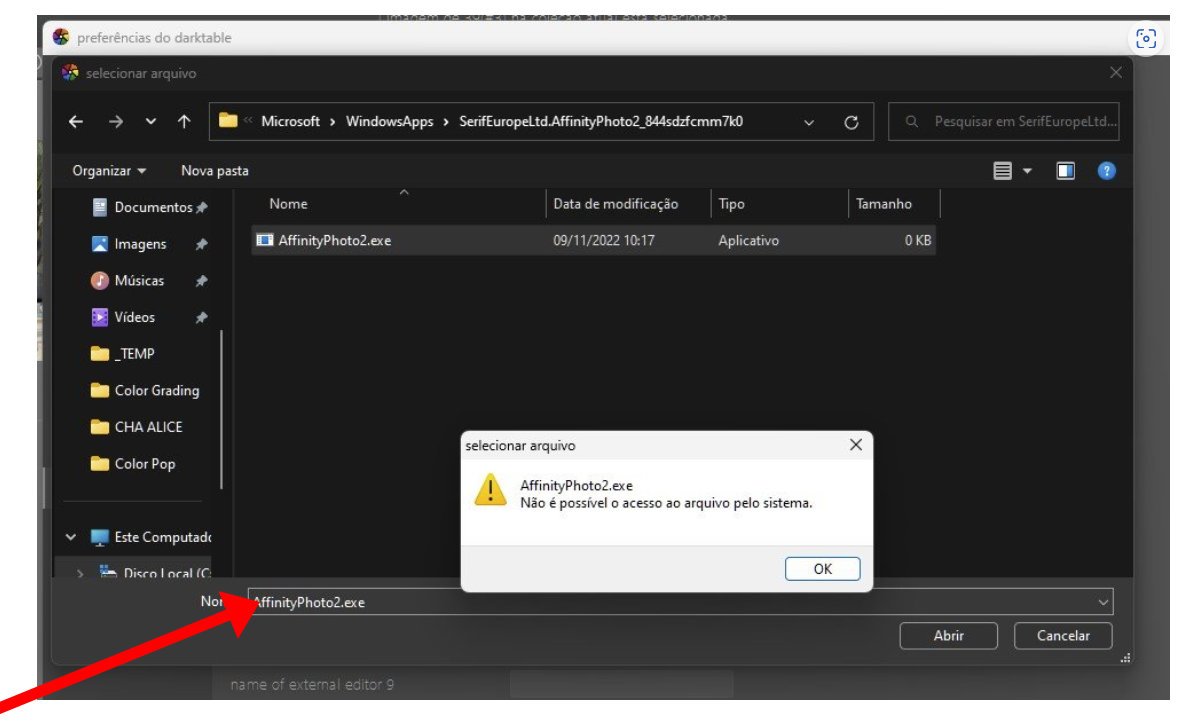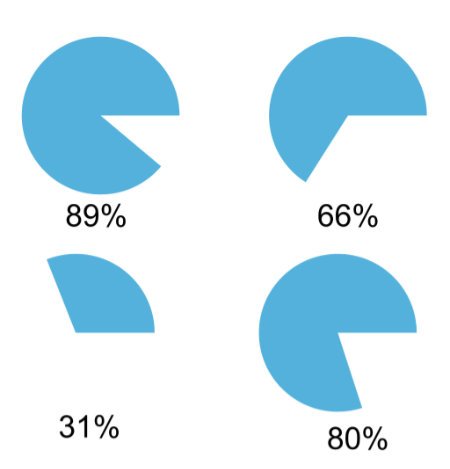AlainP
Members-
Posts
1,127 -
Joined
-
Last visited
Everything posted by AlainP
-
Publisher crashes every few minutes (so does photo)
AlainP replied to Daley's topic in V1 Bugs found on Windows
Did you try to disable Hardware Acceleration in Preferences.... -
affinity designer Some Portrait Art vector illustrations
AlainP replied to Sonia Jones's topic in Share your work
Wow ! -
I don't know if I read it well but, should adding the digits in the left column and the ones on the right equal 100%... If so, it does not work. The graphs icons don't work either. Maybe you should take 360 degrees and find the correct angle according to the numbers. Like 89% is 320.4 and so on. Here is what I get (hoping I'm right)
-
Is AFFINITY dead?
AlainP replied to J.T's topic in Pre-V2 Archive of Affinity on Desktop Questions (macOS and Windows)
I heard they are working on a Commodore 64 version.... -
Go ahead !
-
Try: C:\Program Files\Topaz Labs LLC This will include all other Topaz addons folder in it.
- 2 replies
-
- topaz labs
- denoise ai
-
(and 1 more)
Tagged with:
-
Is AFFINITY dead?
AlainP replied to J.T's topic in Pre-V2 Archive of Affinity on Desktop Questions (macOS and Windows)
There is a world between these apps and Photo. -
Just my two cents.... I use Affinity programs for Windows since they came out and I have always saved and opened my files to/from OneDrive , and I never had a problem at all. I do that every day and it's been working perfectly for all those years. Apps are installed on drive C and OneDrive is on drive D. So I think there must be something else involved to get this error.