
AlainP
-
Posts
1,167 -
Joined
Posts posted by AlainP
-
-
Same here, clicking "x" or File - Close closes the file without any warning. And as mentioned, if you first click the "Develop" button at the top left, it then ask to save before closing. So I'm not sure of the "by design"...
-
On my system it takes 8 or 9 seconds.... maybe too many fonts...
-
My two cents... I don't like these extrusion feature. It gives a 70's look to logos or other designs.
-
On 10/30/2023 at 7:05 AM, walt.farrell said:
Strange.
Thanks for the videos. In addition to the Rulers disappearing, it seems that in all of them you have to tap on the Rulers setting in the pulldown several times to get them to actually appear, which is also strange in my experience.
I can't repeat this behavior on my iPad, it seems to work fine on my side, using the keyboard, the pencil or my fingers. I don't know what is causing this. Maybe resetting the app and the iPad....
-
I currently use two iPads. One is Gen 9 with Apple pencil 1, and an iPad Pro 12.9 inch with Apple pencil 2. Both have 256 GB and never had any problem at all with any of them using Affinity Photo, Designer and Publisher. I had a Gen 6 model, 256 GB a few years ago on which I only use Affinity Photo only and it was working very fine.
If I had to buy another one some day I would probably go with the 11 in pro or probably the Air, enough powerful and a little less expensive. These days apps and data files take a lot of space so 256 GB should be the minimum. But I could not use these without iCloud and OneDrive for file storing as I work with a PC, a MacBook and iPads.
-
It opens and look fine on all my apps except in Microsoft Edge where there are missing dots on the first line.
Also opens and looks fine in all my apps on iPad and Macbook.
-
Bonjour @Louix84,
La version msix est plus sécuritaire (sandboxed) comme les apps du Windows Store. Cependant c'est quelques fois plus difficile d'y accéder via d'autres programmes.
La version exe est la version standard. Aucune différence entre les deux pour ce qui est de l'utilisation.
J'utilise aussi la même carte graphique et je n'ai aucun problème. Il y a un programme qui supprime complètement le driver de la carte vidéo, ce qui permet d'installer la dernière version sans les "résidus" de la précédente. C'est souvent la solution au problème décrit.
La plus récente version des "Studio Drivers" de nVidia est 537.58
Faut pas désespérer...
-
All you have to do is put a check mark in "Apply to All" and it will set up automatically the same shortcut for all tools like Paint Brush, Eraser, Clone Tool, Inpainting Brush, etc. It takes less that 10 seconds and it's done. Much less time than to write on this forum.
Now if you don't want to setup any shortcut.. it's up to you.
-
-
It's getting weirder.... now all files I create in any Affinity app don't have that flag turned on anymore.... and I just do what I did this morning....
More research.... I think I found out why it was working this morning and not now. This morning I saved the files and reopened them minutes later to do some more work on them.
What I found out is that when I save the file the first time the archival bit is not set. And when you reopen it and save it again it's then set correctly.
-
2.2.0 Release versions, MSIX installers.
-
-
I don't see this problem here on my Win 11 system. Maybe I'm not looking at the right place...
-
It took a few minutes to crash my iPad .... But what a mess this file is. It's like if you were adding stuff until you could make it crash.
-
-
Probably not the .heic file format as I don't have any problem with that format on any of my computers, Windows 11, Macbook and iPad Pro.
-
It works very well using Sidecar, but personally, I still prefer running Photo and Designer directly on my 12.9 in iPad. You can hold it any way you like, no table needed.
-
-
Exported to PDF, Windows 11 and MacBook without any problem and no line.
-
-
Windows can't open your file here too. But I opened it in Photo and exported it in tiff again and now Windows can display it.
Must be something on your side.
-
Hey @Xtendo , t'as un sérieux problème, t'as le choix d'installer ce que tu veux. Alors pourquoi tu perds ton temps à te lamenter ici au lieu de le faire?
Je suis convaincu que ton problème n'est pas le logiciel.... c'est pas mal plus sérieux que ça.
Hey @Xtendo, you really have a serious problem, you have the choix to install what you want, So, why are you wasting your time whining here instead of doing so.
I am deeply convinced that your problem is not a software one ... it's much more serious than that.
-
I was working on two files, copying some items from one and pasting in the other. I had been working with Designer for a long time when it happened. All of sudden Designer became unresponsive, no crash, no message, was using 55% of CPU. The fan of the computer became noisy as it was spinning to the max. After about two minutes everything came back to normal. I kept working without anymore problem.
HA is on.
The last two crash reports are attached. Thanks.
2abc0b95-cc5d-47dd-811c-d442ee2dd8ff.dmp 0afb3c49-bc3e-429f-861a-8e5854927f5c.dmp
-
I've been using Designer for four hours straight, worked on many files, and never had any lag, slow down, or problem of any kind. No crash at all.
Only one thing I have to verify when I have the time is that some "placed" items are not displayed if I don't zoom in and out. But they print in the final PDF.




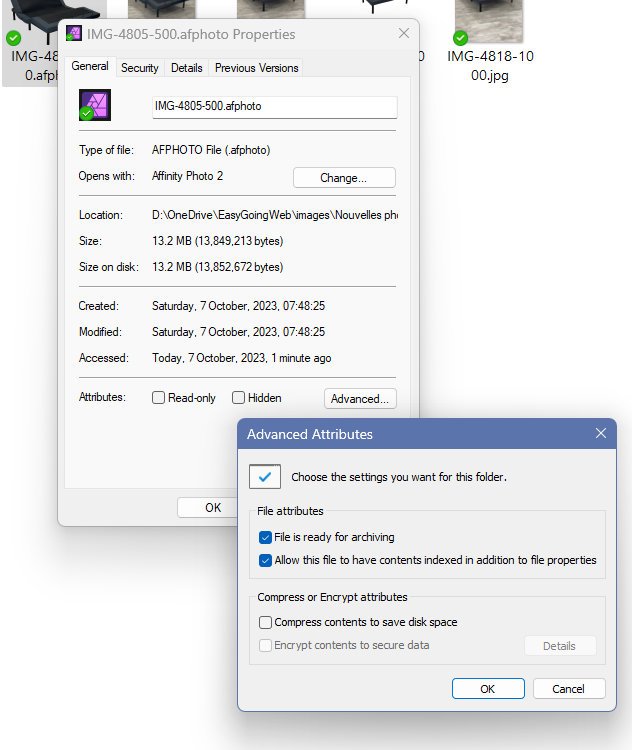

No Save when closing a document ??
in Desktop Questions (macOS and Windows)
Posted
Yes it's the same when you don't make any change. But here I edited the RAW file so it should ask if I want to cancel the modifications I made before closing. If you click on the "Develop" button at the to left it then will ask you before closing the file.
When opening a JPG file and edit something in it, It then does ask if I want to save my changes before closing. It should be the same with the RAW file.
If you open a RAW file in Designer it will ask your if you want to save your changes before closing, even if you don't edit it, as it applies some curves before displaying it. Photo does not.