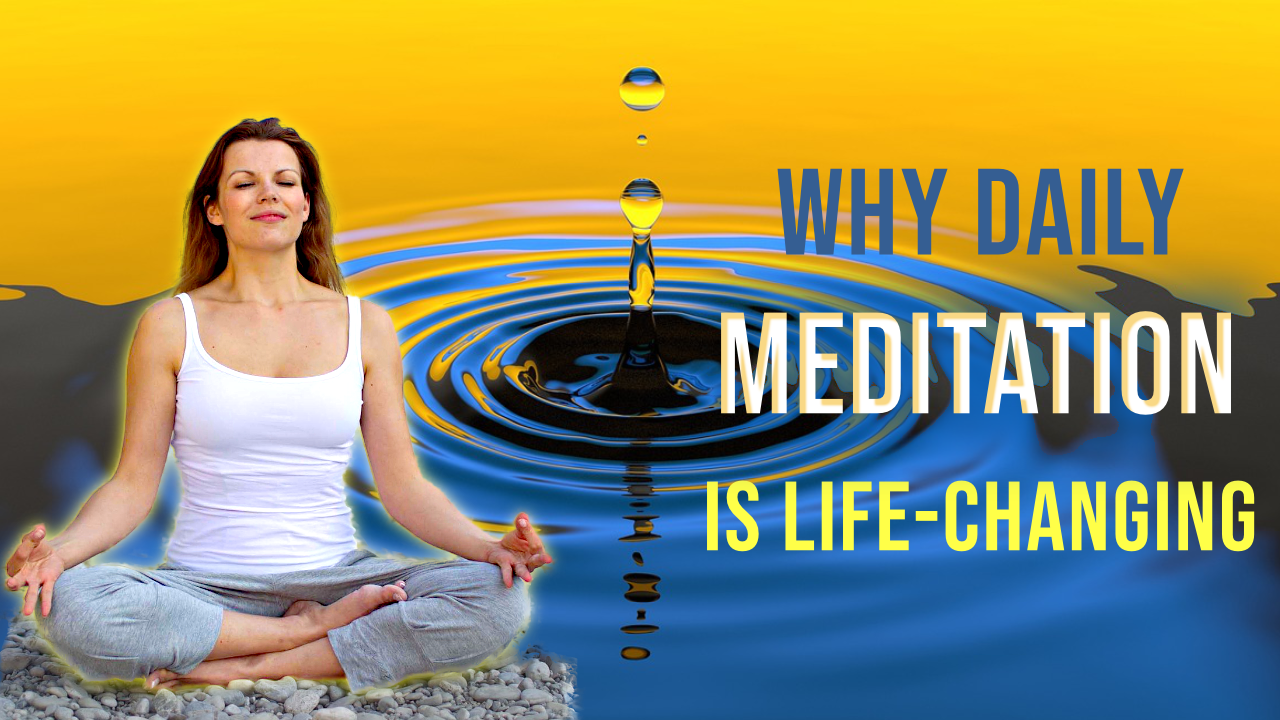Indranil Sen
Members-
Posts
9 -
Joined
-
Last visited
-
@Taxicab Messiah Thanks for attempting the design following my design language. Thanks also for liking mine. I think yours could have been much better if you could make the 'Top 10' part a little neater, and also maybe avoid the collision between 'TIPS' and the Affinity Logo. When we use a tool's proprietary logo, it should be clean and undisturbed. Moreover, we are indirectly promoting Affinity Photo through this thumbnail. Nevertheless, it has been a very good attempt!
-
 DelN reacted to a post in a topic:
YouTube Thumbnail Design— Personal, Non-Commercial Project for Education and Review Purposes
DelN reacted to a post in a topic:
YouTube Thumbnail Design— Personal, Non-Commercial Project for Education and Review Purposes
-
 j3rry reacted to a post in a topic:
YouTube Thumbnail Design— Personal, Non-Commercial Project for Education and Review Purposes
j3rry reacted to a post in a topic:
YouTube Thumbnail Design— Personal, Non-Commercial Project for Education and Review Purposes
-
I am a hobbyist designer looking to excel in Graphic Design. I have designed this YouTube thumbnail as a personal practice project. Please let me have your valuable feedback so that I may improve as a designer. Disclaimer: This design is a strictly personal, non-commercial project created by a fan of the Affinity suite of products. The purpose is to practice YouTube thumbnail design, that is, solely for educational and review purposes. The official Affinity Photo logo, used strictly in its unaltered form and directly downloaded from the Affinity press kit, is a trademark of Affinity/Serif. It is used here under the principles of nominative fair use and does not imply any official sponsorship, endorsement, or affiliation with Affinity/Serif.
-
 Indranil Sen reacted to a post in a topic:
Spring in Hamburg
Indranil Sen reacted to a post in a topic:
Spring in Hamburg
-
 Indranil Sen reacted to a post in a topic:
Lightbulb Landscape (Composite)
Indranil Sen reacted to a post in a topic:
Lightbulb Landscape (Composite)
-
Thanks for your valuable feedback!
-
 DelN reacted to a post in a topic:
Photo Composite Using Affinity Photo
DelN reacted to a post in a topic:
Photo Composite Using Affinity Photo
-
 NotMyFault reacted to a post in a topic:
Text and Image Interlocking Design
NotMyFault reacted to a post in a topic:
Text and Image Interlocking Design
-
 Alfred reacted to a post in a topic:
Text and Image Interlocking Design
Alfred reacted to a post in a topic:
Text and Image Interlocking Design
-
Thank you guys for your feedback. This was an assignment that I did as part of my Photoshop online class earlier. I recreated it in Affinity Photo in my own way. It just happened to be. I looked at the design provided by you. If you look at mine, I intentionally brightened up the leaves in the foreground. Also, chose a somewhat fluorescent font color other than white. I recreated this in my own way. 😊
-
 GarryP reacted to a post in a topic:
Photo Composite Using Affinity Photo
GarryP reacted to a post in a topic:
Photo Composite Using Affinity Photo
-
 smadell reacted to a post in a topic:
Photo Composite Using Affinity Photo
smadell reacted to a post in a topic:
Photo Composite Using Affinity Photo
-
I recreated this text-and-image interlocking design using Affinity Photo. I attempted it for the first time when I was a Photoshop user. Now, I have given it a shot using Affinity Photo. Please let me have your valuable feedback.
-
affinity photo Photo Composite Using Affinity Photo
Indranil Sen replied to Indranil Sen's topic in Share your work
My heartfelt thanks to @GarryP and @smadell for the thorough and constructive reviews.- 3 replies
-
- photo composite
- mask
-
(and 1 more)
Tagged with:
-
 Indranil Sen reacted to a post in a topic:
Photo Composite Using Affinity Photo
Indranil Sen reacted to a post in a topic:
Photo Composite Using Affinity Photo
-
 Indranil Sen reacted to a post in a topic:
Photo Composite Using Affinity Photo
Indranil Sen reacted to a post in a topic:
Photo Composite Using Affinity Photo
-
 carl123 reacted to a post in a topic:
Photo Composite Using Affinity Photo
carl123 reacted to a post in a topic:
Photo Composite Using Affinity Photo
-
I created this photo composite in Affinity Photo. The composition work was a fantastic experience. I am attaching the final composite image followed by the two source images. Several Adjustment and Live Filter Layers have been applied. Some of them are Brightness/Contrast, Vibrance, Curves Adjustment, High Pass, etc. Needless to say, the layer mask technique has been used. Please let me have your feedback.
- 3 replies
-
- photo composite
- mask
-
(and 1 more)
Tagged with:
-
 Shustenia reacted to a post in a topic:
YouTube Thumbnail Design on Meditation Composited Using Affinity Photo
Shustenia reacted to a post in a topic:
YouTube Thumbnail Design on Meditation Composited Using Affinity Photo
-
 carl123 reacted to a post in a topic:
YouTube Thumbnail Design on Meditation Composited Using Affinity Photo
carl123 reacted to a post in a topic:
YouTube Thumbnail Design on Meditation Composited Using Affinity Photo
-
I have created this YouTube Thumbnail piece using Affinity Photo. Apart from basic compositing, I was able to practice the following features of Affinity Photo— Outer Glow Layer Effect, Adjustment Layers (Unsharp Mask, Vibrance, and Labels), Artistic Text with Layer Effects (Color Overlay, Inner Shadow), Basic Shape (Rectangle), Blend Modes, and Gaussian Blur Live Filter. Needless to say, I enjoyed the creative process. 😃
-
 Indranil Sen reacted to a post in a topic:
Poster Design on 'Positive Outlook' Composited Using Affinity Photo
Indranil Sen reacted to a post in a topic:
Poster Design on 'Positive Outlook' Composited Using Affinity Photo
-
 Indranil Sen reacted to a post in a topic:
Poster Design on 'Positive Outlook' Composited Using Affinity Photo
Indranil Sen reacted to a post in a topic:
Poster Design on 'Positive Outlook' Composited Using Affinity Photo
-
 Indranil Sen reacted to a post in a topic:
A bowl
Indranil Sen reacted to a post in a topic:
A bowl
-
Indranil Sen joined the community
-
I have designed a poster on the theme of 'Positive Outlook'. This is a personal project. The base images (the winter landscape backdrop, the spring scene, and the wooden window) were originally sourced from AI art generators. Subsequently, they were composited into a unified piece using Affinity Photo. I have tried to put forward my message subtly. This was a good opportunity to apply Layer Effects (Mainly Curves), and Live Filters (Vibrance and Gaussian Blur), and there was a good scope for applying selection techniques. Some time was spent on the subtlety of the gradient effect in the rectangular banner at the bottom of the piece. The design was refreshingly enjoyable to me and gave me practical opportunities to apply my skills.


.thumb.jpg.2ac1b0424a6896c349d3d16eea40c7f3.jpg)