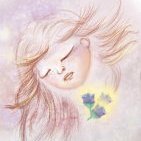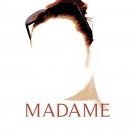-
Posts
61 -
Joined
-
Last visited
Reputation Activity
-
 will1960 reacted to R C-R in ** Important Designer Mac 1.5.2 Update Notice **
will1960 reacted to R C-R in ** Important Designer Mac 1.5.2 Update Notice **
If you mean the Time Machine restore method I mentioned, you must restore the two items (the AD 1.5.1 app & the entire ~/Library/Containers/com.seriflabs.affinitydesigner folder) separately, making sure you chose a TM backup with a timestamp date that is before you downloaded the flawed 1.5.2 version. Do both restores while AD is not running, & make sure you choose the "Replace" option in the dialog that appears after you click the Restore button in the TM list of files.
Note that "~" is an abbreviation for your home folder, so if your startup drive is still named Macintosh HD & your user account short name is Will, the full path to the containers folder would be Macintosh HD/Users/Will//Library/Containers/com.seriflabs.affinitydesigner/. Don't confuse the home folder's Library folder with the other folders also named "Library" -- each one is different but only the home folder one contains your user presets like those in the Containers folder for the various Affinity apps. There may also be other folders in Containers for other Affinity apps, each beginning with the "com.seriflabssffinity." prefix, like for the betas, Affinity Photo, or the Photo plugins. It is imperative that you choose the one for Affinity Designer with exactly the same name mentioned in bold above. If you don't see that, you are in the wrong folder.
Hope this helps.
-
 will1960 reacted to TonyB in ** Important Designer Mac 1.5.2 Update Notice **
will1960 reacted to TonyB in ** Important Designer Mac 1.5.2 Update Notice **
UPDATE: Affinity Designer 1.5.3 is now available on the Mac App Store and fixes the problems described in this thread.
*** PLEASE NOTE *** We have just noticed a problem with the latest Mac AppStore Designer update (ver 1.5.2) and are working to resolve it have resolved it.
Running this update will reset any brushes, styles, text styles, swatches, keyboard shortcut customization and workspace layout you may have added.
We are extremely sorry about this and will have a fix available within the next 24 hours.
If you have installed the new update and have customised any settings then please don't run Designer until we have deployed a replacement update (Designer ver 1.5.3).
Alternatively we have a workaround available to save the presets for those users that have updated but haven't opened the app yet.
Again, we are very sorry and will make sure this never happens again.
UPDATE: Affinity Designer 1.5.3 is now available on the Mac App Store and fixes the problems described in this thread.
-
 will1960 reacted to MEB in Weissdruck / Whiteprint -Volltonfarbe Spot 1 Color
will1960 reacted to MEB in Weissdruck / Whiteprint -Volltonfarbe Spot 1 Color
Hi 1979mark,
Go to the Swatches panel, create a new document palette if needed (click on the menu icon on the top right of the panel and select Add Document Palette), then go again to the same menu and select Add Global Colour, give it the name you want there, then check Spot on the bottom and clid Add.
Here's a video tutorial that may also help: Global, Spot and Overprint Colours
-
 will1960 reacted to MattP in Playing around "Game Boy" Using Affinity Designer... 100% Vector..
will1960 reacted to MattP in Playing around "Game Boy" Using Affinity Designer... 100% Vector..
Wow! Nicely done! :D
-
 will1960 reacted to eejits in Playing around "Game Boy" Using Affinity Designer... 100% Vector..
will1960 reacted to eejits in Playing around "Game Boy" Using Affinity Designer... 100% Vector..
Sweet. Great work!
George
-
 will1960 reacted to MEB in Playing around "Game Boy" Using Affinity Designer... 100% Vector..
will1960 reacted to MEB in Playing around "Game Boy" Using Affinity Designer... 100% Vector..
Great rendering William.
Thanks for sharing.
-
 will1960 got a reaction from Tatyana in Changing Eye color in Affinity Photo
will1960 got a reaction from Tatyana in Changing Eye color in Affinity Photo
Another tutorial. Enjoy.. :)
Changing eye color using shape tool as a mask..
https://youtu.be/g2DvaGwBdEY
-
 will1960 reacted to geirmyrvang in How to make a Chain Link fill..
will1960 reacted to geirmyrvang in How to make a Chain Link fill..
Thanks for posting! Very cool and usefull. cant wait to try it out myself
-
 will1960 got a reaction from AffinityAppMan in Puzzle seamless pattern and Brush
will1960 got a reaction from AffinityAppMan in Puzzle seamless pattern and Brush
I have made a seamless puzzle pattern, brushes and styles. Enjoy, like and share.. :)
Source design: puzzle pattern.afdesign
Brushes:
Top puzzle brush:
Second from the top puzzle brush:
Third from the top puzzle brush:
Bottom puzzle brush:
Zip puzzle brushes (afbrushes):
Puzzle Brush.afbrushes.zip
Puzzle style (Zip):
puzzle.afstyles.zip
Seamless Puzzle pattern fill:
---------------------------------------- Updated Tuesday, January 26, 2016 12:56 PM -----------------------------------------
Another puzzle source:
puzzle pattern 2.afdesign
---------------------------------------------------------------------------------------------------------------------------------------------
Best Regards, William Mabey Tuesday, January 26, 2016 10:46 AM
Please share... ヅ -
 will1960 got a reaction from 1KingAPE in Puzzle seamless pattern and Brush
will1960 got a reaction from 1KingAPE in Puzzle seamless pattern and Brush
I have made a seamless puzzle pattern, brushes and styles. Enjoy, like and share.. :)
Source design: puzzle pattern.afdesign
Brushes:
Top puzzle brush:
Second from the top puzzle brush:
Third from the top puzzle brush:
Bottom puzzle brush:
Zip puzzle brushes (afbrushes):
Puzzle Brush.afbrushes.zip
Puzzle style (Zip):
puzzle.afstyles.zip
Seamless Puzzle pattern fill:
---------------------------------------- Updated Tuesday, January 26, 2016 12:56 PM -----------------------------------------
Another puzzle source:
puzzle pattern 2.afdesign
---------------------------------------------------------------------------------------------------------------------------------------------
Best Regards, William Mabey Tuesday, January 26, 2016 10:46 AM
Please share... ヅ -
 will1960 got a reaction from MEB in How to make a Chain Link fill..
will1960 got a reaction from MEB in How to make a Chain Link fill..
This is my second Tutorial on youtube.
Enjoy.. :)
https://youtu.be/fL-yjha3qDA
-
 will1960 got a reaction from Hilltop in Puzzle seamless pattern and Brush
will1960 got a reaction from Hilltop in Puzzle seamless pattern and Brush
I have made a seamless puzzle pattern, brushes and styles. Enjoy, like and share.. :)
Source design: puzzle pattern.afdesign
Brushes:
Top puzzle brush:
Second from the top puzzle brush:
Third from the top puzzle brush:
Bottom puzzle brush:
Zip puzzle brushes (afbrushes):
Puzzle Brush.afbrushes.zip
Puzzle style (Zip):
puzzle.afstyles.zip
Seamless Puzzle pattern fill:
---------------------------------------- Updated Tuesday, January 26, 2016 12:56 PM -----------------------------------------
Another puzzle source:
puzzle pattern 2.afdesign
---------------------------------------------------------------------------------------------------------------------------------------------
Best Regards, William Mabey Tuesday, January 26, 2016 10:46 AM
Please share... ヅ -
 will1960 got a reaction from XOCHIQUE in Puzzle seamless pattern and Brush
will1960 got a reaction from XOCHIQUE in Puzzle seamless pattern and Brush
I have made a seamless puzzle pattern, brushes and styles. Enjoy, like and share.. :)
Source design: puzzle pattern.afdesign
Brushes:
Top puzzle brush:
Second from the top puzzle brush:
Third from the top puzzle brush:
Bottom puzzle brush:
Zip puzzle brushes (afbrushes):
Puzzle Brush.afbrushes.zip
Puzzle style (Zip):
puzzle.afstyles.zip
Seamless Puzzle pattern fill:
---------------------------------------- Updated Tuesday, January 26, 2016 12:56 PM -----------------------------------------
Another puzzle source:
puzzle pattern 2.afdesign
---------------------------------------------------------------------------------------------------------------------------------------------
Best Regards, William Mabey Tuesday, January 26, 2016 10:46 AM
Please share... ヅ -

-
 will1960 reacted to Gear maker in The Streetcar Boat
will1960 reacted to Gear maker in The Streetcar Boat
I think I’m finally done with my latest drawing, The Streetcar Boat. In 1905 there were streetcars that went from Minneapolis to the shore of Lake Minnetonka, but the people living around Lake Minnetonka needed a way to continue to their homes. So a set of 6 steam boats were built to resemble streetcars. These boats added 27 more stops to the streetcar line.
In 1926 the 6 boats were deemed no longer necessary and were scuttled in the middle of the lake. In 1979 a diver found the wreck of the Minnehaha and it was raised. After 17 years of restoration it was put back in service on weekends in the summer making runs between two cities across the lake.
Being 1600 miles away and the wrong time of the year, I used pictures I had and pictures on the web to construct as much detail as possible. Right down to screws and rivets.
At 4,638 layers, all vectors, it’s my largest drawing so far. Zooming from the full image to some of the smaller detail requires a zoom of about 80,000%. So AD is about the only program capable of the detail.
-
 will1960 got a reaction from Shonda in Puzzle seamless pattern and Brush
will1960 got a reaction from Shonda in Puzzle seamless pattern and Brush
I have made a seamless puzzle pattern, brushes and styles. Enjoy, like and share.. :)
Source design: puzzle pattern.afdesign
Brushes:
Top puzzle brush:
Second from the top puzzle brush:
Third from the top puzzle brush:
Bottom puzzle brush:
Zip puzzle brushes (afbrushes):
Puzzle Brush.afbrushes.zip
Puzzle style (Zip):
puzzle.afstyles.zip
Seamless Puzzle pattern fill:
---------------------------------------- Updated Tuesday, January 26, 2016 12:56 PM -----------------------------------------
Another puzzle source:
puzzle pattern 2.afdesign
---------------------------------------------------------------------------------------------------------------------------------------------
Best Regards, William Mabey Tuesday, January 26, 2016 10:46 AM
Please share... ヅ -
 will1960 got a reaction from Madame in How to make a Chain Link fill..
will1960 got a reaction from Madame in How to make a Chain Link fill..
This is my second Tutorial on youtube.
Enjoy.. :)
https://youtu.be/fL-yjha3qDA
-
 will1960 got a reaction from crabtrem in How to make a Chain Link fill..
will1960 got a reaction from crabtrem in How to make a Chain Link fill..
This is my second Tutorial on youtube.
Enjoy.. :)
https://youtu.be/fL-yjha3qDA
-
 will1960 got a reaction from MacGueurle in How to make a Chain Link fill..
will1960 got a reaction from MacGueurle in How to make a Chain Link fill..
This is my second Tutorial on youtube.
Enjoy.. :)
https://youtu.be/fL-yjha3qDA
-
 will1960 reacted to Archbob in Free Vector and Photo Resources
will1960 reacted to Archbob in Free Vector and Photo Resources
Hi Also check out http://www.goodfreephotos.comfor thousands of great unique public domain photos.
-

-
 will1960 got a reaction from anon1 in Wire Mesh Fill-Tile pattern ヅ
will1960 got a reaction from anon1 in Wire Mesh Fill-Tile pattern ヅ
Nice wire mesh fill, tile pattern I made.
Enjoy.
Cheers ヅ, Bill Tuesday, January 12, 2016 1:58 PM
Source file:
wire mesh 1.afdesign
-
 will1960 got a reaction from superhaschi in Wire Mesh Fill-Tile pattern ヅ
will1960 got a reaction from superhaschi in Wire Mesh Fill-Tile pattern ヅ
Nice wire mesh fill, tile pattern I made.
Enjoy.
Cheers ヅ, Bill Tuesday, January 12, 2016 1:58 PM
Source file:
wire mesh 1.afdesign
-
 will1960 got a reaction from pacificway44 in Wire Mesh Fill-Tile pattern ヅ
will1960 got a reaction from pacificway44 in Wire Mesh Fill-Tile pattern ヅ
Nice wire mesh fill, tile pattern I made.
Enjoy.
Cheers ヅ, Bill Tuesday, January 12, 2016 1:58 PM
Source file:
wire mesh 1.afdesign
-
 will1960 got a reaction from MattP in Wire Mesh Fill-Tile pattern ヅ
will1960 got a reaction from MattP in Wire Mesh Fill-Tile pattern ヅ
Nice wire mesh fill, tile pattern I made.
Enjoy.
Cheers ヅ, Bill Tuesday, January 12, 2016 1:58 PM
Source file:
wire mesh 1.afdesign