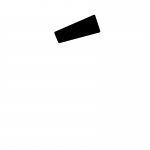dotheDVDeed
-
Posts
16 -
Joined
-
Last visited
Reputation Activity
-
 dotheDVDeed reacted to woefi in Default place location impacted by export
dotheDVDeed reacted to woefi in Default place location impacted by export
Of course there are many different workflows or use cases, but Affinity *could* look over the fence and see what other *ahemn* Creative Suites have done for years:
"Handle these locations as belonging to the document and not to the app."
Which means:
If I open a document I created 2 weeks ago from Folder_A and try to save a modified version of it...
->then don't offer Folder_X which was the last folder the app saved to (you could call it app centric)
-> but use Folder_A as this originating document belongs to this folder. (not because it was the last folder _used_)
When I then export several slices or PDFs -> remember each documents last export target folder.
I imagine it would require an addition to the affinity file format to save such (relative) destination or source paths inside the document. So excuse if I sound like that would be "easy to implement". But as I said: My dusty old CS5 was able to do this in 2010.
Also: when looking for missing linked images why not suggest a relative folder path, eg. current_document_directory / images / *.jpg ?
-
 dotheDVDeed reacted to Sharon Villines in File save folder location
dotheDVDeed reacted to Sharon Villines in File save folder location
Thanks to everyone for sharing your methods of correcting an obviously idiosyncratic characteristic of Affinity. I don't have the patience to test all the methods, but I'm not sure "saves to last folder saved to" is even correct. It should save to the folder from which the file was opened like every other piece of software in the world. I've just switched to always using "save as" so I'm reminded to check the destination Affinity has attached itself to.
One problem with this might be something I'm not sure the Mac IOS still does — Save As saves a slim copy of the file without all the recent keystrokes, etc. It saves a cleaner file that might not always be the desired format. But I haven't checked this in years.
The problem with "last folder saved to" is that that folder might be several operations back or even 2 days ago. I find files all over my computer if I forget to "save as." I frequently work online writing on blogs, etc., and in email. Those save auto-save files where they belong. But then I switch to Affinity Photo to do an illustration. I search for and open a file on my computer. If I hit save, instead of saving back to its own location, it will save to some folder I worked on 3 days ago for an entirely different, entirely unrelated folder that I no longer remember opening, much less saving files to.
This sounds like a case of the developers believing their choice is perfectly proper because they work every day on the same project in the same program—Affinity. They didn't spend the last 48 hours switching from Excel to WordPress to Hemingway to Nitro PDF to … and to several different projects using those programs. It would be comical if it didn't cause extra work and confusion to people who are working in their self-determined creative space, not the externally determined technical space.
-
 dotheDVDeed reacted to jkrm in File save folder location
dotheDVDeed reacted to jkrm in File save folder location
This may seem trivial, but it drivest me nuts. When I go to save or export in Affinity Photo, the default save folder seems to be the one I last saved a file to, not the folder that the file I am working on was loaded from. This often results in having to dig through my folder hierarchy for the right one, or worse, accidentally saving to the wrong folder and needing to search for it later. If I save a file and then do an export, once again I need to go searching for the correct folder. Is there a preference that can change this? It seems to me that most software doesn’t work this way - files get saved to the folder from which they were opened.
-
 dotheDVDeed reacted to frindley in Default location for Save As (and Export)
dotheDVDeed reacted to frindley in Default location for Save As (and Export)
But this is the problem!
When you open an existing document and then go to save as (e.g. to create an updated version of it), instead of automatically taking you to the folder in which that existing document lives – which is what users expect and would like because it's both logical and what other Mac apps do – the app offers you the latest used file path (i.e. the location in which you most recently saved a document, any document), which might be for some entirely different project.
Or to put it another way:
I'm working on Project A and I save it to Folder A. All good.
Then I go to Folder B and open Project B. Work on it a bit; want to save it as Project B_v2. At which point Affinity automatically offers the location as Folder A because that's where I most recently saved something, anything. And if I'm not paying attention, which can happen, I end up saving Project B in Folder A and then wondering why I can't find it next time I need to work on it or share it.
The logical thing to do would be to offer the location as folder B because that's where the Project B file came from.
-
 dotheDVDeed reacted to AlanH in Images linked or embedded?
dotheDVDeed reacted to AlanH in Images linked or embedded?
Just doing a test document with several images. I pull them in, and as explained in the tutorial, by default they are embedded. The afpub file when saved is ~45MB.
Following the tutorial instructions, I then set each image file to linked in the Resource Manager (multiple select not working - mentioned elsewhere).
I then save the afpub file again and surprised to see it's still 45MB.
Do a Save As with another file name, but afpub still 45MB.
I then delete all images from the document and resave, this time it's 15kB.
Looks like the embedded files are being cached in the document somehow, even though marked Linked in Resource Manager.
-
 dotheDVDeed reacted to Michael Hurley in Saving a 1-bit black & white graphic
dotheDVDeed reacted to Michael Hurley in Saving a 1-bit black & white graphic
@thomaso: I haven't commented before, but here's another use-case for 1-bit support like in other layout applications (QuarkXpress, InDesign, PageMaker, etc.). At my printshop we just ran a mailing job with letters offset printed 2-color spot. The customer wanted the letter text in black with their signature in blue to look more like it was hand-written with a biro. I scanned their signature at 2400 DPI (that's our platemaker's native resolution) as a 1-bit TIFF, inserted it in InDesign, and applied the PMS blue swatch to it. Instantly spot separatable art without having to mess around with Photoshop Monotones or Illustrator vectorization tools. This cannot be done with grayscale, RGB, or CMYK raster graphics. It's a quick, simple, accurate method, and it works every time. It baffles me that the Affinity Suite do not support this in any way. It's literally an industry-standard print workflow (as evidenced by all the above commentary).
-
 dotheDVDeed got a reaction from Mark Oehlschlager in Threaded text boxes in AD please!
dotheDVDeed got a reaction from Mark Oehlschlager in Threaded text boxes in AD please!
Well I'm another who wants threaded text boxes in Designer. If I'm doing a poster with plenty of graphics I want to edit.
It might have three or four text boxes I want to look balanced (equal depth, etc). It's much easier when the text flows from box to box as I vary the size of the boxes all without leaving the Designer app.
TIM
-
 dotheDVDeed got a reaction from velarde in Threaded text boxes in AD please!
dotheDVDeed got a reaction from velarde in Threaded text boxes in AD please!
Well I'm another who wants threaded text boxes in Designer. If I'm doing a poster with plenty of graphics I want to edit.
It might have three or four text boxes I want to look balanced (equal depth, etc). It's much easier when the text flows from box to box as I vary the size of the boxes all without leaving the Designer app.
TIM
-
 dotheDVDeed reacted to MikeW in Threaded text boxes in AD please!
dotheDVDeed reacted to MikeW in Threaded text boxes in AD please!
If Serif adds text features to Photo, there would be no need for AD...
If Serif adds a pixel persona to AD, there is no need for APhoto...
If ...
If ...
Sorry, there is a need for linked text frames in AD. There is a need for proper pages in AD. There is a need for ________ in _______ (fill in the blanks) .
Artificial separation of features is also not good in any application.
-
 dotheDVDeed got a reaction from Max Basok in Affinity Publisher - Sneak Preview
dotheDVDeed got a reaction from Max Basok in Affinity Publisher - Sneak Preview
Summer solstice: June 21, 2018 at 10:07 UTC (11:07 BST)
.... errr... just wanted to put that out there.... grin....
-
 dotheDVDeed got a reaction from Patrick Connor in Affinity Publisher - Sneak Preview
dotheDVDeed got a reaction from Patrick Connor in Affinity Publisher - Sneak Preview
Summer solstice: June 21, 2018 at 10:07 UTC (11:07 BST)
.... errr... just wanted to put that out there.... grin....
-
 dotheDVDeed reacted to Rick G in Affinity Publisher - Sneak Preview
dotheDVDeed reacted to Rick G in Affinity Publisher - Sneak Preview
You do NOT have to explain yourself on this. Information is welcome of course but I am afraid this issue has turned into troll bait and you should not let it upset you. The continued bickering seems to be for amusement and is not really going anywhere
-
 dotheDVDeed reacted to Buck Manhands in Threaded text boxes in AD please!
dotheDVDeed reacted to Buck Manhands in Threaded text boxes in AD please!
When creating a highly complex one-pager that uses lots of text boxes integrated with graphics a DESIGN program really requires threaded text. It takes a lot of extra work to go from box to box to be sure my text flows properly without threading. If AD was just for illustrations I would not see a need, but seriously this is a DESIGN program and text layout is a massive part of a DESIGNER's workflow. Save us from embarrassing mistakes that can lead to bins and bins of printed material wasted with this simple request.
I would also prefer doing a small multi-page booklet or brochure in AD (especially if there is a lot of vector art and embedded raster images) rather than opening a full-blown book making program now that there are multiple artboards in a single document. Threaded text boxes make perfect sense for AD, it would allow for complete small document making in a single program.
-

-
 dotheDVDeed got a reaction from LCamachoDesign in [ADe] Show hidden characters
dotheDVDeed got a reaction from LCamachoDesign in [ADe] Show hidden characters
Bump! A feature I would appreciate.
Does Designer differentiate between soft returns and paragraph returns? This is a must for editing bulleted lists.
TIM
-
 dotheDVDeed got a reaction from Bikerbudmatt in I'm blown away -- but already have a request for pica units
dotheDVDeed got a reaction from Bikerbudmatt in I'm blown away -- but already have a request for pica units
5 months later--a new version of Designer.... and ugh still no picas. Yep, but "yards" is still there. :rolleyes: