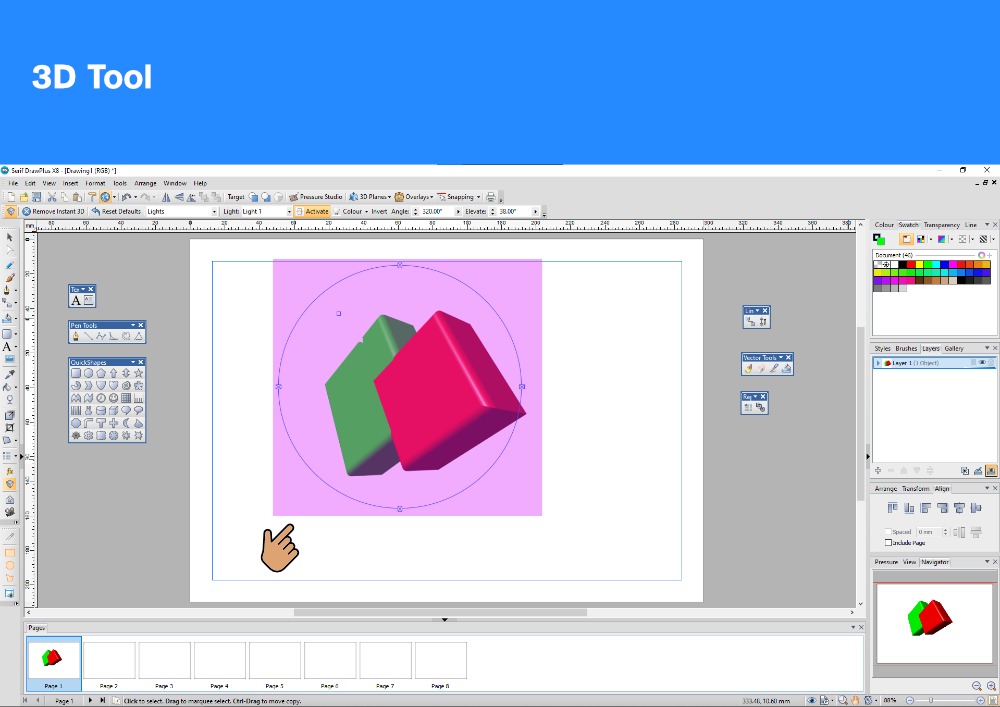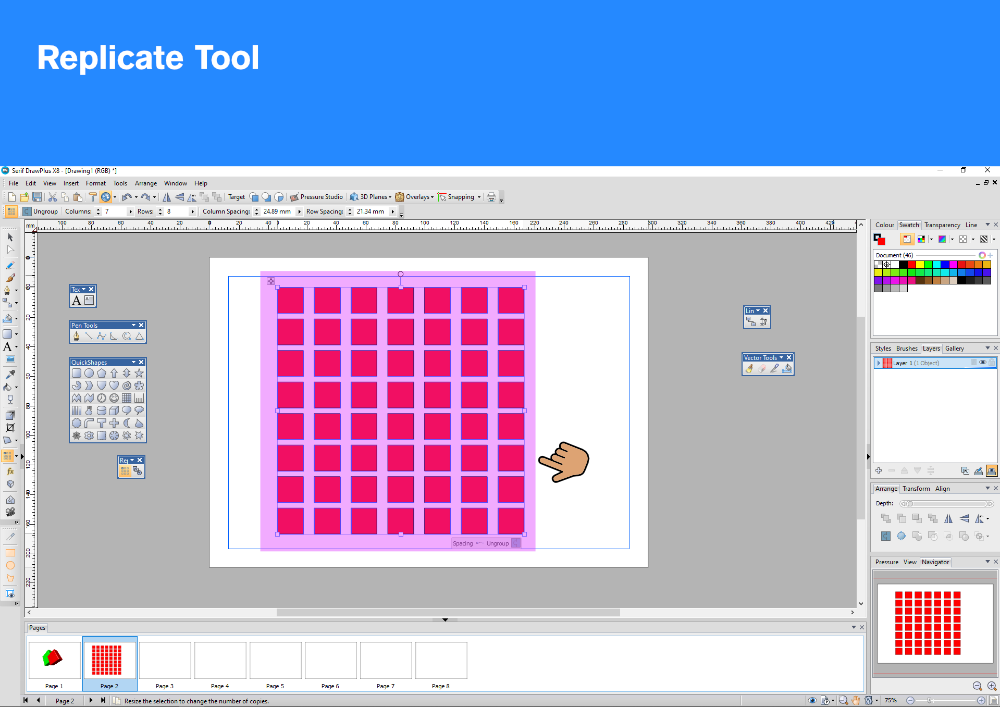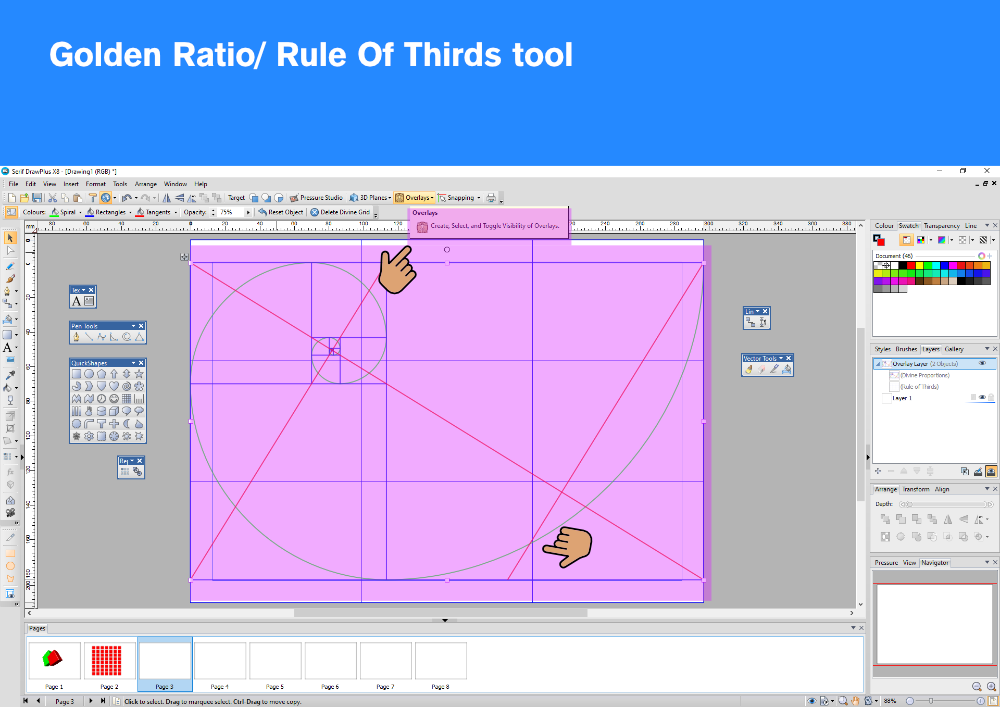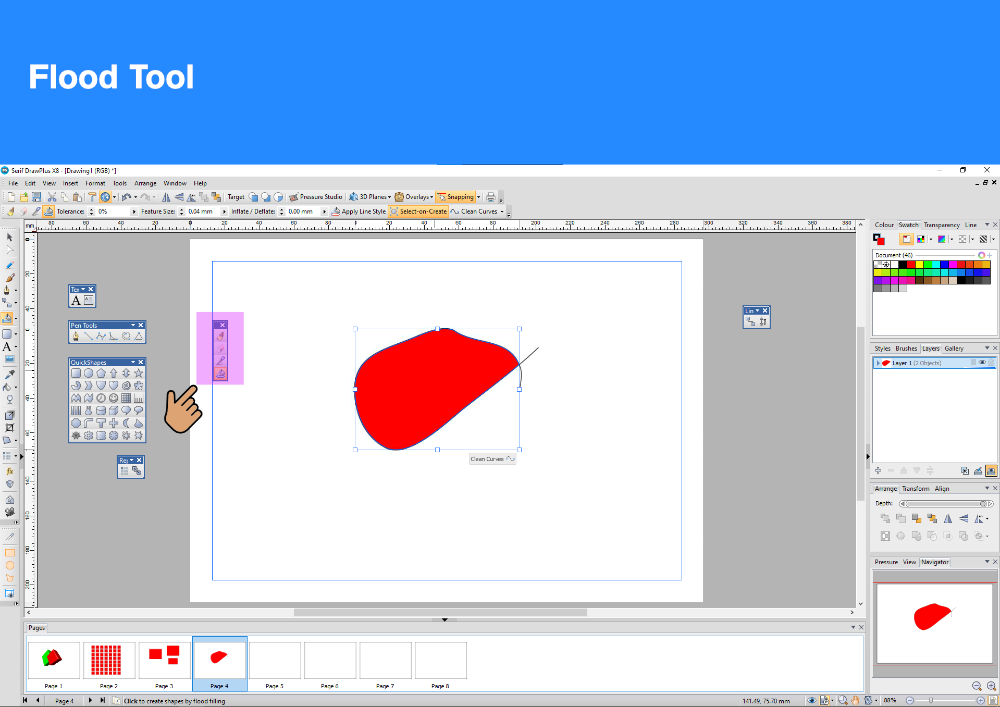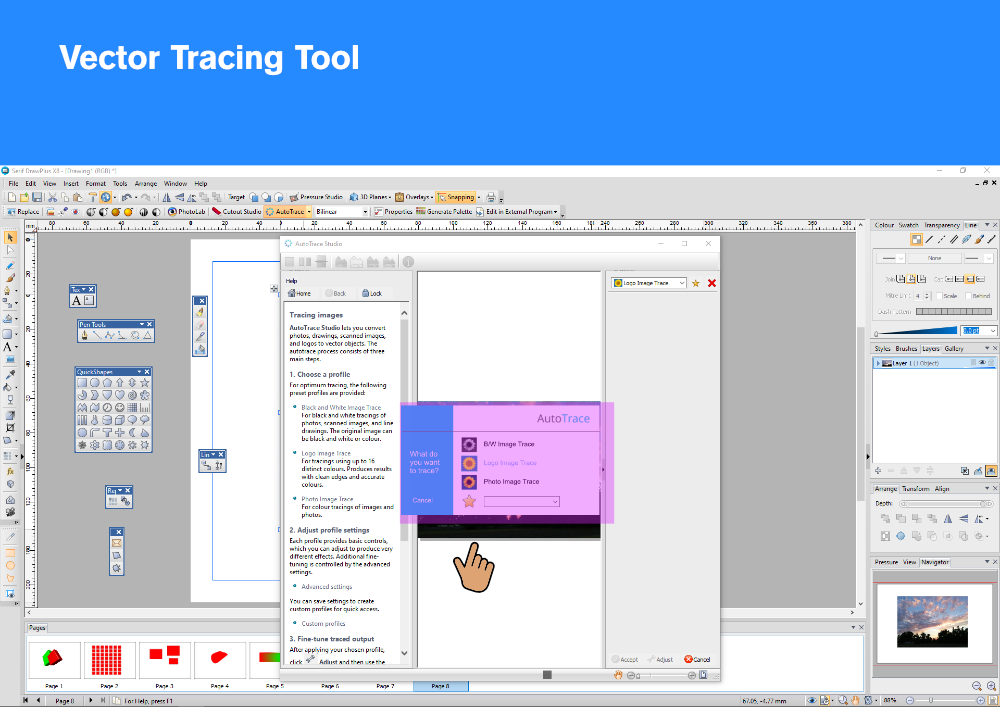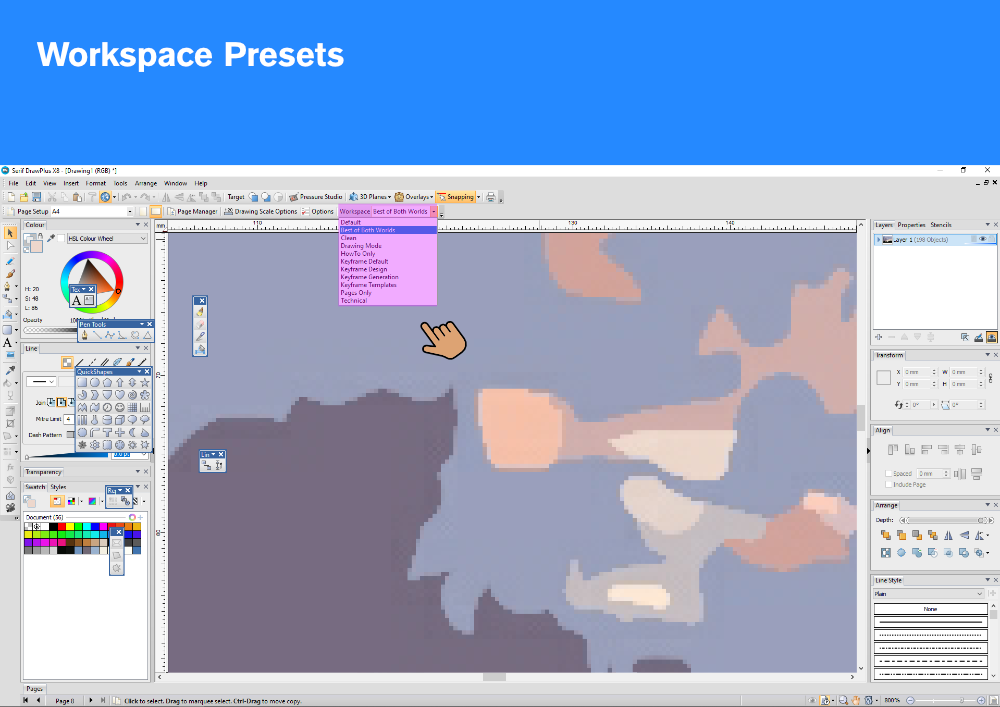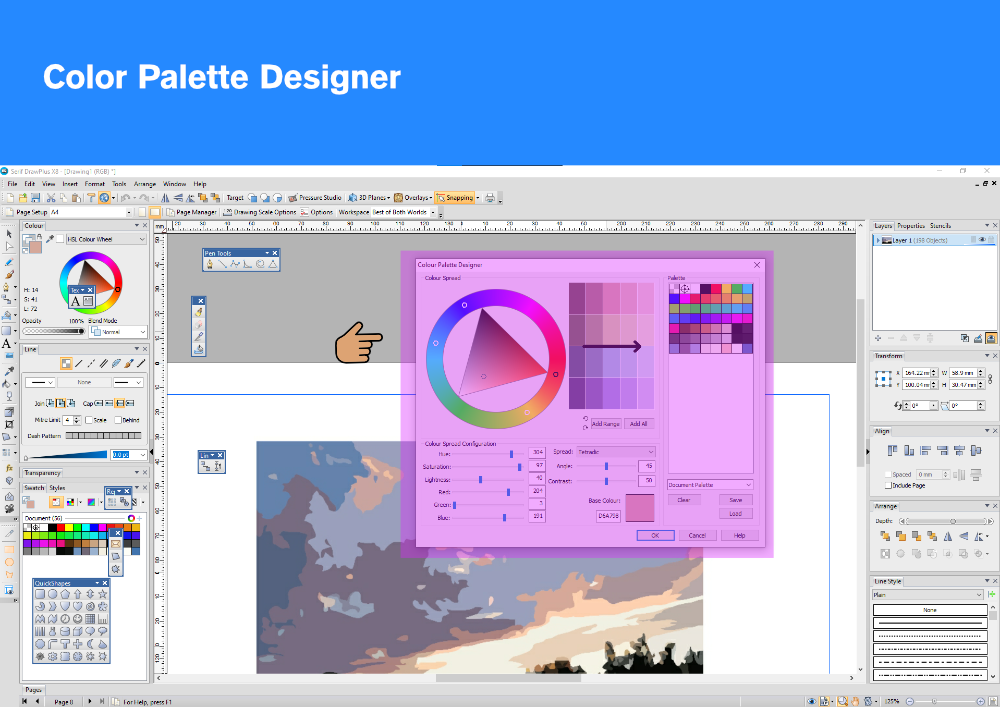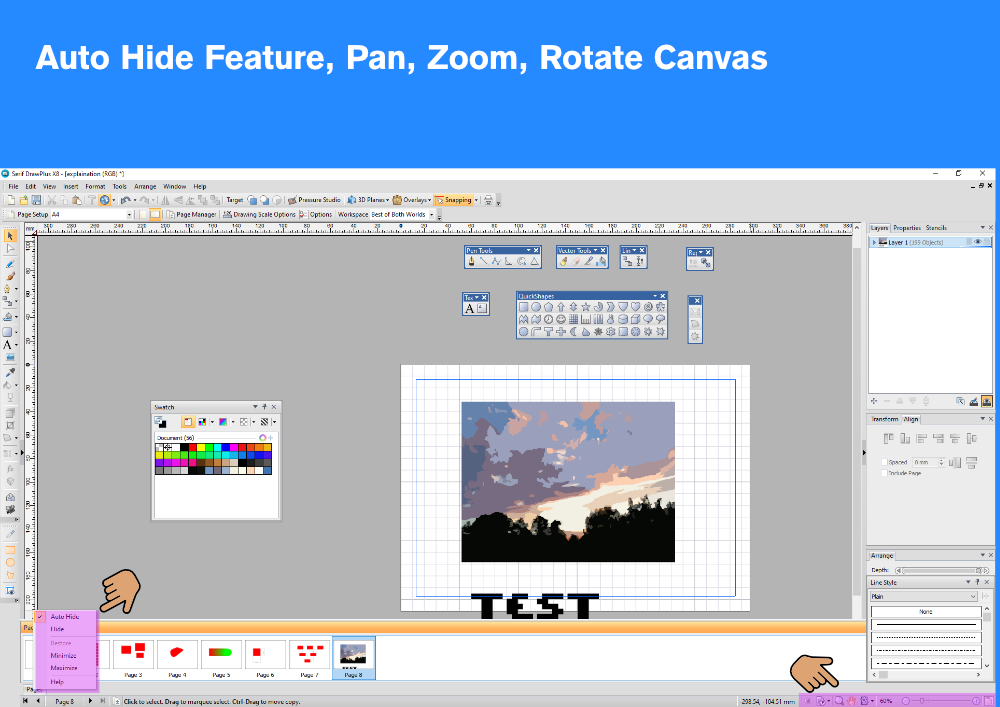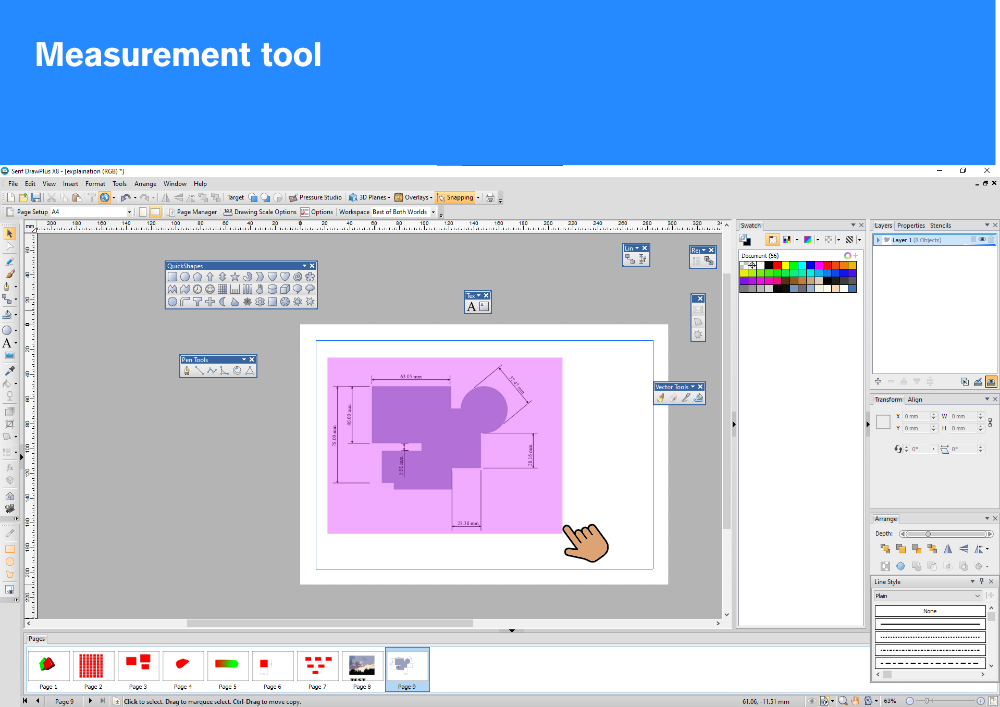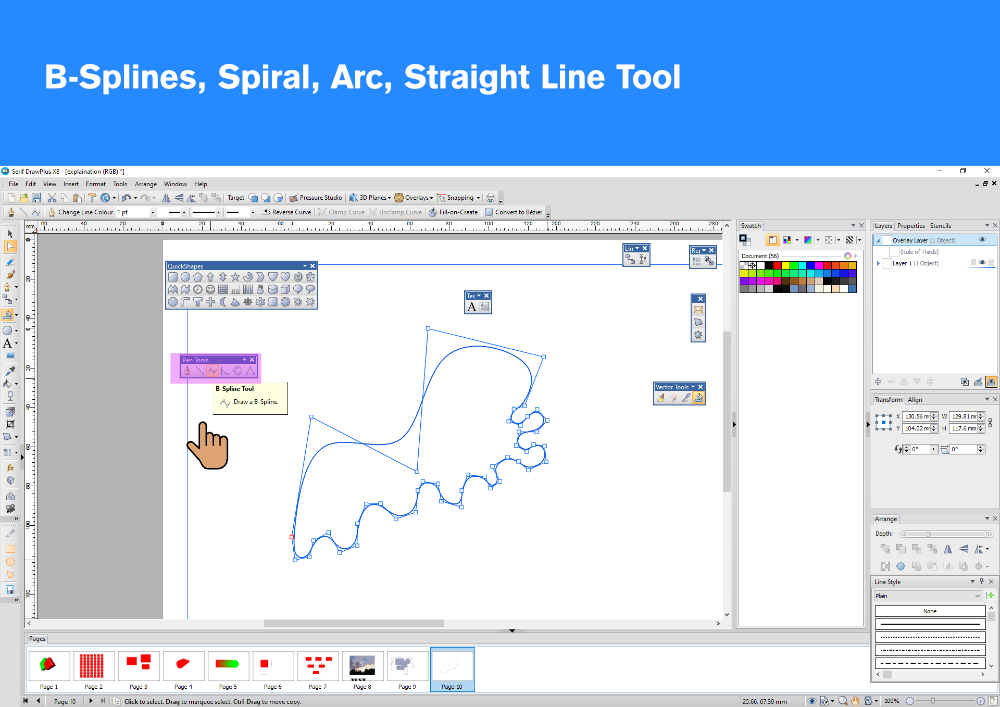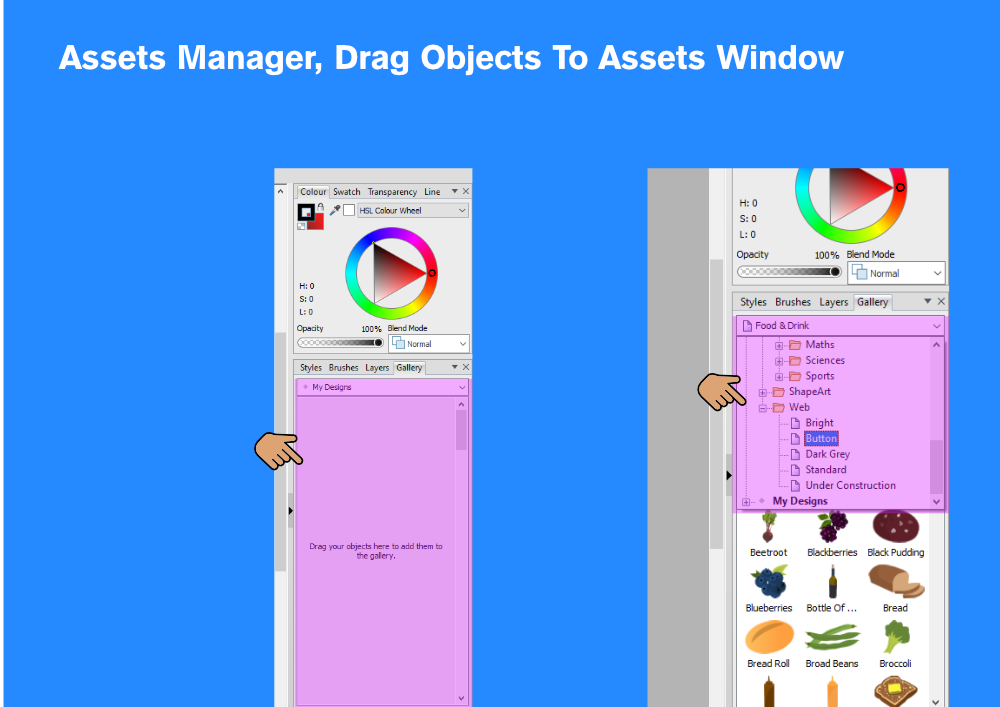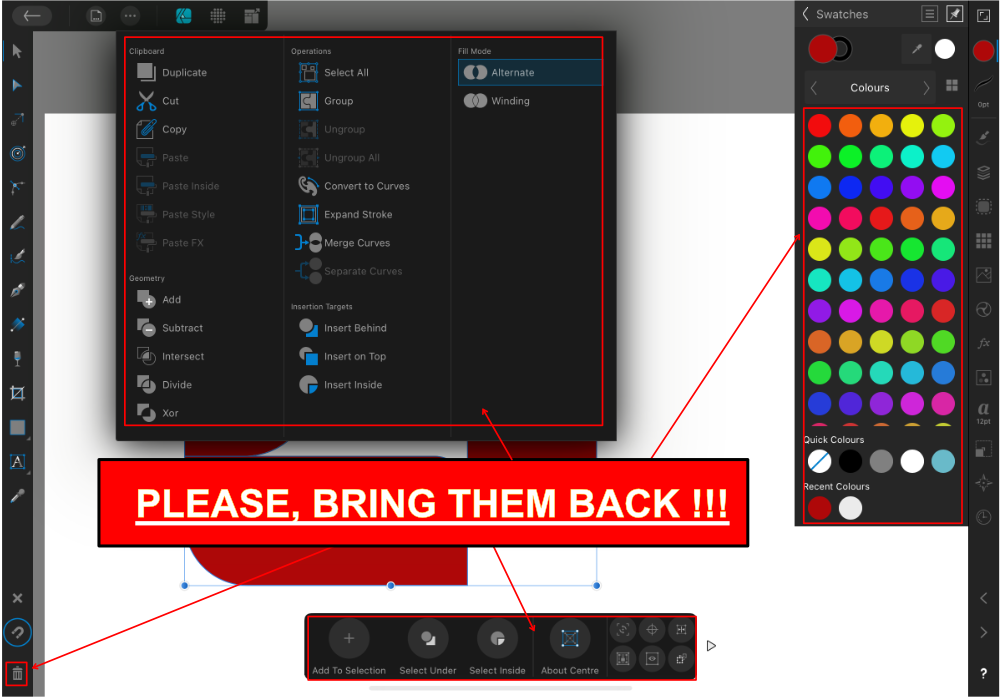-
Posts
10 -
Joined
-
Last visited
Recent Profile Visitors
The recent visitors block is disabled and is not being shown to other users.
-
 MichaelMeeuwissen reacted to a post in a topic:
Sliders worse than old version
MichaelMeeuwissen reacted to a post in a topic:
Sliders worse than old version
-
 MoonaticDestiny reacted to a post in a topic:
Sliders worse than old version
MoonaticDestiny reacted to a post in a topic:
Sliders worse than old version
-
 DanH reacted to a post in a topic:
Sliders worse than old version
DanH reacted to a post in a topic:
Sliders worse than old version
-
 Andrew Buckle reacted to a post in a topic:
Blend tool in Designer
Andrew Buckle reacted to a post in a topic:
Blend tool in Designer
-
 visualrevolt reacted to a post in a topic:
Retrospective of resources contributions
visualrevolt reacted to a post in a topic:
Retrospective of resources contributions
-
 Boldlinedesign reacted to a post in a topic:
Blend tool in Designer
Boldlinedesign reacted to a post in a topic:
Blend tool in Designer
-

Blend tool in Designer
visualrevolt replied to Athanasius Pernath's topic in Feedback for the Affinity V2 Suite of Products
Unfortunately, this deal is over. I bought mine at 8 of December with 50% discount. It's a really good software. You can make stuff, you are not able to do in Affinity Designer. Just make some designs in Vectorstyler and paste to Designer. I haven't noticed any file corruption whatsoewer. I use both apps and It's a perfect match. I am no longer frustrated. I like in Vectorstyler, the developers quickly reply to your problem, they are listen to your ideas and apply them. I also like they are frequently publish software updates, and have a public roadmap, so we can see what direction the software is heading to. On other hand Affinity Suite is more stable, established and there is a Ipad vers.- 122 replies
-
- blend tool
- blend
-
(and 1 more)
Tagged with:
-
visualrevolt started following Sliders worse than old version , Tool bar on the top , Blend tool in Designer and 3 others
-

Tool bar on the top
visualrevolt replied to Quentin Radsma's topic in Feedback for the Affinity V2 Suite of Products
I agree with your points and feel your pain. The vers 2 is great, but missing some crucial elements from vers 1. I am left handed and this editing panel (vers 1. on the bottom) was way better, than present solution. Right now, If i want to apply some effects. I have to navigate through these sliders and functions hidden, under the icons and the top toolbar. I have to click multiple times, to switch to desirable tool. It's a waste of time and slow down my workflow. I hope Serif will offer some option, where we can change the interface layout between v1 and v2 -
 Cuando reacted to a post in a topic:
Blend tool in Designer
Cuando reacted to a post in a topic:
Blend tool in Designer
-

Blend tool in Designer
visualrevolt replied to Athanasius Pernath's topic in Feedback for the Affinity V2 Suite of Products
The problem with Astute plugins, they are based on subscribtion model. The whole annual plan for set of 21 plugins is £129 they cost more, than entire Affinity suite.- 122 replies
-
- blend tool
- blend
-
(and 1 more)
Tagged with:
-
 ashf reacted to a post in a topic:
Serif Draw X8... I would like to see these tools in Affinity Designer v.2 ... and I would be more, than happy :-)
ashf reacted to a post in a topic:
Serif Draw X8... I would like to see these tools in Affinity Designer v.2 ... and I would be more, than happy :-)
-
 Arakel reacted to a post in a topic:
Serif Draw X8... I would like to see these tools in Affinity Designer v.2 ... and I would be more, than happy :-)
Arakel reacted to a post in a topic:
Serif Draw X8... I would like to see these tools in Affinity Designer v.2 ... and I would be more, than happy :-)
-
 Aammppaa reacted to a post in a topic:
Serif Draw X8... I would like to see these tools in Affinity Designer v.2 ... and I would be more, than happy :-)
Aammppaa reacted to a post in a topic:
Serif Draw X8... I would like to see these tools in Affinity Designer v.2 ... and I would be more, than happy :-)
-
 visualrevolt reacted to a post in a topic:
AD v2 for iPad Active Button Issue
visualrevolt reacted to a post in a topic:
AD v2 for iPad Active Button Issue
-
Hello everyone, This is my subjective list of missing tools I would like to see in upcoming updates. It will definatly speed up my workflow, right now I have to find a workaround, which sometimes is frustrating 😞 BTW: What is your missing feature ?
- 7 replies
-
- blend tool
- vector tracing tool
- (and 8 more)
-
 visualrevolt reacted to a post in a topic:
Communication and Secrecy at Serif
visualrevolt reacted to a post in a topic:
Communication and Secrecy at Serif
-
 visualrevolt reacted to a post in a topic:
Missing AutoTrace? I use Serif DrawPlus X6
visualrevolt reacted to a post in a topic:
Missing AutoTrace? I use Serif DrawPlus X6
-
 visualrevolt reacted to a post in a topic:
Blend tool in Designer
visualrevolt reacted to a post in a topic:
Blend tool in Designer
-
 visualrevolt reacted to a post in a topic:
Affinity Designer V2 iPad - Clipping Mask creation is unintuitive.
visualrevolt reacted to a post in a topic:
Affinity Designer V2 iPad - Clipping Mask creation is unintuitive.
-
 visualrevolt reacted to a post in a topic:
I don't like the new UI design
visualrevolt reacted to a post in a topic:
I don't like the new UI design
-
 visualrevolt reacted to a post in a topic:
Give us back the trash can, please
visualrevolt reacted to a post in a topic:
Give us back the trash can, please
-

Asset Creation Improvement
visualrevolt replied to fde101's topic in Feedback for the Affinity V2 Suite of Products
In their pre- Affinity range, Serif Draw Plus had this feature. You have to create an object and drag it to the window to save object. The asset manager was also better organized that this one in affinity line. It shame Serif didnt implement this feature in the new lineup 😞 Draw plus was ahead of time, unfortunately very buggy. -
I agree 100% I experience the same problem. AD for Ipad is my daily driver, but after playing around with the new version I have to admit: this is not what I have expected. AD vers. 1 was more intuitive, user friendly. It was this type of software I didn't have to wonder what to do. The workflow was fast, now I feel like a child lost in the forest. The UI/UX IS A MESS ;-( Personally, I prefer the functions name with small icon to understand what it does. I don't like the square color swatches in vers.2 When you select color from the side bar the icon is circular but in the swatches is square it's very confusing, it looks like its not a part of this feature. Other thing, You have to make so many clicks to get to different option/menus- too many operations. Could you give us back the old control sliders and bin icon. My suggestion, You shoud offer users a choice: UI Interface v1/v2 through preference, or small icon on the top bar to switch betweet them. Anyways, I dont have any remarks regarding desktop version so far. Good job.
-
visualrevolt changed their profile photo
-
Hello there, I have a problem with rounding corners inside the shape. Here are steps to recreate this bug. -Draw the hexagon or any shape. -Select Contour tool -Select contour fill - (Open fill) - Increase the gap inside to desirable size. then bake apperance. After this, select corner tool from the toolbar and try to round all corners. In my case I can do this on 1, 2 corners depends what shape I currently use. The tool doesnt respond at all . Best Regards PJ