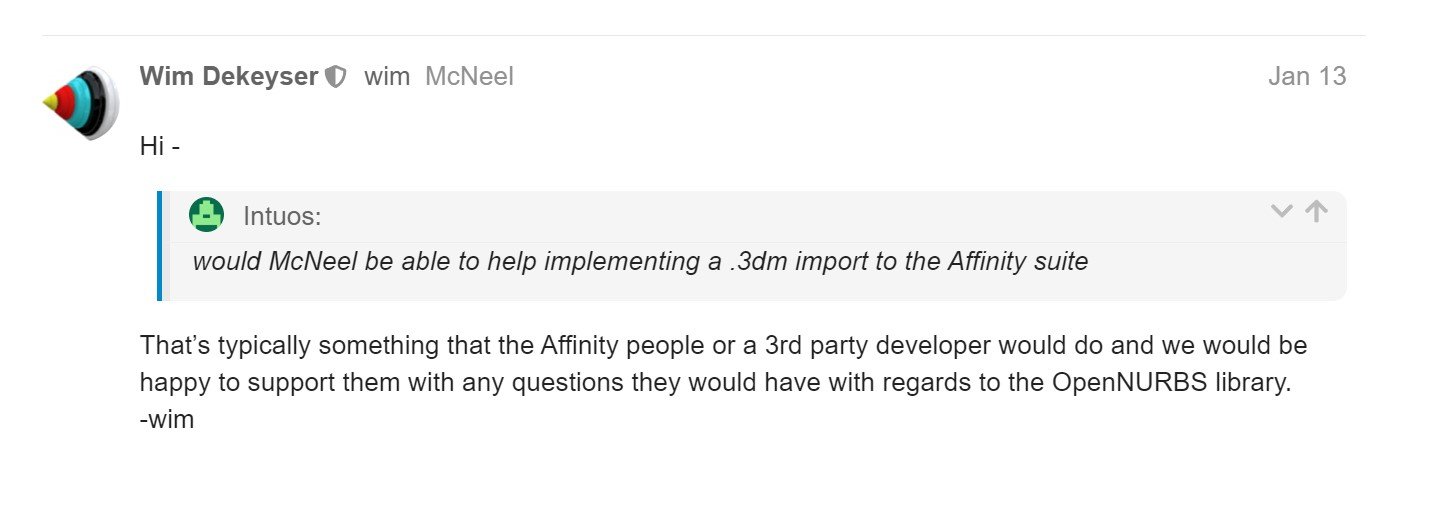hds
Members-
Posts
18 -
Joined
-
Last visited
-
Workflow between Affinity Designer and Rhino3D
hds replied to hds's topic in Desktop Questions (macOS and Windows)
An extreme bonus would be something like GoZ in Zbrush, that dynamically bridges you directly from Zbrush to Blender or Maya without exporting/importing. But I am certainly not holding my breath for that to exist between Rhino and Affinity unless some Rhino plug-in developer happens to have the exact same need as me. -
Has anyone figured out the optimal file format, export settings, etc to work back and forth between Rhino3d and Affinity Designer while preserving precision and scale? In my exact use case I often have reference images in the files, typically as .jpeg. I've been begging in the Rhino forums for a useable pen tool for almost a decade, but its never going to happen, so for those times in which I need to quickly draw complex bezier shapes, I need to export from Rhino3d into Affinity Designer, then get that geometry back into Rhino without messing with the scale. Rather than asking me how I am doing it, I would prefer a detailed instruction of the preferred method, so people in the future can refer to it. I have seen a few related topics in this forum, but after reading many pages of troubleshooting and back and forth, there is no simple bulleted example of a foolproof way with specific settings to work back and forth.
-
 AdamRatai reacted to a post in a topic:
Questions on Canva acquiring Affinity
AdamRatai reacted to a post in a topic:
Questions on Canva acquiring Affinity
-
 cybercrystal reacted to a post in a topic:
Questions on Canva acquiring Affinity
cybercrystal reacted to a post in a topic:
Questions on Canva acquiring Affinity
-
Questions on Canva acquiring Affinity
hds replied to kaffeeundsalz's topic in Customer Service, Accounts and Purchasing
Graphite looks cool. Some Rhino/Grasshopper, Blender, Houdini-style node based stuff are a great addition. I would also love to see a vector art program implement command line, variables, and the plethora of snapping options that are in Rhino3d. I'm not a fan of web apps for graphic, 3D, or CAD, but its nice for lower spec machines. Hopefully will be able to easily run it on your own hardware when it matures. -
 Dazmondo77 reacted to a post in a topic:
Questions on Canva acquiring Affinity
Dazmondo77 reacted to a post in a topic:
Questions on Canva acquiring Affinity
-
Questions on Canva acquiring Affinity
hds replied to kaffeeundsalz's topic in Customer Service, Accounts and Purchasing
I use Linux and a ton of FOSS/FLOSS software. Inkscape is definitely no replacement for Illustrator or Designer. That's why the devs from Affinity need to fix Inkscape when they get laid off in 6 months from the Canva family. -
 mr_lunch reacted to a post in a topic:
Questions on Canva acquiring Affinity
mr_lunch reacted to a post in a topic:
Questions on Canva acquiring Affinity
-
 Comrade Haz reacted to a post in a topic:
Questions on Canva acquiring Affinity
Comrade Haz reacted to a post in a topic:
Questions on Canva acquiring Affinity
-
 Napkin6534 reacted to a post in a topic:
Questions on Canva acquiring Affinity
Napkin6534 reacted to a post in a topic:
Questions on Canva acquiring Affinity
-
Questions on Canva acquiring Affinity
hds replied to kaffeeundsalz's topic in Customer Service, Accounts and Purchasing
The only subscription I will pay is directly to any of the devs who mutiny, and join development of open source software. -
I am here from the future to once again say I am out the door if Affinity goes to subscription, now that Affinity has been purchased by Canva. I left Adobe CC because of the subscription model for Affinity, even though I taught Photoshop and Illustrator at a university. I bought Zbrush in 2018 which had lifetime updates; Now they are purchased by Maxon and have a ridiculous subscription and aren't honoring the lifetime licenses. I will go to open source software. Blender is really good, but Inkscape is not really usable compared to Affinity Designer or Illustrator. If the acquisition only has upsides for the customers of Affinity, I will be surprised. I can't think of an example where this has been the case. At least the Affinity Team is being kept in place, for now.
-
Yes, I realize its not built into Affinity, as far as mapping mouse keys, which is done in the driver/app of the mouse. I am just curious as to why a mapped hotkey of spacebar performs differently in Affinity Photo than in Affinity Designer. The way it works in Photo is useful, not the way it works in Designer
-
 Calvert reacted to a post in a topic:
Pan with Middle Mouse Button held down on 3D Connexion Cadmouse
Calvert reacted to a post in a topic:
Pan with Middle Mouse Button held down on 3D Connexion Cadmouse
-
I am guessing this is a long shot, but I am wondering if any else is using 3D Connexion Cadmouse with the Affinity suite. I have zoom set to middle mouse scroll in Affinity Designer and Photo Preferences which I love b/c it works like I have set up in Rhino3D, Fusion360, Zbrush, Blender, etc. The missing piece of the pie is: I would like my middle mouse button held down to work like holding down the spacebar, ie pan. For those not in the know, the Cadmouse has a separate middle mouse button from the scroll wheel click and it can be mapped to a keystroke, a macro, a radial menu or whatever. If I map that button to spacebar in Affinity Photo it works as if you are pressing spacebar and LMB, ie you can pan; this is what I want. However in Affinity Designer it pulls up the pan hand, and you have to simultaneously hold down LMB, which is very awkward and not what I want. Anyone know how I can get this to work the same in the entire Affinity Suite? Thanks
-
 T-O reacted to a post in a topic:
DXF or DWG file import in Affinity Designer
T-O reacted to a post in a topic:
DXF or DWG file import in Affinity Designer
-
Has anyone done any extensive testing with Rhino3D layers back and forth with the V2 using either SVG, PDF, or DXF? I am doing some testing today, and I don't see a DXF export in the V2, though import seems work with one layer anyway. If you've already done the legwork, please report the optimal workflow between Affinity Designer V2 and Rhino3D. I need to get 2D geometry from Rhino into V2 and native V2 vectors into Rhino while perserving scale and layers. Please share your workflow if you've got this sorted. Also, McNeel is totally open to sharing and helping with .3DM support for Affinity.
- 404 replies
-
 hds reacted to a post in a topic:
I need to Save as DXF.
hds reacted to a post in a topic:
I need to Save as DXF.
-
Another +1 for DXF import/Export and the dream of 3DM export. It seems Fusion 360 and Rhino are never going to provide an equivalent pen tool, so this is the way.
- 404 replies
-
 hds reacted to a post in a topic:
DXF or DWG file import in Affinity Designer
hds reacted to a post in a topic:
DXF or DWG file import in Affinity Designer
-
 hds reacted to a post in a topic:
DXF or DWG file import in Affinity Designer
hds reacted to a post in a topic:
DXF or DWG file import in Affinity Designer
-
 hds reacted to a post in a topic:
DXF or DWG file import in Affinity Designer
hds reacted to a post in a topic:
DXF or DWG file import in Affinity Designer
-
 hds reacted to a post in a topic:
DXF or DWG file import in Affinity Designer
hds reacted to a post in a topic:
DXF or DWG file import in Affinity Designer
-
 hds reacted to a post in a topic:
DXF or DWG file import in Affinity Designer
hds reacted to a post in a topic:
DXF or DWG file import in Affinity Designer
-
Rhino to Affinity workflow - let's talk about DWG/DXF
hds replied to furtonb's topic in Older Feedback & Suggestion Posts
I have been checking in on this topic for a few years now. I really need a reasonable way to get linework from Affinity Designer into Rhino3D, and getting from Rhino3D back into Affinity is also needed sometimes. I love the Affinity Software and the business model. I would gladly pay an additional amount to get some increased functionality with DXF/DWG compatibility, or better PDF compatibility on Rhino's end (but that is up to Mcneel). I am sure Affinity users who work with Fusion360, Rhino3D, AutoCAD, FreeCAD etc would also throw in a donation/upgrade fee to get this issue over the hump. -
 ronanski reacted to a post in a topic:
afphoto file thumbnails in explorer window.
ronanski reacted to a post in a topic:
afphoto file thumbnails in explorer window.
-
afphoto file thumbnails in explorer window.
hds replied to Ludgateman's topic in Older Feedback & Suggestion Posts
I am still having this issue on my Windows 10 machine. I use one drive files on demand so I can work between my desktop and laptop, so disabling that is not an option. I don't know if this is an Affinity issue or a windows issue but it is making things very difficult. It also is making me consider exporting my AF files as .PSD rather than saving them as .af, because those all display fine. And for the record I have changed the icon size and refreshed. I can see the thumbnail or preview for the Affinity files that are natively stored on my machine or the ones that are on demand. I am a big fan of the product line and I have convinced others to buy it, but it is worrying when major issues like this and the dxf dwg issue go unaddressed for years on end. -
Quickly Place Multi-page PDF
hds replied to okhick's topic in Feedback for Affinity Publisher V1 on Desktop
+1 to this feature. I'm loving Designer and Photo for the most part, but literally the only thing I wan't to do with Publisher is combine Cover Letter, CV and arrange a portfolio of images into one PDF. I need to do it for job applications constantly. It is possible, but painful. -
I would also like to request this feature. I am working between Rhino and Affinity, and though PDF import/export works for some things. I can not get a surface from Rhino back into Affinity as an object with a fill. Just a few thousand exploded vectors with no fill. I would be on the Rhino forums complaining about the PDF export functionality, but McNeel definitely won't listen. Will Serif?
- 404 replies