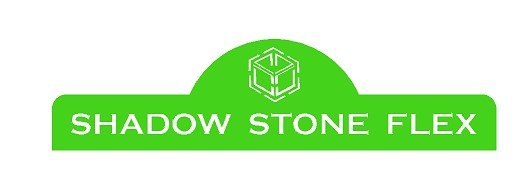-
Posts
140 -
Joined
-
Last visited
Recent Profile Visitors
The recent visitors block is disabled and is not being shown to other users.
-
Calvert started following DXF issues , DXF is STILL Broke , Scaling with Curve issue. and 1 other
-
DXF worked for a little while during early stages of 2.0 but no longer works.
-
Just for giggles, I tried in mm as well as inched=s. It can not be opened by any other software. Any update on fixing this?
-

Scaling with Curve issue.
Calvert replied to Calvert's topic in Desktop Questions (macOS and Windows)
It wont let me bake appearance(No option) as I all ready separated it from the other curves. In the Layers panel, the black showed up as curves, but for some reason I had to convert them to curves a second time to get them to enlarge. Thanks for the help. -

Scaling with Curve issue.
Calvert replied to Calvert's topic in Desktop Questions (macOS and Windows)
..actually yes it is. 2.6.0.2805 -
Im not sure what I did wrong but when I recreated this logo, and then attempt to enlarge it, the black outline, will not scale with the rest of Speedway .Even if its not a child, I enlarge it as a whole, the black outline doesnt enlarge the same scale and gets covered up. If grouped, they should all scale together, at least I thought. See the file attached. King George Logoissue.afdesign
-
The STAFF DWright commented that "DXF file may have been created with scale units that we do not support "... when the file was created WITHIN Affinity Designer in inches?? None of the other software's have "conflicts"
-
You mean to tell me you dont support inches ? Come on. DXF has been a good cross software file for all my software's EXCEPT Affinity. You guys have issues over there. Personally, I wonder if they put in as much effort since being bought by Canva
-
It should open at an exact 1:1 ratio as well. 2ft x 8ft. I create it here and send to another PC in the back which is connected to my CNC or a waterjet. I shouldnt have to mess with resizing as these have to be pretty exact. Designer nor Publisher have ability to work on a CNC. I tried Adobe, Sai EnRoute, as well as Corel. If I save the same pdf file as a dxf in any of the others, it is fine. Ive double checked to make sure Im within the artboard, and Ive checked my settings, and dont see anything.
-
 Old Bruce reacted to a post in a topic:
DXF Export ISSUES
Old Bruce reacted to a post in a topic:
DXF Export ISSUES
-
I attached it 2x by accident.
-
-
I export a file in AD, and not only is the scale wrong, its not even the right objects. It is supposed to be a complete sign and all I get is a triangle. If I export it as pdf, its fine, and had to use a competitors software to actually save the file correctly. Shadow Stone signtest.dxf Shadow Stone signtest.dxf
-

Export AI files?
Calvert replied to PaRunk's topic in Feedback for the Affinity V2 Suite of Products
There are a few 3rd party companies who can and do have access to import and export of .ai. Whether or not they paid for it is another question. -
This has happened to the last 3 files I created. I save it, then open it in another app, and it imports, but there is nothing there. Just blank space.
-
Im not sure where in the updates, however , none of my saved dxf files show up any more. They export and open with nothing there. I save them, and have tried opening them with 3 other programs and it shows that I imported the file, but it acts as if its blank with no objects there. None of my other programs have this issue.
-
 Alfred reacted to a post in a topic:
Export help
Alfred reacted to a post in a topic:
Export help
-
I understand 2mg is common and dont have any issue with it. I use WeTransfer, for large files after a customer has paid, etc. I think your missing the point.. I dont want to send the full version of the file. Just to be able to control the export size for mock up purpose at low res.