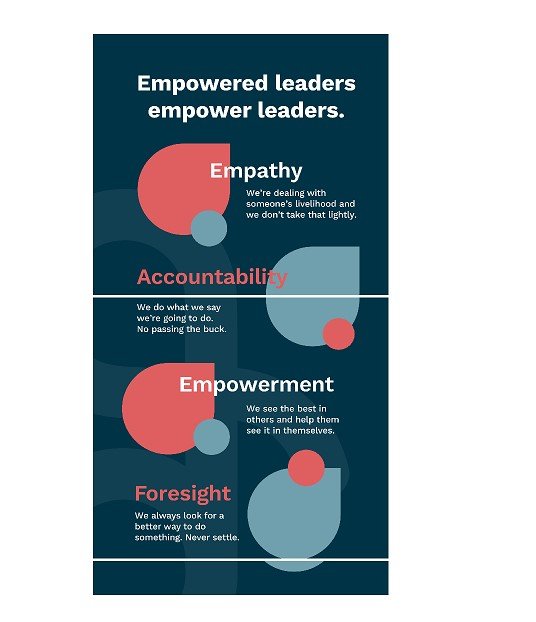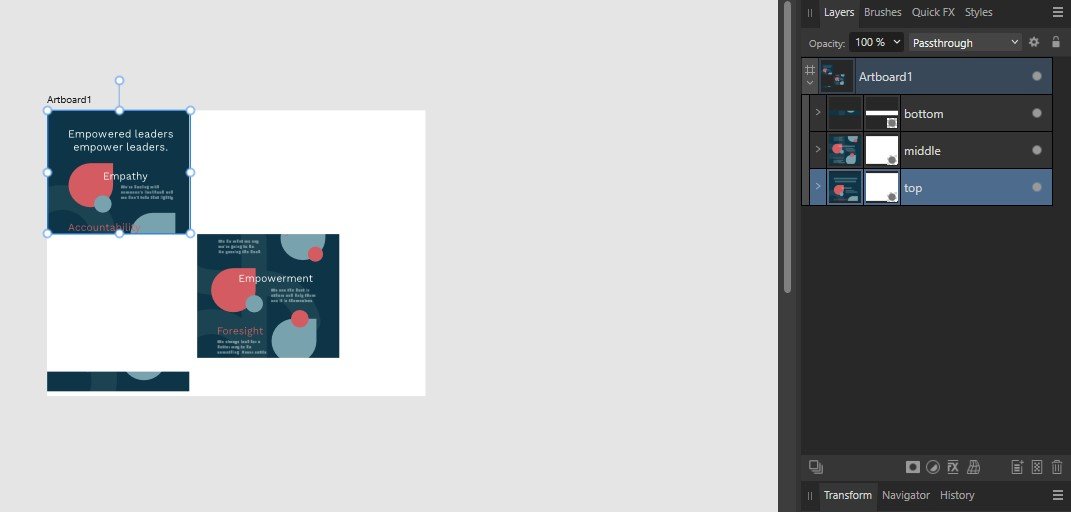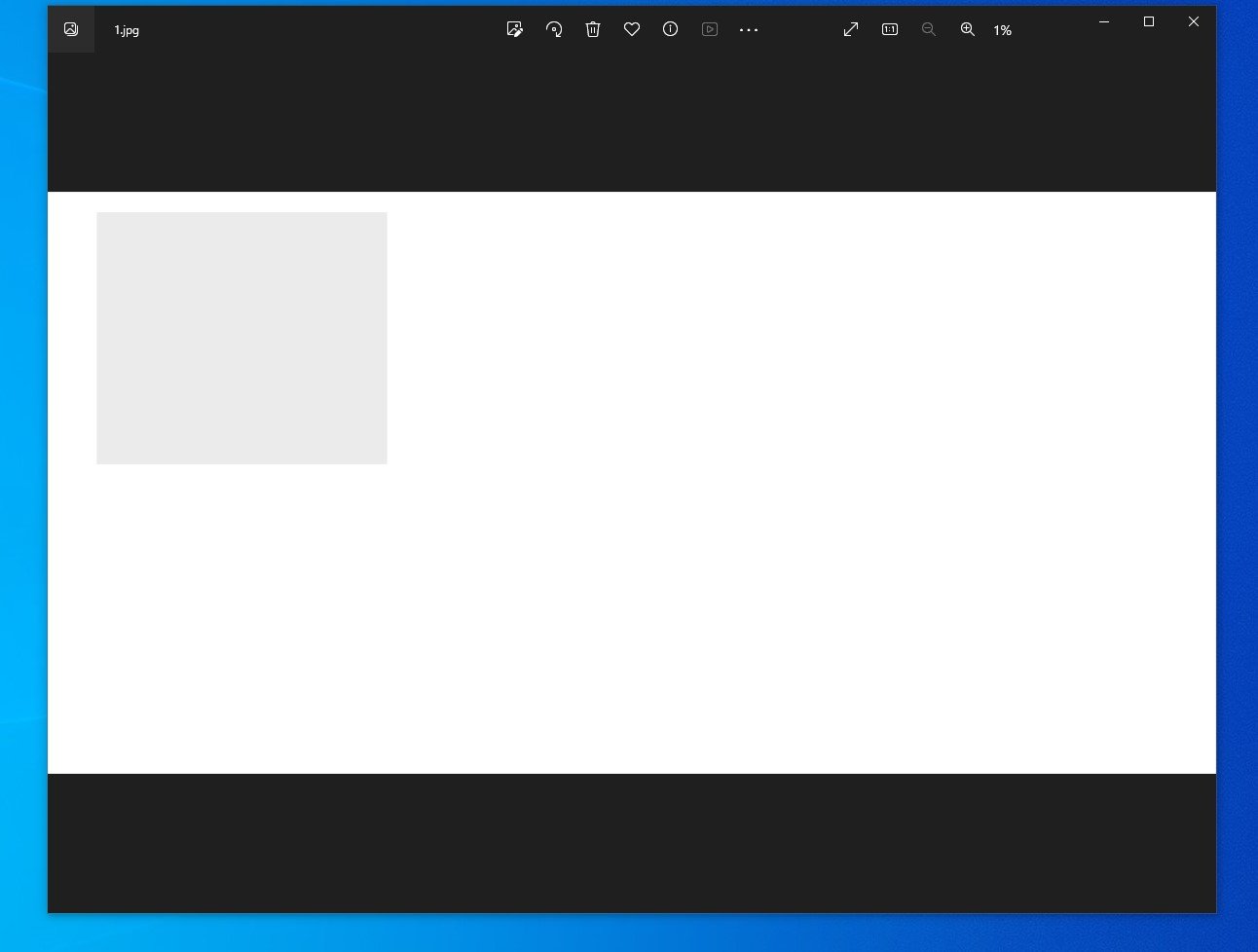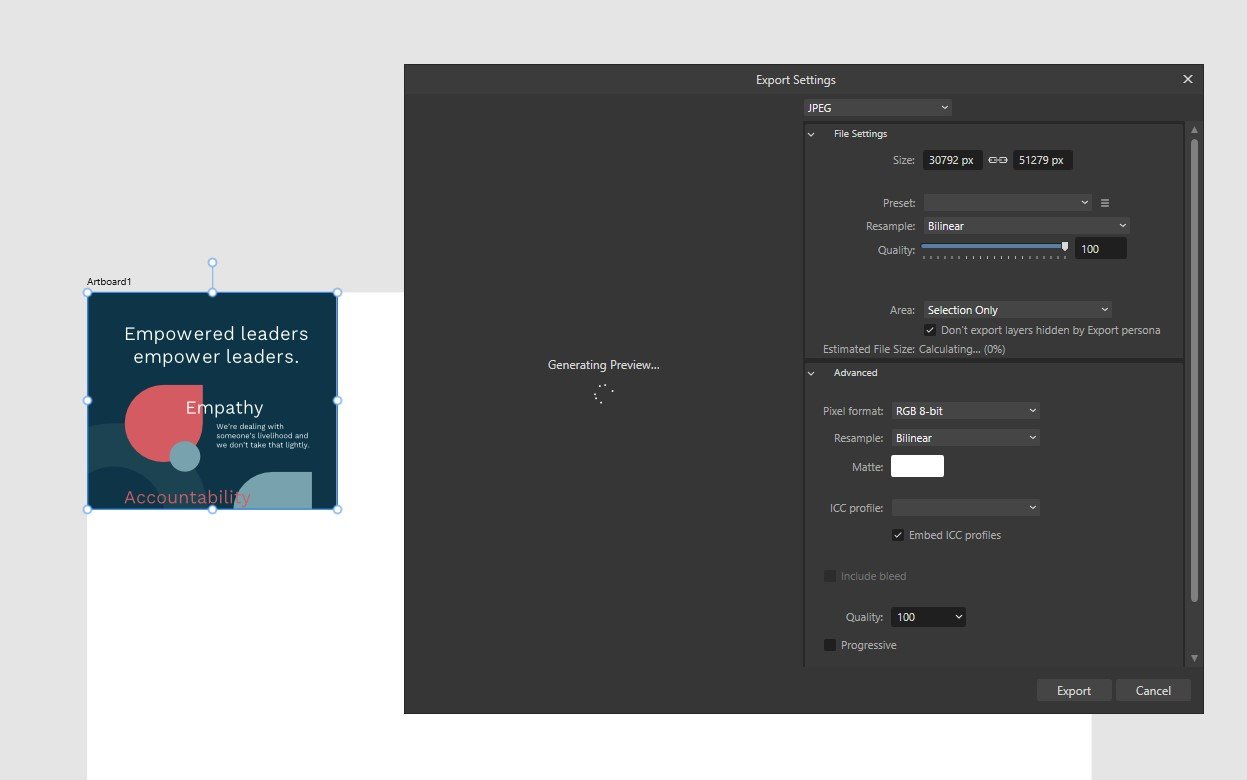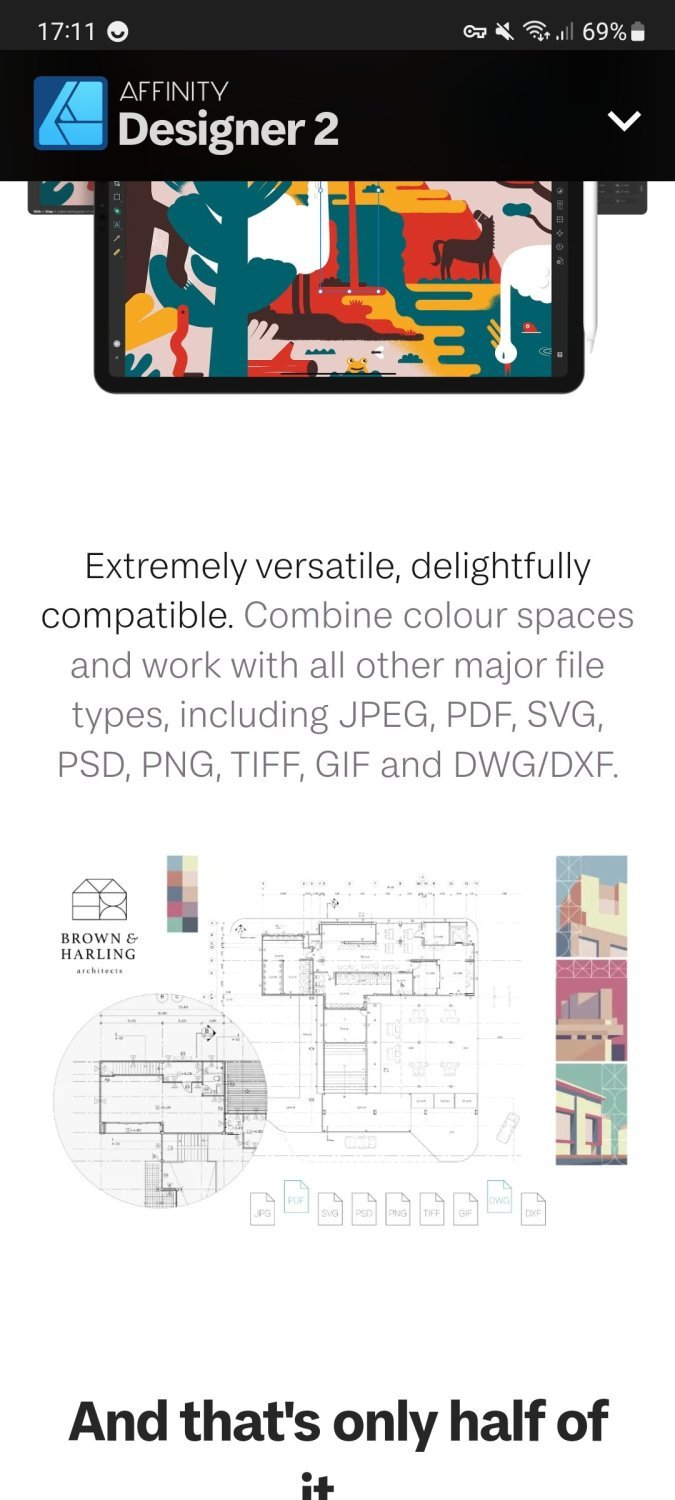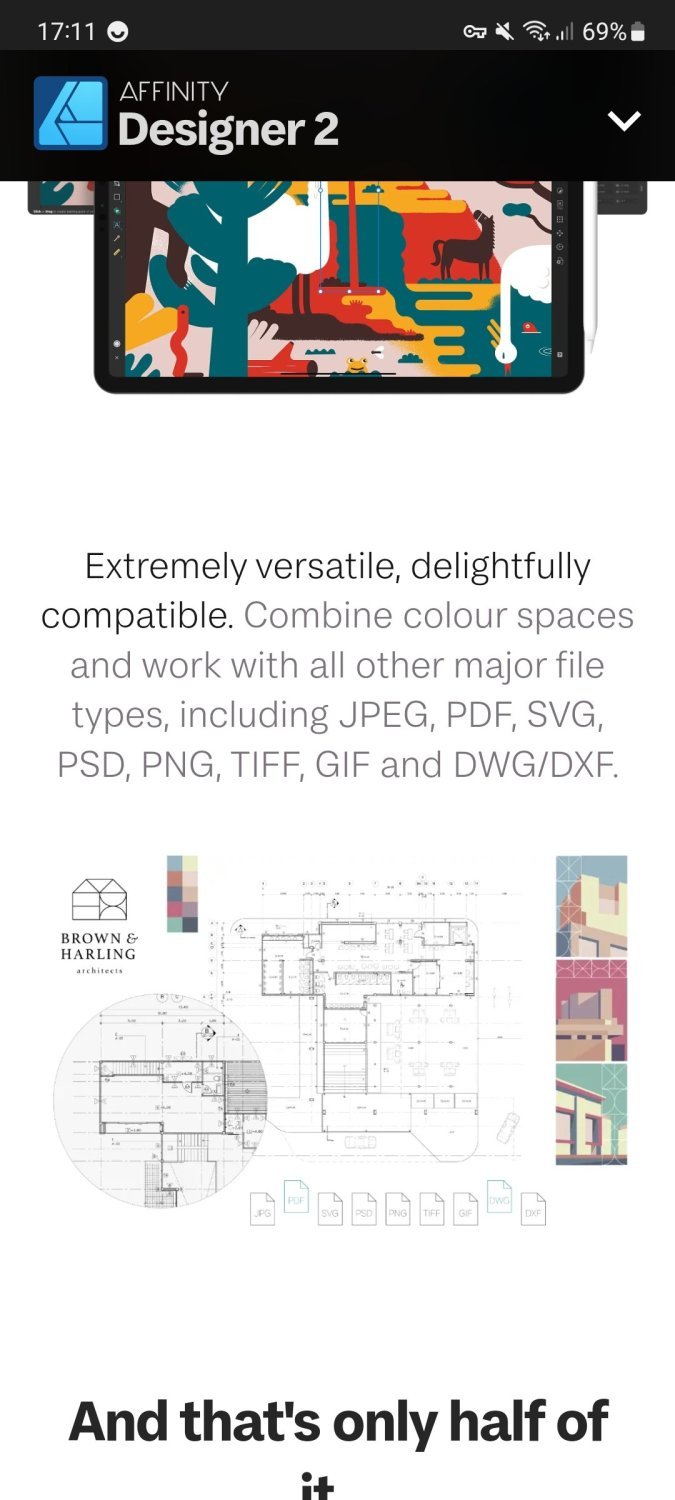-
Posts
126 -
Joined
-
Last visited
Everything posted by Calvert
-
I understand 2mg is common and dont have any issue with it. I use WeTransfer, for large files after a customer has paid, etc. I think your missing the point.. I dont want to send the full version of the file. Just to be able to control the export size for mock up purpose at low res.
-
Mock up Format is typically a flat jpg. I print in house most of the time on a Roland that likes pdf, and eps The final physical size for me (for mock up) is not as important. However, usually, when I export mock ups, they are usually less than 1x1ft. Its more important to files size and quality. Almost all my emails that hot 2 mg, get bounced back. In my other program that Im trying to leave, I set export dpi to 72, then adjust physical size to what ever necessary to get it down to 1.6-1.8 meg. It tells me the export file size. Then export a mock up version of the image.
-
When in Design, is there a way to export (either within design, or Personas tab) to set either a target export size? I export low resolution versions for proofs and have to keep it small enough for most email providers. I default most projects at 300-400 dpi as I can always lower it later. My projects are from 2ft square to 8ftx16ft so you see how big that is. I try to export 72 dpi and less than 1.8meg for proofs. TIA PS, I do know when you adjust quality when exporting, it shows approx size, however, I understand that it will be at default dpi which needs to be lowered.
-

Selection Export area wrong
Calvert replied to Thomahawk's topic in Affinity on Desktop Questions (macOS and Windows)
Problem is setting up slices that have requirement. For example......I dont see where I can make a slice that is exactly 60.21 inches x 53.05 inches and have it snap to the image edges like I can with a mask inside of the program. I also need an exact 1 inch overlap from the top to the mid section and once again with the bottom. Persona also wants to use pixels which wont work for me as most I do is measured vectors. Even though it prints in pixels, My printer cares only about physical size, not pixels. I need accuracy down to at least .01 of an inch. If this can all be accomplished in persona, point me where.... Could Persona work for me in the future? Possible, but for wide format, its missing many features required. -

Selection Export area wrong
Calvert replied to Thomahawk's topic in Affinity on Desktop Questions (macOS and Windows)
I have to cut this wide format graphic up and print it in sections to go on a wall. Normally, I cut this up into masked sections in illustrator then export to be sent directly to my printer individually. I was trying to do it with Affinity but even when I tell it selection only, it grabs the whole artboard. Should be only these 3 pieces... -

Selection Export area wrong
Calvert replied to Thomahawk's topic in Affinity on Desktop Questions (macOS and Windows)
-

Selection Export area wrong
Calvert replied to Thomahawk's topic in Affinity on Desktop Questions (macOS and Windows)
-

Selection Export area wrong
Calvert replied to Thomahawk's topic in Affinity on Desktop Questions (macOS and Windows)
-

Selection Export area wrong
Calvert replied to Thomahawk's topic in Affinity on Desktop Questions (macOS and Windows)
-

Selection Export area wrong
Calvert replied to Thomahawk's topic in Affinity on Desktop Questions (macOS and Windows)
Im having same issue with 2.3.0.2165 I export "Selection Only" as area and a jpeg and I get the whole artboard. Not what I wanted. -
Technically, they didnt say you couldnt EXPORT as they didn't differentiate import vs export. They purposely used a generic broad term to mislead instead. What would you think is meant by "works with all major file types including jpeg,pdf, svg, psd, png, tiff, gif, AND DWG/DXF" Non ability of export is not working with all other major file types. I feel like the following pic of their add substantiates the argument.
-
There is really nothing I can not do in Serif, that I cant with Adobe, Vectric Aspire and Sai Flexi/EnRoute. Had Serif been what was advertised, I was going to cancel both my Sai, and Adobe monthly fees. Vectric was $2000 but no monthly fee. Its not a money thing, its more principle. I dont think were asking too much to support a common file type when all of their competitors are compatible with it. Its not like were asking Serif to add AI capabilities like Adobe has now done. I made the mistake of believing their ad...."work with all other major file types"
-
If Serif agrees with your thinking, they can stay 2nd rate to Adobe and Corel. I would hope not. I asked Serif for a refund about 40 days into it and they said no even though their ads were misleading about dxf.. So, For the last 8 months, Ive been on our (69,489 business member )industry forum explaining to others in my industry not to waste time with Serif untill they get their stuff straight.... Probably cost Serif more than the $100 they took from me. 🙃 If Serif agrees with your thinking, they can stay 2nd rate to Adobe and Corel. I would hope not. I asked Serif for a refund about 40 days into it and they said no even though their ads were misleading about dxf(See below, I made my point).. So, For the last 8 months, Ive been on our (69,489 business member )industry forum explaining to others in my industry not to waste time with Serif until they get their stuff straight.... Probably cost Serif more than the $100 they took from me. 🙃 Have a good weekend gentlemen.
-
..because, I also have a business to run that doesnt stop for me to stop and look at all the options. Call it an excuse if you want. Not to mention, I spent most of the trial period learning Serifs new layout . ...and I did help Serif with 2 other bugs during launch what we were concentrating on. Serif wouldnt even offer 31 days out. It was at about 40-45 days into when I first learned of this . I guess I could had cheated the system and kept creating emails to get back to back free trials till I found out all I needed, but would that had been right? A 50+ yr industry should change just because 1 software comes to market? If thats the case, why is it the other 2 Top Graphic Software providers (Adobe and Corel) both export dxf? .....as well as .ai? I dont hear them crying to change an industry to fit there narrative. That is what separates a 2nd notch company.
-
my point exactly. Just because you dont need it, does that make a software that crosses many industries "complete"? Name a basic function that both Adobe and Serif have right now that "you use" in your industry........ Remove it from your Serif version, and Serif becomes worth much less to you now. Guess what your going back to? During the launch of Serif, it was celebrated as a pay once and done replacement that would be equal to or replace Adobe and other programs. Later we find import dxf but not export?? Why, what was the rationing for this? Other that attracting industries that use .dxf files. However, not only can it NOT export .dxf, but it cant export .ai either. Yes, I was hoping that once Serif released this, I would been able to cancel the thorn in the side of monthly subscriptions with Adobe. Not only do I have to keep Adobe, but Serif turned out to be a 2nd rate to Adobe, and I wasted my money here. Since Serif wont refund any customers after learning this more than 30 days out, how about you cover refunds and all the dxf guys can go there merry ways with other software?
-
Because your only looking at entry level mom and pop lasers on Amazon. Once you go to large or full size commercial use, (machines that use typically 220 v electric or greater), many want dxf. I have a current job where I dont have a commercial water jet to cut a sign face from metal..... guess what they required and need?....... dxf. I guess a whole industry should change just because Serif and Pablo don't need it and we just continue to use Adobe, Aspire, Sai, Inkscape, or many others and Serif stays at a 2nd rate wanna be Adobe knockoff. Im not sure why you have such a push back, other than dxf is just an option that don't/wont matter to you. ...oh PS, by the way, you mention that .ai would work as an alternative.....even if it did, guess what, Serif says that's not gonna happen either, so that's another dead end.
-

Symbol does not work correctly
Calvert replied to Calvert's topic in Affinity on Desktop Questions (macOS and Windows)
That wont work with windows for some reason. I had seen videos of people online doing exactly what you did, but 2.2 wont do it on PC. -

Symbol does not work correctly
Calvert replied to Calvert's topic in Affinity on Desktop Questions (macOS and Windows)
So sync is a waste of time.😬 -

Symbol does not work correctly
Calvert replied to Calvert's topic in Affinity on Desktop Questions (macOS and Windows)
Without getting deep i to a project....For simplicity, Lets say I have 2 text symbols, want to rotate 1, then resync to further changes can be made together. They won't re-sync.