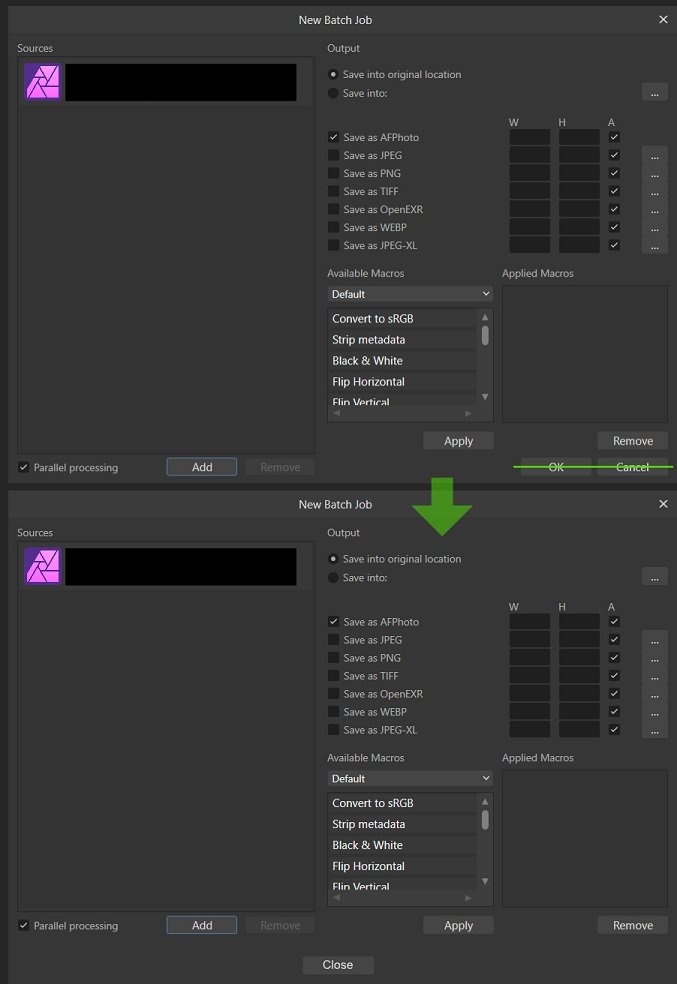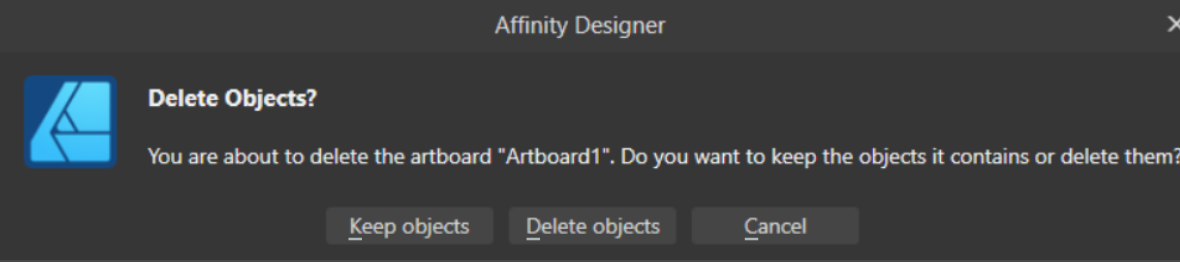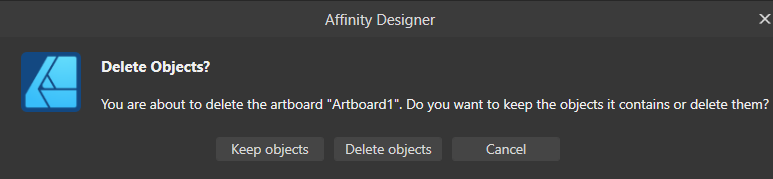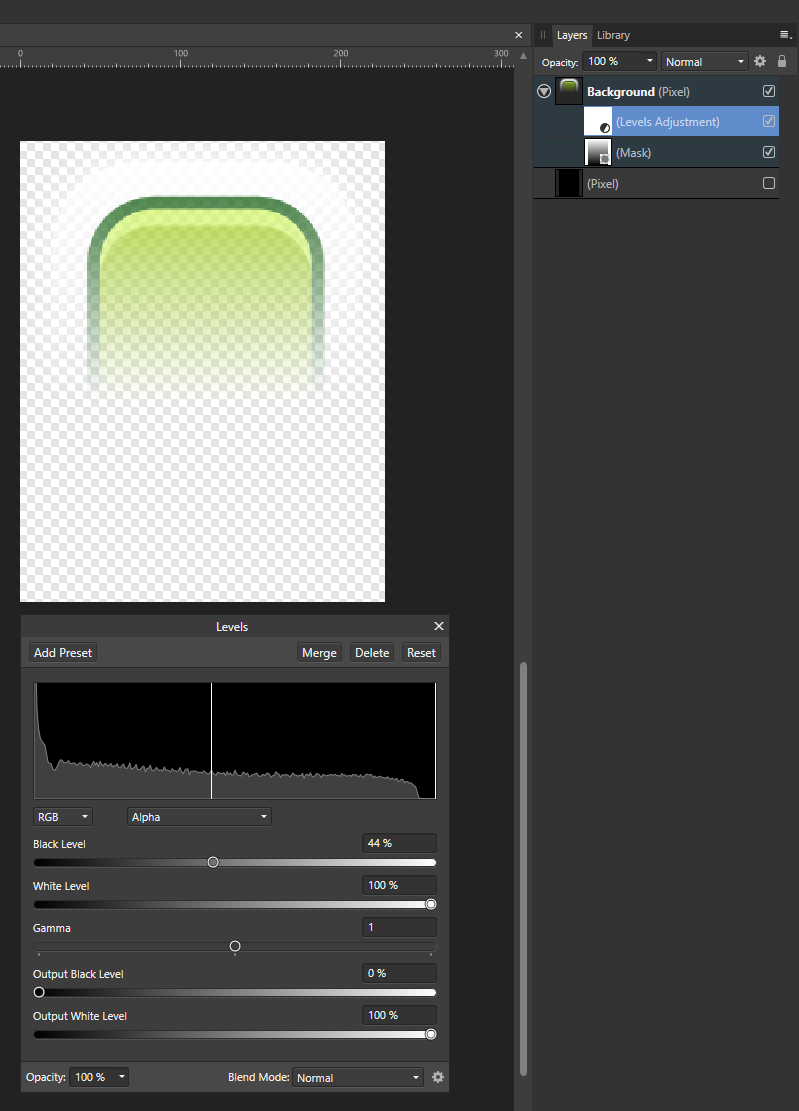-
Posts
56 -
Joined
-
Last visited
Recent Profile Visitors
2,213 profile views
-
 AdamRatai reacted to a post in a topic:
Machine Learning: Object Selection Tool
AdamRatai reacted to a post in a topic:
Machine Learning: Object Selection Tool
-
I think usability of batch editing can be improved by few smaller and bigger changes, I try to explain it as clear as I can: 1. In the left right corner are two buttons "OK" and "Cancel", that do exactly one thing - they close the batch editing window. Especially OK button, placed very close to Apply is bit misleading and sometimes user (me ;)) press it instead of Apply button, which is very close to them. Both do the same - they just close batch edit window, without asking, even if apply button wasn't pressed before. I propose to reorganize this window like in attached mockup: 2. There is no possibility of set folders or folders and subfolders as a sources of batch job. 3. If user try to choose files as is now implemented, file selector defaults to last opened folder in Photo (not in batch select window) and not last opened folder from batch window - another annoyance. 4. There is no drag and drop (it is pointed in quite a few posts) For now, and I write it for future myself, and everyone who needs to batch lot of files and they need to use macro made in Photo (sometimes you can use specialized batch tool, but it's not always the case) it is easier to just drag them from file explorer to main app and apply macro here.
-
 AdamRatai reacted to a post in a topic:
Affinity Designer / Deleting artboart popup window could be more "keyboard friendly".
AdamRatai reacted to a post in a topic:
Affinity Designer / Deleting artboart popup window could be more "keyboard friendly".
-
Yes, of course. And I admit that i'm in the middle of big spring cleaning my files, so it maybe it is not common. But even if now "Delete object" is my default, I think always 1st option is highlighted. And I'm fine with Keep Objects, tab, enter. It is more about communication, because I found that I can toggle in the middle of writing this report (I was double checking that maybe buttons are not higlighted but still work). And although Enter do nothing, Tab is working and "enable" keyboard. K/D/C is a great idea (if it will be indicated) and it will be as good, maybe even better, but why not both :).
-
Windows 11, latest (and maybe previous) Affinity Designer. When I delete artboard Affinity ask me what to do with objects. I think it is established in Windows UI (and every other?) that one of the buttons is higlighted, and pressing Enter will accept this, and pressing Tab toggles between options. In Affinity, I cannot simply accept it, but I need to press Tab once to highlight first button. Maybe it is a UI choice, but there is one additional press, and there is no indication, that user can do this. In this case it is my proposal to change it. If you need to make it multiple times it is a bit slower that it could.
-
 crusy reacted to a post in a topic:
Resize text box without changing text size/stretching
crusy reacted to a post in a topic:
Resize text box without changing text size/stretching
-
 AdamRatai reacted to a post in a topic:
Add extrusion into Affinity Designer
AdamRatai reacted to a post in a topic:
Add extrusion into Affinity Designer
-
 AdamRatai reacted to a post in a topic:
Add extrusion into Affinity Designer
AdamRatai reacted to a post in a topic:
Add extrusion into Affinity Designer
-
 AdamRatai reacted to a post in a topic:
Questions on Canva acquiring Affinity
AdamRatai reacted to a post in a topic:
Questions on Canva acquiring Affinity
-
 AdamRatai reacted to a post in a topic:
Affinity and Canva (hopefully not a bug related topic)
AdamRatai reacted to a post in a topic:
Affinity and Canva (hopefully not a bug related topic)
-
 AdamRatai reacted to a post in a topic:
Questions on Canva acquiring Affinity
AdamRatai reacted to a post in a topic:
Questions on Canva acquiring Affinity
-
 AdamRatai reacted to a post in a topic:
Questions on Canva acquiring Affinity
AdamRatai reacted to a post in a topic:
Questions on Canva acquiring Affinity
-
 AdamRatai reacted to a post in a topic:
Questions on Canva acquiring Affinity
AdamRatai reacted to a post in a topic:
Questions on Canva acquiring Affinity
-
 AdamRatai reacted to a post in a topic:
Affinity is joining the Canva family
AdamRatai reacted to a post in a topic:
Affinity is joining the Canva family
-
I will back this thread from the dead. In Photo 2 there is still not "revert" available, but as you can link image from disk, there is no need to. If you make constant changes to picture outside Affinity Photo (for example rerender it constantly) if you place it linked in a Photo (File/Place, with File/Placement Policy/Linked) it will be updated automatically. Even better then revert.
-

Can you edit layer masks like a normal layer?
AdamRatai replied to a topic in [ARCHIVE] Photo beta on macOS threads
Thank you. I find it a bit more straight forward, still have bit of doubt that I will remember this. -

Can you edit layer masks like a normal layer?
AdamRatai replied to a topic in [ARCHIVE] Photo beta on macOS threads
This time I will start to follow this topic... -
 Carlsson reacted to a post in a topic:
Resize text box without changing text size/stretching
Carlsson reacted to a post in a topic:
Resize text box without changing text size/stretching
-
 Bman70 reacted to a post in a topic:
Can you edit layer masks like a normal layer?
Bman70 reacted to a post in a topic:
Can you edit layer masks like a normal layer?
-

Can you edit layer masks like a normal layer?
AdamRatai replied to a topic in [ARCHIVE] Photo beta on macOS threads
-
Thanks. I started new file, but again, after minute or two it started to crash. Without Layers Panel work will be _Quite annoing_ so I will wait this time. Anyway, good job Designer is really nice app, and I use betas mostly I think from 1.7 or 1.6 and its the second time when they fails me, so its nothing.
-
New version looks superb, but first time I will go back and hold. 1 freeze, and 2 immediate appcrash (second time without autosave) in about 10-15 minutes. Maybe its my rig, but never have this before. edit: File attached. click/double click on nose - crash. It maybe connected with broken file or that I tried to add this gradient on nose to global colors (thats when things started to broke suddenly) Slide01.afdesign
-
 Bri-Toon reacted to a post in a topic:
Resize text box without changing text size/stretching
Bri-Toon reacted to a post in a topic:
Resize text box without changing text size/stretching
-
 Uncle Mez reacted to a post in a topic:
Designer beta 1.9.0.864 on Windows 10 much slower than previous version
Uncle Mez reacted to a post in a topic:
Designer beta 1.9.0.864 on Windows 10 much slower than previous version
-
 Sean P reacted to a post in a topic:
Designer beta 1.9.0.864 on Windows 10 much slower than previous version
Sean P reacted to a post in a topic:
Designer beta 1.9.0.864 on Windows 10 much slower than previous version