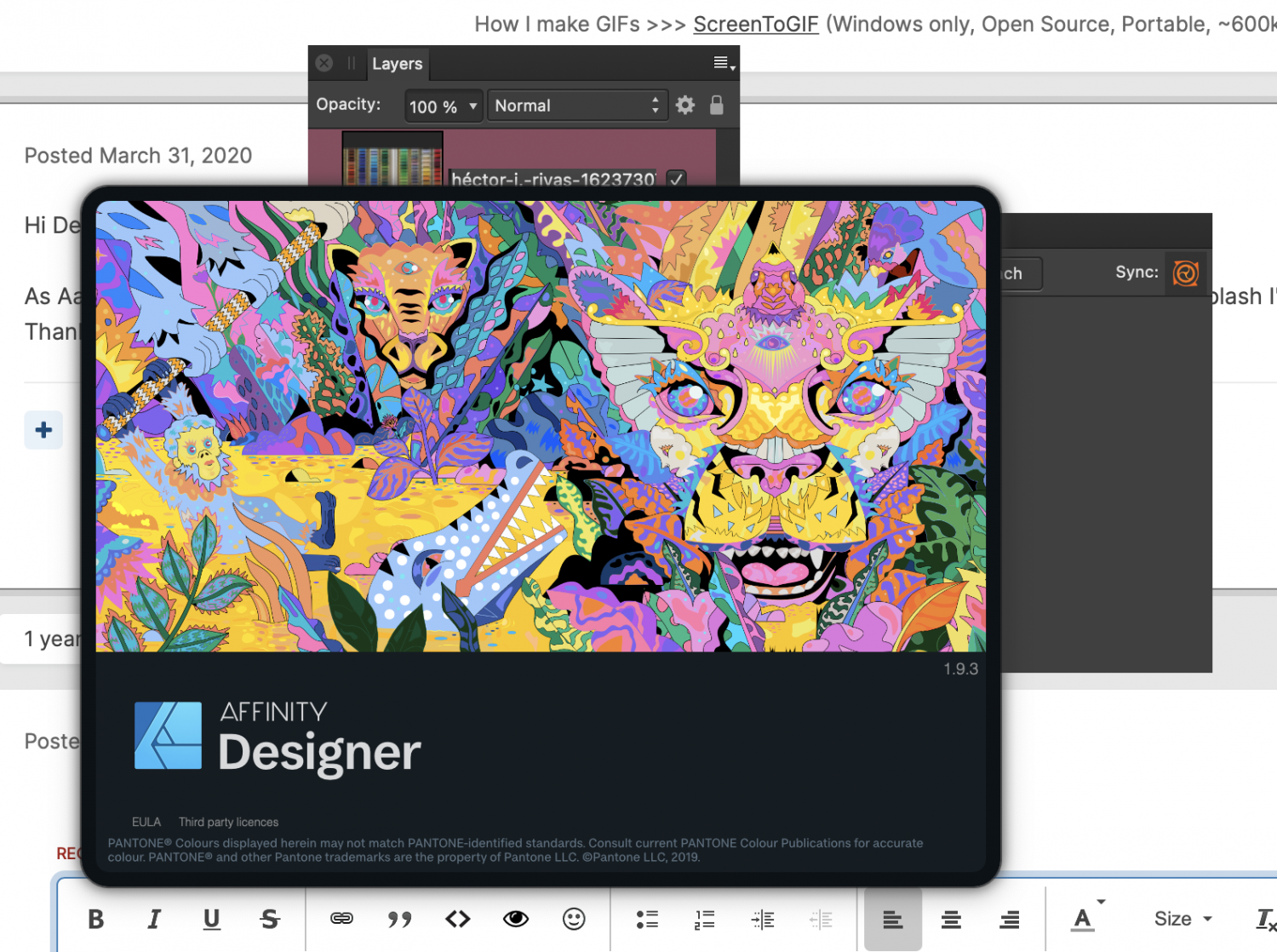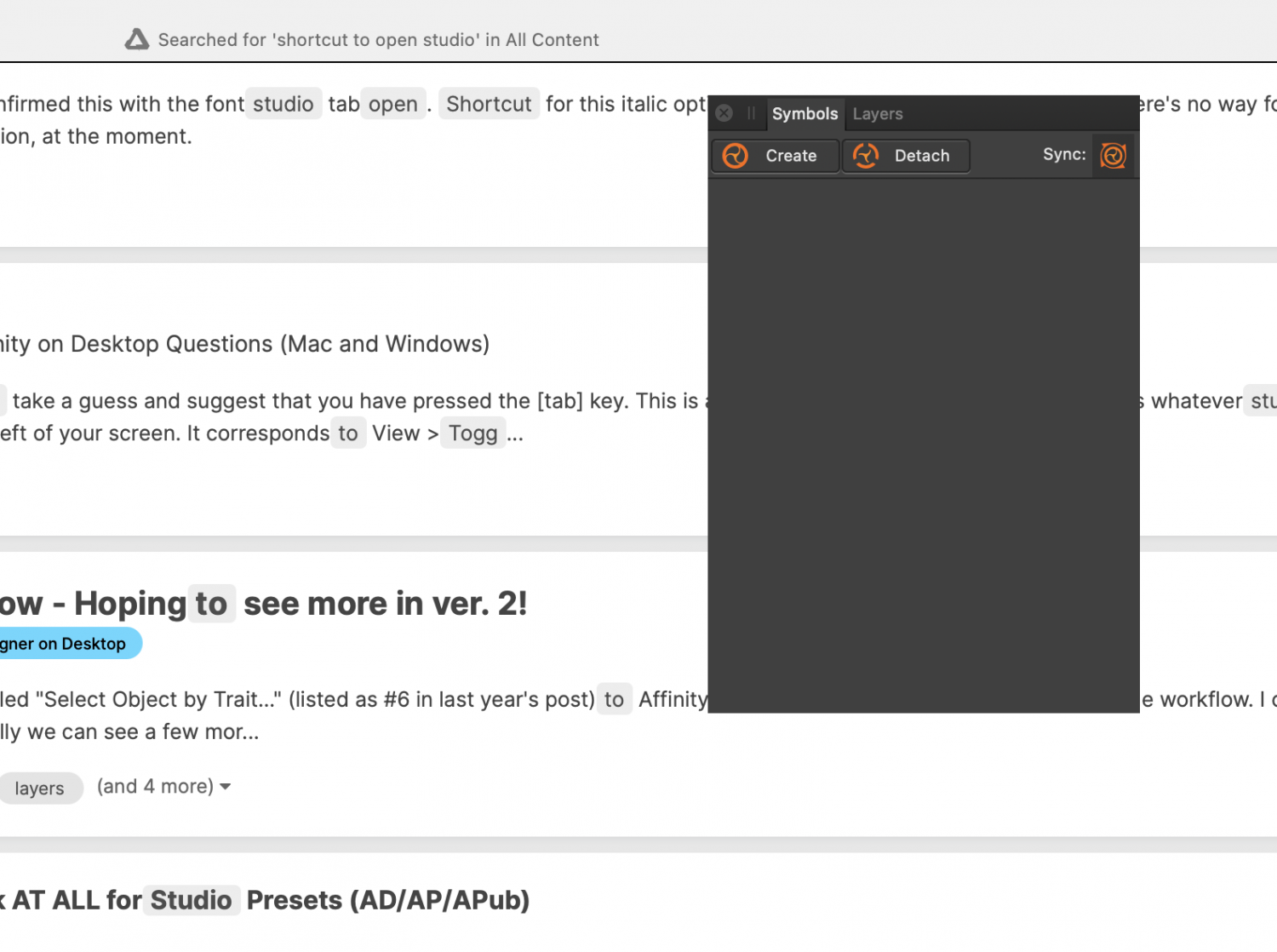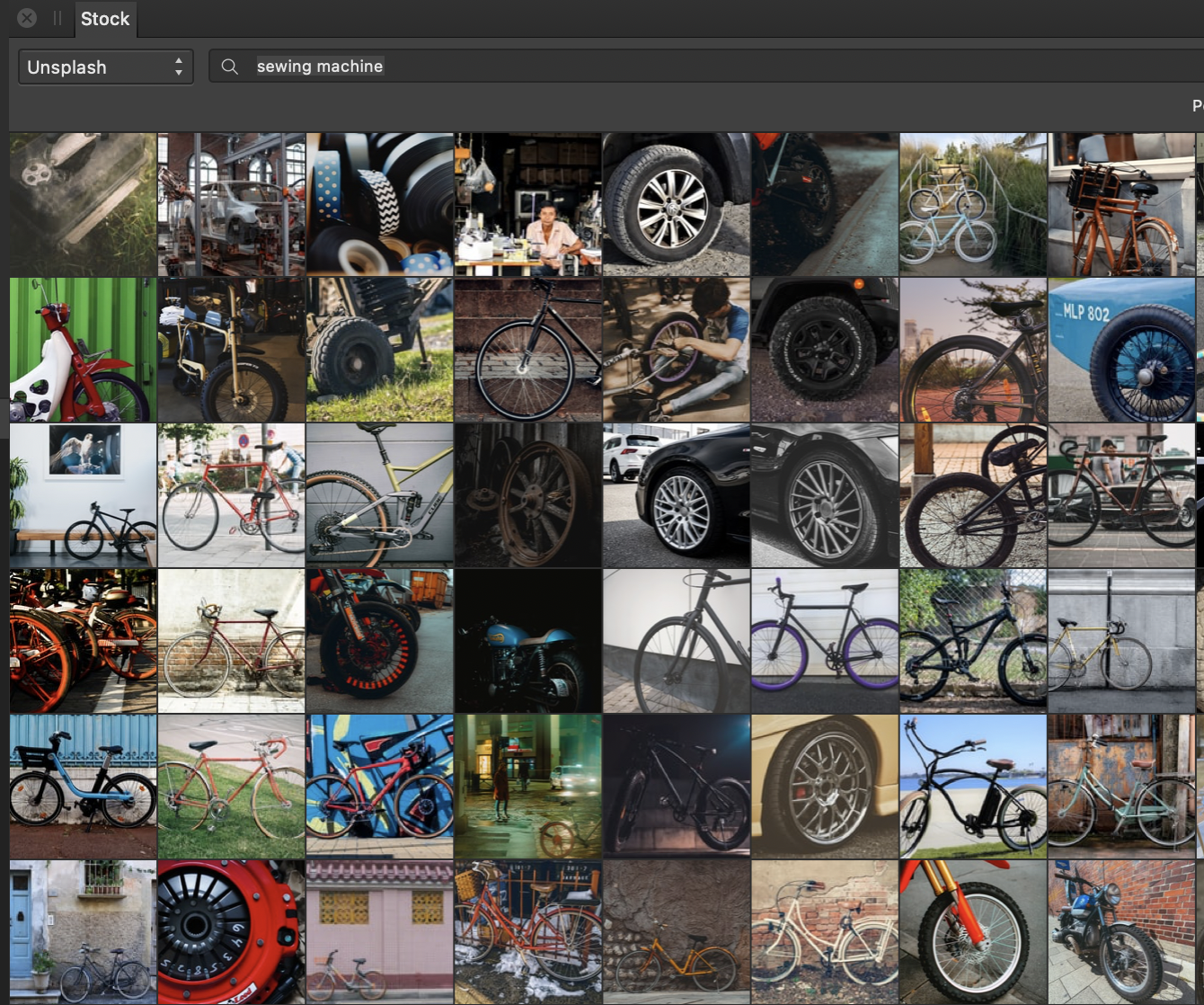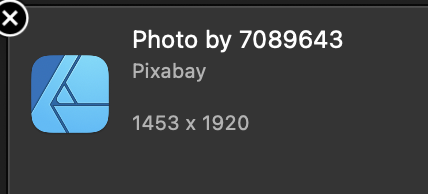-
Posts
67 -
Joined
-
Last visited
Everything posted by 2989
-
Sorry if they are painfully obvious to some of you…. I have been looking for the answers myself but just do not see them. Thank you in advance for your help. (Working on an iMac in both Designer & Photo) Questions: Is there a way to make the tool icons Bigger ? I find them too small and difficult to view. Is there a way to lock the Rulers at the top and left side ? I don’t want it to scroll Negative ruler numbers. And I want to snap my art board to the top right at 0/0. I don’t see a way to do this. What am I missing ?? If I draw a rectangle logo, I know it shows me the measurement as I a drawing it out but how do I find the measurement of it later? Is there a measuring tool that I am missing ?? (This is another reason I want to lock the rulers as I could place it at 0/0 for the size. At the very least the negative numbers should be in red. I don’t use many shortcuts …. Gasp, but I am learning. One shortcut that I really Would use is to the Studio dropdown. Is there a shortcut ?? Also on the same subject, is there a way to choose more than 1 Studio selection at a time? Instead of it closing out after each one and then having to go back in and select studio, then select the item…. Etc. Etc. I know I can do a Preset which I have set up but it does not open automatically when I open Designer. Is there a way for my Preset to open automatically as a default?? If any of these are not available a) They should be, as they are quite Basic requirements b)Please add them to your Feature request list.
-

Missing Features for Fashion & Textiles
2989 replied to ra.skill's topic in Feedback for Affinity Designer V1 on Desktop
Ditto !!! Affinity Please add these as a matter of Urgency !!! Thank You -
Thank you Bryan for adding the info on Patternnodes. I too would love this feature added to Affinity!
-
Thank you for your reply. It was very helpful. I had not changed the pull down to View so I did not see these additional options. These shortcuts are quite specific to go open certain options. Would a 'Reset studio' Shortcut take me to the Main Studio drop down list? From there I could tick and untick selections? This is what I am looking for. I am reluctant to test 'Reset Studio' as I just got my presets set to how I want them and I don't want to mess it up by resetting studio.
-
Hello all, I am fairly new to Affinity Designer (& Photo) and must admit I don't use shortcuts. 🤭 (I do marvel at you designers and how you remember all the shortcuts.) Having said that, I Really could use a short cut to open Studio and I don't see one. I have checked preferences and thought I could make my own but I don't see a way to do that either. Why is there a shortcut for everything else but the one thing that I need? Am I missing something? If there is not a shortcut or a way to set one up can I add it to the request list please. Thanks for your help.
-
I Getting very strange issues with the stock photos in Designer Latest 1.9.3 on an iMac - 1) I do a search and some images appear and then everything disappears. It is very Unstable. I then have to open up Stock again and do the search again. Designer also crashed 1x during this. 2) I did a search for Sewing machines and I got bicycles.... 3) In Pixabay I did a search for dress forms and found one I liked, it did not open. I got the name of the file but it wouldn't open (This has been happening for quite awhile and I believe it has something to do with how the images saved. Can Serif please contact Pixabay and kindly request that Pixabay ask their contributors to save in a format that can be used by Affinity.) After all Serif is promoting Pixabay yet some of Pixabays images won't work with Serif.
-
Hi, I am running Affinity Designer V 1.9.3 on my iMac desktop and some of the side panels will not close. For example Once in the program I go to File > Place .... and some of the side panels do not close and come along for the ride and are in the way when I'm searching for the item I want to place. Also when closing out the program, it will close but 3 side panels remain for a while on my desktop just hanging there..... This has been happening for a few weeks now. How do I fix it ? Many Thanks in advance
-
My request is for something very similar to Adobe's Textile Designer. https://www.adobe.com/uk/products/textiledesigner.html It would be great if Serif recognised that textile designers also use their programs other than just graphic designers, game designers and photographers. Why has there never been a survey by Serif to ask your customers how they actually use their programs and for what industry.... ?
-

background pixabay-vector files allmost invisible
2989 replied to pruus's topic in V1 Bugs found on macOS
Also I have found that a majority of Pixabys vectors do not work. I have tried several and they just don't show up. I believe I saw on another thread that it's the way the artist upload the design, as a lot are designed in AI but apparently there is a way to save so that Affinity can read them too. Affinity developers need to contact Pixabay to let all of their artists know how best to save the artwork. Affinity advertises this feature and it is somewhat limited. I am Very frustrated as I spent most of the day trying to use some of the vectors and very few worked. -

Favorite Brushes Folder?
2989 replied to Glyphs's topic in Pre-V2 Archive of Desktop Questions (macOS and Windows)
Even Heart Icon would help to identify a favourite brush or different colour dots a person can add to the brush example would help. Like in Apple Mail. -
I agree with Alejandro. I too have All the Serif Legacy programs all the way back to X2..... I would love to be able to use the brushes and assets in these programs. Has anyone come up with a way to transfer the assets from the older Serif programs that are not currently loaded? Is it possible from the Serif website (with proof of purchase) just to extract these files? And also the brushes for the current X8 and previous legacy programs. These Earlier programs had some better items available than the current, all singing, all dancing Affinity Programmes. One would think that the newer programs would be better but in some instances this is not the case. Please, please if anyone knows how to move the brushes over to work in Affinity Designer or Affinity Photo please post here.. Many Thanks
-

My Toolbar is black and white.
2989 replied to pbziegler's topic in Pre-V2 Archive of Desktop Questions (macOS and Windows)
Thank You Callum, this helped me too. -
Yes, I agree this would be so helpful
- 29 replies
-
- illustrator
- recolor
-
(and 1 more)
Tagged with:
-
I started using Serif programs when they first started. Many, Many Years ago their Page Plus had HTML code and was used for web design, even back then. My main computing went over to Mac in 2001 but I had to buy a PC just to run my WebPlus website. (Webplus is probably my Favourite all time programme.) I too would like to see Serif do HTML as my website on WebPus x8, is starting to have issues. The more I use and learn on the New Affinity programmes (Designer & Photo) which I think are very good, the more I appreciate the older Serif xPlus programmes. I find myself switching back to Draw Plus and Page plus often for basic things that are (Incredibly) missing from the 'All new, Singing and Dancing' programmes.
-
Thank You Dominik, I will give that a try today. You, and All who give your quick replies on this forum are greatly appreciated ! Many Thanks. 😊
- 29 replies
-
- illustrator
- recolor
-
(and 1 more)
Tagged with:
-
+1 I too would love this feature to recolour designs as in Illustrator. See example https://www.instagram.com/p/CHLWHXYAY_n/ Also the ability to fill a shape with a texture. So an image of a pair of jeans could be filled with a photo swatch of denim. This would also need to be scaleable.
- 29 replies
-
- illustrator
- recolor
-
(and 1 more)
Tagged with:
-

Affinity Photo - Saving the Workspace?
2989 replied to SunRiseMoon's topic in Feedback for Affinity Photo V1 on Desktop
What about Designer ?? -
I am looking for the symmetry button in affinity designer. According to to affinity's own tutorial https://affinity.serif.com/en-us/tutorials/designer/desktop/video/331186550/ it should be in the pixel persona once you have the brush highlighted I have tried to find it on both my laptop AND my desktop (1.85.703) and I do not have a symmetry button on the bar as in the video. Where have they hidden it ? I really need to use it.
-
It has been many a times requested on the forums for a workspace saving I would love to see this option as it’s so frustrating everytime I go in I have to reset the workspace I’m working on a desktop PC It also be helpful if the listing studio has a multiple check mark so that you can check several at 1 time assets brushes character all the ones that you want in one go instead of adding them separately because currently you have to add it then go back, view studio add it, then go back, view studio then go back .... This is really really really basic. It’s like getting into your car every time you want to drive and you have to reset the seat you have reset of the mirrors you have to reset the heat you have to reset everything about it. this has been requested for several years no and it’s so basic why is it not an affinity?