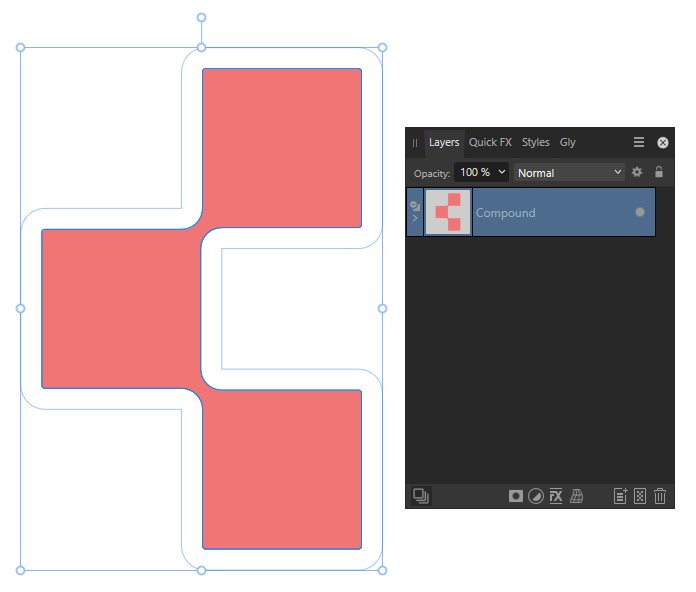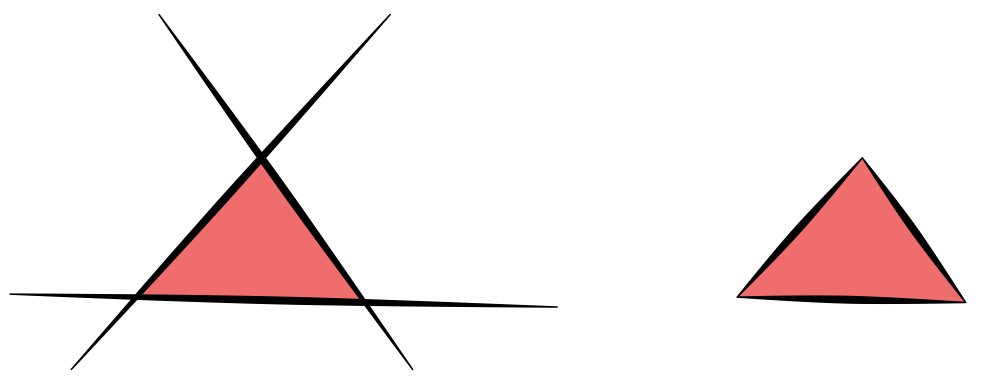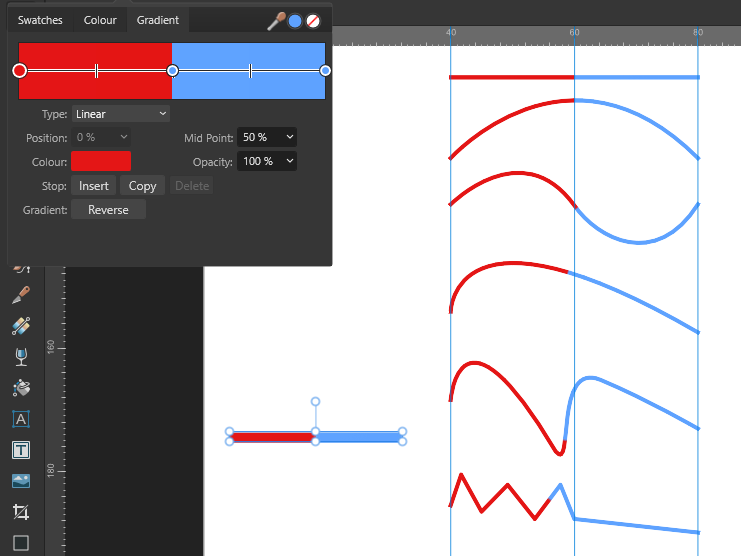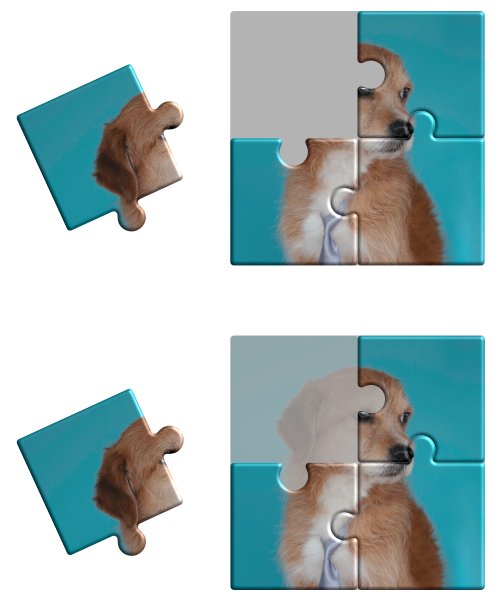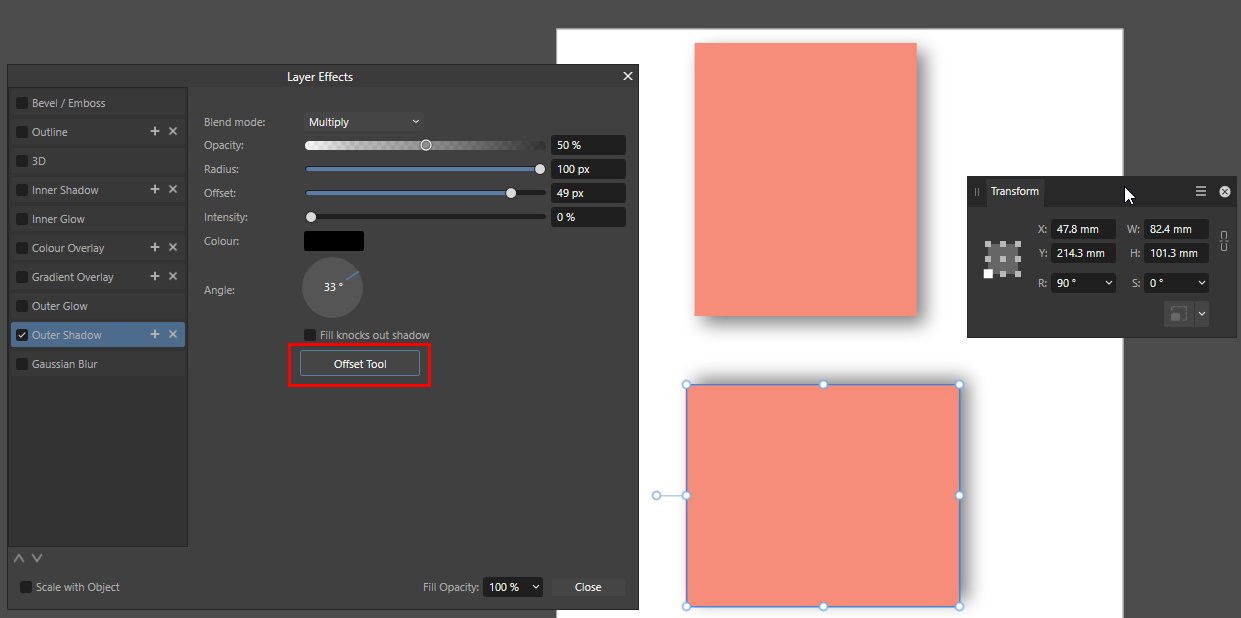-
Posts
717 -
Joined
-
Last visited
Everything posted by G13RL
-
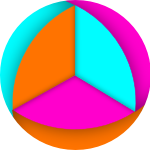
How to draw this in designer ?
G13RL replied to Hknb's topic in Affinity on Desktop Questions (macOS and Windows)
You can also use the "Contour Tool": draw three slightly overlapping squares at the corners that need to be connected, make a compound and then use the "Contour Tool" to move it from the outside inwards to achieve the desired effect. -
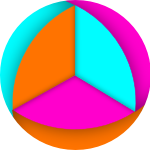
Help recreating this text effect
G13RL replied to Khyber's topic in Affinity on Desktop Questions (macOS and Windows)
I don't know how OP did it, but I would group smoking and kills, set the kills blend to "Erase". Then I would duplicate kills and remove the fill from the copy while outlining it and setting its blend to "normal". -
Sorry, I've just seen that the question was asked in the iPad section! 😕
-
For me, the filling remains (W 11, AD 2.3.0) by adding two nodes at the intersections of each curve before deleting the outer segments.
-
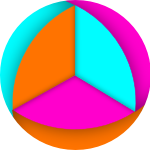
Power duplicating
G13RL replied to jackamus's topic in Affinity on Desktop Questions (macOS and Windows)
As far as I know, no. Unfortunately, AD doesn't have a gradient tool for shapes. I'd be delighted if someone were to contradict me. -
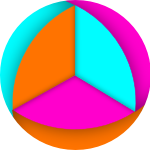
Power duplicating
G13RL replied to jackamus's topic in Affinity on Desktop Questions (macOS and Windows)
If I've understood the question correctly, you can draw a sloping line to the vanishing point. Set "Enable Transform Origin" to the vanishing point. "Ctrl/Cmd + J". Slightly rotate the line at the end opposite the vanishing point. Repeat "Ctrl/Cmd + J" as many times as necessary. Video_2023-09-29_150503_modifier.mp4 -
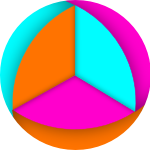
Can a gradient follow a path?
G13RL replied to anto's topic in Affinity on Desktop Questions (macOS and Windows)
-
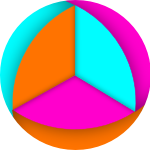
How to turn a picture into a puzzle?
G13RL replied to Pyanepsion's topic in Affinity on Desktop Questions (macOS and Windows)
Hello @Pyanepsion, For a very small puzzle, I proceed as follows: after creating the pieces individually and assigning them a slight 3D fx, I place a copy of the photo inside each of them. It's then possible to move one of the pieces. If I want a ghost image of the moved piece, I duplicate it before moving it, remove the 3D fx and reduce its opacity. For the background, I place a very light grey square under the pieces. I've attached a very simple example of four pieces, with and without ghost image. I'm well aware that this method can't be used for large puzzles, as it requires a lot of manipulation, but I'm just adding my voice to the discussion. -
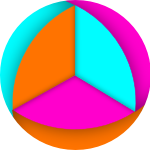
Font search (metal / lead type)
G13RL replied to thomaso's topic in Affinity on Desktop Questions (macOS and Windows)
@thomaso, You can ask the question on this forum: https://typography.guru/forums/ it's a German site (in English language) that usually gives relevant answers. -
Select the object (or objects) to be cut before using knife tool.
-
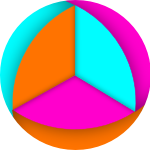
Median brush tool has no any effect :(
G13RL replied to RBeci's topic in Affinity on Desktop Questions (macOS and Windows)
@RBeci, You're welcome! Now, thanks to @NathanC we have confirmation that there is a problem with this tool, Best regards. -
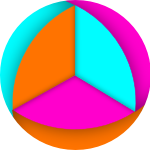
Median brush tool has no any effect :(
G13RL replied to RBeci's topic in Affinity on Desktop Questions (macOS and Windows)
@RBeci, Here is the requested video. As @NathanC says, I noticed that the tool works better using individual clicks instead of dragging it across the drawing. -
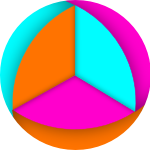
Median brush tool has no any effect :(
G13RL replied to RBeci's topic in Affinity on Desktop Questions (macOS and Windows)
-
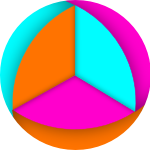
Clip a group into another group
G13RL replied to anemos's topic in Affinity on Desktop Questions (macOS and Windows)