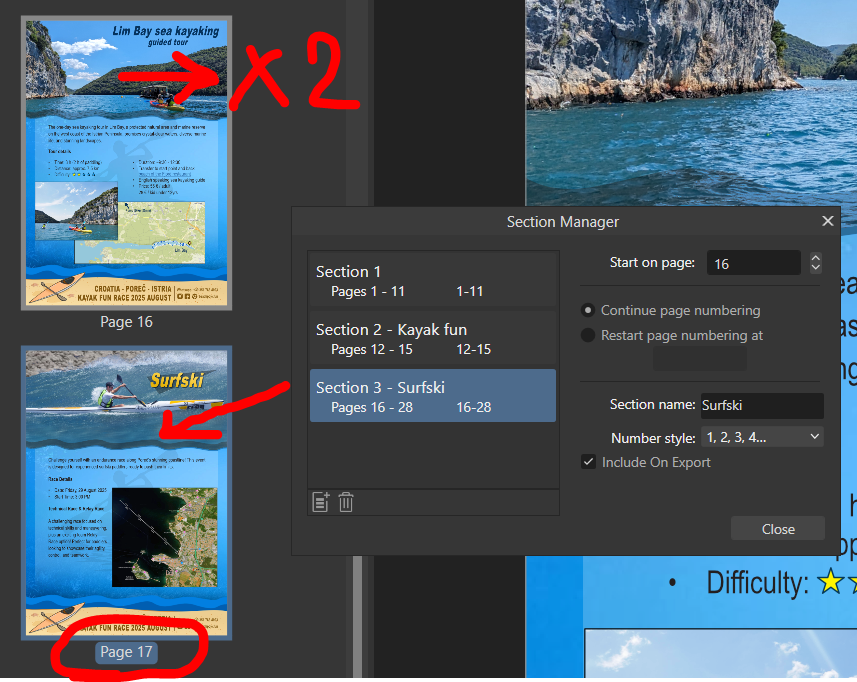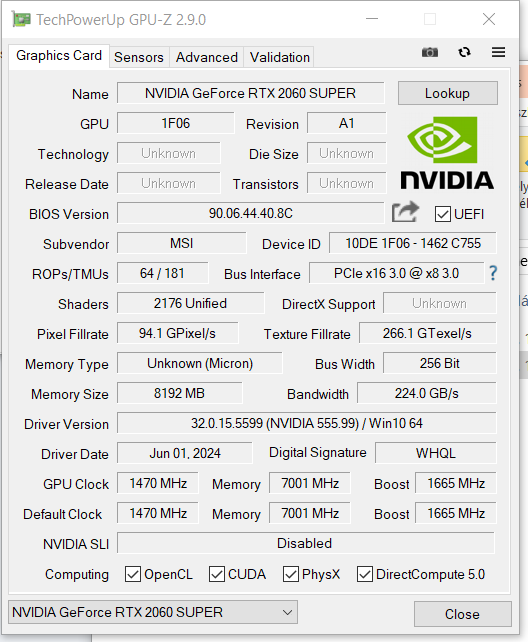RBeci
Members-
Posts
83 -
Joined
-
Last visited
Recent Profile Visitors
The recent visitors block is disabled and is not being shown to other users.
-
 RBeci reacted to a post in a topic:
Unofficial PDF Manual - Expert Guide to Affinity Publisher
RBeci reacted to a post in a topic:
Unofficial PDF Manual - Expert Guide to Affinity Publisher
-
 RBeci reacted to a post in a topic:
Publisher -> Section Manager doesn't work well
RBeci reacted to a post in a topic:
Publisher -> Section Manager doesn't work well
-
 GarryP reacted to a post in a topic:
Sections and Page Folders
GarryP reacted to a post in a topic:
Sections and Page Folders
-
Sections and Page Folders
RBeci replied to MrMurfMan's topic in Feedback for Affinity Publisher V1 on Desktop
Dear Garry, Thank you so much I will check it out Kind Regards: Beci -
RBeci started following Affinity Photo 2.10: Layer Blend Options stop working if I add a mask , Publisher -> Section Manager doesn't work well , Sections and Page Folders and 4 others
-
Sections and Page Folders
RBeci replied to MrMurfMan's topic in Feedback for Affinity Publisher V1 on Desktop
The Section Manager doesn't work well; if I insert a new page before a section, it doesn't update (shift) the page numbering to ensure the section start page stays consistent. -
Sections and Page Folders
RBeci replied to MrMurfMan's topic in Feedback for Affinity Publisher V1 on Desktop
It would be great to organize the pages into groups or "folders". With a lot of pages, the entire document becomes unmanageable. At the very least, it would be helpful to mark the starting pages of sections and quickly navigate to them. Basically, something like a table of contents is needed. -
Mesh gradient (again)
RBeci replied to JariH's topic in Feedback for the Affinity V2 Suite of Products
+1 for gradient meshes -
 KLE-France reacted to a post in a topic:
Scope resizable window in Affinity Photo
KLE-France reacted to a post in a topic:
Scope resizable window in Affinity Photo
-
 fde101 reacted to a post in a topic:
Scope resizable window in Affinity Photo
fde101 reacted to a post in a topic:
Scope resizable window in Affinity Photo
-
 RBeci reacted to a post in a topic:
Affinity Photo 2.10: Layer Blend Options stop working if I add a mask
RBeci reacted to a post in a topic:
Affinity Photo 2.10: Layer Blend Options stop working if I add a mask
-
 RBeci reacted to a post in a topic:
Affinity Photo nested layers, groups("folders"), (clipping)masks, layer orders, etc.
RBeci reacted to a post in a topic:
Affinity Photo nested layers, groups("folders"), (clipping)masks, layer orders, etc.
-
 Ron P. reacted to a post in a topic:
Affinity Photo nested layers, groups("folders"), (clipping)masks, layer orders, etc.
Ron P. reacted to a post in a topic:
Affinity Photo nested layers, groups("folders"), (clipping)masks, layer orders, etc.
-
 RBeci reacted to a post in a topic:
Affinity Photo nested layers, groups("folders"), (clipping)masks, layer orders, etc.
RBeci reacted to a post in a topic:
Affinity Photo nested layers, groups("folders"), (clipping)masks, layer orders, etc.
-
Dear Community, Could you please explain what the operations shown in the video mean, such as dragging one layer onto another, text or icon overlays, nesting, and other related actions? I can't find any information about these. I find it really confusing that there aren't even any pop-up texts explaining the function of the current layer (like mask, clipping mask, grouping, or anything). It's impossible to figure out what is going on like this. The whole thing feels like complete chaos. Thank you!
-
It seems that the performance issue is caused by the Gaussian blur applied to the vector ellipse used as a mask. There might be other solutions, but I really miss the featherable mask in Affinity, like the one that's easily available in Capture One. So far I don't find a tool in Affinity Photo like this in Capture One: featherable vector(!!!) mask