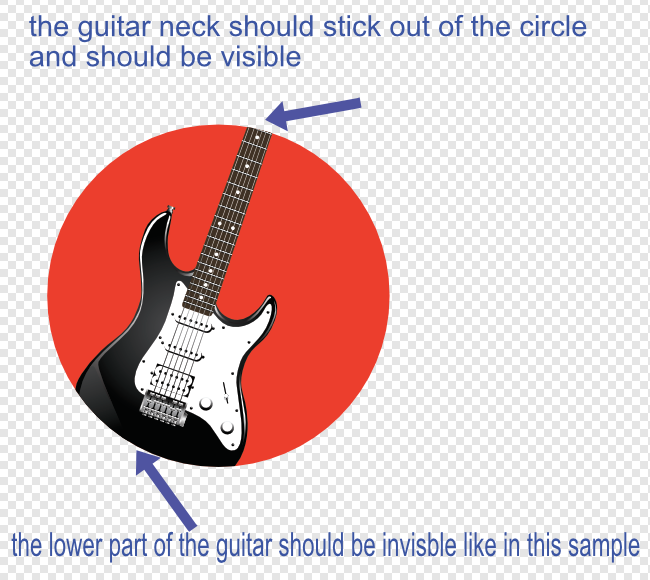-
Posts
56 -
Joined
-
Last visited
Recent Profile Visitors
1,663 profile views
-
 anemos reacted to a post in a topic:
how to place 5 stars along the middle of the ribbon with the same distance between all the stars
anemos reacted to a post in a topic:
how to place 5 stars along the middle of the ribbon with the same distance between all the stars
-
 anemos reacted to a post in a topic:
how to place 5 stars along the middle of the ribbon with the same distance between all the stars
anemos reacted to a post in a topic:
how to place 5 stars along the middle of the ribbon with the same distance between all the stars
-
 anemos reacted to a post in a topic:
how to place 5 stars along the middle of the ribbon with the same distance between all the stars
anemos reacted to a post in a topic:
how to place 5 stars along the middle of the ribbon with the same distance between all the stars
-
 NotMyFault reacted to a post in a topic:
Blende Mode DIVIDE not working in Affinity Designer 2
NotMyFault reacted to a post in a topic:
Blende Mode DIVIDE not working in Affinity Designer 2
-
 anemos reacted to a post in a topic:
Blende Mode DIVIDE not working in Affinity Designer 2
anemos reacted to a post in a topic:
Blende Mode DIVIDE not working in Affinity Designer 2
-
 anemos reacted to a post in a topic:
Blende Mode DIVIDE not working in Affinity Designer 2
anemos reacted to a post in a topic:
Blende Mode DIVIDE not working in Affinity Designer 2
-
 anemos reacted to a post in a topic:
how to use a black design on a black t-shirt
anemos reacted to a post in a topic:
how to use a black design on a black t-shirt
-
 anemos reacted to a post in a topic:
how to use a black design on a black t-shirt
anemos reacted to a post in a topic:
how to use a black design on a black t-shirt
-
 anemos reacted to a post in a topic:
how to use a black design on a black t-shirt
anemos reacted to a post in a topic:
how to use a black design on a black t-shirt
-
 anemos reacted to a post in a topic:
how to use a black design on a black t-shirt
anemos reacted to a post in a topic:
how to use a black design on a black t-shirt
-
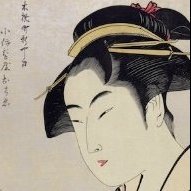
how to use a black design on a black t-shirt
anemos replied to anemos's topic in Desktop Questions (macOS and Windows)
Yes, I would like to use it on a black t-shirt. I tried to invert the design to white but that doesn't look good. Yes, it is possible to use some other colours for the bear, the mountains and the trees. Any suggestions? I was also thinking about creating a background with a different colour behind the design. Maybe something like a big brushstroke as a background (but I don't want a shape like square or a circle as a background) About production technology I don't know. I never created a t-shirt. This is the first time I would like to create a t-shirt. -
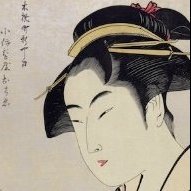
how to use a black design on a black t-shirt
anemos replied to anemos's topic in Desktop Questions (macOS and Windows)
NotMyFault, I can see in your picture that you are using Affinity Photo. Can I do the same in Affinity Designer. And what are the steps to get to that panel. -
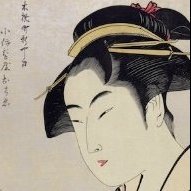
how to use a black design on a black t-shirt
anemos replied to anemos's topic in Desktop Questions (macOS and Windows)
NotMyFault, thank you very much for the response. Can you please explain it to me a bit better -
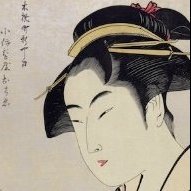
how to use a black design on a black t-shirt
anemos replied to anemos's topic in Desktop Questions (macOS and Windows)
thomaso, thank you very much for the response. Your instruction sounds a bit complicated for me. Can you please write a step by step instruction for me to understand. There are may things I don't understand in your instruction. -
 anemos reacted to a post in a topic:
[Solved] Place shape inside compound shape. Can compound function as a clipping mask?
anemos reacted to a post in a topic:
[Solved] Place shape inside compound shape. Can compound function as a clipping mask?
-
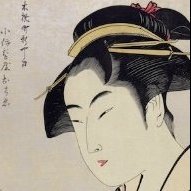
Clipping only part of an object
anemos replied to anemos's topic in Desktop Questions (macOS and Windows)
GarryP Thank you very much for showing me an alternative method for creating the design -
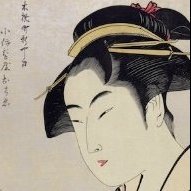
Clipping only part of an object
anemos replied to anemos's topic in Desktop Questions (macOS and Windows)
Thank you very much for your quick response. I tried it and it worked -
How to clip only part of an object into a circle Please see my sample file the lower part of the guitar should be invisible like in the sample the top of the guitar neck should stick out of the circle guitar in circle.afdesign
-
anemos started following how do you create the red and blue Swoosh without the letters ?
-
thank you very much everybody for your comments I was able to create the first (blue) swoosh using the Compound function but I find it difficult to create the second (red) swoosh with the gap between the 2 swooshes always the same Can somebody please post a more detailed step by step instruction thank you very much





.thumb.jpg.2ac1b0424a6896c349d3d16eea40c7f3.jpg)