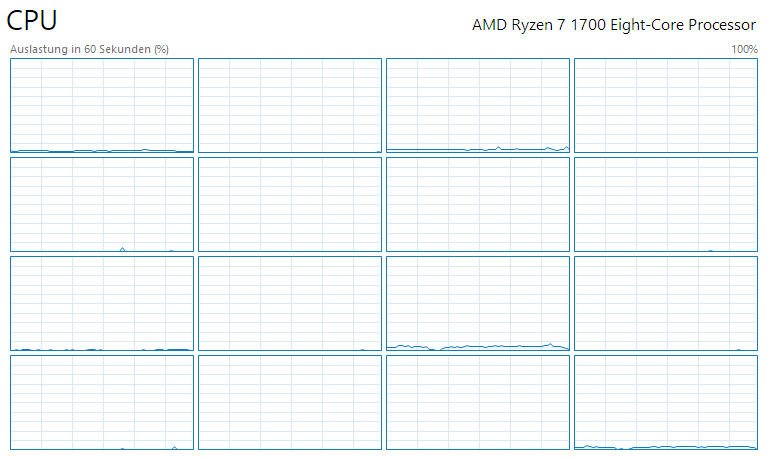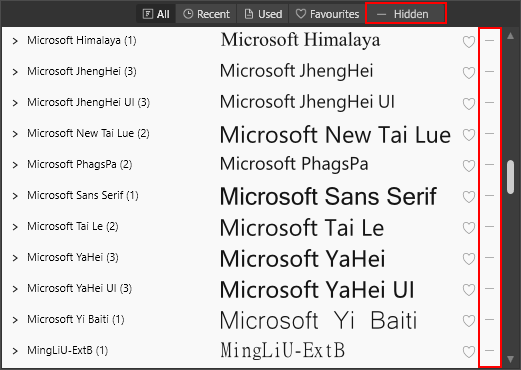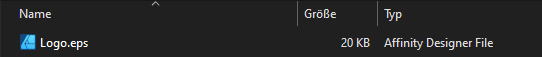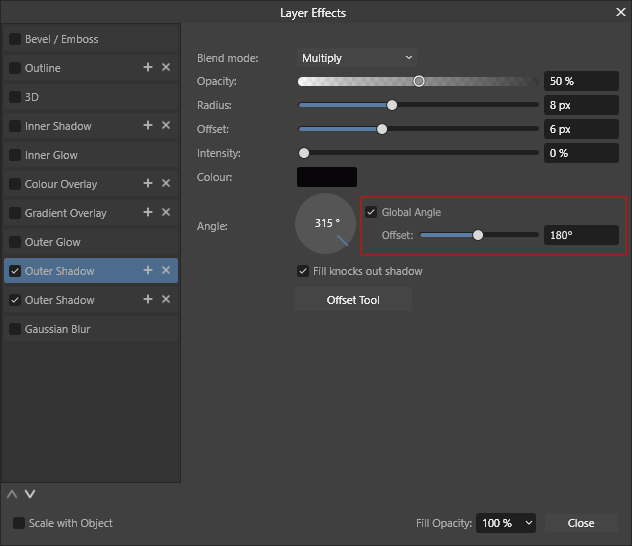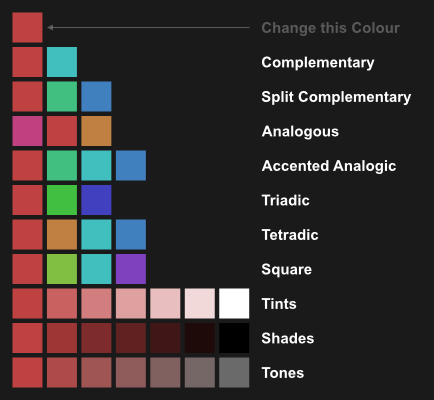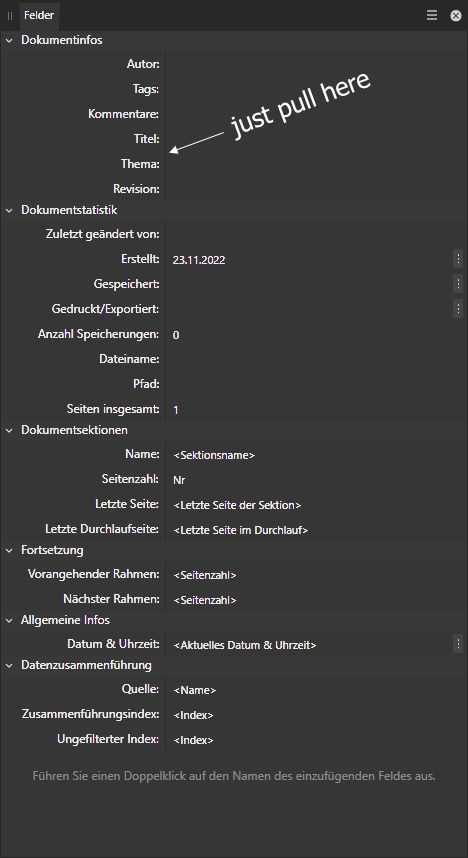M1000
Members-
Posts
56 -
Joined
-
Last visited
Recent Profile Visitors
The recent visitors block is disabled and is not being shown to other users.
-
 pixelstuff reacted to a post in a topic:
Suggestion: a global angle for layer effects
pixelstuff reacted to a post in a topic:
Suggestion: a global angle for layer effects
-
Very high CPU usage with Procedural Texture and Mesh Warp
M1000 replied to M1000's topic in V2 Bugs found on Windows
Although I replaced my graphics card since my last post (1050 Ti to RTX 3060) I think there has been some optimization done, since this is the CPU usage while only moving the cursor over the testfile now: Drawing on a new pixel layer is now much smoother too, whilst still being zoom-dependent. -
 M1000 reacted to a post in a topic:
Differences between soft proof and convert color profile (AFF Photo)
M1000 reacted to a post in a topic:
Differences between soft proof and convert color profile (AFF Photo)
-
 Gavin Adams reacted to a post in a topic:
Affinity Photo changes filetype for image file formats to Affinity Photo File in Windows File Explorer
Gavin Adams reacted to a post in a topic:
Affinity Photo changes filetype for image file formats to Affinity Photo File in Windows File Explorer
-
 CCC-PB reacted to a post in a topic:
Interactive Colour Chords
CCC-PB reacted to a post in a topic:
Interactive Colour Chords
-
 M1000 reacted to a post in a topic:
Publisher file size keeps growing – new problem in V2?
M1000 reacted to a post in a topic:
Publisher file size keeps growing – new problem in V2?
-
M1000 started following Interactive Colour Chords , Find Center Of Line , Histogram is not working / not active / not reloading and 4 others
-
To add a node in the middle between two nodes I would just use "split curve after selected node".
-
 M1000 reacted to a post in a topic:
Smudge to an empty layer; Mixer brush to an empty layer
M1000 reacted to a post in a topic:
Smudge to an empty layer; Mixer brush to an empty layer
-
 Scottbg1 reacted to a post in a topic:
Gradient question
Scottbg1 reacted to a post in a topic:
Gradient question
-
 Scottbg1 reacted to a post in a topic:
Gradient question
Scottbg1 reacted to a post in a topic:
Gradient question
-
 thomaso reacted to a post in a topic:
Gradient question
thomaso reacted to a post in a topic:
Gradient question
-
Yep, "Linear Burn" it is.
-
I think the most simple way would be to duplicate the layer, set the layer mode to multiply and rotate the gradient by 90 degrees.
-
 NotMyFault reacted to a post in a topic:
Interactive Colour Chords
NotMyFault reacted to a post in a topic:
Interactive Colour Chords
-
 M1000 reacted to a post in a topic:
channels panel improvement - create mask or greyscale from channels
M1000 reacted to a post in a topic:
channels panel improvement - create mask or greyscale from channels
-
Very high CPU usage with Procedural Texture and Mesh Warp
M1000 replied to M1000's topic in V2 Bugs found on Windows
And there's the problem. When I add a pixel layer and try too draw, it gets very choppy. And it also depends on the zoom level from usable at a low zoom level (7,5 %) too unusable at a high zoom level (100%). Added a video to demonstrate this. HighCPUvid.mp4 -
Histogram is not working / not active / not reloading
M1000 replied to Paulchen2000's topic in V2 Bugs found on macOS
Got exactly the same problem on Windows. Histogram arbitrarily stops working. -
 M1000 reacted to a post in a topic:
Has V2 fixed Affinity's biggest issues?
M1000 reacted to a post in a topic:
Has V2 fixed Affinity's biggest issues?
-
Since it's a very old problem on Mac and Windows with foreign language fonts cluttering the font list as mentioned in many threads like these: https://forum.affinity.serif.com/index.php?/topic/105413-hide-foreign-language-fonts/#comment-568576 https://forum.affinity.serif.com/index.php?/topic/176769-hide-windows-fonts-that-are-set-to-hidden/#comment-1017054 https://forum.affinity.serif.com/index.php?/topic/72704-would-like-an-option-to-hide-system-fonts/#comment-378131 https://forum.affinity.serif.com/index.php?/topic/123803-want-to-remove-noto-fonts-split/page/3/#comment-1017261 https://forum.affinity.serif.com/index.php?/topic/98225-can-you-remove-junk-fonts-from-publisher/page/2/ Why not add a hide fonts tab like this: Of course one could add all non foreign language fonts to the Favourites tab, but every time you add new fonts for another project, you have to add them to the Favourites again. With hidden fonts, you just hide the unwanted fonts once. This seems to me like a simple approach to this problem.
-
 M1000 reacted to a post in a topic:
Print Production needs Overprint, and Color (Ink) Separation
M1000 reacted to a post in a topic:
Print Production needs Overprint, and Color (Ink) Separation
-
 PaulEC reacted to a post in a topic:
Affinity changes filetype ... again
PaulEC reacted to a post in a topic:
Affinity changes filetype ... again
-
If you set any file to always open with Affinity Apps in the Windows File Explorer, Affinity Apps change the filetype for that image file format to "Affinity Designer/Photo/Publisher File", making it impossible to sort files by type in the Windows File Explorer. Other programs don't do that. (old thread) I was happy to see this was changed in Version 2 (I had installed the MSIX Version). But now with 2.1 (MSI Version) this was changed back again to the old behaviour. Is this different between the MSIX and MSI Versions? I'd prefer to use the MSI Version though, because of some quirks the MSIX Version has (can't drag files on the Affinity Apps on the taskbar to open etc.).
-
 M1000 reacted to a post in a topic:
Blend tool in Designer
M1000 reacted to a post in a topic:
Blend tool in Designer
-
 lepr reacted to a post in a topic:
Suggestion: a global angle for layer effects
lepr reacted to a post in a topic:
Suggestion: a global angle for layer effects
-
 RNKLN reacted to a post in a topic:
Suggestion: a global angle for layer effects
RNKLN reacted to a post in a topic:
Suggestion: a global angle for layer effects
-
Since it's now possible to have multiple instances of layer effects, wouldn't it be nice to have a checkbox for a global angle for those multiple effects? And wouldn't it be even nicer to have an independent offset value to change the angle based on that global angle? Currently it's quite annoying to change the angle for multiple effects on a complex layer effect. Here's a mockup:
-
Layout with more than 2 spreads
M1000 replied to mschwerer's topic in Feedback for the Affinity V2 Suite of Products
I guess what mschwerer meant was having more than two pages side by side (by side) in the pages panel. Like a roll fold for example. more in this thread -
Show pixel layer DPI in transform panel
M1000 replied to NotMyFault's topic in Feedback for the Affinity V2 Suite of Products
A double-click on one of the four diagonal handle points to reset DPI to document DPI would be nice too. -
Frequent Lagging experienced in Affinity Designer V2
M1000 replied to mara.cernoch's topic in V2 Bugs found on Windows
Got exactly the same problem, lag after a while. And when i quit Designer then it keeps running in the background, still using the CPU like Hephaestus described in this thread. -
 M1000 reacted to a post in a topic:
Display Brush Names
M1000 reacted to a post in a topic:
Display Brush Names
-
-
In the Fields panel the text is cut off at the beginning
M1000 replied to M1000's topic in V2 Bugs found on Windows