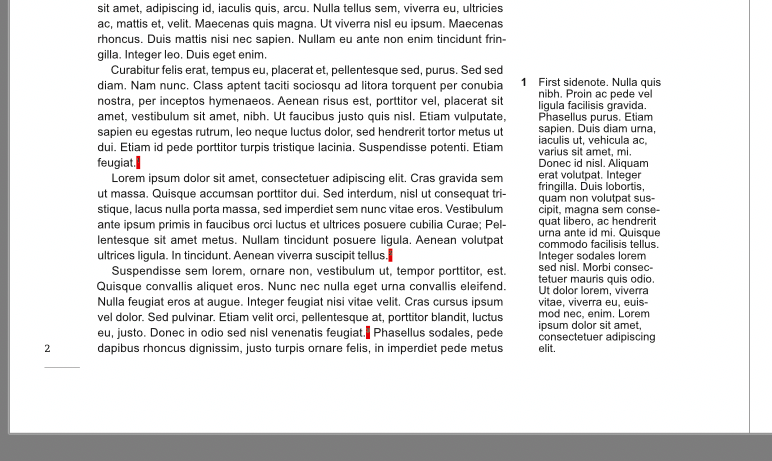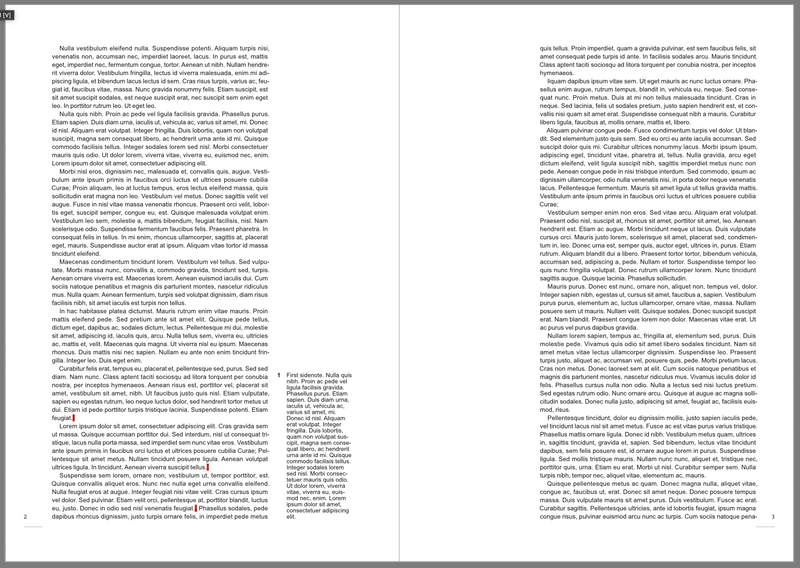-
Posts
306 -
Joined
-
Last visited
Everything posted by RM f/g
-

Flipping a selection horizontal
RM f/g replied to AndyV's topic in Affinity on Desktop Questions (macOS and Windows)
As ‘flip’ always seems to flip the whole layer, the fastest way would be to – make selection and activate Move Tool – cmd+J / ctrl+J (duplicate selection to new layer). – flip – cmd+E (merge down). Annoying, I know. -
Thanks @Dan C for your response. I believe it's somewhat better, though not perfect. The rotation cursor works in a very narrow area, just where the arrow cursor turns into the rotation cursor. A little further towards the corner node and the rotation cursor turns into the scaling cursor when clicking. But maybe I'm expecting too much. I'm on Designer 2.0.4 now. I see no improvement in beta 2.1.0.1709.
-
Here’s a little something to improve the Dutch language setting. It may apply to other languages as well, who knows. It's present in inDesign, but not yet in Publisher, I noticed. With hyphenation, the diaeresis is dropped if it comes immediately after the hyphen. In this case, the diaeresis is superfluous because the hyphen already indicates that a new syllable follows. ruïne ru- ine deltaïsch delta- isch creëren cre- eren
-

Pen toot _.._.._.._
RM f/g replied to Reckonyx's topic in Affinity on Desktop Questions (macOS and Windows)
Clever! We can combine both lines in the Appearance Panel. -
I just added some pages to your file without problems. All three master pages. The difference is I don't have the images the file links to. There may be a hint to a solution. If you change the name of the folder the images are in, so Publisher doesn't find them, does Publisher still crash?
-
Could you check in Preferences > Keyboard Shortcuts > Photo & Paint Brush Tool. Or Preferences > Keyboard Shortcuts > Designer & Vector Brush Tool. Are there left and right sqare brackets in the fields behind Decrease Brush Size and Increase Brush Size?
-
Here’s a Publisher document with three sidenotes near the bottom of a text frame. The first note is a rather long one. Notes 2 and 3 aren’t visible. Not on the page where the note references are, not on the next one. When the third note moves to the next text frame (e.g. when inserting text before the first note), notes 2 and 3 both appear at the top of that page. I suspect the reports of Publisher crashing when converting footnotes to sidenotes are related to this. In a document with longer footnotes these notes were converted to endnotes without problem, trying to convert them to sidenotes resulted in Publisher crashing. Publisher 2.0.3 / MacOS 12.6.2 TestSidenotes.afpub
-
As a workaround you may try wrapping your 1-bit file in a pdf first so it remains untouched by Affinity. – Open your 1-bit file in Designer. Change to grey/8 with profile Black & White. – Export to pdf using settings ‘Use document profile’ and uncheck ‘Embed profiles’. – Place this pdf in a new Designer/Publisher file as ‘Passthrough’. Set Opacity to Screen. – Place a rectangle or other shape with desired colour below the placed pdf. The black in the placed file will take the colour of the shape below.
- 4 replies
-
- publisher 2
- grayscale tif
-
(and 1 more)
Tagged with:
-

The dropdown "Go to Page" feature in publisher V2 is not working
RM f/g replied to LSDJE's topic in V2 Bugs found on macOS
V1 works ok here in this respect. Also on Monterey. There seem to be more issues with the V2 / Monterey combination. -

The dropdown "Go to Page" feature in publisher V2 is not working
RM f/g replied to LSDJE's topic in V2 Bugs found on macOS
Maybe even a Montey issue. -

The dropdown "Go to Page" feature in publisher V2 is not working
RM f/g replied to LSDJE's topic in V2 Bugs found on macOS
Doesn't work here either. When I use this menu item, the dialog screen shows the page I'm on. When I'm on page 1 and click OK/press enter key Publisher jumps to the master page. MacOS 12.6.2 Monterey. -

Adobe InDesign to Affinity Publisher 2
RM f/g replied to EYPhoto's topic in Affinity on Desktop Questions (macOS and Windows)
Yes, it's possible, via idml. Search this forum, please. You're not the first to ask this question. -
You could try to copy the current upholstering to a new layer. Soften it, desaturate it to grey and use that layer to blend with the new pattern to give it it's shadows/highlights. Still you would have to ‘bend’ this pattern over the curves of the cushions. All in all it might be less cumbersome just to buy another boat...