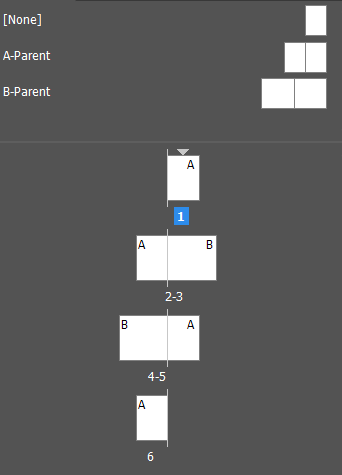Gaal Dornik
Members-
Posts
26 -
Joined
-
Last visited
-
I've tried both with Nvidia Renderer+OpenCL enabled and WARP+OpenCL disabled and it still crashes although now the behaviour is slightly different - now i have to wait for it about a minute while the app shows Not Responding. Does crash report reveal something?
-
Hello, i've got crashes in Designer 2.1.1 when copying the topmost layer from a scene. After hitting Ctrl+C, the app hangs for 10-15 secs showing (Not Responding) in title bar and then crashes or sometimes it crashes straight away after copying. I always have crashes on PC1, but i don't have them occasionally on PC2. Scene, Crash Reports & Screen Capture Thanks. Application: Affinity Designer 2.1.1, performance prefs at defaults. PC1: Windows 10 22H2, i7 8700/32GB RAM, RTX 2070 • NVIDIA Studio Driver 535.98, 2 Monitors, Tablet, FontBase Font Manager PC2: Windows 11 21H2, i7 8700K/16GB RAM, GTX 1060 • NVIDIA Studio Driver 531.61 P.S. During a trial also i've noticed small hangs when copying some layers, it can be a picture or a layer full of vector graphics, and happens occasionally. I'm getting pretty bugged since who wants to wait 10-15 secs while copying simple stuff, right? I've never experienced it in Designer 1.8. Have you noticed this in Designer 2.1?
-
Reproduced the crash in a fresh installation of Designer via Virtual Machine with Windows 10 22H2, almost clear system - default Settings, no font managers etc. Also crashes after adding/deleting Levels & Threshold. Affinity Photo seems to be unaffected. P.S. Here is screen capture of the crash sequence in Virtual Machine, just in case... 15e0bcb4-2cdf-48b0-bde2-0a80066444be.dmp 582b34d9-8e4f-4dae-8d3c-01ad31ea6013.dmp
-
 walt.farrell reacted to a post in a topic:
Designer crashes immediately after applying Curves on an image
walt.farrell reacted to a post in a topic:
Designer crashes immediately after applying Curves on an image
-
Hello, here is a crash sequence i've encountered in Affinity Designer & Publisher 2.1.0: 1. Create a new RGB A4 Document (Create Artboard: Checked) 2. Document Settings > Change Color Space to CMYK with FOGRA 39 Profile 3. Drag & Drop an RGB image 4. Window > Resourse Manager > Make Linked 5. Layers Panel > Adjustments > Curves... and it crashes. Note that the Layers panel must be in a floating window. Preferences Hardware Acceleration: On Hardware: PC1: Windows 10 22H2, RTX 2070 • NVIDIA Studio Driver 535.98, 2 Monitors, Tablet, FontBase Font Manager PC2: Windows 11 21H2, GTX 1060 • NVIDIA Studio Driver 531.61
-
Faced this problem recently, glad this solution works! Thank you.
- 22 replies
-
- font
- bebas neue
-
(and 1 more)
Tagged with:
-
Agreed. Tried APub 2.0.3 recently for my work instead of InDesign. Here is my thoughts... Pros - Easy to use = Fast workflow Cons - Pretty unstable & slow with 350+ pages with linked hi res (300+ dpi) images Crashed particularly when i selected images or RGB Curves on them. One thing to note here - i was using RGB Curves on CMYK images, idk is it made a difference... Sometimes i've seen 22GB+ of RAM usage in the Windows Task Manager when it hanged. - Prefs are resetting after each crash - why they don't get saved in a file? In general i'd like to see more stability and smooth performance on projects with a lot of pages. Specs: Windows 10 22H2, i7 8700K/32GB RAM, RTX 2070 Latest to date Studio Driver, NVMe Drive, Default APub prefs - just added auto update for modified images.