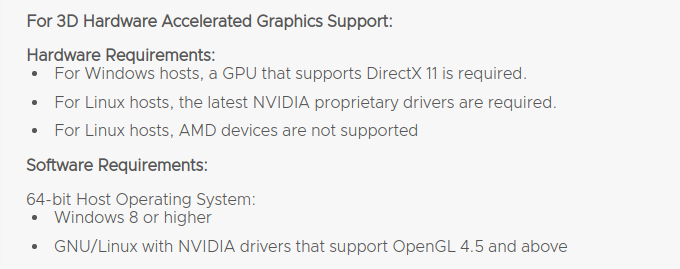melina
Members-
Posts
11 -
Joined
-
Last visited
-
 Mark Ingram reacted to a post in a topic:
Affinity products for Linux
Mark Ingram reacted to a post in a topic:
Affinity products for Linux
-
 Frozen Death Knight reacted to a post in a topic:
Affinity products for Linux
Frozen Death Knight reacted to a post in a topic:
Affinity products for Linux
-
 appaulmac reacted to a post in a topic:
Affinity products for Linux
appaulmac reacted to a post in a topic:
Affinity products for Linux
-
 Snapseed reacted to a post in a topic:
Affinity products for Linux
Snapseed reacted to a post in a topic:
Affinity products for Linux
-
 D’T4ils reacted to a post in a topic:
Affinity products for Linux
D’T4ils reacted to a post in a topic:
Affinity products for Linux
-
Affinity products for Linux
melina replied to a topic in Feedback for the V1 Affinity Suite of Products
Agreed. Affinity has made their position clear on this forum and Twitter, at least, that they are happy with the way things are. Quite frankly, it is their company which they formed to do what they wanted to do. As a business owner of more than 20 years, comments and suggestions are always welcome and occasionally, gratefully, implemented. However, nothing is more irritating than when someone waltzes into your company demanding that they rearrange the universe on their behalf. Whereas I am disappointed that there isn't an Affinity Suite for Linux, since native apps always work best, I respect their choices. And kudos to them for trying to help out people attempting alternate installations!😎 -
 chiddekel reacted to a post in a topic:
Affinity products for Linux
chiddekel reacted to a post in a topic:
Affinity products for Linux
-
 Snapseed reacted to a post in a topic:
Affinity products for Linux
Snapseed reacted to a post in a topic:
Affinity products for Linux
-
 walt.farrell reacted to a post in a topic:
Affinity products for Linux
walt.farrell reacted to a post in a topic:
Affinity products for Linux
-
Affinity products for Linux
melina replied to a topic in Feedback for the V1 Affinity Suite of Products
(sorry I'm a bit late to answer this) I have a Wacom Intuos5 touch M which works just fine on Linux Mint. The *only* issue when I moved the tablet from Windows to Linux a year ago was programming the ring modes beyond mode #1. However, updates to the my desktop's drawing tablet gui since made it very easy. There is more information about the drawing tablet interface project here https://linuxwacom.github.io. -
melina started following Affinity products for Linux
-
Affinity für Linux?
melina replied to Stanant's topic in Feedback for the V1 Affinity Suite of Products
It says that here: https://www.vmware.com/products/workstation-player.html in the Overview, near the bottom of the page. I read through the links you posted. Thank you. I am sure VM providers everywhere are working on making options available for all - takes time. This is not the path I will be taking, though, hopefully, all this discussion will help others reading through this thread who clearly adore their Affinity and adore their Linux, but are lamenting having to make tough decisions.😉 -
Affinity für Linux?
melina replied to Stanant's topic in Feedback for the V1 Affinity Suite of Products
Agreed (though I am not sure about the performance part). One of the main reasons to leave Windows, for any other OS, is its clunky and oppressive human interface. That said, I looked into some of the VM options mentioned in recent posts in this thread. A VM in general is not an option for me, but I found the investigation interesting and educational. Just a note: VMWare claims not to work with AMD Video Cards and Looking Glass claims to only work with Windows10 (as of this post). This doesn't mean that either or both will not be useful to some; however, they will not be, at least at the present, a solution for everyone who is able to have and wants a VM for Affinity products. -
 Nathan Shirley reacted to a post in a topic:
Affinity für Linux?
Nathan Shirley reacted to a post in a topic:
Affinity für Linux?
-
 PSDfield reacted to a post in a topic:
Affinity für Linux?
PSDfield reacted to a post in a topic:
Affinity für Linux?
-
 melina reacted to a post in a topic:
Affinity für Linux?
melina reacted to a post in a topic:
Affinity für Linux?
-
Affinity für Linux?
melina replied to Stanant's topic in Feedback for the V1 Affinity Suite of Products
Affinity is definitely worthwhile for the professional. Here it is used as secondary software. We may not do publishing as a business, but we definitely have tasks requiring professional publishing software. It is the same for photo editing and graphic drawing. just like we have professional level accounting software to handle the accounting even though we are not an accounting firm. As a result, paying to rent software with cumbersome access that we use regularly enough, but not daily all day, is not an affordable option with regards to money, time, and energy. And when we need it, we need the full professional level version of the software, not some dinky "lite" version. As for Linux, we do as much on Linux as we can these days. More and more each day. We will not be upgrading to Windows 11 (the 10 version hampers productivity daily) or any Windows-based software anymore unless our favorites, such as Affinity, create a Linux version. And yes, we would definitely pay for it. -
Affinity on GNU/Linux
melina replied to Waffelo's topic in Feedback for the V1 Affinity Suite of Products
Here's hoping for a Linux compatible version! The idea of paying monthly in perpetuity just so that me and my software can talk to my hardware at the most basic level, to simply to have the exact same "conversations" we had the month before (and the month before that...) is insane. -
Asset and Resource File location
melina replied to melina's topic in Feedback for the V1 Affinity Suite of Products
This is another good observation. In my case, I can store the download on a separate (very large drive) along with the actual application installation, and only have one download of something usually shared, i.e. brushes. Not everyone is, or can be, set up like this. But yes, when opened in each application, the resources are installed in a separate .propcol file per application. The more resources one accumulates, the more the OS drive gets eaten up and no one wants to have to reinstall their entire system to a new larger drive every so often just for a few brushes. Admittedly, I am not a programmer; however, I hope this is entire thread is taken to be constructive and not whiny. Windows has always been known for inefficient use of hardware resources, lovingly known as bloatware. Microsoft moving to the cloud is more of their way to continue this bad practice than to rise above it. Unfortunately, application writers, in order to be compatible with windows, get caught in this abyss. -
Asset and Resource File location
melina replied to melina's topic in Feedback for the V1 Affinity Suite of Products
Good point! When you manually download free/purchased assets from your account via the web browser, you can determine at that point the download location. I haven't purposely used the C:\User folders in over a decade - lol. So mine were not all installed in the *.propcol files (immediately) as they would have been if installed via the download manager. By manually installing via the web browser, the resources were downloaded directly into an X:\folder as i.e. *.afbrushes file. Once loaded into the application via one of the panel tabs, a copy will end up on the C:drive as part of a *.propcol file. But for now, at least this can be controlled by loading and then unloading the resources from the alternate drive into the application per project. (Those awesome new assets with the 1.9 upgrade are quite beefy!) -
[Windows] The addition of a download manager within the Affinity applications is pretty nifty. Unfortunately, these items are downloaded to one location deep within the windows user folder system...and they take up a lot of space. For those of us who use one drive for the OS and multiple other drives for many graphics/modeling applications and affiliated resources this is very inconvenient and not very 21st century. 😉 (It also explains why the download manager didn't think my previously manually installed Affinity add-ons didn't exist.) Suggestion: Provide a "default file location manager" in the preferences tab for things like brushes, palettes, macros, etc. - the custom things - with default location option for those whose systems/lives are simpler (the usual windows user folder). Of course, anything that absolutely must be in the OS file hierarchy (i.e. fonts), or things we users shouldn't touch anyway (i.e. license files, startup drivers) would be where you need them to be.
-
 melina reacted to a post in a topic:
Content Download Directory
melina reacted to a post in a topic:
Content Download Directory
-
Content Download Directory
melina replied to thegary's topic in Pre-V2 Archive of Desktop Questions (macOS and Windows)
I was afraid of that. My C-drive is strictly for windows os. I am getting very tired of assets and resources plopping themselves down on the os drive. Soooo 1997. If you install an application (major item) on another drive, shouldn't all the support assets and resources (minor items) end up there as well??? Only licensing and startup resources should be with the OS, no???