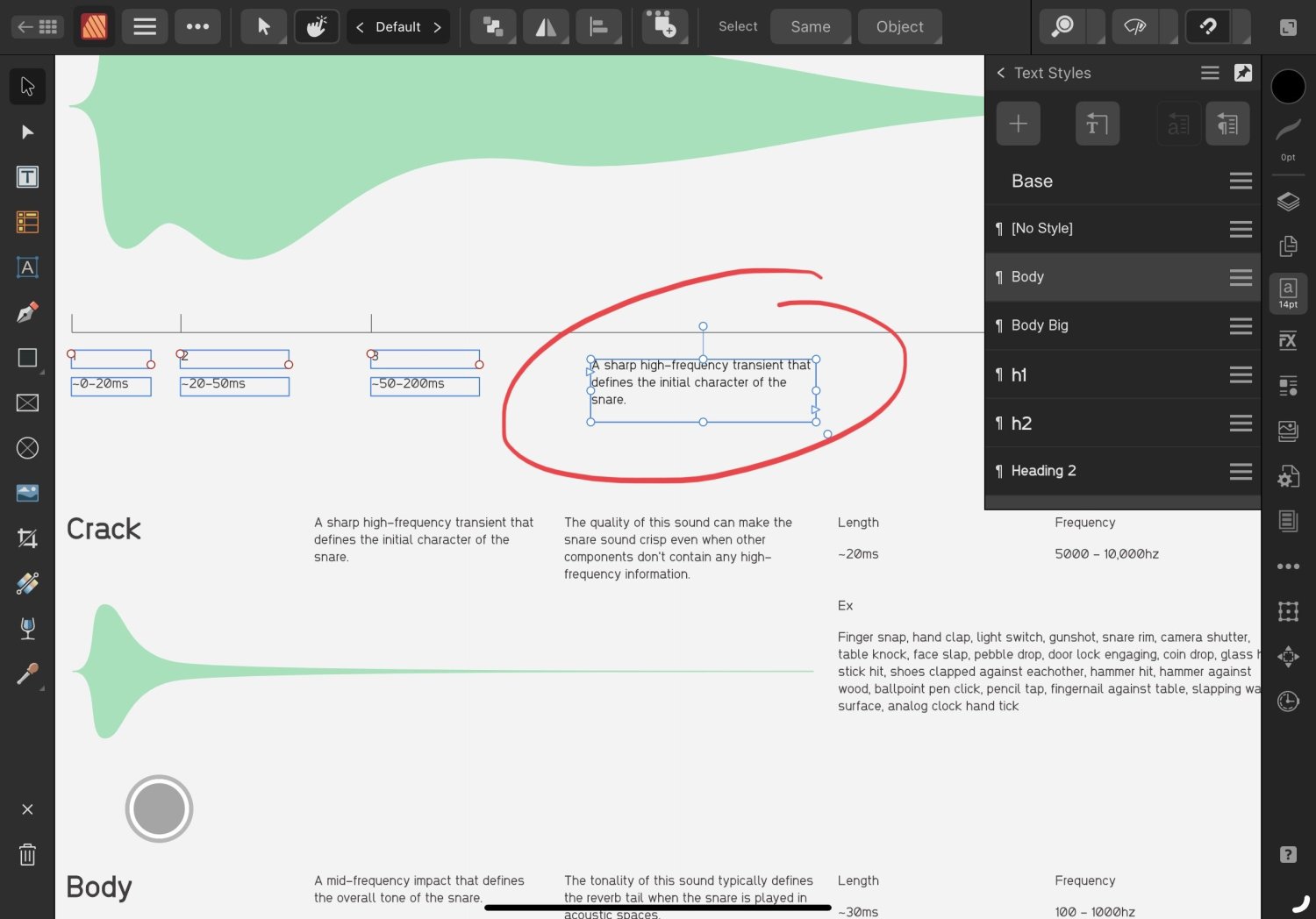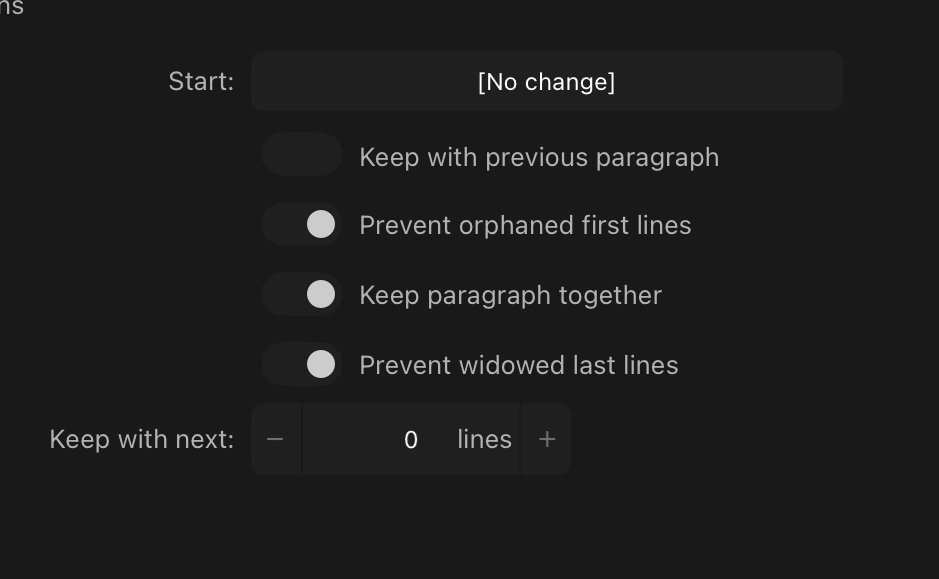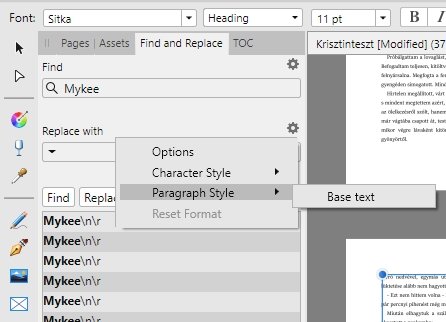Search the Community
Showing results for tags 'paragraph styles'.
-
I just updated to Affinity Publisher 2.2.1 and my styles are all messed up now. I'd like to revert back to 2.2. Here's the problem. All my text eg, titles, lists, paragraphs display as text using character style hyperlink blue. I use a lot of styles and I don't want to have to correct every single one. Please fix. Thanks.
- 3 replies
-
- bug
- character styles
-
(and 1 more)
Tagged with:
-
Please let me know if I'm missing something but the "Prevent widowed last lines" checkbox in the paragraph styles settings doesn't seem to do what it says.
- 5 replies
-
- affinity publisher 2
- affinity publisher
-
(and 4 more)
Tagged with:
-
I'm sure someone must have written about this before, but since it still hasn't been fixed I thought I would bring it up. It doesn't happen all the time, but sometimes when threading text between frames, the text style doesn't keep at all. It still says it's the same, but in the menu, but between frames it's either way smaller or way bigger than what it should be. Applying the style again usually fixes it, but it gets really complicated when the text transitions between frames. It happens in the beta too. Can this be fixed? 2378 OIG Trifold.afpub
- 14 replies
-
- text thread
- threading error
-
(and 1 more)
Tagged with:
-
I have created caption boxes with a specific paragraph style (Caption) which is also a style in the document. But when the asset is added to the document it forms a new paragraph style (Caption 1) and every time the Caption box asset is added thereafter it keeps adding a new style so that in the end I get a long list of new styles (Caption 1, Caption 2, Caption 3 etc) Is there any way around this?
-
I am having issues with paragraph styles. I expected them to work like inDesign or Word -- to click on text and apply the style, or update the style. Click on another button to erase formatting. When I place my insertion point at the beginning of the first line of a paragraph in body style, and enter delete, I expect the line to move up and close the gap from the paragraph above. But no, it acts like I hit return, and body style changes to no style. Similarly when I delete a line of bullied or numbered points I am unable to close the gap by hitting delete. I have to convert to Body, then convert again to the list. When I copy bullet points from one section and add them to another paragraph, then change the bullet points to Body, the space between paragraphs is not maintained, and it's a real hassle to get the 6pt space to work that is part of Body style. When I copy text from a Quarkxpress 2018 generated PDF, the text has huge leading, and does not conform to the style I select in body, or bulleted list. It has taken 8 hours to format a doc that should have taken 1 hour.
- 21 replies
-
- paragraph styles
- bug
-
(and 2 more)
Tagged with:
-
I reported this to Serif via email (I wanted to send a screen shot and chose email because I can't add screenshots here due to some forum bug). If anyone has the time to test this, it would be useful to know if anyone else can replicate it. The problem: trying to update an existing paragraph style fails because the "Update <name of style>" command is absent from the menu where it's expected. Procedure: from https://fonts.google.com download the font named Lobster (the one having only a single variant, not the similarly named font having four variants). This should display the font: https://fonts.google.com/?query=lobster (Not my favorite sort of typeface but it's called for in a class I'm taking.) After installing the font: In Affinity Publisher, use the Artistic Text tool to create a small amount of text and format it using the Lobster typeface. Go to the Text Styles panel, locate "Heading 1," and right-click it. If the bug occurs, the menu will not contain Update Heading 1 at all. In my test document I then added text in a new frame, this time using the Text Frame tool. I assigned Arial to the text — and again the Update Heading 1 menu item did not appear. I deleted that text frame, made another one, formatted the text inside it using Arial—and this time the Update Heading 1 menu item did appear. In what way were these two operations different? I have no idea. To keep testing...I added another text frame and used a typeface called Aleo (also downloaded from https://fonts.google.com). With that block of text selected, the Update Heading 1 menu item does appear as expected. This is baffling. Is the disappearing menu item caused by a font problem of some sort? Or is there something I'm doing wrong in assigning formatting to text?
- 11 replies
-
- styles
- text styles
- (and 7 more)
-
(This appears to be the feature-requests forum, but I've been wrong before. If I picked the wrong location please advise.) I would surely appreciate improvements to the Edit Text Style dialog, which could be made easier on the end-user. Dropdown menu for selecting styles Please consider adding a drop-down menu to this dialog's first panel (the one named, simply, "Style"). Purpose: select some other style for editing. It would be useful having the option to filter the display: all styles, versus paragraph styles only, versus character styles only, versus only styles presently used in the document. UI Font size : -) Text throughout Affinity Publisher's UI is small enough to make things, well, a bit hard on some of us. I'm glad I don't use a 4K monitor — if I did the UI would be so hard to read that I would probably not have purchased the program after using the trial version. Even on this laptop with its relatively small monitor, there is plenty of "screen real estate" to expand a dialog like Edit Text Style if a larger UI font were used. I've noticed that Publisher's Mac version has a way via Preferences to adjust the fonts in the UI. Not so the Windows version. So Windows version users are stuck with the small UI fonts, as-is. (I do already have fonts somewhat enlarged via Windows' own control panel. But enlarging them further using that control will not likely give good results.) Display of specific style information Describing all kinds of data—font, size, color (etc.)—simply as "No change" says nothing about the actual style data. This is unlike the style information displays in word processors or page composition programs I've used in the past. Even in the first ("Style") panel of the dialog, the summary information at the bottom of the dialog (in the "Style Settings" field) includes the actual typeface name only if you are editing "Base." In short: Understanding fully what's in a style has been made unnecessarily difficult. Please consider ways of improving this. Copying style data to the clipboard I'd hoped I could copy the information from the dialog's "Style Settings" field to the clipboard so that I could examine the style information using a more readable typeface, in a text editor or word processor. Each item in the field ends with a semicolon. So, I figured I could replace each semicolon with "newline"—voilà, more readable text. But the information within this field cannot be selected or highlighted (let alone copied). Please either add a "Copy" [to clipboard] button for the field, or at least make the text in it selectable with the mouse (or all of it selected at once by clicking in the field and pressing Control+A) so that the user himself can copy it to the clipboard and paste it somewhere else. Thanks.
- 46 replies
-
- text styles dialog
- paragraph styles
- (and 4 more)
-
I can assign F1 through F16 for paragraph styles, but pressing the corresponding key with a text cursor in a text frame has no effect. Assigning other shortcuts, say, Ctrl+Y, works as expected. Tested with German keyboard layout on English language setting of Publisher, USB keyboard connected to MacBook. OS is 10.11.6 (El Capitan). Curiously, pressing any F-keys hides the transform controls and frame/column outlines temporarily until the mouse pointer is moved. If this has to do with certain F-keys being taken over by OS shortcuts like launching Dashboard etc., I would expect Publisher to check for that and display a corresponding warning when assigning the shortcut.
- 5 replies
-
- styles
- paragraph styles
-
(and 4 more)
Tagged with:
-
I'd like to find a way to remove the default paragraph styles - particularly unused styles - in Affinity Publisher. Is this possible? I prefer to create my own. Thanks in advance.
- 2 replies
-
- publisher
- paragraph styles
-
(and 2 more)
Tagged with:
-
A common feature in word processors is to define which style follows the application of any given style e.g. 'Heading 1' followed by 'Heading 2' itself followed by 'Body'. I've had a good look around the UI and this forum but cannot find anything. So please add as a suggestion or show me how to do it! PS: at present I'm copying past the first couple of lines of a given section and then replacing the text. Not ideal but it works.
-
I use a font that has very small punctuation marks. I'd like to create a paragraph style that allows me to mix font styles--so that I can use one font for the letters and another font for all the punctuation. Does anyone know of a way to do this? Thanks.
-
I’ve tried creating some custom paragraph styles. I create a text frame and start typing, using a custom style. The result shows the colour correctly, but not the font size or the placement. The text sits on top of the text frame, not inside it.
- 2 replies
-
- styles
- paragraph styles
-
(and 2 more)
Tagged with:
-
Hi All, I'd like to set up default paragraph styles, so when I create a new document my styles (Body, Heading 1 etc.) will be ready to use with my favourite typefaces and measurements. Am I missing something or it's no implemented yet? (Publisher 1.7.0.139)
-
Dear developer, I used a quick style change with find in PagePlus. I find a text, click on Select all, and replace style on paragraph styles window. Now I tried same function with find. Word has founded, but in Options menu of Replace with I see only my custom style only, no other style (Heading paragraph or other).
-
The much improved and more feature rich Paragraph Style in AP is great, but I would like the Affinity Publisher Team to consider to also add: Towards Spine and Away from Spine to the Alignment attributes in the Paragraph Style Editor. This is extremely useful in publications that need to mirror information on facing pages, particularly in annuals like calendars, etc.
-
There are issues with text styles that may (or may not) warrant looking into. Several attributes (paragraph spacing, font sizes, font styles, etc) do not remain once they've been set. Recreate the issue by creating several new styles, and apply them to a paragraph. Once applied, return to the style style panel(s) to alter the settings. You may (or may not) see that your values previously set have changed dramatically, without user input. Am using version 1.5.0.29 (RC5).