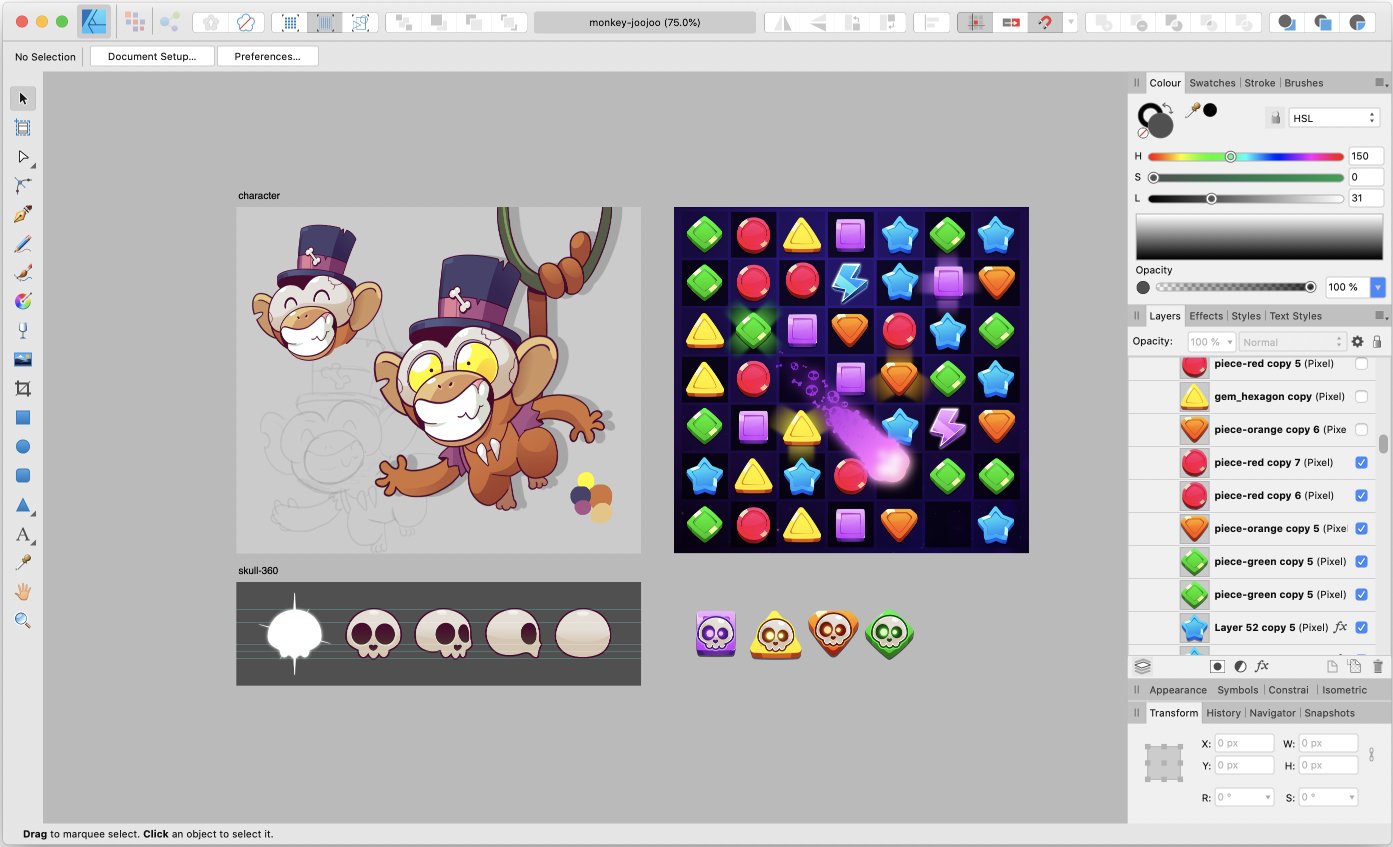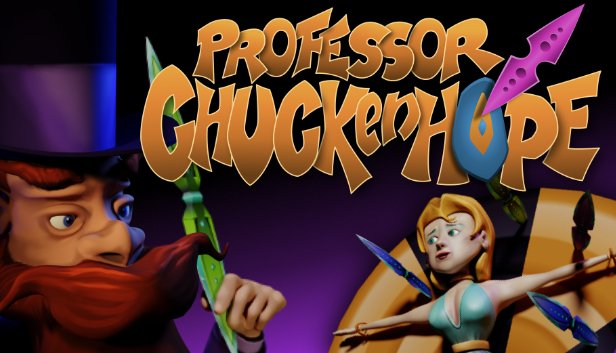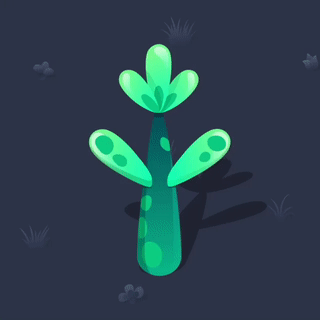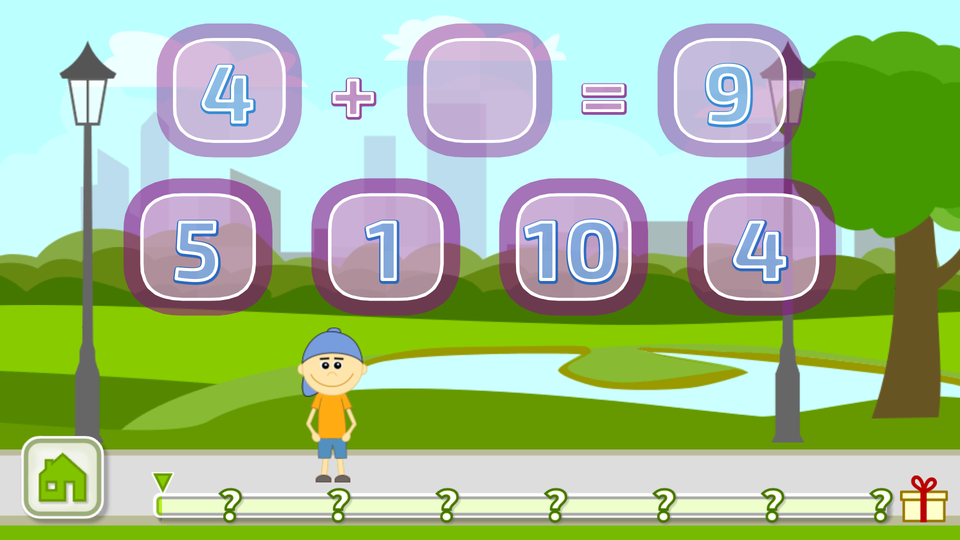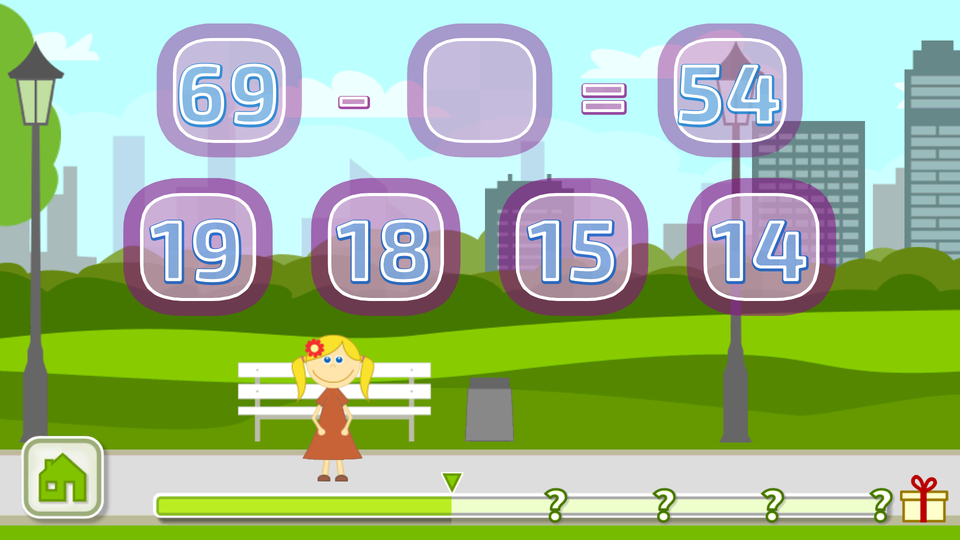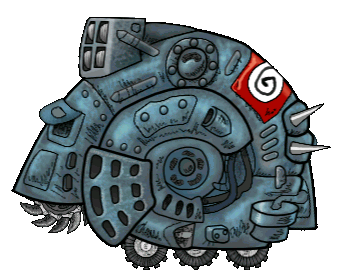Search the Community
Showing results for tags 'game'.
-
I was wondering if I could propose support for DDS files. I did a forum search and couldn't find any existing feature requests for this. I do heavy graphics design and texturing in PC games I play and most all of them use DDS file formats for the textures. As far as 3D Luts and tonemapping go this program has it covered. I moved over from GIMP to this and was more than willing to pay the $$$ for the app because of the ease of use and light learning curve associated with the application and so, so many features when the aformentioned things are compared to GIMP (in its' defense it is free though). But to be able to do texture editing and things of that sort for gaming graphic desings I need to be able to open, edit, and export DDS in their various compressions and formats. I know you support some PS plugins but from what I've found through searches on Goolge this program sdoesn't support the PS DDS plugin; not to mention it's a Nvidia based plugin and I use AMD GPUs. If you could support DDS natively it would be greatly appreciated. Right now I'm using Affinity Photo for everything else but GIMP still for DDS. GIMP, btw, has a DDS pluging that is independent of Nvidia or AMD. If memory serves correctly all of their stuff is open source as well. Here's the link to their plugin if your team woulsd be interested in taking a look at its' mechanics and possibly incorporating something similar into Affinity. Also, there's a link for a plugin that does normal maps. That is another very common and needed texture present in PC games. DDS Plugin Normal Map Plugin
-
I still see the workflow for RBGBA channel packing for game texture is still a nightmare and hasn't improved since v1, I thought this would be improved in v2 especially with the UI improvements. Please could you make it simple as photoshop where you can copy/paste from black and white layers into one of the RGB channels. Its soo much simpler to work with and selection of the channel was so much easier.
-
I have written a poem which reflects on the invasion which took place in 1978 all around the world. It is written from a UK perspective on the phenomenon called SPACE INVADERS. The title graphic was created in Affinity Designer, the text edited in LibreOffice, the layout done in Affinity Publisher and the graphic editing done in Affinity Photo. The YouTube link takes you to an audio version of the poem with backing music created in OpenMPT and speech created using Microsoft Sean TTS and mixed in Audacity. The frame effect was done in Fotosketcher. I hope you enjoy this retrospective on this seminal arcade game.
-
- affinity publisher
- space
- (and 6 more)
-
I'm a senior game artist at Candivore, where we make the mobile game Match Masters (iOS/Android), a multiplayer match-3 game played by millions around the world. I do most of my work using Affinity Designer, which I think is an incredible tool for creating 2D game assets. For the recent October update we introduced a new Booster - Monkey Joojoo: Mandatory app screenshot: And finally this is how everything looks in-game: monkey-joojoo-gameplay.mov
-
So this is a Go game board I created in Affinity Designer. I probably could have done more with the Live Layers in Affinity Photo but either way I was really impressed that I could keep everything editable and non-destructive, and still be able to create the wood texture. Feel free to use the file for whatever you please GoBoard_1.afdesign
-

multi Beyond Horizon - Game made with Affinity + Unity
SalfingerAndrew posted a topic in Share your work
Beyond Horizon is a 2D side-scroller game focusing on story and exploration both on land and within the stars. Explore dungeons, towns or fight space pirates with your ship, while uncovering the lore and the secrets behind the Sigma and the original race, all of this is just Beyond the horizon. Join the Discord Community!Follow development on Notion! What is the game about: Beyond Horizon follow Aito after his grandfather suddenly has to leave, 3 years later with no return he tries to save up everything he has in-order to afford a spaceship to go after him. While on a routine mission to find a missing cargo supply he comes across a stone that once touched absorbs into Aito giving him powers along with a map to 8 location. Unknowingly awakening an evil force to his location.Now to save his town the only option is to flee, they attempt to lure the Sigma away with his friends in a stolen spaceship, now the only option is to run. Following the map to each location in the hopes to stop this Sigma killing the system. About the Project:Beyond Horizon is a small project I've been working on for a couple of years now, starting off as a 2d pixel art game before moving into this mixture of vector and semi-realistic textures that I started to play around with while working on an illustrated calendar.I'm currently working on this project solo so production on the game has been slow (along with changing a lot of things required to re-start from the ground up) and I felt like I should start sharing the project. WIP: Below are some screenshots and videos from my work in progress of the game. UI + Combat version 2: World 3: Player House: If you can help support us on Patreon: https://www.patreon.com/beyondhorizongame (if you can't thats fine share the word about the game: Also Join the community: https://discord.gg/WdP4dyg Than you for checking out the game and I hope you have a great day. Game links: Website: http://bit.ly/BeyondHorizonGame Twitter: https://twitter.com/behorizon_game Patreon: https://www.patreon.com/beyondhorizongame Instagram: https://www.instagram.com/beyondhorizongame/ Facebook: https://www.facebook.com/BeyondHorizonGame Discord: https://discord.gg/WdP4dyg Unity forum: http://bit.ly/2LAOmbP Affinity forum: http://bit.ly/2Jd5Gpa GameJolt: https://gamejolt.com/games/BeyondHorizon/364507 indieDB: https://www.indiedb.com/games/beyond-horizon- 21 replies
-
- video
- video game
-
(and 7 more)
Tagged with:
-
Hi guys, I'm very happy to share with you my youtube channel using Affinity Designer for Ipad as Game Artist, I really hope to help some of you with my techniques showed there. Take a look at this video as an example of my contents. I want to bring the community of game artist to join us in this tool, please if you liked, subscribed to see more :D, thanks so much and have fun!
-
multi Use of Photo and Designer in upcoming Indie VR Game
TiltedReality posted a topic in Share your work
I've been holding off posting until our Indie VR game is just about ready for release - within the next couple of months on Steam. I've been using both Photo and Designer since soon after they were released for Windows and, having used the Adobe suite for the day job (for many years), I want to thank the team as in this short time, I already greatly prefer the Affinity suite. Back on topic - The game is called Professor Chuckenhope and is based on the classic knife-throwing vaudeville act, with many twists. As a duo, with myself being the modelling/art-side of the project, we could not have achieved as much as we have as quickly as we have, without the easy Photo/Designer workflow, for the majority of the texturing. Everything apart from the character models (which are painted within Blender, but also using Photo for added details) has been textured/illustrated purely using the Designer/Photo combo. All logos have been created entirely within Designer. As we're currently still working on polishing the final build, I've not had time to work on any high quality 'stills' renders yet, but these are a few working renders, along with a promotional banner, combining and enhancing various rendered elements and the logo within Photo. To see it in motion, we currently have a teaser trailer on our site, with a full trailer also being worked on. www.tiltedreality.online Please excuse the current Wix header, we're a 'shoestring' indie duo after all! Again, a huge thanks to the team, as we would have struggled to achieve anything close to this quality with any other software. Looking forward to trying the Publisher beta.-
- affinity photo
- texturing
-
(and 4 more)
Tagged with:
-
I think games development needs TGA support... Working for a major game developer (EA) as a director, although it is admittedly an archaic format, TGA is an essential format for day to day use. This is a format that although we do not necessarily manually write too, it is the way we store the image in its raw format and I suspect many other studios do too. Higher depth formats are becoming more prevalent, but for now TGA is an essential format that without, we could not recommend the software rollout.
-

affinity designer Affinity Designer - Fan Art - Love Is a Danger
Dreyko posted a topic in Share your work
I am not a professional artist or designer. But I really like the digital art I share my second work done in affinity designer -
Game Assets for building match 3 elements style of game are now 100% free. You can use them conveniently thanks to the assets panel .afassets file included. Download it for free! here http://www.affinitytemplates.com/match-3-game-assets-for-free/
-
The project is finally done. For the past 13 weeks I’ve been working on a gaming magazine while at SAE. The magazine deals with gaming but unlike other magazines where they talk about news and reviews TossUp talks about in-depth gaming information such as what works, what dose not, fail within games, game mechanics and more. The project was made with a mix of affinity designer, affinity photo and indesign. (This project was made for a uni assessment and is not a real magazine.) If you would like to view the magazine online click here: https://adobe.ly/2Ex6EaF Below are mockups of the magazine. What do you think of the magazine? __ In need of a graphic design? Then you came to the right place. Contact me: hello@andrewsalfinger.com Want to check out my work : www.andrewsalfinger.com __ Social Media: Website: www.andrewsalfinger.com Portfolio : www.andrewsalfinger.com/portfolio Twitter: http://bit.ly/20Khwdk Facebook: http://bit.ly/2ao3AT3 Instagram: http://bit.ly/2ce9pRK YouTube: http://bit.ly/1y2e8b1 Linkedin: http://bit.ly/2cajil9 Behance: http://bit.ly/2cZosR1
- 11 replies
-
DJ Watt - Twitch Branding: Client: DJ Watt: https://www.twitch.tv/dj_watt1991 Year: 2018 Designer: Andrew Salfinger: https://www.andrewsalfinger.com To start off 2018 one of the first projects of the year I go to work on was the re-branding of DJ Watt’s twitch page and overlay. This was a really fun project to work on with playing around with different effects and styles. Along with it’s felt like its been forever sine I have been able to work on a complete twitch packaging. I designed for DJ Watt the following: Logo Logo (Motion Graphic) Banner Icon Twitch Panels Offline Screen Starting Soon (Motion Graphic) BRB (Motion Graphic) Below you can see each element of the project: Video showcasing what I designed for DJ Watt. Logo: Icon: Banner: Overlay: Twitch Panels: Offline: In need of a graphic design? Check out my work : http://bit.ly/2vjCmTiSocial Media: Website: www.andrewsalfinger.comPortfolio : http://bit.ly/2vjCmTiTwitter: http://bit.ly/20KhwdkFacebook: http://bit.ly/2ao3AT3 Instagram: http://bit.ly/2ce9pRK YouTube: http://bit.ly/1y2e8b1
-
- motion graphic
- video game
-
(and 6 more)
Tagged with:
-
Zenquarium is a happy iOS pet/aquarium game, with all game art made in Affinity Designer. Affinity Designer is hands down the best graphic program I've ever used. I've dabbled with a lot of programs since I was young, but am mainly a programmer. Having a tool as thoughtfully designed as Affinity Designer turned what could have been a very painful process into one I absolutely loved. (Our app store link if you're curious: https://itunes.apple.com/us/app/id1238993898) Some plants and characters... A screenshot of everything together. Icons also done in Designer!
-
Hi I'd like to share my work almost completely done in Affinity Designer for Windows. Its art for game: Math with Simon and Alex: Addition and Subtraction and acompanyng website. For anyone interested, game is available for Android / IOS devices here (also I got limited amount of promo codes to get paid version for free - if anyone interested - just send me private message). Paid: https://play.google.com/store/apps/details?id=com.IncredibleForest.MathWithSimonAndAlex1 https://itunes.apple.com/app/math-with-simon-alex-addition-subtraction/id1221582992?mt=8 Free (limited features): https://play.google.com/store/apps/details?id=com.IncredibleForest.MathWithSimonAndAlex1Lite https://itunes.apple.com/app/math-with-simon-alex-addition-subtraction-lite/id1221588835?mt=8 Website: http://incredibleforest.com I would be gratefull for any feedback :-) Regards
-
Hi, does anyone have any tips or examples for creating 3D modeling in a gaming aspect?
-
Hello there, A little bot-snail character that i made for a game i'm working on with a friend Affinity Designer + frankentoons + Spine Oh ! And i did a timelapse :D
-
Hello everybody this is my new video on my youtube channel on How to Draw a Floating Land Vector Illustration in Affinity design I Hope you like it :) other videos --------------------- workspace graphics Vector Illustration - Affinity Designer https://www.youtube.com/watch?v=HfkrkNgW0vM --------------------- Polaroid Camera Vector Illustration - Affinity Designer https://www.youtube.com/watch?v=0vhJlwUjhj4&t=37s --------------------- Affinity Design speedart : gravity falls by Tutsup® https://www.youtube.com/watch?v=aefLWSzconk&t=101s --------------------- Web design using affinity designer | "TutsUp" website (speed art) https://www.youtube.com/watch?v=JGVrV2_RS0k&t=4s ...etc
-
Hello! This is my first sharing here, I don't use to do it but I start to love this program. I created for this work some base with textures, and effects, on the top I've created some digital painting for the cracks (hope is the right word :) ) As you can see the difference from locked and unlocked levels are the luminosity of the numbers and base, in the unlocked levels we have a glow inside and outside and in the locked we have the deep engraving with shadows. You can find my UI portfolio on my FLICKR UI Album Enjoy
- 2 replies
-
- game
- levelselection
-
(and 3 more)
Tagged with:
-
Hello, I wanted to create something quite simple for the community, so I thought I'd go back to my realistic icon design days and apply some of my methods in AD. For this I digged out the Battlefield 3 "Accuracy ribbon" design. This was originaly made with 3D software but it's not too hard to replicate in 2D. http://battlefield.wikia.com/wiki/Ribbons/Battlefield_3?file=Accuracy_Ribbon.png The basics are: Import the ribbon image into AD and create a new artboard below it Add guidelines for the sizes of objects and where the background color bands meet Start by recreating the shapes over the original image - the background colors, then the golden circle and the rounded, long squares of the aim Try to select colors similar to what you see on the top image Play around with Outer Shadows, Inner Shadows, Bevel and layering different effects until you have the same feeling of volume Add shadows and other lighting details to the illustrationRemember that 100% black shadows on most objects feel unreal. Try to base the color of the shadows off of the object itself or off where the shadow "lands" Finally use images in Color Burn and Multiply mode inside masks to add the gritty feel to the metals and the fabric texture to the background Play around with the saturation of the colors you chose to find the right spot for added realism. Metals that have been "through war" are not polished therefore they shouldn't shine, they should be dull. Please find the final file attached. The texture images in it are for demonstration purposes only and I do not have rights over them. BF Ribbon.afdesign
-
Hi there, I recently had to chance to discover Affinity Designer. As a hobbyist and not a professional artist, I must say the product really encouraged me to create and learn more about graphics design due to its easy to use and visually pleasing interface. After I familiarised with the software, I decided to use Affinity Designer to create art for a mobile video game that I was planning to develop for some time. It recently listed on the App Store and I decided to share with the community. I'm open to all sorts of feedbacks and I also would like to express my gratitude by discovering with this most amazing software and its creative team. Cheers Download Link: https://itunes.apple.com/WebObjects/MZStore.woa/wa/viewSoftware?id=1189981195&mt=8 Dev Blog: mrchillrun.wordpress.com
-
Hello there :D I am happy to introduce to you a project I've been working on for a very longtime ! Design made entirely with Affinity Designer :) Feeloo - your mobile has feelings! Discover every week Feeloo's new adventure on facebook : https://www.facebook.com/FeelooGame Download Feeloo - the game on the App Store right NOW : appsto.re/gb/VxBpfb.i The game trailer : https://youtu.be/ZaRU9SGpBDQ Enjoy !
-
This is my riff on the Photoshop tutorial How to Create a Retro Sci-Fi Computer Game Poster from the Spoon Graphics blog. With some modifications I was able to complete this entirely with Affinity Designer.
-
Hello From Canada!! I'm excited to announce that I have finally completed my epic puzzle platformer "Big Fun". I'm posting a gameplay video below and would love to hear your thoughts on the finished game. All of the artwork was done with Affinity Designer. Using scalable images really helped me out a lot. and Affinity designer is my preferred Vector Artwork program some really fabulous things can be accomplished with affinity even with limited artistic skills. Gameplay Video: https://www.youtube.com/watch?v=9id9a-VU7Xs Additional Game Art is available on my website : http://madduck.ca THE GAME Meet Ty, the adorable "bug" that's afraid of heights. His best friend is a snail, and they never leave the ground. But when his family is captured by stink beetles he's forced on an incredible adventure to get them back. Swing, spin, and shoot your way through the magical lands using your web grappling hook. Meet strange insects and escape fierce enemies. Travel in bubbles, or catch a ride on a dragonfly or roach when needed. Even though our hero is small, it's tremendously Big Fun. Big Fun is a family friendly platformer with a unique grappling hook mechanic. With a huge variety of levels, enemies, and puzzles that will keep you laughing. App Store Link: https://itunes.apple.com/us/app/big-fun/id974673964?ls=1&mt=8 Greenlight Campaign: (Please Vote Yes!) http://steamcommunity.com/sharedfiles/filedetails/?id=592617062 Twitter Account: https://twitter.com/DarrylFrith Website: http://madduck.ca