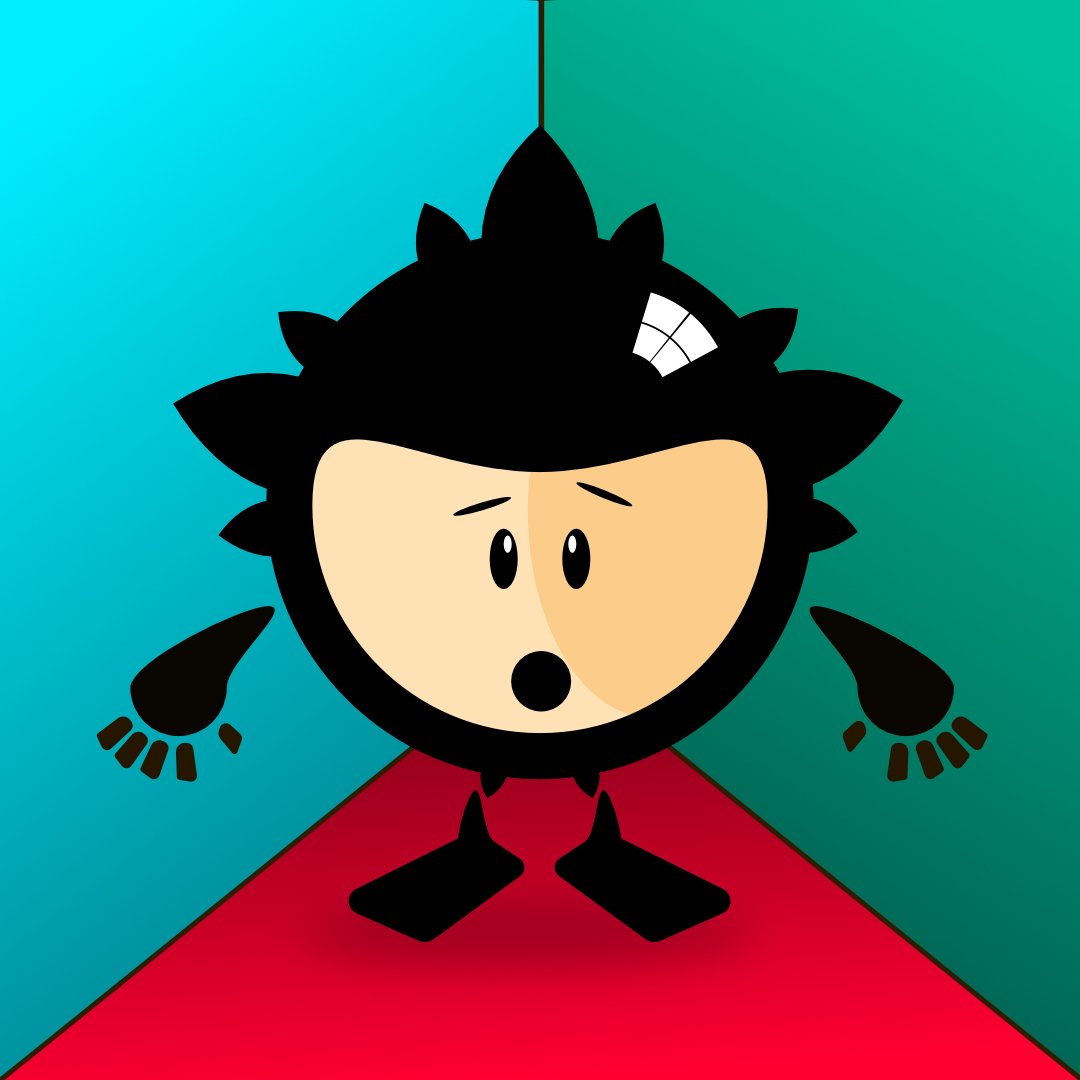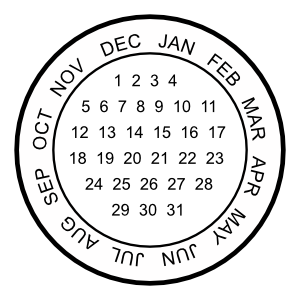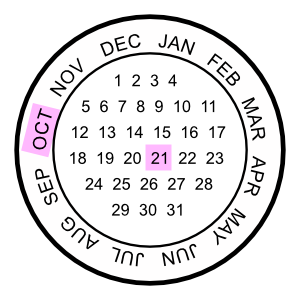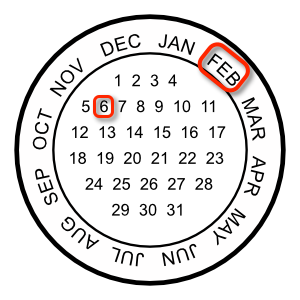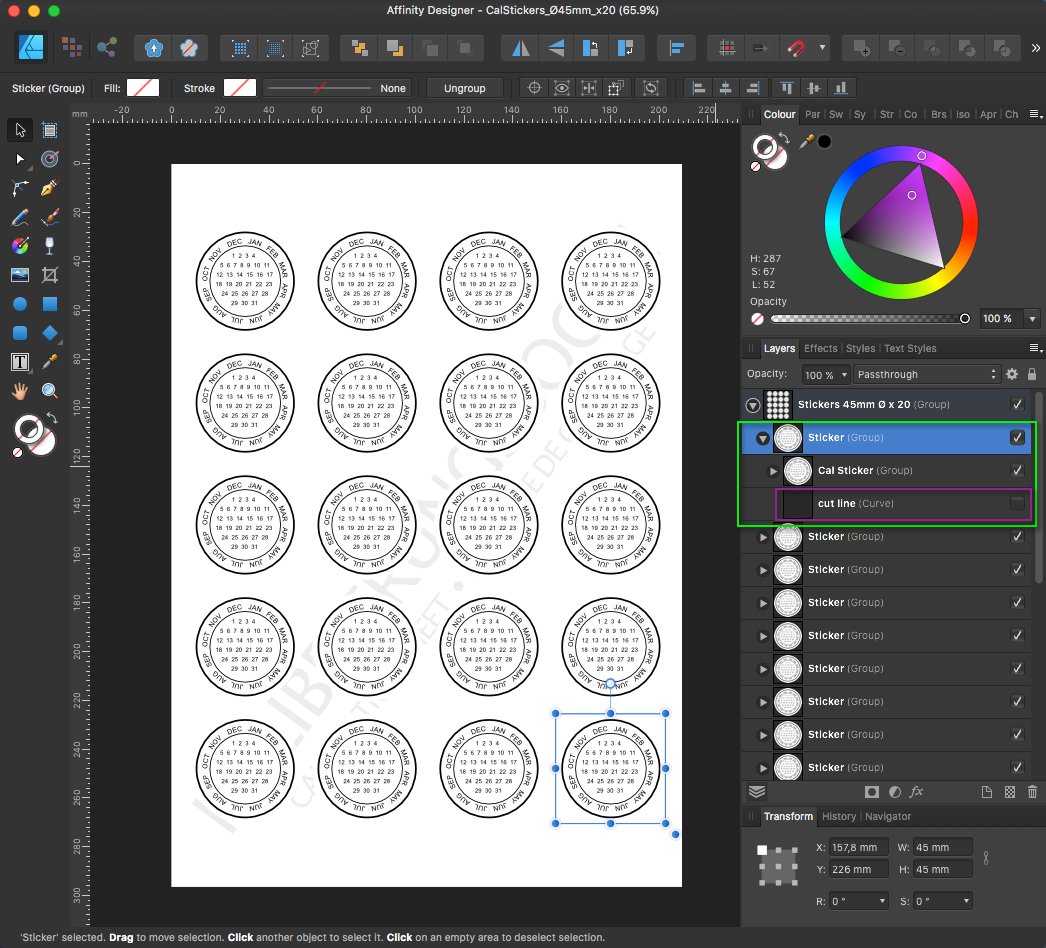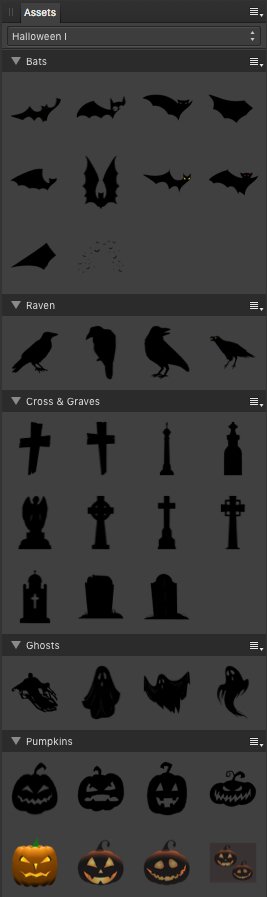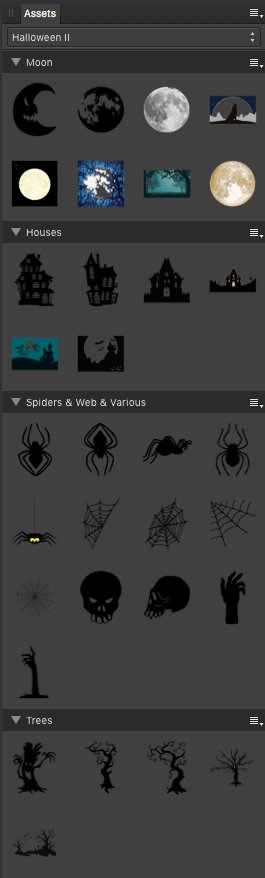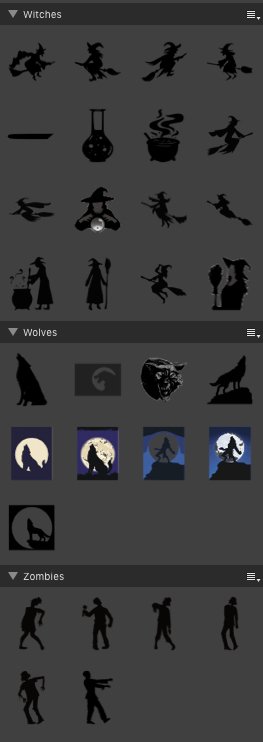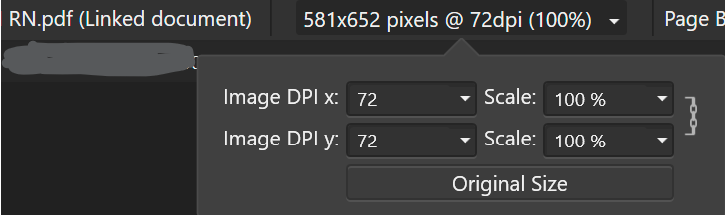Search the Community
Showing results for tags 'vector'.
-
Could you add a flatten transparency command like Adobe Illustrator's? The way it works is that it converts the vector object with transparancy to a non-transparent vector with a colour that matches the one it had when opacity was applied. For more info see this thread: https://forum.affinity.serif.com/index.php?/topic/175099-flatten-transparency-set-opacity-to-100-and-use-the-colour-closest-to-the-transparant-colour/
- 14 replies
-
- flatten transparency
- opacity
-
(and 2 more)
Tagged with:
-
Is there a way to flatten transparency from within Designer? I know you can do this on export, but what about modifying your current document? E: For the feature request refer to:
- 11 replies
-
- flatten transparency
- transparency
-
(and 3 more)
Tagged with:
-
I've always been attracted to Art Nouveau imagery, particularly that of the brilliant Alphonse Mucha, who is largely accredited for starting that appealing type of graphic art. I wanted to wrap my mind around the specific aspects of the craft of which this practice drawing is the first attempt. I plan to do more Art Nouveau all vector drawings in the future, unlike this image that contains both vector and bitmap embedded files. Technically this image is some sort of blend of Art Nouveau and Art Deco, the latter being the successor of the first art movement, I guess. More on Mucha and Art Nouveau in my portfolio blog: https://communicats.blogspot.com/2022/11/art-nouveau-practice-drawing-01.html
- 12 replies
-
- art nouveau
- vector
-
(and 1 more)
Tagged with:
-
Good day, so im working with a complex shape in afinity designer that I'm going to be sending off to a 3rd party company to have cut out onto copper sheets. The shape is called metatron's cube. (See attached image.) It has lines all over the design and the company isn't able to work with this file because it doesnt contain auctual shaped geometry. I played around with it myself ( See attached image) and I was able to get it close to how they would need it for their machine, but the part im now stuck at is getting the rest of the lines to look like the image I made. What I was able to do on my own is select every circle and turn them into a donut shape then make the hole 90%. I then duplicated the smaller hexagon in the center and shrunk it then subtracted it from the bigger hexagon. I did that to both the center and outer hexagons in the image and then I Sellected everything and hit the add button in the top right corner so that it created the shape in the image. Here are my questions I currently have. How to I make the distance between the hexagons the same distance as the circle that has a dognut hole of 90% I need to make sure that when their machine cuts it all out that all the line thickness is exactly the same. My next question is how do I make the rest of the lines look how I made this shape so far? I know I'm making progress, but I've hit a brick wall. Thanks in advance, Randallrbaker
-
Here are a few vector images I did with Designer. The penguin I did based on a ceramic penguin light we have. The yellowish bird was something my mom asked me to do that replicated a ceramic bird she has. My tea mug. A hummingbird I saw a picture of for reference. A medicine bottle with spray hose in it.
-
I took a photo of this particular homestead in Cades Cove at Great Smoky Mountains National Park in Tennessee, USA. My photo looked very dark and dull as it was quite foggy and misty. I created this scene as a vector drawing, then added brush work in Pixel layers. I took a couple of liberties to make it brighter and less foggy. My wife wanted smoke from chimney of building on far right and so I added some. These homesteads here are not active and would not have any smoke.
-
Affinity Designer V2 does not currently have bitmap tracing, sorry.
-
- bitmap trace
- vector
-
(and 1 more)
Tagged with:
-

affinity designer Diner logo and wall jukebox, designer vector
stojames posted a topic in Share your work
Wife and I went to a 50’s style diner (Bel Air) and they had a wall jukebox (brought back old memories of playing music on jukeboxes) at our booth. I took a photo of it and their logo signs. I thought I would try creating vector images of their logo and the wall jukebox. I put all the song text inside the jukebox. The letter and number keys really were not perfectly the same. The cards inside the jukebox with the song titles were in rough shape (I didn’t try to duplicate that). I then created a counter with stools and root beer floats and a neon style Diner sign to add something extra. Hope somebody likes it. -
-
Here's a thread from 2014... It's crazy to think that you would have implemented this by now (2022) unless you're going the Reason Studios route, "We know what you need, you don't!" unless I'm missing something....
- 30 replies
-
- autotrace
- affinity designer
- (and 8 more)
-
Hello Affinity fam! I would like to start using these forums more often and share with you the pieces I'm creating. Here is my latest completed piece. I leave you the information of the piece below. Greetings and thank you so much! https://i.imgur.com/d52WZnm.jpg
-
Look up for vector flat tip brush for calligraphy and font creation.
-
- vector
- calligraphy
- (and 6 more)
-
Here are some calendar based round reminder stickers, which can be used to place/glue on important dated things not to forget. Like for example " ...don't forget to sending the damned package until a specific date to someone..." and the like. The initial Sticker created here is a Ø45 mm one (...but can of course on demand be also scalled up to other sizes since it's vectors...) ... Personally I tend to print such reminder Stickers out on matching rounded Avery label sheets (in this case on Avery sheets of Ø45 mm x 20 round labels) ... ... here each of the same 20x Ø45 mm Stickers is in it's own Sticker-group, which in turn has a hidden cut line curve, since the later (a cut line) is not needed when printing onto Avery round label sheets. The sheets background text layer can be hidden or deleted before printing! - If needed you can of course adapt these Calendar-Stickers to other Ø-round sizes, since there are a bunch of different size Avery label sheets available! Hint/Tip: Before I forget, I mostly mark the reminder dates afterwards manually by hand, but you can also mark those directly inside ADe etc. if needed. For some marker colors see for example this Touch Twin Markers Palette and the like under the forums Resources section! Here are the corresponding Affinity Designer template files: Sticker-1x-Ø45mm.afdesign (1x Sticker Ø45 mm on white background) Sticker-1x-Ø45mm-transp.afdesign (1x Sticker Ø45 mm on transparent background) CalStickers_Ø45mm_x20.afdesign (20x Sticker Ø45 mm for Avery round labels sheet) - Have fun!
- 3 replies
-
- affinity designer
- vector
- (and 5 more)
-
This time I share here my Halloween Assets I + II set, these assets are mostly vector based silhouettes with a few exceptions. The two sets do contain various things in order to create some spooky Halloween graphics. The corresponding assets files: halloween1.afassets halloween2.afassets You can for example do things like these with those Halloween assets ... - Have fun at Halloween!
-
- 1 reply
-
- affinitober
- vector
-
(and 1 more)
Tagged with:
-
Hi everyone! This marks the start of my sketchbook. EDIT; here is the optimized version with shadows, thanks for the tip!@MBWanderer
- 8 replies
-
- affinity photo
- drawing
-
(and 5 more)
Tagged with:
-
I have years of experience in graphic design in the areas of marketing and advertising. Doing full illustrations like this isn't something I've done since art school, 20+ years ago. It is very satisfying.
-
New artwork – a last minute entry for @thetuesdaycollective’s themed challenge of “Pink & Red” over on Instagram. I’ve been getting bogged down in obsessively detailed artwork recently, and so I set myself a challenge of creating a series of pieces in the style of my favourite and most inspirational artists. The idea is to learn how to drastically simplify my work, and learn a wealth of tips and tricks along the way. This piece is in the style of the amazing Mads Berg (if you don’t know his work, you should DEFINITELY check it out), and it’s been really enjoyable to create, and a brilliant learning experience. For example, that lei – at one time I would have felt compelled to create a huge, bushy garland of flowers, each one different, and every single petal individually crafted in vector. It would have taken weeks, I would have been raging throughout, and feeling like I was involved in some sort of technical exercise, rather than feeling the joy of creativity. Fine detail will always have a place in my work, but Mads has taught me that less is definitely more! Anyway, hope you like it!
-
Currently working on this beast of a piece. Prelim sketch for reference (all characters yet to be added), and video showing detail. IMG_4367.MOV
- 1 reply
-
- vector
- affinity designer ipad
-
(and 1 more)
Tagged with:
-
Currently, if I link a vector PDF, it may come in as rasterised: Changing the settings to interpret, rather than passthrough allows me to get it to display as a vector. However, I would like to also be able to change the resolution the document is rendered in after linking it in. If I change these settings, it scales the document, I would instead like to increase the resolution only, so I can use the passthrough mode. So for instance the 581x652 pixels would be increased/ decreased accordingly. Ideally, I would like a DPI change, but not have my document be scaled.
- 6 replies
-
- linked
- linked pdf
-
(and 3 more)
Tagged with:
-