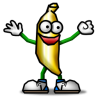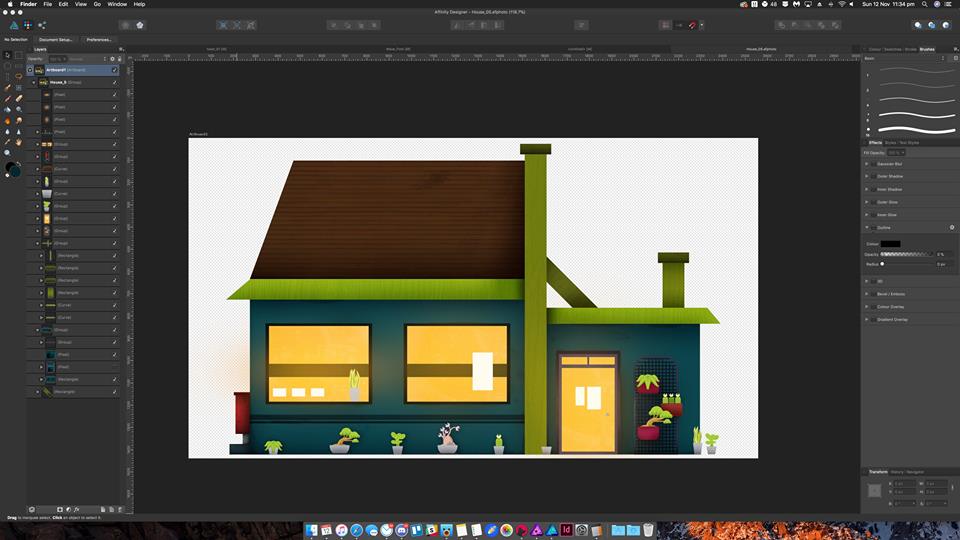Search the Community
Showing results for tags 'vector' in content posted in Share your work.
-
affinity designer Realistic drawing with Affinity Designer
Francky posted a topic in Share your work
Hello to You all, This is my last vectorial drawing. Realistic vectorial drawing, done using Affinity Designer. I'm really excited with the results, see below. How to draw realistic objects (this case a headphones) with Affinity Designer. Step by step the full project here on behance Best regards Francky- 16 replies
-
- realistic drawing
- vectorial
-
(and 6 more)
Tagged with:
-
-
Just wanted to share my take on what was originally a Hokusai ukiyo-e print (Hokusai Katsushika, 1760 - 1849, not me). I'm sorry I can remember the original name of this print but I thought Siren was a good name for it (but keep in mind that is the name of my version and not the actual name of the print that mine is based on). I saw it somewhere on my travels and I snapped a shot of it but the print was not in very good shape so I decided to recreate it using Designer. While Hokusai is most famous for his "Great Wave at Kanagawa" he made thousands of prints and there are many that are just as incredible as the "Great Wave". Thank you for taking the time to look at my work, Hokusai (not Katsushika)
-
Here is my version of DaVinci's "Vitruvian Man". I have always thought that there should be a color version of it. It was all done in Designer and while I don't normally use any of Designer's "Effects", I decided to this time. I hope that you enjoy. Thanks for taking the time to view my work, Hokusai
- 6 replies
-
- davinci
- vitruvian man
-
(and 2 more)
Tagged with:
-
New vector drawing: Julee (Affinity Designer) http://b-bertuleit.de/julee/
-
-
Hello everyone ^-^ I've been using Affinity Photo since it first came out on the iPad Pro and now own both Photo and Designer on the Mac and loving them <3 I've started to play around with different styles for some buildings I've been working on for a game. What do you think? Thank you for your time and I hope you have a great day.
-
This morning's random posting. The devil is making work for some very idle hands at the moment. Still – back to the paid work on Monday.
-
-
What Are Joyful Junctions? I'm working on developing a collection of illustrative, colourful artworks, based on visually memorable junctions in and around Scotland. I started with Glasgow, my home town, but have now expanded out to other interesting areas with varying complexity. I'll post some examples of my favourites here, but if you like, you can see the whole collection on my Behance Gallery. Improvements I'd Like to Make / Affinity Designer Questions It's my first time using a real graphic design software suite beyond Powerpoint, but it's a testament to the developers that Affinity is so easy to get used to. That being said, I was wondering if there's a way to have a curve follow the same curvature as another. For example, when I have one road running parallel to another for some section, and want to maintain a uniform distance between the curves for the duration of that section. If this tool exists in the program, please do let me know!
- 5 replies
-
- illustration
- colourful
-
(and 1 more)
Tagged with:
-
Movies logo in plain style as a testing Affinity Designer... Welcome for your comments Forrest Gump Terminator 2: Judgment Day Total Recall Cast Away Matrix It Up
-
Only For Brick Lovers is an iMessage sticker pack inspired by retro bricks. It was made with Affinity Designer and it is now available on the App Store. Only For Brick Lovers link: https://itunes.apple.com/app/only-for-brick-lovers/id1301105894?l=en&mt=8itunes.apple.com/app/only-for-brick-lovers/id1301105894?l=en&mt=8 Instagram - Twitter
-
-
-
-
Hello Friends, here are some (butterfly) vector graphics that I created with Affinity Designer. Schmetterling als Vektorgrafik: Schwalbenschwanz (Papilio machaon, the old world swallowtail). http://b-bertuleit.de/vector-butterfly/ What do you think about this? Looking forward to a feedback from you, thank you very much.
-
- 1 reply
-
- dirt box disco
- album
-
(and 1 more)
Tagged with:
-
-

affinity designer Baby Portrait - Photorealistic AD Vector
tinpixel posted a topic in Share your work
Affinity Designer vector illustration of my daughter at 19-days old. No pixels or vector brushes used here, just good old fashioned strokes and filled paths. Masks, transparency tool, layer FX and blend modes used where needed and a couple of adjustment layers to tweak the colours at the end. I'd guess there's around 2,000 elements make up this image - around 500 are individually positioned head hairs, and many of the individual wool strands are actually three strokes twisted together too which ups the object count. With all the blurs and depth of field stuff, it nearly kills my MacBook and takes a good 20+ seconds for the screen to redraw after every zoom or edit on high quality view settings - spent a lot of time in wireframe and low quality mode at the end. When I get a faster Mac, I'd like to add some of the less important detail that's missing to make it more convincing (e.g. the almost invisible eyebrow hairs, more detail to eyes etc.) and tweak some of the bits that are annoying me. No idea how long it took as I've been working on it on and off in my spare time (which is practically non-existent with a baby) since December - I'd estimate 30-50 hours. Anyway, hope you like it! -
-
Super quick re-creation of a direct mail valentines card I designed a few years back which was originally done all in InDesign as vector artwork using blurs and bevels - the chocolate heart text was set up as variable data and output 10up on an SRA3 sheet and run to a Xerox digital press - the choc text was originally smaller to accommodate longer names from the database - worked a treat
-
- 5 replies
-
- vector apple
- vector
-
(and 1 more)
Tagged with:
-
-
Discovery You discover something that is very important to you. Sometimes it's like out of the blue, and you don't know much about it (Because you got used to something else, maybe). Later, you don't want to miss it anymore. Meine Inspiration zu dieser Arbeit war das Album Cover „Discovery“ von ELO. http://b-bertuleit.de/discovery/ I'm looking forward to feedbacks, thank you friends
- 7 replies
-
- affinity designer
- vector
-
(and 1 more)
Tagged with:
-
Here's a stylised portrait that I've finally finished after been sat on my HD for a couple of years. All vectors, no pixels. Liberal use of layer blends, fx, transparency, masks etc and a bit of tweaking to give the colours a more vintage feel. Initially a quick colouring/shading test and just made it up as I went along; it worked out well and taught me the principles I used in my recent baby portrait. It's not anyone in particular, just a random selection of Google image searches refenced for the various facial features as I drew them. After all these years, I'm finally free from Illustrator and it's tedious Gradient Mesh!