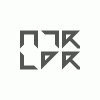Search the Community
Showing results for tags 'update'.
-
Click here to download the latest beta Status: Public Beta Purpose: Stability Requirements: None As this is a beta release, it is considered to be not suitable for production use. This means that you should not attempt to use it for commercial purposes or for any other activity that you may be adversely affected by the application failing. In addition it is worth noting that files created in Affinity Photo 1.5 cannot be opened in Affinity Photo 1.4, which means that they cannot be opened in the latest Mac App Store version of Affinity Photo, and instead you will need the latest macOS 1.5 beta. We hope you enjoy the latest build, and as always, if you've got any problems, please don't hesitate to post here and we'll get back to you as soon as we can. Thanks once again for your continued feedback. If you have a general question about the software, please head over to the Questions Forum, or if you have any suggestions, please head over to the Feature Requests forum. Fixes Added Photoshop plugin FilterRecord::PlatformData implementation (fixes plugin window parenting issues) Fixed batch export progress Fixed batch export dirtying the document Improved noise reduction (partial) Added missing paste special menu item Fixed being unable to paste Enhanced Metafiles Fixed for Paste from external clipboards being permanently disabled Fixed crash when pasting an object as an SVG Fixed memory leaks when the progress dialog is displayed (can result in massive leaks when developing RAW files) Fixed exporting images to Dropbox / Google Drive / other file synchronisation services (would previously fail to write metadata) Removed gap at bottom of layers control Removed gap at bottom of some combo boxes Fixed crash when using Logitech 510 wireless and using Logitech Options software, when scrolling horizontally (software was delivering invalid mouse coordinates) Added special paper sizes (from the printer) in the Print dialog if not already present Fixed Custom Paper Size not being remembered between Print dialog sessions Fixed borderless printing Fixed wrong samplers being used when resizing documents Fixed list of available keyboard shortcuts not updating when changing Persona Fixed crash switching tools whilst stitching a Panorama Fixed potential crash when opening multiple documents Fixed potential crash when showing rulers Fixed Export Selection with background failing Fixed Plugins not being disabled when non-pixel layer is selected Fixed Ctrl+Shift+Click on layer thumbnail not selecting luminance Fixed being unable to check 'Fill knocks out shadow' in Outer Shadow Layer Effect Added intensity to colour sampler Fixed UI jumping around on some popups when Windows is set to left handedness Added a minimum size to the Help window Added toast notification when converting from filename based colourspace to scene linear Fixed OCIO path in preferences not updating when selecting a new path Fixed 32-bit Preview to select an OCIO Display Transform by default with a valid OCIO configuration Fixed Lighting filter Outer Cone control Fixed resetting User Defaults causes app to be minimized to its smallest size on next start Fixed the 'Remove' button not working in the 'New HDR Merge' dialog Fixed Photoshop plugins not working with 32-bit images Fixed HDR merge crash with small documents Fixed Photoshop plugin 16-bit clamping errors Added Photoshop plugin PIColorSpaceSuite implementation (fixes Google Nik Viveza crashes) Fixed a typo in Liquify Turbulence hintline Added 'aux:Lens' to EXIF data when writing metadata (the same as 'exifEX:LensModel') Fixed Develop gamma-corrected adjustments Fixed clicking on flyout button a second time not closing the flyout Improved performance of Layers / Export controls when adding items Fixed Layer names not updating correctly Fixed right clicking on a layer only displaying the context menu for a split second when the Character panel is visible Broken (issues introduced in this version) The font family drop down list is significantly slower than before
-
Thread Locked 1.5.0.39 is now available. Click here to download the latest beta Status: Public Beta Purpose: Stability Requirements: None As this is a beta release, it is considered to be not suitable for production use. This means that you should not attempt to use it for commercial purposes or for any other activity that you may be adversely affected by the application failing. In addition it is worth noting that files created in Affinity Photo 1.5 cannot be opened in Affinity Photo 1.4, which means that they cannot be opened in the latest Mac App Store version of Affinity Photo, and instead you will need the latest macOS 1.5 beta. We hope you enjoy the latest build, and as always, if you've got any problems, please don't hesitate to post here and we'll get back to you as soon as we can. Thanks once again for your continued feedback. If you have a general question about the software, please head over to the Questions Forum, or if you have any suggestions, please head over to the Feature Requests forum. Fixes Fixed Info panel point sampling not working Fixed Live Lighting Filter colour shows as None instead of white Fixed pressing the Character / Paragraph button on the context toolbar not expanding collapsed panels Fixed right clicking a node in a Curve Adjustment doesn't update the preview Updated more icons to look better on a dark background at 100% zoom Added missing Gradient Tool context bar Added support for 32bit TIFF Use higher precision pointer position for new Pointer API (Windows 8.1 and higher, Surface type devices) Use higher precision pointer position for Wacom devices Fixed 3D and Bevel Emboss filter effects Fixed angle dial displaying decimals Added missing menu items to Tone Mapping Persona Fixed Zoom Blur Filter slider incorrectly going to 1024 Fixed Field Blur Filter Global Radius Input Box has no min or max value Fixed Maximum and Maximum Blur Filter slider incorrectly going to 1024 Added missing Panorama persona shortcut keys Fixed Text > Character Traits > Underline will tick both Underline and Strikeout Fixed Pinch / Punch Filter slider is incorrectly labelled and has the wrong units Fixed being able to launch multiple Add File dialogs from the new document dialogs Added missing Colour Picker Tool from the default set of tools in the toolbar Fixed document colour profile not shown correctly Fixed some fonts incorrectly appearing as Segoe UI in the dropdown Added extra preferences for EXR colour handling Fixed layered EXR loading upside down Fixed EXR to load onto a transparent document Fixed brushing onto multiple layers at once Make clone brush tool show source marker more often Added alpha values on Info panel Fixed Sigma X3F focus pixel issues Fixed crash when changing Persona with the keyboard focus in the EXIF description box Fixed New Batch Job crash Fixed crash when dragging a Bevel/Emboss Profile node via FX dialog Fixed Continuous Export being re-enabled after creating a slice Fixed Equations dialog to allow tabbing through fields in a sensible order Fixed Perspective Filter not initialising with 'Autoclip' disabled Fixed Twirl filter angle input box has no minimum or maximum value Fixed saved macros not immediately appearing in Library Fixed Levels adjustment using alt modifier not working Added ability to move macros between categories Added missing context bar items to Sponge Tool Fixed Crop Tool context bar not updating when a second document is opened Fixed View not updating when the quick mask type is changed Fixed Resize Document crash if any value is zero Fixed greyness slider using 8bit values instead of defaulting to percentage Fixed Curves Adjustment resets after switching document
-
Click here to download the latest beta Status: Public Beta Purpose: Stability Requirements: None As this is a beta release, it is considered to be not suitable for production use. This means that you should not attempt to use it for commercial purposes or for any other activity that you may be adversely affected by the application failing. In addition it is worth noting that files created in Affinity Photo 1.5 cannot be opened in Affinity Photo 1.4, which means that they cannot be opened in the latest Mac App Store version of Affinity Photo, and instead you will need the latest macOS 1.5 beta. We hope you enjoy the latest build, and as always, if you've got any problems, please don't hesitate to post here and we'll get back to you as soon as we can. Thanks once again for your continued feedback. If you have a general question about the software, please head over to the Questions Forum, or if you have any suggestions, please head over to the Feature Requests forum. Fixes Fixed exif data not parsing correctly (fixes image rotation) Fixed HDR and Focus Merging of RAW files to respect tone curve preference Fixed Develop, HDR and Focus Merging of RAW files to respect profile preference Fixed crash using Release Adjustment on adjustments Fixed DPI not updating after creating a preset Fixed Develop Persona Snapshots panel not visible by default Fixed crash when using Affine filter Fixed crop not reverting to unconstrained mode on context toolbar after cancelling Fixed Zoom % not updating properly if two documents have different values Fixed crash clicking reset on keyboard shortcuts Fixed crash when using shape or text tool on a TIF file Fixed File Explorer window is locked until PDF import is complete Fixed Spare Channels not loading pixel selections correctly Fixed Customise Toolbar space icon not drawing correctly Fixed Text style only kept for first character when replacing text Fixed Zoom In shortcut not functioning for German keyboards Fixed Panorama Persona missing studio panels Fixed lock aspect ratio hover icon Fixed Resize Document failing to calculate the correct dimensions when the aspect ratio is locked Fixed crash deleting brush nozzles Added Ctrl+, shortcut for Preferences Fixed Rotate Anticlockwise menu text Fixed Flood Select Tool Contiguous option not appearing as a checkbox Added empty raster mask when Alt is pressed Fixed 'Selection without background' causing an error when exporting with a slice selected Fixed Photoshop plugins being disabled incorrectly (work around for plugin creators setting mismatched image modes) Fixed crash in the Lighting Filter Fixed Edit Text Style dialog jumping when clicking in the Style name field Fixed RGB 32-bit having incorrect name in the Document Setup dropdown Fixed Text Styles highlight/underline/strikethrough not remembering colour selection Fixed being able to double click a 'No Style' text style Fixed Text Styles outline not applying correctly Fixed Text Styles > Reset Formatting not working Fixed Ripple Filter not clamping minimum or maximum Fixed Spherical Filter Intensity not accepting a value of less than 0 Fixed Lighting control resetting position when changing dialog values Added missing Export LUT to File menu Fixed create cursor being difficult to see on dark backgrounds at 100% Windows display zoom Fixed Tone Map Overlay brush / erase missing 'Edge Aware' checkbox Fixed File > Edit in Designer not working with a folder containing a space Added 'Synchronise tools between documents' preference Added 'Auto Commit Filters' preference Added 'Enable Save over imported PSD files' Fixed saving of TIFFs, PNGs, JPEGs to allow overwrite if possible Fixed angle spinner to not display any number greater than 359 Fixed EXIF Description cursor Fixed Develop Persona Defringe hue slider does not display magnified colour loupe Fixed Resize Canvas anchor control drawing incorrectly when anchor is changed Fixed rendering problems when dragging views between monitors with different Windows UI Scaling Fixed Channels panel missing right click menu item Fixed being unable to select previous recent fill swatch Fixed FX applying automatically when selecting any item after applying blend mode in filter layer Fixed Export Persona to add trailing slashes to path names (to match macOS version) Fixed Advanced Export options for PNG missing "Embed metadata" checkbox Fixed EXIF Description appearance Installer No longer show language chooser if the current system language is available as a translation
-
When I update the beta version of Affinity for Windows (Windows 10) the installer asks me to install MS .Net Framework 4.6.2 again, which takes quite a while. This has happened when I updated from 1.5.05 to 1.5.09 and again from 1.5.09 to 1.5.12 I note that, via Control Panel that I have .Net Framework 3.5 (includes .Net 2.0 and 3.0) and .Net Framework 4.6 installed on my PC already, is this necessary. Zander
-
Hello there, I've seen the v1.5.0.6 update bug mentioned here and there on the forums but not explicitly reported, so thought I'd mention it, just in case it hasn't been noted. When AD v1.5.0.6 notified me of the new version, it produces an 'Unhandled Exception' error which prevents interacting with the download button (screenshot below, update-bug.png). I downloaded the updated .exe via the original link in my email and v1.5.0.7 runs as expected.
-
Hi, First of all you've done a great work with the software. It's realy great tool to work with. I like it even more than Illustrator. Thank you. So the problem is that after last update I can't type or use shortcuts. Before update it was OK. Here is specs of my laptope if it helps. Intel Core i7-6700HQ (2.6GHz, TB 3.5GHz, HyperThreading); grafika NVIDIA GeForce GTX 960M 4GB; 16GB RAM DDR4; 256GB SSD a 1TB HDD;
-
I've just updated from Affinity Designer 1.5.0.5 to 1.5.0.7. After .NET 4.6.2 was installed, there was a noticeable amount of time spent calculating space requirements right at the start of the installation, with no indication of any progress being made. It spent so long on my Core i7 laptop, running Windows 7, that I thought that maybe it had crashed. There was a second message about calculating space requirements later on in the installation dialogue but that had an indicator bar associated with it. However, did that second calculation need to be done?
-
Any chance there is an update coming out soon, since there hasn't been one in several months. Hoping some issues get resolved.
- 8 replies
-
- new Release
- Version
- (and 4 more)
-
Hi, I'm a new guy from Belgium on this forum and my English should be upgraded... -It seems that we can't write a VERTICAL text ! -any hope to merge a shape (or a text) to an other shape (or a bigger text for example): It's very usefull in Adobe Illustrator. -to brush with a symbol -a spray tool with brushes or symbols -to transform a shape with some tools like contract, expand or spiral... -to write a text along a shape of an image -to take measurements of walls, windows for ex. -3D revolution and how can we push an image in a shape like a rectangular? I suppose it' very easy but if somebody could help me, I should be very happy. :) About all these suggestions... maybe before Christmas (2016/18) ? :rolleyes: Best regards.
-
Hi, as soon as I update my AffinityDesigner app and opened my copy of Affinity Photo, I noticed that the full Grid has disappeared (background grid). That by the way was very useful for both of the Affinity apps. And I didn't manage to find an option on the menu to enable the feature. I hope you could reconsider this option for the next update.
-
--------------------------------------------- [edit] This thread was originally about 1.4 updates in December 2015. The team have now also released 1.4.1 updates on Jan 20th 2016, incremental patches to squash some bugs—visit your App Store to update now! Read a little more about 1.4.1 updates. [/edit] --------------------------------------------- Hi all As many of you will know after seeing numerous beta versions over the last few months, our dev team have been working very hard and we're delighted to share the fruit of their labour with everyone! Affinity Designer and Affinity Photo both have new 1.4 updates available now in the Mac App Store, free to existing customers! And to celebrate these updates, both apps are now on a 20% discount offer to entice new customers, bringing the normal price of US$49.99/€49.99/£39.99 down to US$39.99/€39.99/£29.99 for one week, ending December 15th. Here's a little taste of what's new in both apps... Full support for DCI-P3 extended gamut iMac displays Pro printing including PDF/X and Pantone support Custom keyboard shortcuts More languages And a look at what's in Affinity Photo: Six extensions for Apple Photos on El Capitan Pro image stitching in new Panorama persona Live image stacks And Affinity Designer: Artboards! Custom rotation centre We've packed in plenty more too, more than some devs would add in paid upgrades :) There is also improved PSD compatibility, updated RAW support, improved typography, Split Screen on El Cap, workflow and performance improvements—all across both apps. Visit your Mac App Store update page to get your hands on the good stuff and see what else has been added in the 1.4.1 incremental updates. As always there is useful info on the Mac App Store pages for Affinity Designer and Affinity Photo and you can check out the overview videos on our blog. Thanks guys, you've knocked it out the park yet again! Thanks for reading, Dale.
-
Im sure you will have a day of questions like this, so sorry here goes... Bleed: On setting up a new Document there are no bleed settings until after you create a your first artboard, which you have to add by editing Document setup, but then after adding I cant see the bleed guides? am I missing something? Artboards: When working up logos I usually start with about 12 artboards. In the Affinity update I had to create more artboards using the layer pallet (which is a very brilliant way of working artboards) but is there a way of setting these (and bleed) on the new Document panel? Cheeky addition: Also as a nice possible addition, when setting bleed in Adobe products if you input 3mm into the first box, tabbing down duplicates the number so the user doesn't have to type 3mm in each of the 4 boxes
-
(The FAQs text is out of date or it might have provided answers to these questions.) Is there a licence agreement on the Website? I didn't see one. If I purchase Affinity Photo, can I install it on two different computers, not used at the same time? For how long will free updates and upgrades be provided? Yes, it's cheaper to buy Affinity Photo than to subscribe to Adobe Photoshop CC for a year, but if users had to pay for say annual upgrades then the comparison changes. Rodney
-
This should work in both Designer and Photo. When you click on a layer to have the layers panel scroll to, and highlight, the selected layer. It's very inconvenient to scroll up and down looking for the object you've selected especially with more complex documents.
-

Crop tool transform palette live update
DrPocter posted a topic in Older Feedback & Suggestion Posts
When I resize a, say, rectangle, I can look at the Transform-palette and see the values change as I move my mouse. It would be nice if I could have the same with the crop tool. Currently, when I crop an image, the values in the Transform palette are updated, but I have to let go of the mouse button first. They don't change as I move the boundaries of the cropped area.