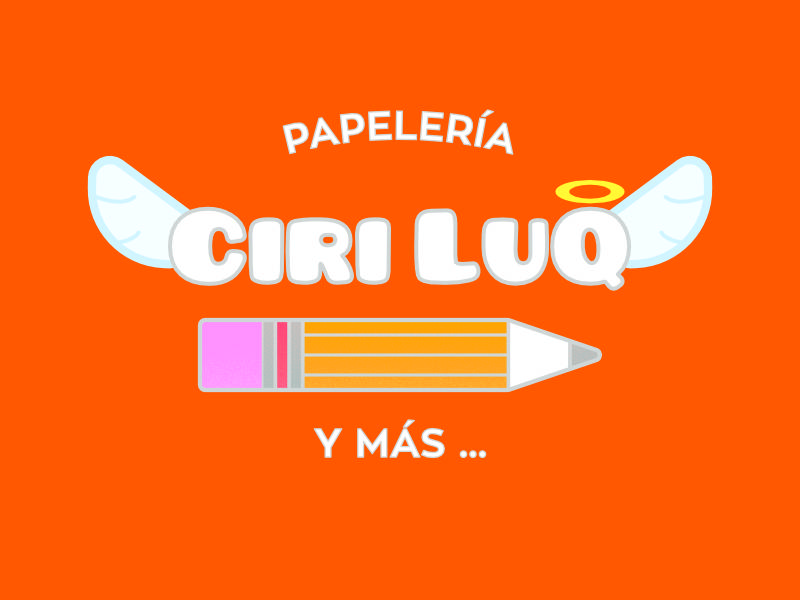-
Posts
106 -
Joined
-
Last visited
Profile Information
-
Gender
Male
-
Location
México
-
Interests
Music & Illustration.
-
 Enea reacted to a post in a topic:
PLEASE READ THIS: Sharing Guidelines
Enea reacted to a post in a topic:
PLEASE READ THIS: Sharing Guidelines
-
 gabomon01 reacted to a post in a topic:
PLEASE READ THIS: Sharing Guidelines
gabomon01 reacted to a post in a topic:
PLEASE READ THIS: Sharing Guidelines
-
 Vaz reacted to a post in a topic:
PLEASE READ THIS: Sharing Guidelines
Vaz reacted to a post in a topic:
PLEASE READ THIS: Sharing Guidelines
-
Hi, I can't assign my hotkeys in Designer, I'm using the most current version 1.9.2.1035, the problem has been reported some times before in the forum since 2016. This is a problem that I only encounter on Designer, in the Windows version. Hope you can fix it since shortcuts are essential for professional workflow. In other subject, I would like to know if there's a way to know what is the currently brush selected. I've switch to other apps to paint because is easier to organize my brushes and actually know what is the brush that is being used since once you change the default it just keeps that configuration and would like to know what tipbrush I'm using and avoid losing the config in case I want to switch it for other one. Cheers.
-
 Move Along People reacted to a post in a topic:
Mech compositing
Move Along People reacted to a post in a topic:
Mech compositing
-
 Wosven reacted to a post in a topic:
Mech compositing
Wosven reacted to a post in a topic:
Mech compositing
-
 ZVK reacted to a post in a topic:
My projects - shustovcreates
ZVK reacted to a post in a topic:
My projects - shustovcreates
-
Hi, here's a composition I did with Photo, Designer (next time will do everything on APublisher LUL) and mobile Lightroom. You can also look at more of my stuff on my Behance: https://www.behance.net/heavyblazenight
-
 ACDesignStudio reacted to a post in a topic:
PLEASE READ THIS: Sharing Guidelines
ACDesignStudio reacted to a post in a topic:
PLEASE READ THIS: Sharing Guidelines
-
 IAMRENSI reacted to a post in a topic:
PLEASE READ THIS: Sharing Guidelines
IAMRENSI reacted to a post in a topic:
PLEASE READ THIS: Sharing Guidelines
-
 ZVK reacted to a post in a topic:
Curated list of Free for Commercial Use Fonts
ZVK reacted to a post in a topic:
Curated list of Free for Commercial Use Fonts
-
 Willy Pimentel reacted to a post in a topic:
All my resources bookmark resources
Willy Pimentel reacted to a post in a topic:
All my resources bookmark resources
-
Can you fill the skills section on your profile, for some reason I can't add you just with the link. Edit: Or inbox me an email address.
- 63 replies
-
- dribbble
- affinity designer
-
(and 1 more)
Tagged with:
-
00Ghz link me to your Dribbble profile.
- 63 replies
-
- dribbble
- affinity designer
-
(and 1 more)
Tagged with:
-
 00Ghz reacted to a post in a topic:
Dribbble accounts
00Ghz reacted to a post in a topic:
Dribbble accounts
-
 Ros reacted to a post in a topic:
Stationary Store logos
Ros reacted to a post in a topic:
Stationary Store logos
-
The 2 drafts I made for the family business, which is a stationary store. The final one was the one with the pencil, I just "refined" the wings, although I've not upload it to avoid to spam more in dribbble. https://dribbble.com/shots/4226078-Ciriluq-Shot-2 https://dribbble.com/shots/4223242-Ciriluq
-
Who is still for the invite? Have one invitation for the first to reply.
- 63 replies
-
- dribbble
- affinity designer
-
(and 1 more)
Tagged with:
-
Hi, do you have an Artstation account to share?
-
 ZVK reacted to a post in a topic:
Affinity Photo 1.5 sneak peek: HDR and 360 image editing
ZVK reacted to a post in a topic:
Affinity Photo 1.5 sneak peek: HDR and 360 image editing
-
In all the time I've been on dribbble I haven't received invitations (I'd have to work harder XD) but recently recently received this link to submit, good luck! https://mockup.zone/dribbble?utm_source=All+List&utm_campaign=530bd430d7-EMAIL_CAMPAIGN_2016_11_10&utm_medium=email&utm_term=0_76d6c6371d-530bd430d7-266994473&mc_cid=530bd430d7&mc_eid=14fbd38f4b
- 63 replies
-
- dribbble
- affinity designer
-
(and 1 more)
Tagged with:
-
 ZVK reacted to a post in a topic:
All my resources bookmark resources
ZVK reacted to a post in a topic:
All my resources bookmark resources
-
Hi, I keep insisting about the full grid document, in Photo it would be helpful to have this option to have a more precise and sharper sense of alignment for, perspectives in photocomposition and designs. It's obnoxious having to create larger canvas, resize and draw extra guidelines just to cover this feature.
-
Because if I'm using a specific canvas size where I want to align my objects that are larger in size than the canvas having an extra doc. doesn't really help, and resizing the document or having an additional artwork cuts the workflow. And if you can avoid cropping the doc, whilst you work in a single doc/artboard why not? For me it's a matter of workflow and precision. And the same thing with guides manager. As I remember Affinity Designer cornerstone is precision. And I love the app and all the work you've done but I really liked those features.
-
I want the Full grid to return it was really useful to align objects that were bigger than the canvas. :(
-
Totally agree SVG exports need to be improved. I got a lot of problems when exporting vectors to Blender. My process is to export them first to Inkscape for more accurate files.