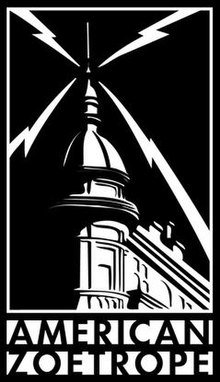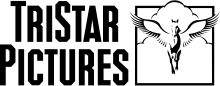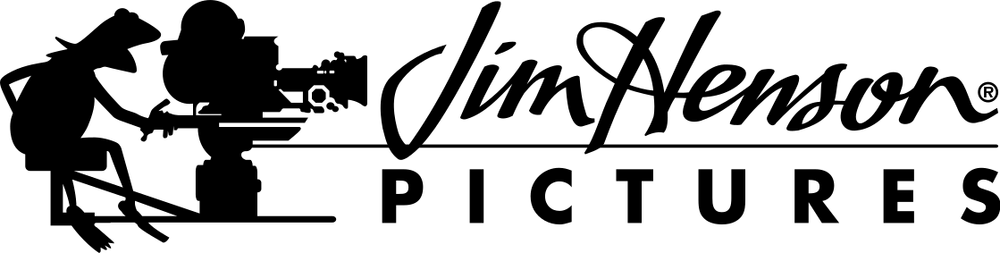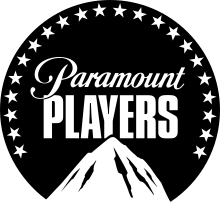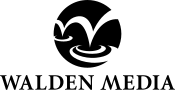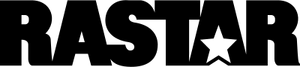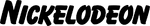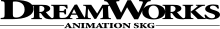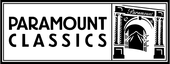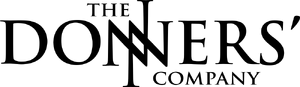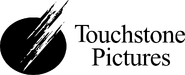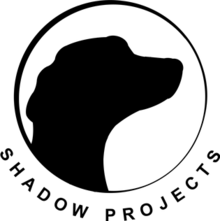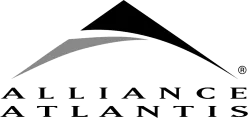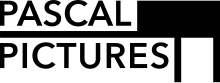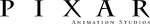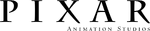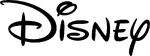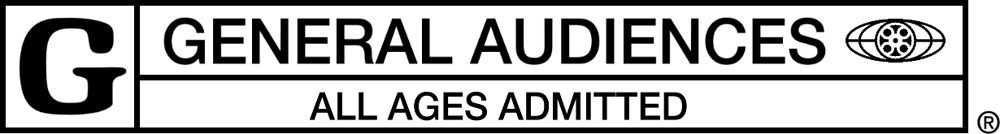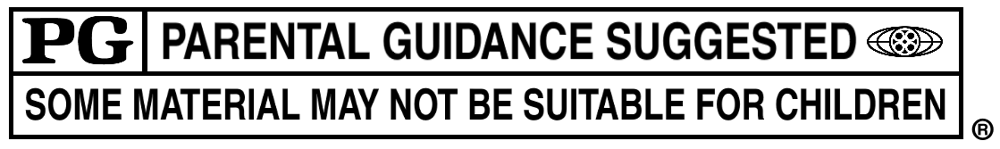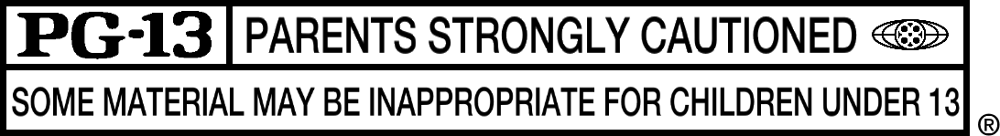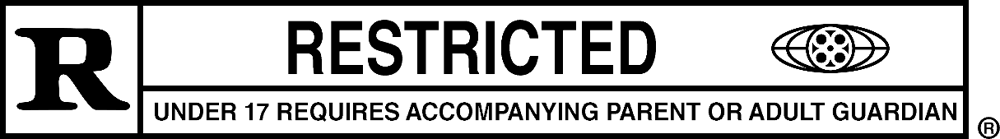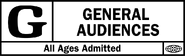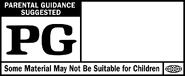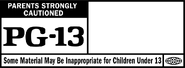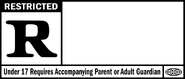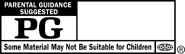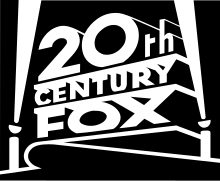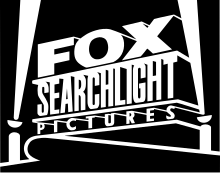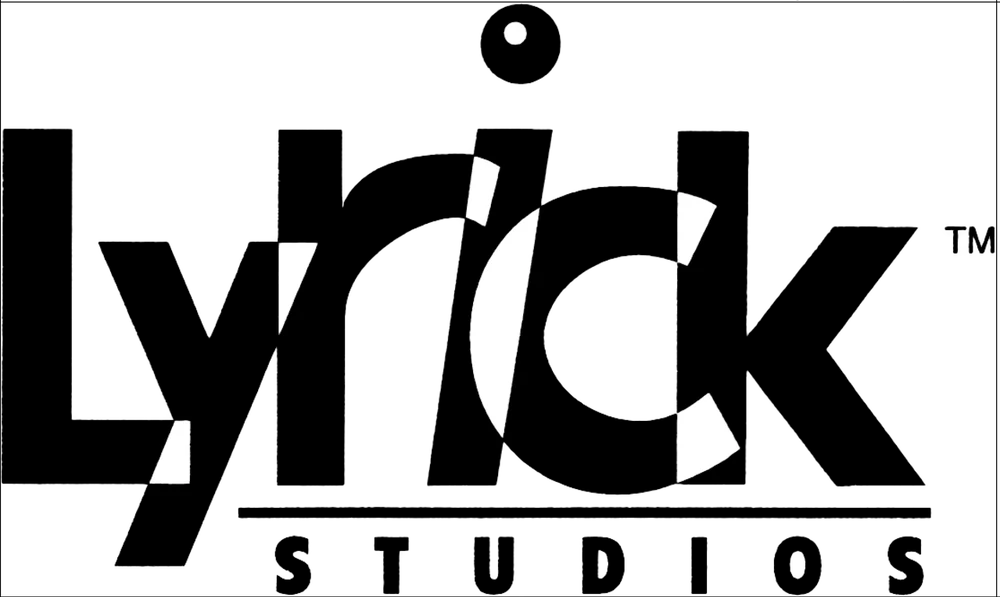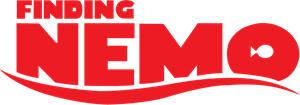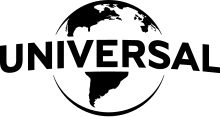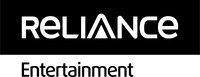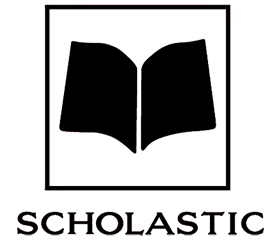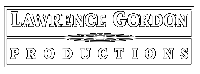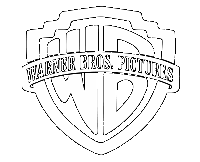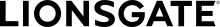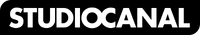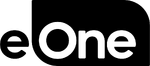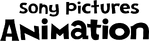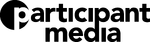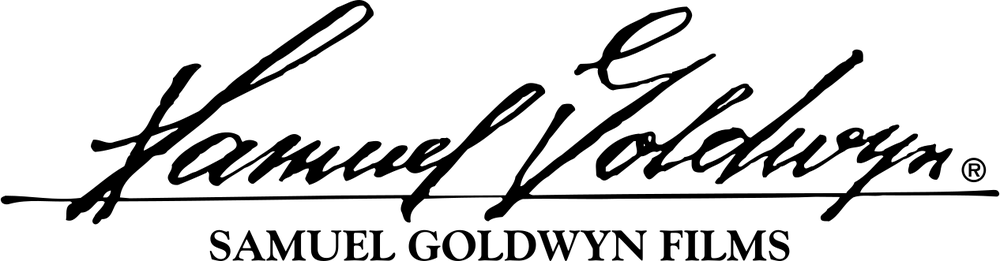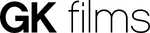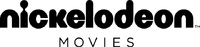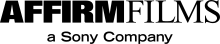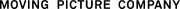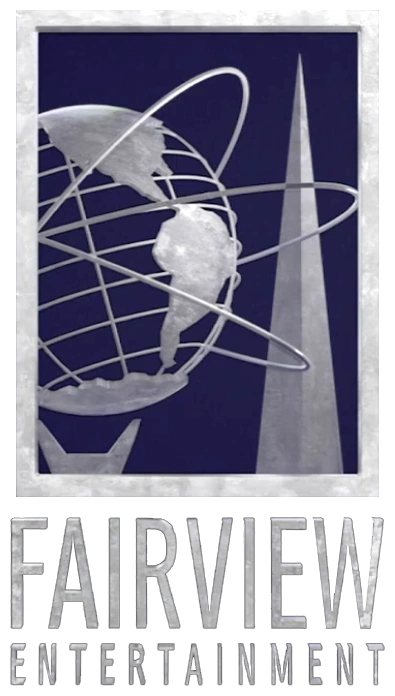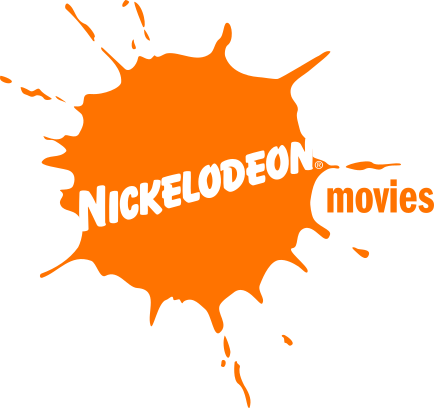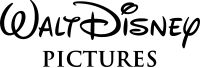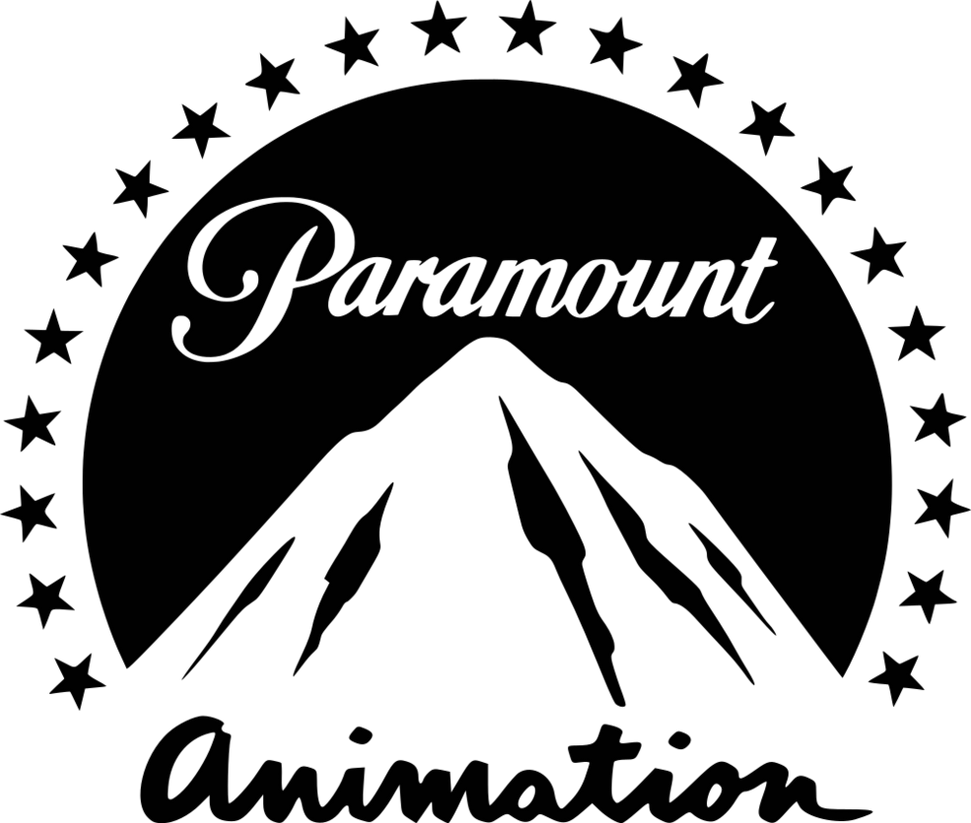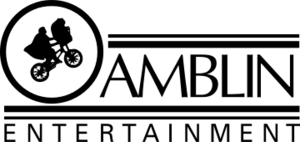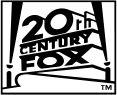-
Posts
37 -
Joined
-
Last visited
Contact Methods
-
Website URL
https://www.skool.com/affinityphotocreatives
-
Facebook
iamrensi
-
Twitter
iamrensi
Profile Information
-
Gender
Male
-
Location
The Netherlands
-
Interests
Photo Manipulation, Filmmaking, Video Editing, Van Life, Snowboarding
Recent Profile Visitors
The recent visitors block is disabled and is not being shown to other users.
-
 MisterCola reacted to a post in a topic:
Master Selections With The Pen Tool (Beginner’s Guide) | Affinity Photo
MisterCola reacted to a post in a topic:
Master Selections With The Pen Tool (Beginner’s Guide) | Affinity Photo
-
Hey - it's Rens (aka IAMRENSI) here! I hope you're well! Just here to share some awesomeness with you. Over the past 5 years I've created the MOST COMPLETE Affinity add-on bundle out there. I called it the 'Ultimate Creator Bundle' and it's currently heavily discounted during our X-Mas sale: I can tell you all about it in this post, but just a few weeks ago I made video on this bundle ... in which I basically give you a full overview + demonstration of what is included! You can watch it here: Just in case you're wondering if this bundle is legit. Here are just a few screenshots of what others had to say about it: Interested? Get 68% OFF the bundle here: https://iamrensi.kit.com/products/xmas Wishing you the happiest holidays & a creative 2025! ❤️🎄 — Rens
-
Hey @es88! Such a coincidence, I just launched it about an hour ago! But yea, I've got a super sweet X-Mas deal for you. It's called the Ultimate Creator Bundle, available here: https://iamrensi.kit.com/products/xmas! It's basically the MOST COMPLETE Affinity add-on bundle you'll find. If you're curious you can watch this video to see the bundle in action. I'm pretty sure you'll love it! Wishing you wonderful holidays! — Rens
-
 IAMRENSI reacted to a post in a topic:
Free photo realistic Affinity Photo brushes!
IAMRENSI reacted to a post in a topic:
Free photo realistic Affinity Photo brushes!
-
 VLB71 reacted to a post in a topic:
Transparent Glass Effect - Affinity Photo 2 Tutorial (EASY)
VLB71 reacted to a post in a topic:
Transparent Glass Effect - Affinity Photo 2 Tutorial (EASY)
-
In my brand-new tutorial I break down step-by-step how I created a detective board thumbnail concept that has generated 10,000,000s views. If you want to try it out yourself, I've included the PNGs that I've used in this post in the Affinity Photo Creatives community! If you're not a member yet - join today, it's absolutely free! Enjoy the video and I hope you learn something new! ❤️🔥 P.S. Should I create more thumbnail art content? Let me know in the comments!
-
 Sam LaGargouille reacted to a post in a topic:
Compositing Masterclass: Learn Compositing In Just 35 Minutes!
Sam LaGargouille reacted to a post in a topic:
Compositing Masterclass: Learn Compositing In Just 35 Minutes!
-
 Sitaara reacted to a post in a topic:
Compositing Masterclass: Learn Compositing In Just 35 Minutes!
Sitaara reacted to a post in a topic:
Compositing Masterclass: Learn Compositing In Just 35 Minutes!
-
Ready to master compositing in Affinity Photo? In this 35-minute masterclass, you'll learn how to seamlessly blend multiple photos, work with layers, textures, and tie everything together with a final color grade. Get ready to take your photo editing skills to the next level! 👉 Join the #1 Affinity Photo community and get instant access to free courses: https://skool.com/affinityphotocreatives Get access to free Affinity Photo courses and learn to master compositing: https://skool.com/affinityphotocreatives
-
 md_germany reacted to a post in a topic:
Transparent Glass Effect - Affinity Photo 2 Tutorial (EASY)
md_germany reacted to a post in a topic:
Transparent Glass Effect - Affinity Photo 2 Tutorial (EASY)
-
 md_germany reacted to a post in a topic:
15 Hidden Affinity Photo Features That Every Beginner Should Know About
md_germany reacted to a post in a topic:
15 Hidden Affinity Photo Features That Every Beginner Should Know About
-
Hey! My name is Rens and for years I’ve dedicated myself to helping creatives like you level up their creative photo editing skills with Affinity Photo! 🚀 Join our #1 Affinity Photo community for FREE and learn how to master the art of creative photo editing - so you can create images that stop the scroll and attract your dream clients! You'll get instant access to: 🌍 A Supportive, Engaged, And Inspiring Community Of Affinity Photo Creatives 🔴 Weekly APC LIVE Sessions: Ask Questions And Meet Others 🔥 Course #1: "25+ INSANELY Creative Photo Editing Effects" 🪄 Course #2: "How To Turn ANYTHING Into Art" 💫 Course #3: "Master Your Imagination" 🚀 Monthly Themed Editing Challenges & Contests 🖼️ A Safe Place To Showcase Your Work, And Get Constructive Feedback Click here to join now for FREE, and enter the world of endless creative possibilities! 🔥
- 1 reply
-
- community
- learn affinity photo
-
(and 2 more)
Tagged with:
-
 Sam LaGargouille reacted to a post in a topic:
[VIDEO] The Secret To PERFECT Fur Selections In Affinity Photo (100% Guaranteed)
Sam LaGargouille reacted to a post in a topic:
[VIDEO] The Secret To PERFECT Fur Selections In Affinity Photo (100% Guaranteed)
-
 Alfred reacted to a post in a topic:
[VIDEO] The Secret To PERFECT Fur Selections In Affinity Photo (100% Guaranteed)
Alfred reacted to a post in a topic:
[VIDEO] The Secret To PERFECT Fur Selections In Affinity Photo (100% Guaranteed)
-
I know it's a bold promise, but - no matter your skill level - you'll NEVER have to struggle with complex fur selections ever again! 🔥 You'll learn: — The BEST technique and tools to perfectly select fur that ALWAYS works! — Why it is so hard to select and mask out fur! — How the new Fur & Feather Brushes are guaranteed to change the game FOREVER!
-
 mrs68tm reacted to a post in a topic:
Free AP Courses + Engaged Community!
mrs68tm reacted to a post in a topic:
Free AP Courses + Engaged Community!
-
The Pen Tool is probably one of the most daunting tools for beginner photo editors. It works differently than any other selecting tool, BUT it's one of the most powerful and underutilised tools to make pixel perfect selections. This tool works best when you're selecting a subject without fuzzy edges (i.e. fur, hair) and I'll show you how to do this with just your mouse or even trackpad (no pen tablet needed!) In this tutorial we'll cover: The most efficient way to make a curve around your subject Tips and tricks that will make using the pen tool easier How to then shape your curve using the Node Tool How to subtract shapes from your curve
-
I've recently launched a FREE Skool community exclusive for Affinity Photo Creatives to can connect, ask questions, get help, and grow and learn together! It's a highly engaged, supportive, and rapidly growing community that grew 330+ active members in just a week! The goal is to help you master creative photo editing and create images that stop the scroll, turn heads, and potentially attract your dream clients. Here's what you'll get inside of the Affinity Photo Creatives Skool community: 🌍 A supportive and engaged community of Affinity Photo creatives from all around the globe 🔴 Weekly creative live sessions, Q&As, and hangouts (Recordings available) 🎓 2x FREE Courses: "Turn Anything Into Art" & "Create Your Imagination" (more to come!) 🚀 Fun challenges and contests with amazing prizes 🖼️ A place to showcase your work, and get constructive feedback Click here to join now, and we would love to welcome you inside
-
 IAMRENSI reacted to a post in a topic:
My (Unofficial) Entry For The Photo Editing Challenge - 13 Photos, One Composite
IAMRENSI reacted to a post in a topic:
My (Unofficial) Entry For The Photo Editing Challenge - 13 Photos, One Composite
-
I didn't want to miss out on the editing fun for The Photo Editing Challenge, so I made my UNOFFICIAL entry. It's made of 13 photos and custom brush work. If you're curious how I made it, you should watch this video! Hope you like it
- 1 reply
-
- affinity photo
- affinity photo 2
- (and 3 more)
-
Made this banner for The Photo Editing Challenge that I am currently hosting. It's a fun and beginner-friendly contest where participants can win amazing prizes (like a Huion pen tablet, custom brushes, and more!) Want to join? Click here for more info or watch this video!
-
IAMRENSI started following Photo Manipulation Tutorial: World's Biggest Christmas Bauble! 🌏🎄
-
@Hilltop Thanks! Yeah I launched the Xmas deal yesterday. If you get The Ultimate Brush Bundle now I will add 2 of my best-selling masterclasses as a Xmas gift Check it out here: https://academy.iamrensi.com/p/xmas-bundle!
-
Thanks - Glad you like it!
- 3 replies
-
- glass/transparency effect
- glass effect
-
(and 1 more)
Tagged with:



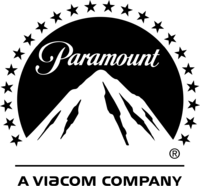
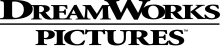
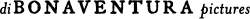

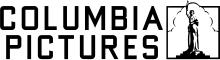
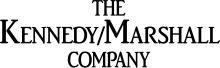
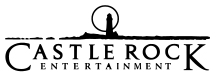
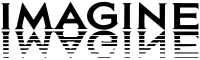
_svg.png.0547caeb101a2ff0064689c134da1e50.png)
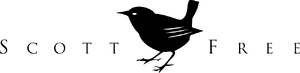
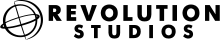
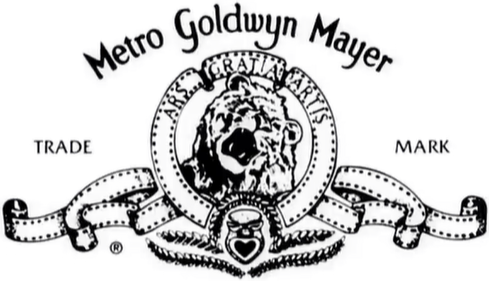
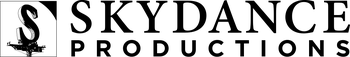

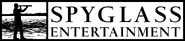
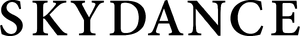
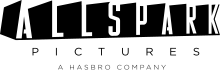
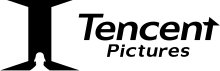

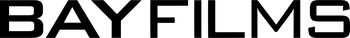
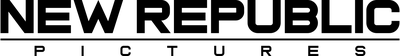
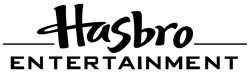

_svg.png.2d6205decdb5a9020568d81d6ac0dbe9.png)
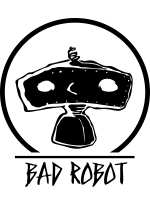
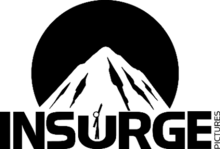
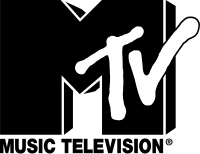
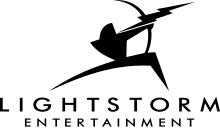
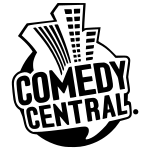


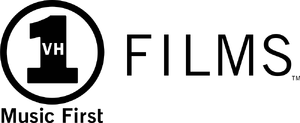
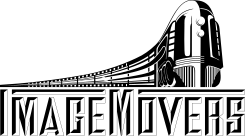
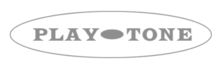

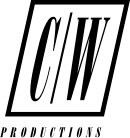
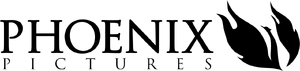
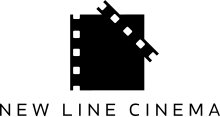
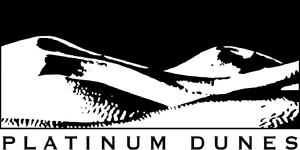
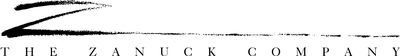
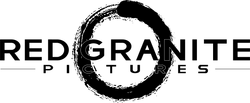
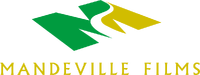
_svg.png.e62150a2ad3bbc54f64d4d2cfa0ea001.png)