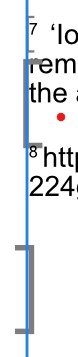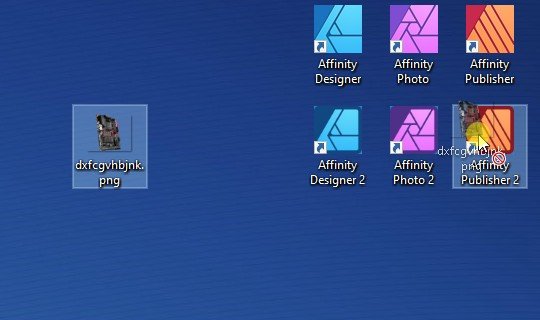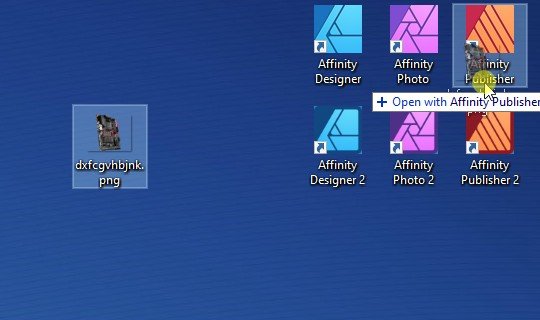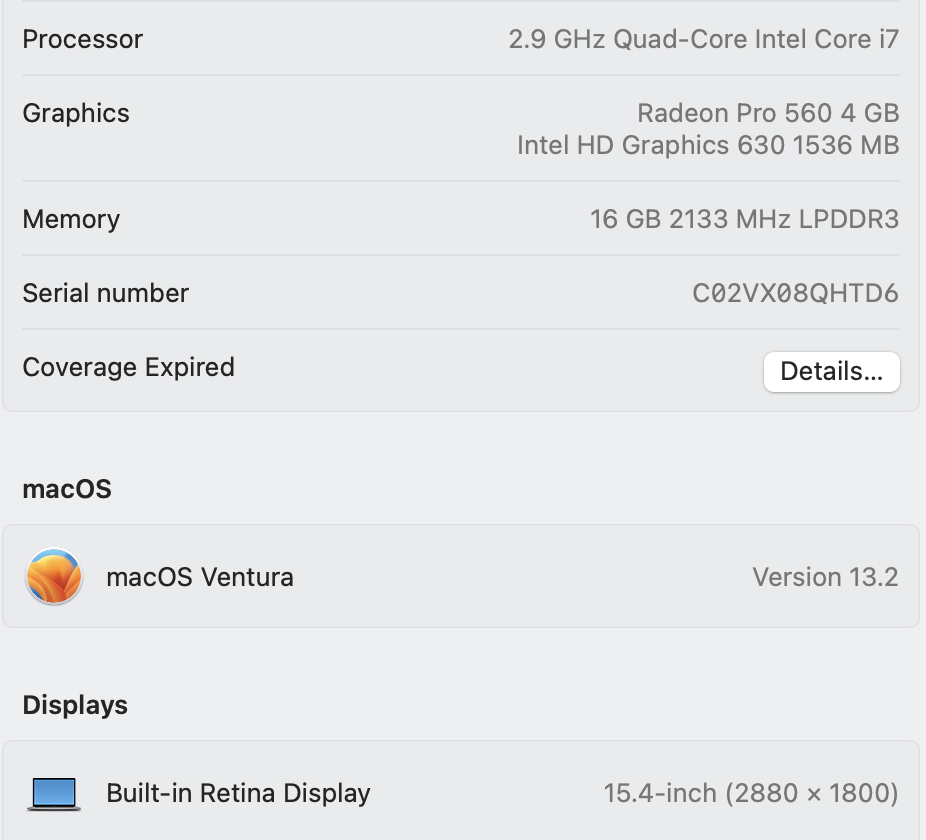Search the Community
Showing results for tags 'publisher v2'.
-
Hello, I noticed the following bug in Publisher 2.4.0 on MacOS. Apply a decimal font size value to a text, say 12.5. Click on the text size field in the contextual toolbar. Decrease this value by pressing the down arrow. The value will change to 11 instead of 12. This bug does not exist when you increase the value, it correctly changes to 13. LEB
- 5 replies
-
- publisher v2
- text
-
(and 2 more)
Tagged with:
-
Hi, I am currently trying to draw text along a path that I have painted, which works flawlwssly. However, after I have done that, I have both, the path itself, and the text. What I want is the path only as a helper construct, which should not be visible when published or printed out. So how can I achieve that the path itself is not visible in the output, but only the text alongside the path? When I try to change the border thickness of the path, the thickness of the text border is changed. So I see no possibility to alter only the appearance of the path anymore. Any hints? Thank you very mucht!
-
I was working on a project and I saved and closed it and then reopened it, changed something and while saving it crashed and from there on every time I change something and try to save, it crashes. I attached the crash report. Hope you can help! 189e5f35-6d6f-4fe8-ad36-5d111f8fba79.dmp
- 3 replies
-
- affinity publisher
- crash
-
(and 4 more)
Tagged with:
-
This thread is for people (like me) who are interested and hoping for support of Indic languages in Affinity Version 2 (V2). Sadly, there is still no support for Indic languages as of this moment, the 9th November, 2022. Features may be added in a future point-update or point-release. Let's all remain positive and hopeful that the staff and developers at Serif keeps the dialogue for Indic Languages and RTL Language support as open.
- 10 replies
-
- indic languages
- sanskrit
-
(and 8 more)
Tagged with:
-
I'm stumped. I have had no problems exporting and have been doing it a lot for my various projects. Then this evening, I changed one image, and started having the message "An error occurred while exporting to:" (as per the screenshot). Every time I retried, same thing. Shut and restarted the app, same. Restarted the computer, same. This is happening with every publisher file of mine, including ones that have had no change. The other weird thing is now when I open a second file, it stays eternally in "Loading 1 document." Even after 30 minutes, after which I terminate Publisher and then if I load it, it takes a second. Is there a hidden folder used for building the export file that potentially I need to manually clear out? I'm using MacOS 14.3, using Publisher 2.3.1
-
Maybe I am not understanding the print dialogue, or it's a bug. I simply cannot get Publisher to print a single specific page (any page). When I select the page in pages panel and set the dialogue to "current page" it will show the correct page number (337 in my example) but the preview is facing page 336. There is no way to make it preview the next page (the arrows don't work). It prints 336. When I move the main window of the workspace to show only page 337 and with 337 selected in the pages panel, same result, it prints 336. I have tried other settings in the dialogue, such as "all pages" and then type 337 in the page range field, hitting tab will remove the page number from the field. I just don't understand what's happening. AND The export to PDF dialogue behaves the exact same way. The only way to get that single page to print was to export a pdf of the SPREAD and then crop it in the pdf to the one page I wanted. WHY? I suspect trying to print a range of pages will be the same. Please explain the print (and export) dialogue or fix it! vers. 2.3.0 on Mac OS. (I know there's been a small update, but I am finishing a project and will update after.)
- 3 replies
-
- publisher v2
- print dialogue
-
(and 2 more)
Tagged with:
-
Hey Everybody I'm working in Publisher V2 in the Photo Persona on macOS Monterey. I'm not sure if this is a bug or just a mistake on my part. When I try to edit the mask with the Brush tool it seems like I haven't turned the opacity on the brush all the way up. And then even when I paint over it multiple times I can't get the value to be completely black. I have selected the Mask Layer, opacity is up, flow is up. I thought maybe one of the adjustments layers is affecting the Mask, but hiding the adjustment layers doesn't solve the problem. Anybody can explain to me what is happening here? never had that problem before. The parts that I circled is the "maximum blackness" that I can paint the mask. Thanks for the help Josh
- 8 replies
-
- publisher v2
- photo v2
-
(and 3 more)
Tagged with:
-
I’m having trouble exporting a PDF because following the instructions from Flyeralarm led to a misprint. Here’s what happened: Last week, I ordered proof prints for contour cut stickers from Flyeralarm. Unfortunately, each sticker on that proof shows a white, rounded rectangle that shouldn’t be there. This rectangle is on all sides approx. 2mm smaller than the cut contour shape (magenta). [EDIT: I corrected the diagram. Now, it shows the cut contour line on top, as it should.] The sticker design is 100% vector and consists of coloured backgrounds with a white logo on top. All magenta lines form a single path; this is the cut contour for the stickers. I contacted Flyeralarm, and they informed me that something went wrong during flattening and advised me to do the following: Save my document as one layer. Add the cutting contour paths. Export as PDF/X-4:2010. When I asked what they meant with the first instruction, they wrote I should either rasterise my document as a high-quality JPEG or make a ‘PDF with a single layer’. Then, continue with steps 2 and 3. Fair enough, let’s try them both. I’m going to order two additional proof prints. Here's what I have in mind (I really hope there is a better solution): Proof print A: Rasterise the entire design (except the cut contour path) Choose the export preset PDF(flatten) with PDF/X-4 compatibility. Rasterise everything with an exceptionally high resolution to retain the crispness of the fine print (7pt). Flyeralarm agreed with using a high resolution, but didn’t specify the optimal ppi for tiny print. I intend to use at least 1200 ppi.* Place the rasterised pdf into a new file. Add the cut contours. Export as PDF/X-4, as required by Flyeralarm. * Because of this high resolution, I can’t rasterise the images directly from the layers panel or through the Photo persona, as 400 ppi is the maximum setting in the Document Setup panel. Proof print B: Flatten the design while retaining vector shapes. Publisher 2.2.1 doesn’t seem to have an option to flatten a design while preserving vector shapes. Manually flattening the design is also tricky. For instance, I can’t join all logos into a single path with Boolean operations (or using Layer > Geometry > Merge Curves). These tools grey out when you select two placed .afdesign files. So here’s what I think would be feasible: Option 1: Use Designer to flatten the logo + brand name (letter contours) into a single path using Boolean add operations to reduce complexity. Back in Publisher, update the layout from the Resource Manager panel. Export the vector graphics as PDF/X-3 because this standard supposedly doesn’t support transparencies (is that correct?). Note: I got a warning about transparencies when uploading the document (see below under Additional Information). Create a new file. Place the PDF in passthrough mode (does Publisher retain the PDF/X-3 standard during export, or re-render the placed PDF as PDF/X-4 ?) Add the cut contour path. Export the whole as PDF/X-4. Option B: Instead of placing the logo in Publisher, I could copy/paste it in. Then, I can use a Boolean divide operation to cut out each logo from its coloured background. That way, I’ll end up with a single, coloured path (the negative shape of the logo). Take the same steps (c–g) from option A. That’s the plan, but I don’t know if it makes sense. Again, I’m trying to jump through all these hoops because following FlyerAlarm’s instructions led to a misprint. I sincerely hope there's a simple solution that I completely overlooked. Any help is appreciated! Additional information These are the export settings I used for the misprint: And here are Flyeralarm's general instructions for exporting a PDF (These are in German): https://www.flyeralarm.com/blog/de/affinity-publisher-tutorial-druckfaehige-pdfs-erstellen The last time I sent a Publisher-generated PDF to Flyeralarm with these settings, it went smoothly. And it contained more complex shapes, such as an image clipped by a path. So, I guess the problem concerns PDF/X-4 or the transparency warning (see below). This is the instruction sheet for the contour-cut stickers, they require PDF/X-4: https://www.flyeralarm.com/sheets/en/etikett_bogen_cut.pdf I used Flyeralarm’s automated premium file check service to check my PDF. It generated a JPEG preview that looked immaculate, but the checker also warned me about transparencies: Note: transparencies are used We automatically convert transparencies for you. Under certain circumstances, conversion can lead to undesirable effects. Please use PDF/X-3:2002. Flyeralarm assured me the PDF was okay and that I shouldn’t worry about this. I could ignore the PDF/X-3 suggestion. So, the PDF went in print production without any changes. Also, all paths and shapes in my document are fully opaque. So I don't quite understand why I got that warning. The unwanted rectangles are approximately 2 mm smaller (on all sides) than the contour paths and have rounded corners. These rounded corners gave me the idea that a shape somewhere in my design causes trouble. So I’ve checked my files three times over, but I can assure you, that shape is not there. Note that a small part of the logo is visible on each sticker. Possibly, the logo renders correctly under the white rectangle. Flyeralarm mentioned that my file contains layers, but whether they meant layers in the document or PDF layers (Optional Content Group or OCG) is unclear. My .afpub file contains no actual layer (the kind you'll get when you click ‘Add Layer’ in the layers panel). Instead, it's just paths and (nested) groups. When I open the exported PDF in the latest version of Acrobat Reader, it doesn’t show any layers. However, when I add an actual layer, it does. That’s why I think the exported PDF doesn’t contain OCG layers. Then, there’s a suggestion from forum user @lacerto in a different thread: during export, you can select PDF/X-4 and then change the PDF version to 1.6. That way, you can turn off the Layers option in the export panel. But as I said above, I haven’t used any ‘real’ layers in this design, only groups. So, I'm not sure if this is relevant: The cut contour path is a spot colour with overprint (CMYK 0 100 0 0). I'm using version 2.2.1 of all apps on macOS 13.6.1
- 18 replies
-
- publisher v2
-
(and 2 more)
Tagged with:
-
I've a page with two columns, so two text frames. The left text frame is selectable and resizable in the normal manner. The right frame does not select even though text is running into it. It's just got the tiny crosses at the corners and sides and the text frame options are all greyed out because it isn't one. How do I fix this?
-
I have several PDFs which I need to import into my publication. They have been prepared with the correct bleed for the publication. However, when I Place the PDF inside the publication, the bleed is cut off, only the design within the page boundary shows. How do I get Affinity Publisher to respect the bleed settings of the imported PDF?
- 2 replies
-
- affinity publisher
- publisher v2
-
(and 1 more)
Tagged with:
-
Hi everyone, First post - I'm hoping to be able to lay out a B1 print sheet with designs montaged onto this sheet. What I'm looking for is a simple way to select any of the placed artworks and to apply tick marks to the trim size of the artwork and not of the sheet. I.e - place a PDF at trim size, apply ticks, reselect the pdf and expand to the bleed box size. Possible? If not, all suggestions will be most welcome, Thanks! I know this is possible in Ad*be InD*sign using the 'Cropmarks' script, fingers crossed for something similar in Designer or Publisher...
- 2 replies
-
- publisher v2
- macos
-
(and 4 more)
Tagged with:
-
Guys, come on. You already have anchors. You already have hyperlinks to anchors. PLEASE give us the ability to insert the page number of an anchor and have it update when we rearrange pages. This is vital for creating hard copy reference manuals. I really hoped this would be included in V2 but I'm looking around and I can't find a way to do it. I don't want to do the "two frame/next frame page" method anymore, especially when I have literally dozens of references to make, per page, through a book that's over a hundred pages long. If there's a way to do this now, please let me know. If there isn't, please, PLEASE add it in.
-
Hi, I have just updated to Publisher version 2.2 on my Windows 11 pc and have opened it for the first time. None of the studio panels will open. The text in the list of studio panels is in greyed except for those with the next arrow and when I click on them, the options are in greyed too. This occurs whether the the panel has a tick to show its supposedly opened or not. These panels will not appear. I have checked they haven't opened on the other screen or behind any other windows. It is a bit hard to use when pages, layers, colours, navigation, etc aren't open. I have checked some of the tools and I can insert text and shapes and colour them, so I can use them through the tools. While writing this I was checking on how I was able to open the character panel before temporarily, and found the solution. As it wasn't something I expected I have continued writing this in case someone else has a similar experience. The solution was to click on the a symbol for the character style on the context toolbar. As soon as I did all the ticked panels appeared and the list of panel names wasn't greyed out anymore. I have included a screenshot. I hope this helps someone else.
-
So I've finally been able to afford the collective bundle for the cross platform Affinity V2 Suite. I've been so excited to get it for ages, and last night I finally did. Unfortunately, I'm moving across from the Adobe suite (the programs my uni uses). I'm working away at a publication and have tried to bring an idml over to affinity. This has so far been met with much difficulty. Primarily, many tutorials for the resource manager are out of date. It took me much longer than I'd like to admit to find the Resource manager in the Window menu, not the Document menu as almost all tutorials still say it is. Now that I've found it and have begun trying to reconnect everything, I'm running into more issues. I told the manager to look into the links folder of the publication, which it finally did, and it seemed to work (kind of). Except now, it says some assets are linked, but are somehow missing. When I go to the folder they're there - same names, formats, files, everything. Yet the manager says they're 'Missing'. It's making me go through and manually relink almost every single image which is already there in the folder. Surprisingly, some of the images have linked okay, but it doesn't seem to have any defining pattern. Image format, size, nothing seems to dictate whether they'll show up missing. I've attached a screenshot showing the issue, with the resulting file explorer window opened through Affinity after pressing 'Relink' and the subsequent file explorer window if opened through Windows. Luckily, I'm still near the start of the publication and I want to persevere with this, but so far I'm feeling pretty let down. I am looking forward to seeing if the experience improves though, and definitely looking forward to the profile switching/sharing.
- 1 reply
-
- windows 11
- windows
- (and 5 more)
-
I just finished to generate a PDF file CMYK 125dpi for a giant billboard, it has been pretty a mess. Don't know why i got several issues with some psd file (it was like working with cache so i had to convert everything in PNG) and some other layers (those to change colours etc, i forgot the names now) which often didn't working as expected. Unfortunately i cannot attach any file to prove or replicate the issue but I'm sure, or at least i hope so, I'm not the only one who had this king of problems. I really love Affinity software which i use very often for a lot of pre-print stuff or web but every time i try to use them professionally, to get the definitive file i mean, i regret. Tho i wouldn't get misunderstood, i wouldn't this to be read as a critic but more like an advise for other users who are happy to use Affinity and aware of the limits.
-
I waste so much time because even in V2 the export dialog cannot remember the pdf export settings I have chosen. We've been complaining about the default to 'spreads' forever, and it is still here. Remembering dialog box settings wasn't rocket science 25 years ago. I'd love to record this as a bug, but I guess it is still just a mere feature request.
-
When I prefer embedded, why do I sometimes have to search for missing files?
-
Publisher is my least favorite Affinity app. It is totally non-intuitive because it seems to be based on MS Word which is not a page layout program. It is a word processing program that companies insist on using for page layout. I have used Pagemaker, Quark, and InDesign. I have an about statement in a boiler plate for a press release. There are no text styles applied Pic 1. The first line below the about statement is 9/13 type (9 pt type on 13 pt leading). I have to manually set this every time because Publisher insists on creating solid text (the type size is equal to the leading). Every other page layout app will automatically set the leading to be 2 or 3 pts larger than the type size Pic 2. I want to increase the leading to 14 points on the first line only to separate in from the About header. Look at the huge jump that it makes when I change it by 1 pt to 14. Anybody have any ideas why this happens? TIA
-
The lack of the ability to insert formulas in a Publisher V1 table meant I had to return to Serif PagePlus (why does an 'upgrade' have fewer features than the original?). The advertised posiiblity of importing excel files into Publisher V2 seemed to fix this but I haven't been able to do this. The Help led me to believe that one should select the Open command from the File menu but when I do the File Open dialogue doesn't allow me to select a .xlsx file. I can drag and drop an .xlsx file from Windows Explorer but only the contents of the first cell are displayed in the Affinity document.
-
How do I format the size of endnote marks (the brackets that surround the text)? I had an issue where the endnotes were generating at a ridiculous font size of 47pt. I don't know why, but it may be picking that up from the v1 template that I'm using? I've managed to edit the text style to a more reasonable 10pt., but the bracket note marks are still showing at the large size (see picture).
-
Hi, I have been through my document and used the Section Manager to create the appropriate sections, having the page numbering start with Page 1 on the first chapter. It all looks good and I have double checked everything. But, when I create a table of contents via the TOC tab, the first section is not included and the TOC is created twice. Not sure what I may be doing incorrectly. TIA. Kindest regards, Graham
-
Hey everyone! #AffinityV2 #Windows I have a disturbing bug in a workflow senario that worked well in V1 but there is such a frustration in V2: While having a file at desktop or other folder, I want to quickly open it in an app, so I create some shortcuts on desktop for frequently used programs. When I drag a compatible file on a V1 app, it opens it immediately. While I already manage to create similar shortcuts for V2, unfortunately this is not working. How can someone achieve that same workflow? I am attaching a video capture on what I mean, for convenience reasons: affinity-apps_openwith01.mp4
- 1 reply
-
- windows10
- designer v2
-
(and 3 more)
Tagged with:
-
Since downloading v2.0.4, I am finding disc access to be excruciatingly slow when opening or placing files (and perhaps other operations that I have yet to uncover). This happens with all three Affinity Apps. Finder displays files in the same locations almost instantly, even in a large icon view mode, but it can take 20-30 seconds for Affinity apps to even display filenames when opening or placing files. This happens in Column, List, or Icon view modes. This didn't happen in v2.0.3 on my MacBook Pro and only started with v2.0.4. I consider this a bug because it hampers usability. I'm on OS X Ventura 13.2, 2017 MBP with 15" monitor, and files are on an external 2TB HDD hooked up to my MBP Thunderbolt port. I have plenty of RAM, plenty of free HDD space, etc. Screenshots attached.
- 9 replies
-
- publisher v2
- photo 2
-
(and 2 more)
Tagged with:




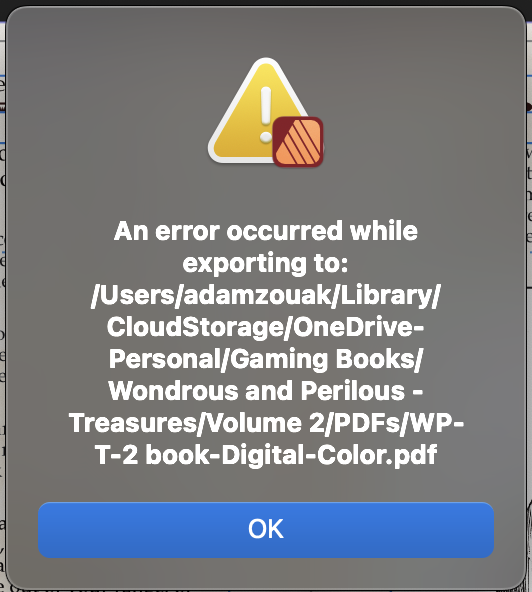


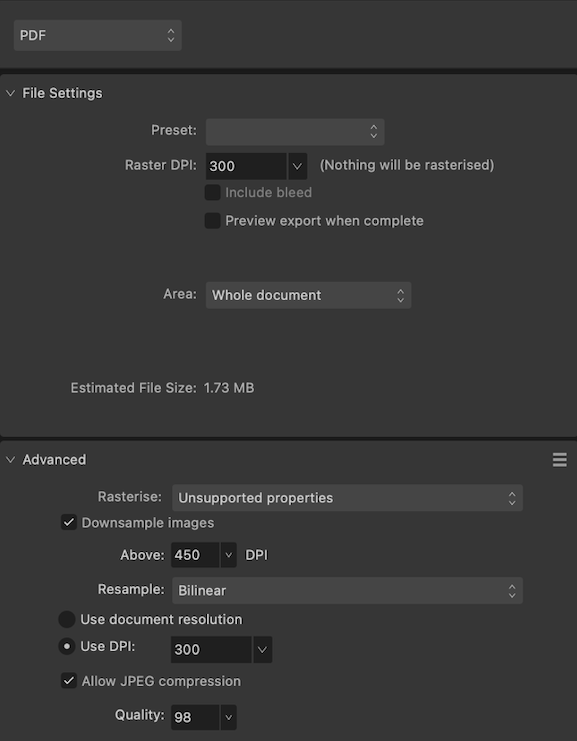
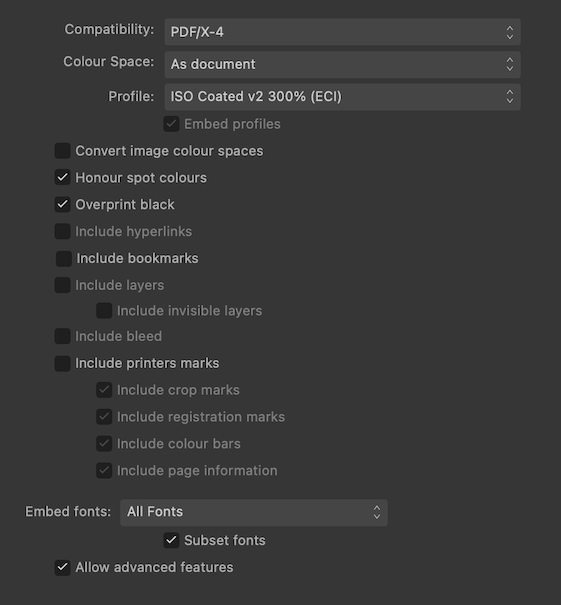
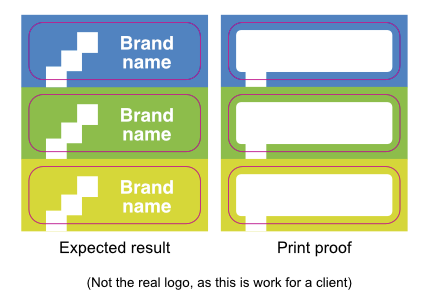
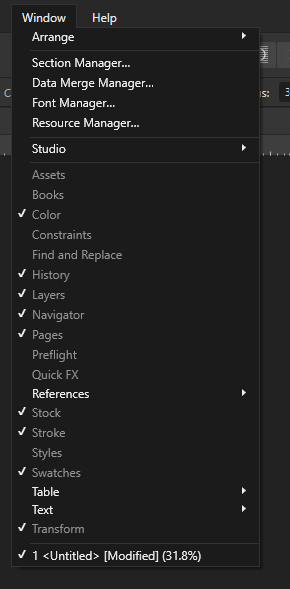




.thumb.jpg.a29ef32a92c9b769eea70410dd872021.jpg)