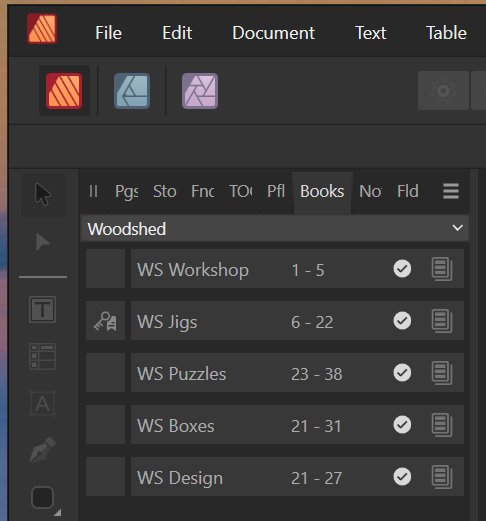Rainieria
Members-
Posts
34 -
Joined
-
Last visited
Recent Profile Visitors
The recent visitors block is disabled and is not being shown to other users.
-
Blowed if I can get this to work consistently in Publisher (latest version and the past few) If I add a picture frame in or overlapping a text frame then to cause it to flow inline with the text I should either select the "float with text" or "inline with text". Using the former the handle positions itself in the top left corner of my text frame and will not be moved. Using the latter the picture frame loses its text wrap and positions itself immovably to the top of the text frame. An intermittant problem, some of the time the pinning works as expected. Clearly something is different when I encounter this problem. Tips to solve it would be appreciated. Thanks
-
Pdf export "failed to generate preview"
Rainieria replied to Rainieria's topic in V2 Bugs found on Windows
Although I can do this for one chapter there's still a pdf export issue for the book. Affinity Publisher crashes on my attempts to export the book to pdf. [crashes risk damage of course] This means I have to export chapters as single page spread pdfs then stitch them together in third party software (Phantompdf). Double page spreads, which the book export was able to do, are no longer possible because you get orphan single pages at the start and end of chapters when you use that stitching technique. Fortunately printers like single page spread pdfs -
 Dan C reacted to a post in a topic:
Pdf export "failed to generate preview"
Dan C reacted to a post in a topic:
Pdf export "failed to generate preview"
-
Pdf export "failed to generate preview"
Rainieria replied to Rainieria's topic in V2 Bugs found on Windows
Got there. Somehow a default "spell check on" setting crept in. Turning that off in the preflight box revealed that a Section was marked as excluded for export. Ticking the "Include on Export" box in the Section Manager fixes it -
This all worked fine before I upgraded to 2.4 Why does pdf export not work at all now? How can I fix it. I'm working to publishing deadlines so a fix would be appreciated
-
Text frame not selectable
Rainieria replied to Rainieria's topic in Desktop Questions (macOS and Windows)
-
I've a page with two columns, so two text frames. The left text frame is selectable and resizable in the normal manner. The right frame does not select even though text is running into it. It's just got the tiny crosses at the corners and sides and the text frame options are all greyed out because it isn't one. How do I fix this?
-
Page numbering in a book is stuck
Rainieria replied to Rainieria's topic in Feedback for the Affinity V2 Suite of Products
The link to the solution to all this bizzarely produces an image rather than a link as in MikeTO's reply -
Page numbering in a book is stuck
Rainieria replied to Rainieria's topic in Feedback for the Affinity V2 Suite of Products
That was the only way I was able to get continuous numbering in the first of the publications I mentioned in this thread. i.e. remove the chapter from the book and start page numbering at the correct number. To compile and send to the printers I've then to stitch them all together using a third-party pdf editor. What happens with your suggestion, Bruce, is that those chapters temporarily revert to starting at page 1 then running the book's Update Numbers causes them to go back to what I showed above -
Page numbering in a book is stuck
Rainieria replied to Rainieria's topic in Feedback for the Affinity V2 Suite of Products
I get no success from altering the sections in any way. Try to change the start page digit there and it just reverts -
Page numbering in a book is stuck
Rainieria replied to Rainieria's topic in Feedback for the Affinity V2 Suite of Products
Not really practical Lee with so many images, much as I'd like to help solve it that would take an immense amount of time. It has happened again though on an unrelated book compiled completely from scratch. Two chapters that won't renumber no matter what I try. I'll have a shot at messing with those sections as Mike suggests -
How do I turn spelling off?
Rainieria replied to Rainieria's topic in Desktop Questions (macOS and Windows)
Ah, no hyphen in the word. I guess I have it solved now, had to turn the Check to Live before saving but now all those 102 error errors are gone and I can see what mistakes I've really made 🙂 -
How do I turn spelling off?
Rainieria replied to Rainieria's topic in Desktop Questions (macOS and Windows)
Thanks. It is unticked. I've still got an error indicator against my chapter in the book display screen telling me I've got 102 warnings and a similar icon on Publisher's bottom rail How do I locate this pre-flight panel, there's nothing in the Help menu with that name? -
It shows up as an error alongside the chapters in a book T'm an entomologist so there are potentially millions of words that no dictionary could ever amass, that's three words per taxon as the author's name is included too. Same I'm sure with many other scientific disciplines Accordingly it needs to be turned completely off Where are the commands to do this please?
-
Page numbering in a book is stuck
Rainieria replied to Rainieria's topic in Feedback for the Affinity V2 Suite of Products
This is still a major problem. I can get the page numbering to behave correctly for a little while but when it comes to exporting the book to a pdf it reverts to the incorrect numbering again. This makes exporting a book to pdf not possible. I've tried a wide variety of means to fix this, including saving the book under a different name. All that's left to me now is exporting each chapter separately then stitching them together in my pdf editor (Phantompdf) Please fix this -
 walt.farrell reacted to a post in a topic:
Page numbering in a book is stuck
walt.farrell reacted to a post in a topic:
Page numbering in a book is stuck
-
Page numbering in a book is stuck
Rainieria replied to Rainieria's topic in Feedback for the Affinity V2 Suite of Products
So far that seems to have worked