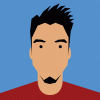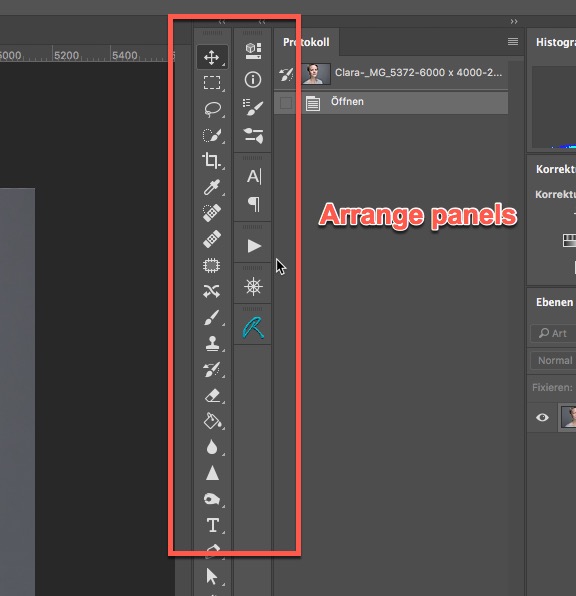Search the Community
Showing results for tags 'photoshop'.
-
Hi, Please, can you give us an estimate date on which the feature that will allow us to export text from Affinity to Photoshop and keep the text editable will be live? Please, I'm practically begging, I love this friggin app, and this is the only thing keeping me from working with it. PLEASE! At least an estimate! Thank you, Chris
-
Red recently released an R3D plugin for Photoshop, and I'm hoping to use it in Affinity Photo. I installed it in Photoshop and then copied the folder from the Photoshop plugins folder to the Affinity plugins folder, and Affinity Photo isn't recognizing it. I double checked that I put it in the correct folder, and also turned on the "unkown plugins" option, but still no dice. Any ideas, suggestions?
-
I am trying to cut around an image and put into a layout program like I can do with Photoshop. Am I really not able to do this Affinity? When I exported it I said "save without background" but the white background still comes into Quark. Is there a way to do a clipping path like you can with Photoshop?
- 15 replies
-
- clipping path
- layout
-
(and 1 more)
Tagged with:
-
First timer here! So I've been practicing my new D3400 Nikon to get the invisible black background without the need of using a back drop. I took these wizard photos and one of them I edited in Affinity to give a blast of light and color toning. I thought I would like to share as I really like Affinity so far. Ya, there are some things I'm missing from photoshop, but I'm learning to deal without them for now and I'm looking forward to the development.
-
Hello, I am considering changing my workflow based on Adobe “Bridge + Camera Raw + Photoshop” on Windows to another product and I was pointed to Affinity Photo. Before trying I would like to check if this makes sense at. So if possible I would like to profit from your experience to help me make a start on some questions to see if this a road worth pursuing for me. I use Bridge for photo selection, Camera Raw for work on photos and Photoshop for refined work and printing (with color management). Can I do these with Affinity? Can Affinity support non-destructive workflow? Does Affinity support colors management and preview with other color profiles? How does it manage printing? Can I print letting Affinity manage color profiles as I do in Photoshop? Can Affinity read and use my existing CR2 files with the companion XMP file generated by Adobe Camera Raw (these XMP files contain not only the IPTC data, but also the work on the photo I did with Camera Raw) Can Affinity read the Photoshop PSD files? I use layers layer masks and have Smart Objects embedded. Many thanks for your patience and help. Regards
- 3 replies
-
- bridge
- camera raw
-
(and 4 more)
Tagged with:
-
Is there any way when opening a psd file to be able to have text layers editable rather than as pixel data. I receive psd files from designers that I turn into websites and I need to be able to select the text and find out the font name, style, weight etc...
- 19 replies
-
What software do you use for gif animation aside from Photoshop? Ability to save it as video would be helpful too. Thanks
-
I confess to have used for years a cracked version of Photoshop CS6, for mainly personal/educational use, but occasionally also for little works because I was noticeably talented at it and some people asked for some helps (I'm now technically an expert... I really know whatever function of it). Now I can uninstall it saving some free space and finally be more ethical, because I've bought Affinity Photo!!! I have understood that I would be never able to afford Adobe's prices, even in the future, because I am italian and, you know, our echonomical situation... I'm in one of the endless ex-middle/high class families and the perspectives for the future are only worse and worse in this nation. It's absolutely impossible to save all those money to buy CS6 version or to pay monthly the CC version, especially if you count to work as designer/photographer/ecc... It's just riddiculous to only -imagine- it. Gimp is installed on my pc too from time, because I already wanted to abandon Photoshop for ethical motivations, but I don't like some commands of Gimp and it lacks of awesome stuffs for lazy users that sometimes want cool effects in two clicks. I also tried Krita for illustrations (that is cool, I can't deny it) but I need a complete software to do all in one. I am also going to work more seriously taking some money and so I wasn't comfortable to use a cracked tool. Now I am satisfied of this purchase and I can freely declare what tools I use actually. I would use it mainly to create illustrations, edit photos (as I did for 3 years in a headquarter of a brand) and scans of my physical drawings that I have to send to the clients (I draw and paint for clients that want to print my stuffs on handmade/wooden products), and preparing textures for 3D models, because I'm studying 3D graphics from 2 years intensively. (A suggestion: advertise yourself more in Italy because we use cracked Photoshops in a lot of offices, even the more little ones that just need to make a few of raster naif and ugly brochures, and Affinity is not well known, but it is affordable for the most of us!) Thanks to have created this valid alternative for non-super-rich users. And please keep it at a fixed price because those monthly payment system is nothing more than a pain in the ***. Can't wait to honour your product with some cool illustrations over here. Bye!
-
Let's face it, when submitting our work using SVG's and where everything can be edited easily it has to work with photoshop. Right? Even though Photoshop is not made for this, it is the industry standard to edit everything I guess. So, how do we offer our work knowing that clients want full compatibility with Photoshop? Affinity has problems with text for example. My main problem is editing text. Exporting to PSD prevents this from happening, BUT if clients are given the same fonts and colors they can change all the text to their hearts content right? When submitting work there is always that "Requirement" setting where 99% of the time it lists Adobe CS3-6. Really bugs me. So what do you guys do? Am I missing something obvious here? Do you not even try to make it Photoshop compatible and list Affinity Designer? Should I just be exporting in several different formats?
-
Good day to you, I have a short question. I don't have a graphic tablet and I have to admit that the workflow is hardly slowed be the fact that I have to reselect the brush size in the upper left corner by clicking on it. In Photoshop is a very convinient option by choosing the size of the brush with keyboard+mouse-commands. Is it planned to inplement a similar feature in the upcomming releases? I have to be true Affinity Photo is cool but this point is the reason which slowes my workflow extremely and I really have to think about using Photoshop instead of a really great product.
-
Hi guys, I found out, that this program - https://www.photopea.com/ - can open photoshop files much better and maybe even perfect, than Affinity Designer. I am little bit disappointed. Just saying. Otherwise I am currently missing just few features from Photoshop (e.g. importing video / gif files). Great software. Thank you.
-
Hello Affinity, I'm a Photoshop user testing Affinity using the trial. In photoshop I setup custom proof setup to quickly emulate Sgray using CTRL+Y Is this possible to setup in Affinity? This video explains exactly what I'm looking for: Thanks!
- 4 replies
-
- colorspace
- sgray
-
(and 1 more)
Tagged with:
-
Hi there, as an Adobe user for years I´m thinking about switching to AP and donwloaded the trial version. From what I see after one day of testing I´m really impressed and I´m sure it not only can replace Photoshop, it seems to be the better software. With that said I have some questions from a AP beginner (not a image editing beginner at all) perspective: 1. Is there a way to "export" images from Adobe Lightroom right into AP? I mean some option to set AP as the external editor in LR 2. Is there an option to save individual workspaces such as in Photoshop? I mean customize the canvas and panels I use the most and save that. 3. If 2. is possible is there a way to use these individual workspaces on two Macs? I´m using an iMac and a MacBook and would like to have the same environment on both machines 4. Is there a specific workflow with CaptureOne? I mean use C1 for tethering, as catalog and for RAW processing and AP for more advanced image editing/retouching 5. Are "panels" available such as in PS? I mean can I arrange my panels and tools in a way shown in the attached screenshots (and save this in my workspace)? I think that´s all for the moment. Thanks a lot for your support. Cheers Michael
-
Hello. The photographic tutorials are really excellent. It seems very difficult to match the range of especially 3D effects in AP with those available in Photoshop, especially things like the tags above. This might be due to different methodologies. Is this something still in development perhaps? Would it be possible to produce some tutorials about this feature for AP? Or in Designer for that matter. I have tried to apply methods used in the past with Photoshop learned through the Photoshop Wow Books, things similar to glass marbles for example, but that doesn't seem to apply. Neither in Photo nor Designer.
-
Hello New here. I would be eager to replace "the Adobe ones" with Affinity Photo and Design. But cannot do it before I can paint on video, or open and view large image sequences. Example open 20000 Dpx files for dustbusting. This would be a Photoshop killer feature and I would be ready to pay for it. Is there any technical chance for this kind of feature in the future? Other thing is importing tool presets. Affinity Photo can import .abr brushes files, and that's nice, but I would need .tpl tool presets as well. I am using beautiful Kyle Webster made custom brushes in my illustration work and I don't know if there are anything equivalent in Affinity. Would not like to ditch those and start from beginning. Regards
-
Hi everyone, I just got a 12000 pix x 12000pix Psd file from some colleques from Berlin, that do big 3D Rendercompositions, to fulfill the wishes of our architectural company. This psd file has about 3.55 GB, while the saved affinity photo has got about 1.8 GB. So in the computermemory after opening , Photohop uses about 20 GB while affinity uses 6.8 GB.. the opening in PHotoshop takes abut 100 Secounds, while opening the affinity file in affinity, takes about 6 sec. only thing, where Photoshop seeems to win is Viewport speed.. In Photoshop for example i can zoom in and pan fast and smooth... But affinity seems to struggle.. The new areas that come into place at your Viewport are somewhat .. " low resolution rasteriszed" and have to be redrawn first.. so paning around , affinity seems to behave more.. hmm.. slow... because it has to redraw / reconstruct the new immage areas at first... while photoshop handles it fast and smooth even with this szize of Immage and with about 50 to 70 Layer in use... So what did you see here ? Is affinity realy more slow than Photoshop with big documentes, ore can i use some adjustments somewheere in the interface to speed it up ?
-
I am trying to stretch my Affinity skills a bit but following along with a Brandon Woelfel photo tutorial. The photo began looking different from the video right off the bat, with the Temperature adjustments. my main issue so far is that when the video changes the color channels to bring out a more teal color my whole photo just looks ugly and blue. it seems PS just has a much better and more specific HSL adjustment tool, is the true? Please help. I have attached the tutorials picture and mine in the same step making adjustments in HSL, Please help!! Here is the video. I just took a screen shot of the original to work along with the video.
-
Hi there, I've been trying to import Photoshop .abr brush sets, into Affinity Photo for iPad, so far without success. I'm using an iPad Pro, latest vs. I've tried importing from the following locations: icloud Google Drive Dropbox All files are greyed out and not selectable. I can confirm I don't have Adobe Sketch installed, which I read in earlier posts was causing issues with importing brushes. Any suggestions would be appreciated! PS. It's a very impressive program, great job!
-
I've been wanting to do a color double exposure for a while but all of the tutorials are for photoshop and the steps don't translate to Affinity Photo. Can anyone explain this to me? here is one of the videos I've seen. https://photoshoptrainingchannel.com/color-double-exposure/
-
Here is what I am used to do in Photoshop: Select crop tool Enter specific size in pixels Drag/resize the frame so I get what I want from the picture Hit enter to crop AND to resize to the exact pixel numbers I chose. When I try to do this in Affinity Photo, the pixel numbers I chose changes when I drag the frame. The reason for choosing and exact number of pixels was to lock that. But it seems like it behaves exactly as the unrestricted crop. Is there a setting I am missing?