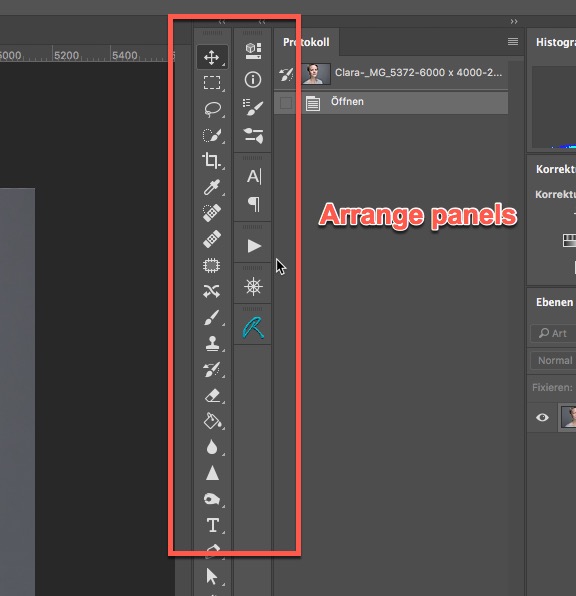-
Posts
34 -
Joined
-
Last visited
Profile Information
-
Gender
Not Telling
Recent Profile Visitors
916 profile views
-
Hi everybody, In Photoshop I often use Mockups to test my designs or simply to play around. I mean professionally made mockups like these: https://www.mockupcloud.com/ Since they are made with smart objects I cannot use them in AP. Are there any plans to support such files in the future or any other way to make use of them? Or maybe there is a similar professional source for mockups that can be used in AP? This is currently the only reason why I might not cancel my Adobe subscription. Cheers Michael
-

Lightroom-style Library Module
Michael Oeser replied to Zack M's topic in Older Feedback & Suggestion Posts
I´m on Capture One Pro since a week and I´m completely happy with it. It´s sooooo much more professional than Lightroom and so incredibly flexible. The best piece of software (besides Affinity Photo ) I´ve purchased in a long time. But anyway I still like to see a Serif solution as well. -
 Alfred reacted to a post in a topic:
Affinity Store Account Creation And Order/license Queries
Alfred reacted to a post in a topic:
Affinity Store Account Creation And Order/license Queries
-
I know that but anyway I would like to know from the company that sells the software on a professional basis if there is an option to get a proper tax invoice and to pay with a payment method of my company. Shouldn´t be a big thing I assume.
-
When I need to purchase my copy of AP in the Mac App Store how do I get a correct tax invoice and how can I use a differen creditcard (my businesscard) for the purchase?
-
Hi there, as an Adobe user for years I´m thinking about switching to AP and donwloaded the trial version. From what I see after one day of testing I´m really impressed and I´m sure it not only can replace Photoshop, it seems to be the better software. With that said I have some questions from a AP beginner (not a image editing beginner at all) perspective: 1. Is there a way to "export" images from Adobe Lightroom right into AP? I mean some option to set AP as the external editor in LR 2. Is there an option to save individual workspaces such as in Photoshop? I mean customize the canvas and panels I use the most and save that. 3. If 2. is possible is there a way to use these individual workspaces on two Macs? I´m using an iMac and a MacBook and would like to have the same environment on both machines 4. Is there a specific workflow with CaptureOne? I mean use C1 for tethering, as catalog and for RAW processing and AP for more advanced image editing/retouching 5. Are "panels" available such as in PS? I mean can I arrange my panels and tools in a way shown in the attached screenshots (and save this in my workspace)? I think that´s all for the moment. Thanks a lot for your support. Cheers Michael
-

Lightroom-style Library Module
Michael Oeser replied to Zack M's topic in Older Feedback & Suggestion Posts
Absolutely agree. Are there any plans by Serif to create some sort of Lightroom-like standalone app or module in Affinity Photo? I know there is a raw converter in Affinity Photo but I mean a catalog/gallery organisation part and also a part/module for tethered camera shooting. Especially tethering is something Lightroom is incredibly bad in. CaptureOne make an awesome job when it comes to tethering and even the simple Canon EOS Utility is faster than Lightroom. You can´t use Lightroom for professional work if you shoot tethered. So if I could wave the magic flag I´d like to see an app or a module right in Affinity Photo that can do the same as Lightroom or (even better) CaptureOne but with the performance of CaptureOne. Especialy The Image Organisation part and the tethered shooting part. If this would exist, I´d cancel my Adobe subscription imediately. Thanks Serif for making awesome software for an incredible price. Cheers Michael