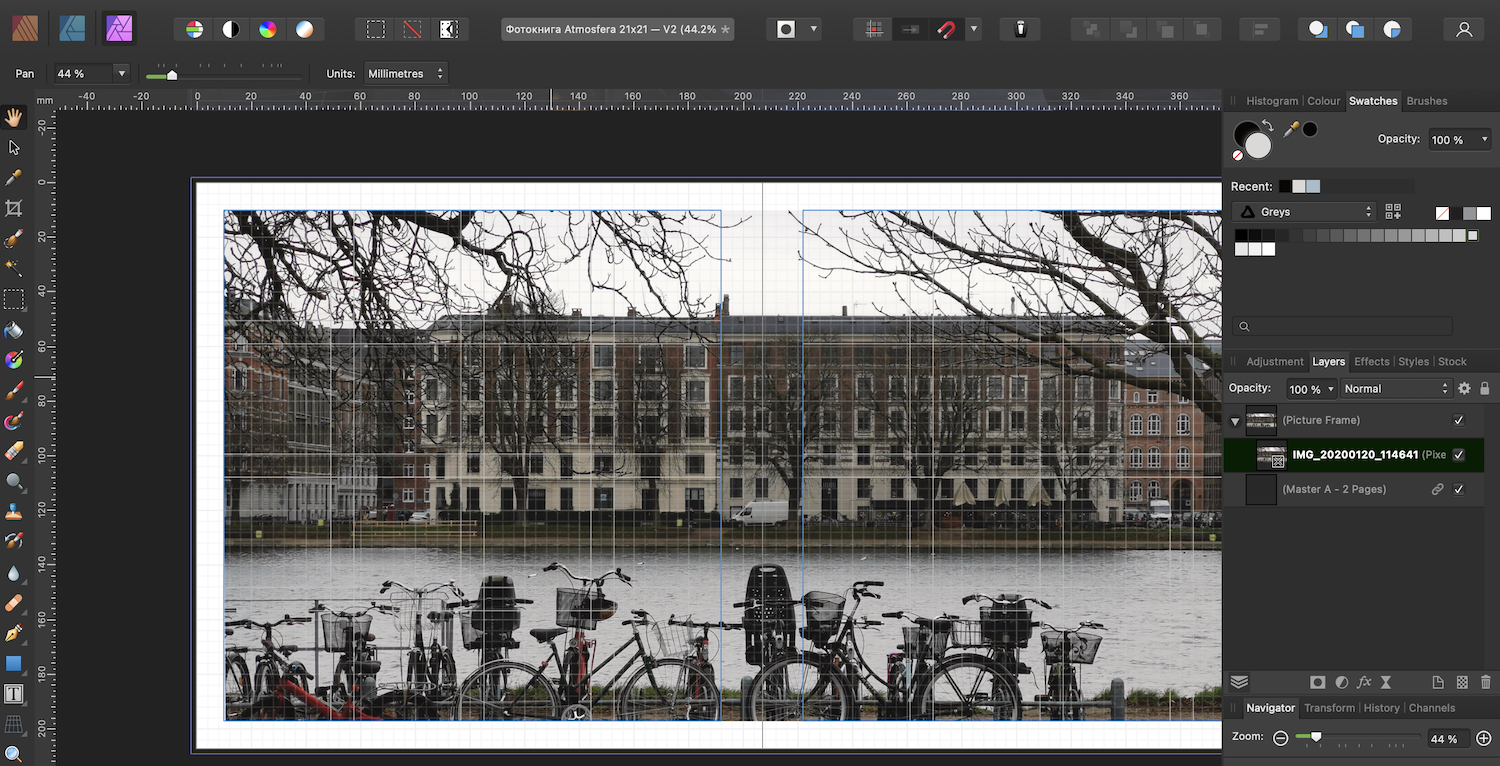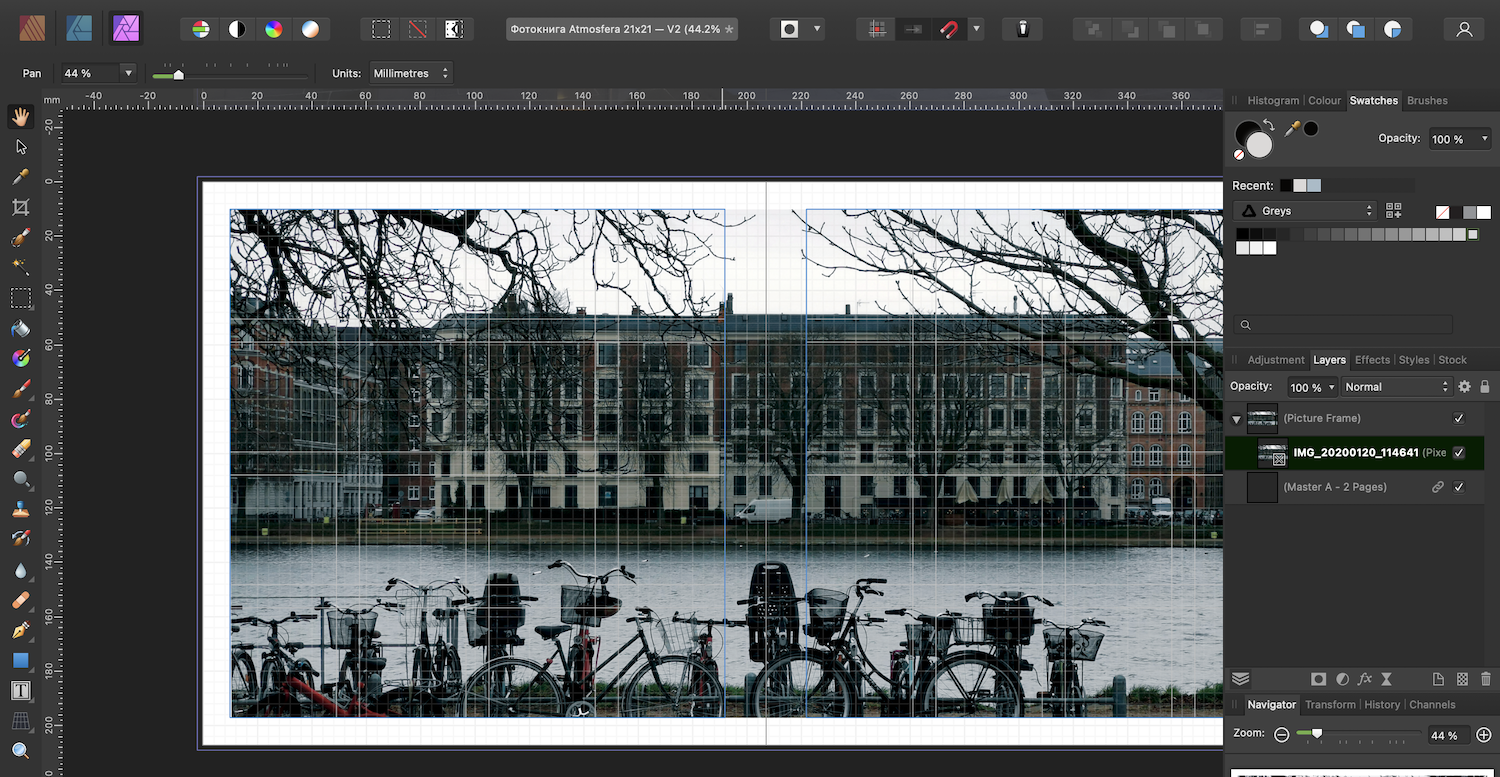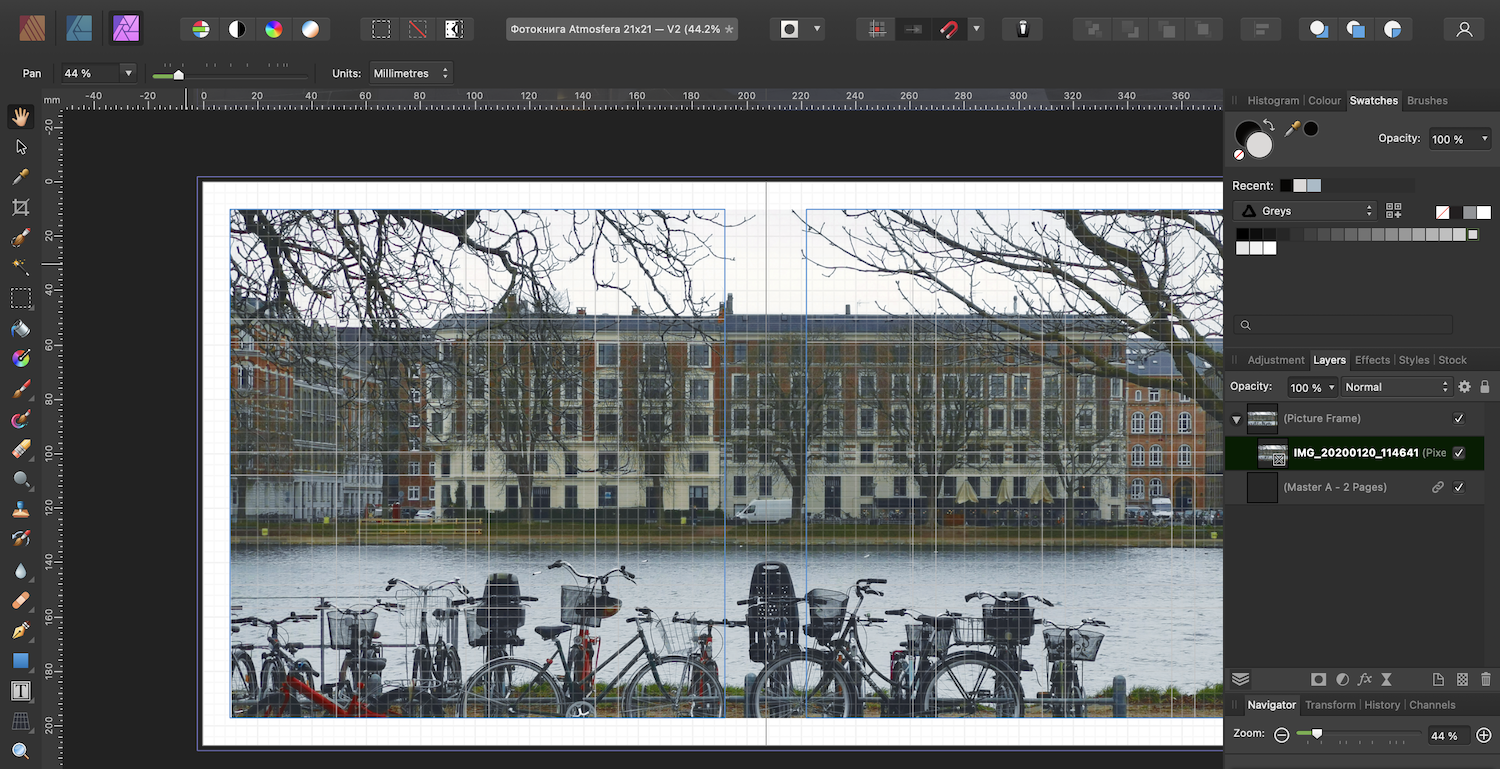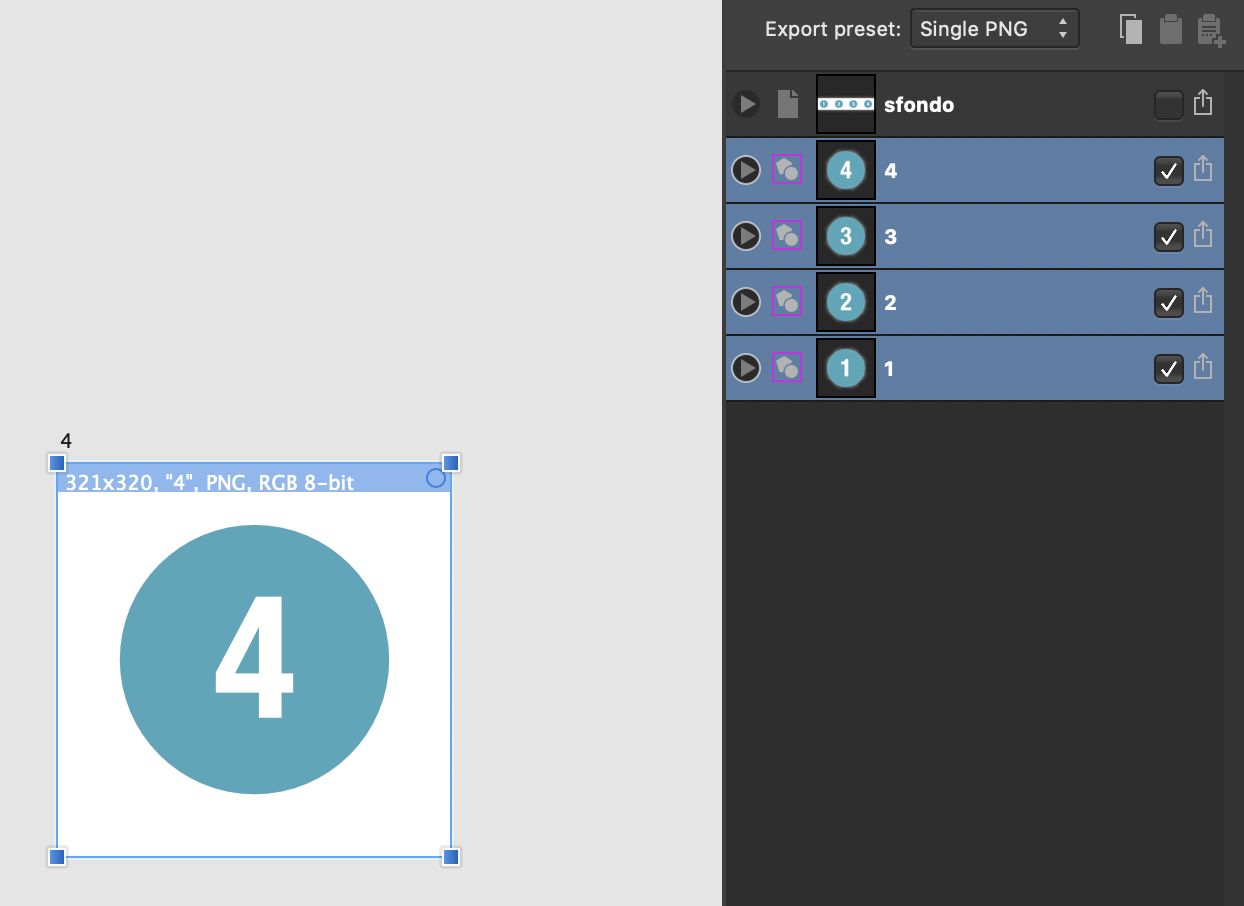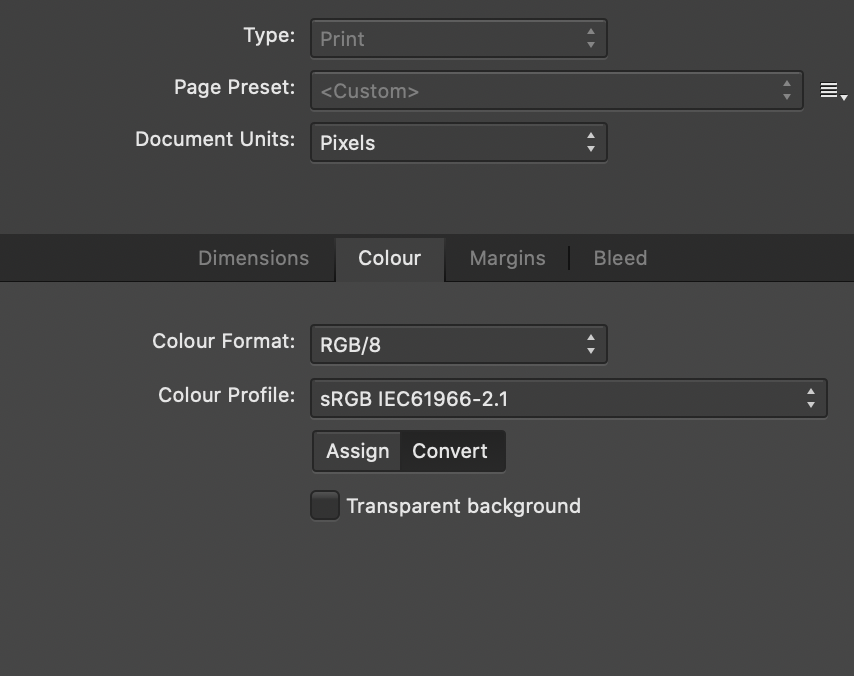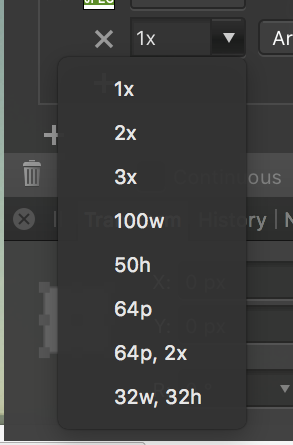Search the Community
Showing results for tags 'persona'.
-
Good day! If you would like to copy a part of any vectorshape, now you have to (1) copy the path, (2) select 2 nodes seperately, (3) break them, (4) ungroup the object, (5) delete the part you don't need. (6) break and delete node, if open path is required OR (1) copy the path, (2) draw a path on top of it that includes the area you'd like to keep, (3) mark the two objects, (4) use intersect-tool, (5) break and delete node, if open path is required I would very much like to simply (1) SELECT the part of a curve I want and then press (2) COPY+PASTE to paste the selection. Thank you for considering!
-
I've found that there's a misalignment in Publisher's Photo Persona mode that gets more pronounced the further away from page 1 you are. Interestingly, the UI for tools like selection still correctly align to the document's pixels, so it seems to be a rendering bug. (This is on version 2.1.1)Affinity Alignment Bug Sample.afpub
- 1 reply
-
- affinity publisher
- persona
-
(and 1 more)
Tagged with:
-
A number of users have had the same problem I had with Pixel Persona when seeking to export multiple artboards at once. Each exported image was slightly out of line leaving a small gap on one or two sides of the image that had not been there previously. When zooming in within Pixel Persona, it became clear that the frame of each artboard/slice was slightly out of line with each artboard and could not be repositioned correctly since the frame jumps to the next pixel when it is moved within Pixel Persona. It's as if the artboard's frame had shifted to the nearest pixel. I came across a temporary solution: To align each artboard with one another so they are touching before converting the artboards to slices. However, this is not ideal for every project. Please ensure that the exact artboard area is converted into a slice irrespective of its position on the main document. Thanks! Asa.
- 2 replies
-
- pixel persona
- pixel
-
(and 7 more)
Tagged with:
-
Hello, Let's say I have a JPEG that someone gave me and I don't like the white balance. I open it in Photo and go to the Develop persona where I can adjust the white balance, which is great. And so, I make my adjustments, and Save. Now that my work is done, I try to close the file using Ctrl-W (PC), but then a pop-up warns me that I must "Commit or cancel" before I can exit. The same warning appears if I click on, say, the Photo Persona, or even try to shut down the program entirely using Alt-F4... Then, since I understand the meaning of "Commit", and because I indeed intend to "commit" to the changes I just made, let's just say I hit Return, which is the way one normally "commits" in Photoshop, when there is any committing to be done. Except that, in Photo, ,othing seems to happen, and when I try to close the persistent JPEG, I'm still being asked to "Commit or cancel"... So where is the darn "Commit" button? :o) Sorry, please read "complete" instead of "commit" above, it's "complete" that is being used in this particular case, although I think I have indeed seen "commit" in some other place.
-
For whatever reason, you cannot add objects together anymore in the Designer persona using Publisher V2. This is unbelievably frustrating. Might be a bug but it's causing me a lot of time not being able to do this. Windows 10, Publisher 2.0.4 Publisher_wgRlJ1pRVM.mp4
-
Hi, in this Affinity Photo Tutorial I will introduce you to the RAW engine, the so-called Develop Persona. I would like to encourage you to shoot in RAW format, which is even possible with the iPhone. With overlays you can then create layers and masks and thus limit the processing to certain areas. Have fun Ciao Jack
-
- affinity photo
- v2
- (and 5 more)
-
Hej! I ordered to print a photobook a few weeks ago. I'm not professional designer, but I don't like options for print available, so I've decided to make this photobook with Publisher. When the photobook was printed it turned out that it was too dark. I can't say that the PDF that I've made was the same dark as printed, but still I've decided to make V2 of the photobook. I've never edited any pictures using Publisher, so according to youtube videos there's Photo persona for that. And tried to use auto-correction: So strange. Okay, Command+Z and let's try to use auto-color Well, it looks something is going wrong. My question is more about is in Publisher the way to edit photos slightly (brightness/contrast/colorbalance) before sending to print?
-
I would like to request that the numeric keys, which are used to set the opacity of an object by default, become available for editing within the keyboard shortcuts section of the preferences. The reason for this is that these keys are very accessible, which is the reason I would like to use them to toggle between Photo's personas and edit inside of Photo/ Designer. Unfortunately though, some shortcuts will override the opacity shortcuts and others won't. This causes inconsistencies as discussed here:
-
- keyboard shortcuts
- shortcuts
- (and 8 more)
-
Within the Develop Persona, there are particularly little keyboard shortcuts that can be configured. While most of the action occurs within the studio panels, the toolbar items are the ones that need to be mapped to keyboard shortcuts the most. Nevertheless, there are no options for me to assign show highlight clipping (O in Camera Raw), blackpoint clipping (U in Camera Raw) or clipped tones, Single view, Split view or Mirror view, neither for Sync before/ after or swap. I am also missing a toggle to toggle between the original, non-modified version of the image and the developed image, because once I synced before/ after, I cannot go back to the non-modified image.
-
- keyboard
- keyboard shortcuts
- (and 8 more)
-
I'm not sure if this issue has been previously addressed, but I am using the trial version of Affinity Photo to see if I should purchase it during y'all's Black Friday Sale. None of the other personas in Affinity Photo seem to be working. I see no visual changes to my image when entering the Liquify, Develop, or Tone Mapping Personas. Not really sure how this could be the case, but I'm not willing to buy the product during y'all's discounted sale if entire sections of the software are not working properly for me to test them. Also, if I purchase just Affinity Designer and Affinity Publisher, will the Studio Link feature still work between those respective applications, or do I have to own all three in order for Studio Link to work? Thank you in advance for any clarity you can bring to the situation. All the best!
- 24 replies
-
Affinity designer on iPad really misses the ability to export any slice/layer with multiple file formats. While this is possible on desktop, on iPad I have to select all the slices and to set the format every time I need to export in more than one file format. This is extremely frustrating when for example I have to provide multiple images in both PDF and JPEG. And since I use specifically the iPad version because of the ease with which I can illustrate and compose images using the Apple Pencil, the export persona really needs to be as performing as the desktop version.
-
Hi When I drag only a little bit the brush in Develop Persona, it results in some random brush strokes. In the atteched screen I've pointed the place where I've clicked the mouse (starting point of the brush, blue dot) and the direction I've dragged in only a little bit. The problem is that the brush started dragging in the other place. The orange colour on the screen is the marked place that shouldn't be there.
-
Just thought it'd be nice to have an eraser tool in the vector/curves persona. Being able to erase part of a vector shape is really nice feature when you don't want to be doing everything manually by using the pen tool. Thanks!
-
Hi, here's a weird behaviour I see in Affinity Designer 1.10.0 on Mac 10.13.6. I'm changing some shortcut keys in preferences and switching from the Designer to the Pixel persona with the dropdown menu. The list of shortcut keys updates, but doesn't seem to reflect the tools I expect in the Pixel persona. I have to change the persona on the main toolbar and refresh the dropdown list to display the tools I expect. Hard to explain, so here's a gif. I would expect changing the persona in the preferences from this dropdown menu would show all the pixel tools and that changing the current persona from the main toolbar would have no effect on the preferences window. I'm assuming this is a bug? Or is this just weird UX? I believe this was also present in earlier versions. Not a critical bug for me, just wanted to call it out. Thanks!
- 2 replies
-
- shortcut keys
- preferences
-
(and 2 more)
Tagged with:
-
Hi, I often use the left double click for zoom to fit instead of Ctrl + 0, which works fine and it's very handy after zooming in and out, movening the image aroud for detail work to see finally the whole image (all while keeping the hand on the mouse). Unfortunately it works only within the Photo Persona, the Liquify Persona and Export Persona using the Hand Tool. Therefore my feature requests are: 1. Please add this feature as well for the Develop Persona and Tone Mapping Persona 2. Please add this feature as well after switching from other tools to the Hand Tool by using the SPACE key. Which would be then SPACE + left double click. I think this makes the handling more continuous within the app. Thank you very much!
- 3 replies
-
- double click
- zoom
-
(and 2 more)
Tagged with:
-
In previous Affinity versions persona options were seen at the top left of my document. In 1.9 they did not appear, and I cannot find any preference that turns them on or off. What am I missing? Thanks. ADDED LATER: I have now come to find that these personas are only in Designer and not in Publisher in which I created my doc. My question above was because *in Publisher* I switched to Designer and did not see the personas there. When I tried to open my Publisher doc in "native" Designer I got an error code t(attached). I then tried to copy/paste my work in the 15-page Publisher into a new "native" Designer doc of the same size. However, the Publisher layer names did not come over into Designer, only the objects without the names that I created in Publisher. Thus I must rename the Designer layers or remake the entire work in Designer. I understand why Affinity cannot do everything we users want, and this is not a complaint. It is, however, a suggestion that you make the above clear to he user in some fashion, i.e., that not all features in "native" Designer are available in the Designer available in Publisher. Thanks to all of you working to make Affinity programs so wonderful for all of us out here.
- 8 replies
-
- persona
- export persona
-
(and 1 more)
Tagged with:
-
Hello I created a page with some graühes in publisher and i wanted to move some single lines in one of the graphes ... so i changed to photo perosna and realized that affinity changes the quality of the graph. is that normal? or how can i avoid it? First pic is in publisher and second one when i switch to photo
-
Hello Everyone Hello Team I gladly spent the last few days working on projects and realized how easy and fluid Affinity photo have become but ... yes because can't move forward without a request for improvement. I'd like to notify that the Develop Persona is something quite complicated from noobs perspective which should be revamped and made more intuitive for all levels of knowledges. What's there and the way it works is cool but more for Pro/Skilled people to work with (same case for the Tone mapping persona) to my defense on this, I used Luminar for like every projects I needed to finish which is actually a non-sens. Looking at Photoshop with their improvement made on Camera Raw, I believe this is a sort of path to bring on the Develop Persona of Affinity Photo. Making things easy to grad and to do without having to worry "what app will color grade with ease while making me save a big amount of time and money etc." I know it's possible and the Team behing the Photo app can make it happen with the ease of a click for our pleasure and joy. Something mid-ground between Camera Raw and Luminar will be welcomed. Hope I posted in the roght place without creating a duplica of request that aleready existed years/months ago. Blessings !
-
Hi, I'm using 1.8.3. When I export my slices and select PNG, no matter if in Document Setup I unchecked the transparent background, I still get Transparent backgrounds both in the Sections preview panel, both as a result. I want my slices to have a white background.
- 1 reply
-
- affinity designer
- persona
-
(and 4 more)
Tagged with:
-
I have now by using 1.8.2 several programm crashes by most simple things. No reports are made, I have to close AP with ctrl+alt+del other way not possible. mouse or pen are active but no tool or other button is responding.
-
That might sound like a bit of a strange thing to say - “Yeah, so it does what it’s supposed to, what's wrong with that?” - but when you switch Persona to either Designer or Photo you still get just the Publisher help and not the help for the persona you’re in. I’m not sure if this is a good thing or a bad thing but it doesn’t seem right to me somehow. For example, while in the Designer persona I might want to see how to use the Vector Brush Tool, which isn’t in Publisher, but I can only see the Publisher help so I can’t see the help for that tool. It’s not a massive problem as we also have the online help available from a browser but I thought I’d mention it. I didn’t think this was a bug as such so I didn’t post this in the Bugs forum.
-
I am loving the power of the export persona in Designer and I want to know if there is a way to add/edit the export setting for a slice. The 1x, 2x and 3x are useful but I want to add a setting that exports the slice/document at 100dpi and 50% size for sending JPEG proofs to a client. Being able to add to this list would greatly speed up my workflow.
-
Export Persona configure common path is not working. Running Designer app on Windows 10. I type or copy & paste the path into the "Path:" field, but when I export the slice/slices all it does is create folders for the given path locations and saves the JPG slices in the last designated folder location. Shouldn't the app be locating the existing directory path, NOT recreating folders (highlighted in red) for the path entered in the "Path:" field? I noticed in "Path:" field the colon after C (C:\...) does not show up in the path name (C\...) when typed or copy & pasted in. Could that have something to do with it? See attached screen shots. Best, Carl
-
I bought Affinity, but I have a suggestion: Make it available on Persona Reveal Reveal (Develop) the possibility of saving the adjustments we made to the photos, as in Photoshop's CameraRaw (save file XMP). So, every time I open the same photo, I can review or modify the settings instead of having to start the adjustments from scratch as it is today. Here is the suggestion! Hugs,
- 1 reply
-
- develep persona
- adjustments
-
(and 6 more)
Tagged with: