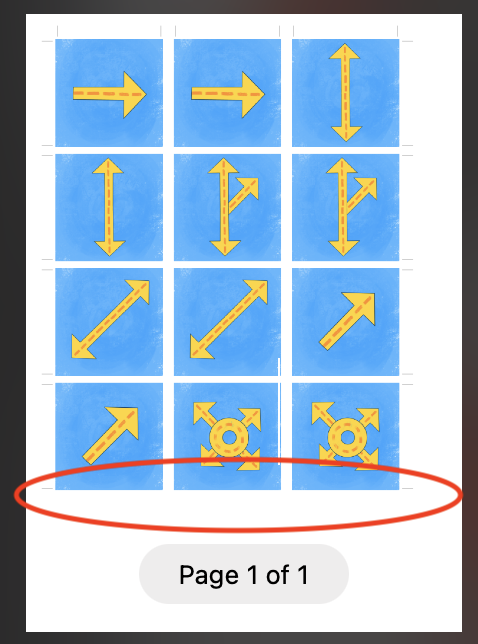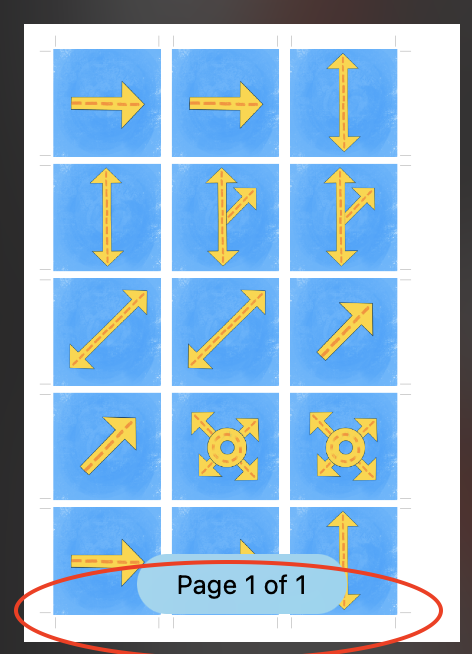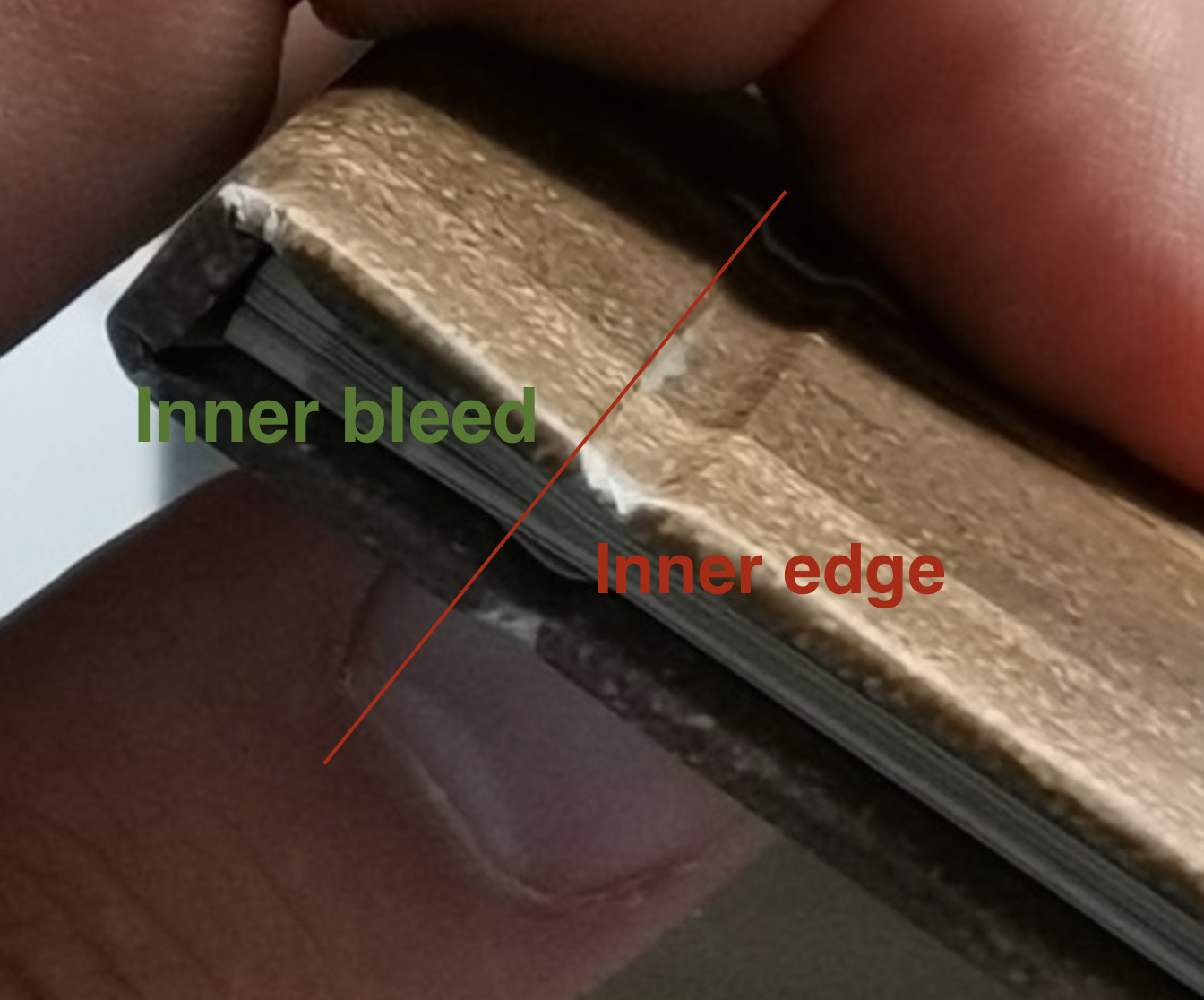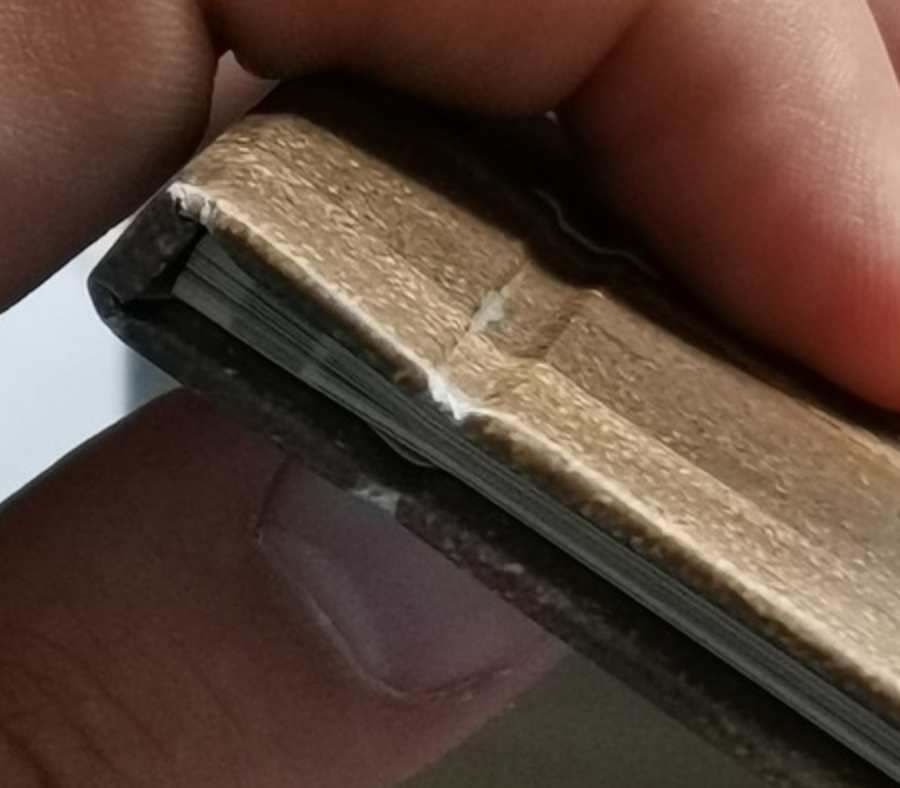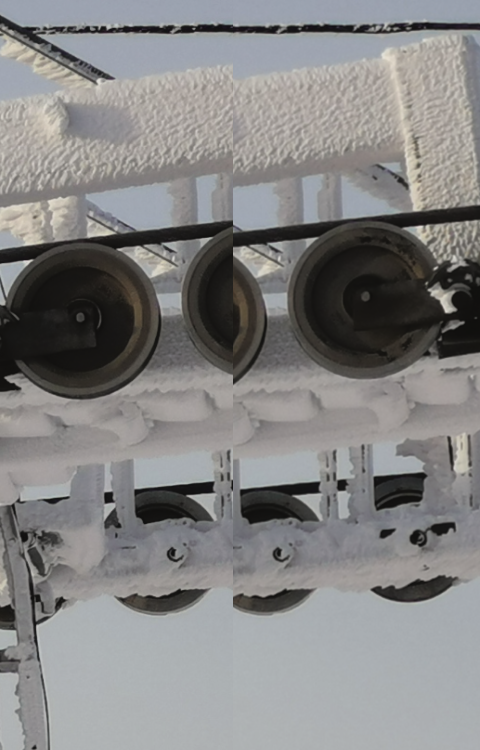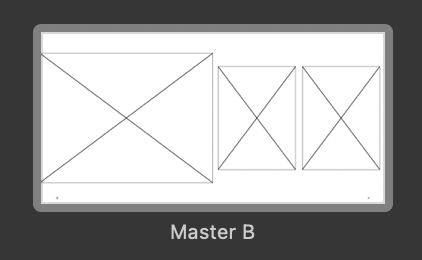EEvgeniy
Members-
Posts
49 -
Joined
-
Last visited
Profile Information
-
Gender
Male
-
Location
Novosibirsk, Russia
Recent Profile Visitors
The recent visitors block is disabled and is not being shown to other users.
-
First of all, I apologies if that question was discussed before, but I don't know specific English vocabulary for that, so can't find a solution. But. When I was making a family photobook last time, I was offered to craft it as a "real book" — with hard cover and binding using sewing machine. That's was interesting, because when crafting (making?) a book, inner block is divided into a booklets with a multiple of four pages. Each of these booklets has it's own sequence number to facilitate the subsequent assembly of the binding (and apparently this number will be hidden in the binding). In the printing options of the Publisher there's and option — Booklet — that do that, but for the whole volumes of pages. Maybe there's also an option somewhat like to "start new booklet every XX pages"? Thanks!
-
 EEvgeniy reacted to a post in a topic:
Crop marks in Publisher
EEvgeniy reacted to a post in a topic:
Crop marks in Publisher
-
 EEvgeniy reacted to a post in a topic:
Crop marks in Publisher
EEvgeniy reacted to a post in a topic:
Crop marks in Publisher
-
 EEvgeniy reacted to a post in a topic:
Crop marks in Publisher
EEvgeniy reacted to a post in a topic:
Crop marks in Publisher
-
 EEvgeniy reacted to a post in a topic:
Crop marks in Publisher
EEvgeniy reacted to a post in a topic:
Crop marks in Publisher
-
 EEvgeniy reacted to a post in a topic:
Crop marks in Publisher
EEvgeniy reacted to a post in a topic:
Crop marks in Publisher
-
 EEvgeniy reacted to a post in a topic:
Crop marks in Publisher
EEvgeniy reacted to a post in a topic:
Crop marks in Publisher
-
Crop marks in Publisher
EEvgeniy replied to EEvgeniy's topic in Desktop Questions (macOS and Windows)
Hej! Interesting! Thank you I use 2.6.0 version and to be honest I've never seen crop marks like ones you have. Well, finally — YES. That's the point. BUT! In my 2.6.0 version that works ONLY (and that's why I didn't figured out the answer) if I do the following: 1) Enable Include printer marks (Edge only is enabled) 2) Disable Edge only (at this step NOTHING changes — crop marks are still edge only!) 3) Disable Include printer marks 4) Enable Include printer marks (Edge only is disabled) And only now crop marks are displayed correctly. I guess that's a bug. -
 Alfred reacted to a post in a topic:
Crop marks in Publisher
Alfred reacted to a post in a topic:
Crop marks in Publisher
-
Hej! I'm currently printing cards using N-UP for future trim, so I've enabled "include crop marks". But it looks like the bottom marks will be printed ONLY when the page is full. But what if I don't need extra cards so no need to put extra ink for that?
-
 EEvgeniy reacted to a post in a topic:
Inner bleed for master-spreads in Publisher
EEvgeniy reacted to a post in a topic:
Inner bleed for master-spreads in Publisher
-
 EEvgeniy reacted to a post in a topic:
Inner bleed for master-spreads in Publisher
EEvgeniy reacted to a post in a topic:
Inner bleed for master-spreads in Publisher
-
Inner bleed for master-spreads in Publisher
EEvgeniy replied to EEvgeniy's topic in Desktop Questions (macOS and Windows)
Correct — and that's why I need something to add area, that will be hidden — as you mentioned in your comment. I see two ways here: either to increase page width or to add inner bleed. It seems to me that inner bleed is more practical because changing it will not affect any layout. But you're right, the logic of the inner bleed is not to "extend" current page, but to add small piece of an opposite one. Anyway, I really appreciate your help! -
Inner bleed for master-spreads in Publisher
EEvgeniy replied to EEvgeniy's topic in Desktop Questions (macOS and Windows)
Well, that's make sense for me now. I didn't think of it as you described. And this picture shows that pretty well, and know I understand that But now I'm not sure that inner bleed for this type of layout will give more seamless view for the spread... Maybe you have any suggestions to improve that? -
Inner bleed for master-spreads in Publisher
EEvgeniy replied to EEvgeniy's topic in Desktop Questions (macOS and Windows)
-
Good day to you! I'm making a photobook right now and I use master-spreads for that. For technical reasons for future brochure-process, an inner bleed for photos should be used — with it photos that take a spread looks more seamless. You can check where there is an inner bleed just by stiching two pages of one spread side-by-side: But now I'm stuck with some layouts that does have inner bleed, but do not extend a picture to it: I thing the problem is that you always should extend picture (I use picture frames) to cover full bleed, but in some layouts the border of a picture frame is limited by inner side of the page, so I just do not know how to extend it! Could you please help with that? Thanks!
-
 EEvgeniy reacted to a post in a topic:
"Master" artboards in Designer V2
EEvgeniy reacted to a post in a topic:
"Master" artboards in Designer V2
-
"Master" artboards in Designer V2
EEvgeniy replied to EEvgeniy's topic in Desktop Questions (macOS and Windows)
Thanks, Thomaso! Never heard about "Symbols", will look more into this solution. -
Hej! I really love how good Publisher is with creating any of things that could be either shown or printed. But when it comes to a creative process, pages are more variants than really pages. And today was a day I saw that Designer have "artboards" that seens far more convenient for that purpose. So I tried but can't figure out is it possible to set guides, columns and rows as default for every new artboard? PS Or maybe there's "special mode" in Publisher available where pages can be displayed like artboards?
-
Affinity Publisher for macOS - 1.10.5
EEvgeniy replied to Patrick Connor's topic in News and Information
But you can have pictures either included into the Publishers file or linked right now. Even more, when you create a project from scratch, Publisher will ask you after several pictures whether you want to keep multimedia files included or switch to linked files to save resources. -
I would assume, that Publisher is pushing rather master pages than templates. Basically, it looks like master pages are "templates" in the Publisher flow, but only within one file. As for me, I would rather have the possibility to use/move master pages between different files — a kind of a "library for all master pages I've created.
-
Well, according to https://affinity.help/publisher/English.lproj/index.html?page=pages/Publishing/print.html?title=Print Imposition means that your pages are flipped and reordered at print time so that when printed sheets are produced, they can be folded so pages come together in their correct order. So, I guess, workaround with sections and then exporting it as brochure is special case of imposition, isn't it?