Search the Community
Showing results for tags 'format'.
-
I'm trying to adjust the spacing between Text and Underline in Affinity Publisher. Preferred in/via the "Styles menue" Is there something like the "Underline Options" in ID? And could this eventually be a added in a future release?
- 16 replies
-
After 50 or pages into my document (non-fiction book), I realized that my formatting setup was for Legal and I changed it to Letter. Now everything, margins, text boxes, are all out whack. What in the world do I do?
- 1 reply
-
- format
- formatting
-
(and 1 more)
Tagged with:
-
Hi, i need "nested formats". Hope they will be integrated. E. g. if i layout a "Menu" then i go with tab to a defined Position and need there an other Format for the Text. Like the sample below. Description e. g. Glass of milk 200 ml 1,80 € I want the Format for the Text changes if i insert a "Tab" or other defined operations.
-
more flexibility with data field
BPf posted a topic in Feedback for Affinity Publisher V1 on Desktop
I'm trying to set up a template with a copyright "stamp" that should look like "©<year> <author>" where the <year> field should be updated to the saving date but show the year only. Trying to have tight text field does not help, the full field content is visible even beyond the field boundary (should be fixed?) overlaying the unwanted part with a filled rectangle of the background's color is a workaround but has drawbacks when changing to a font of different width the background color I think it would be desirable to have more flexibility in defining the format of a (date) field beyond the few choices available through the drop-down menu. -
The first mocup is from V2, and the colours doesn’t match how they are suppose to be. The second mocup are from when I used V1. Everything is correct, and the colours also matched when the book was printed. No I am afraid to use V2 for my book designs in case the colours wan’t match when printed. Help, anyone??
-
Hello everyone, I am having trouble with eps exports. I searched the forum and found a few related topics but nothing really matching my question. When I export as EPS then reopen in Designer, the size and DPI of the document is not the same as the ones I chose on export. For example I set export options to 300 dpi, on a file of 2000 X 2000 px and I get a file with 72 dpi and 800-something px. Same thing happens either on ipad pro or desktop mac. Maybe I'm doing something wrong but I can't seem to figure out what ! Any help would be very appreciated ! Thank you
-
There is definitely some sort of bug when updating the Table of Contents. Before, it suddenly changed the formatting so that each paragraph started in a new column. (see this thread). Later that same day, an update of the TOC caused all the text to suddenly have additional space between each line, which I managed to control by adding a Leading override (which had previously been set to [no change] without being affected). Now, I went to refresh the TOC and it's suddenly decided to apply Superscript to all of the text. At no point did I edit the format of the TOC, and the TOC styles are in no way connected to any other format that would suddenly change the style. So to fix this new problem, I now have to change the Superscript setting from [No change] to None, even though that's what it had been set to previously and it had not been altered in any way by me. The amount of times I've had to 'fix' my TOC because the update caused odd formatting to be applied is starting to get obnoxious. Any ideas why this keeps happening to my TOC? I'm updating the TOC through the Preflight dialogue using the "Fix" button. I'm on Affinity Publisher 1.10.5 using Mac OS 11.7.
-
some time ago I saved a paragraph format , justification, text font and size etc. I remember there was a key board short cut option and I chose 'control 1' for one style and 'control 2' for another. Since then something strange has happened when I key in 1 or 2 without pressing control key the open text box is reformated instead of typing 1 or 2. So basically, now I can't type 1 or 2 . I only created this short cut once, a while back and I cant remember how I did it. Obviously this is a big problem, any help would be greatly appreciated.
-
There's been a few threads on these forums about JXL but no real feedback from Serif on their plans other than an answer that it might happen some day. I really do think Serif should consider JXL seriously and be a first mover in regards to this format. The reasons for supporting JPEG XL is many, a new actually great format for >8bit final export, possibility of lossless quality, transparent conversion to JPEG for compatibility, better compression and more. Some sources: source 1, source 2. The reason I think Serif should be a first mover in regards to this format is that no new format will ever get the chance at dethroning JPEG from it's role if nobody ever implements it in their software. Browsers do support JPEG XL (JXL) but the enablement is hidden behind browser flags currently, partly because nothing else supports JPEG XL at this time.
-
Please vote here if you too want it. https://feedback.photoshop.com/conversations/bridge/bridge-request-to-recognise-afphoto-files-to-display-thumbnails-and-full-full-screen-previews/5f5f462c4b561a3d4277d759 FYI Adobe Bridge is free. anyone can use it with CC account without subscribing a premium plan. https://community.adobe.com/t5/bridge/is-adobe-bridge-still-free-to-download/m-p/9354916
- 7 replies
-
- adobe bridge
- thumbnail
-
(and 2 more)
Tagged with:
-
After working on my photos I save them (of course), but Affinity doen't show any choice but saving in .afphoto. Unfortunately I cannot read this format with my Mac sw neither with Preview nor with Photos. If I read the photos using Graphic Converter I get a terrible and blurred version of my photos. Isn't possible to save in a different format? otherwise what can I do? TIA
-
Hi, I have a problem with the date format. If I insert a date via Text > Insert > Field > and then any option and do a right click and then click "Edit Field" a window opens in which I can define how (in which format) the date (and also the time) is displayed. But if I change the format nothing happens. If I then close the window and right click again my changes aren't saved. Also if I click in the menu Text > Insert > Field > Date and Time only the date in the current format is inserted and the time is missing. But if I open the Fields studio instead and adjust the format via the three dots at the end of the line and then double click to insert, the format is correct. My current version is Affinity Publisher 1.10.5.1342 for Windows Would be great if this problem gets solved because how it currently works is very frustrating.
- 5 replies
-
- datetime
- date & time
-
(and 1 more)
Tagged with:
-
There is one thing that makes me almost "crazy" - maybe you know a remedy... I have a document with a defined textframe field into which I want to insert names from an Excel spreadsheet - this works fine, but with very long names like "Maximilian Mustermann" there is not enough space. Do you know if Affinity offers a possibility to dynamically adjust the font size to the text frame size? Or to define it: Normal names with 30 pt, as soon as the name exceeds the textframe 2 lines and if it is still too long, adjust the font size until it fits into the frame.
- 1 reply
-
- affinity publisher
- datamerge
-
(and 1 more)
Tagged with:
-
This is not request for Affinity Suite itself but compatibility with 3rd party software. XnView is one of most popular image browser and it's free. It's faster than Adobe Bridge and has more features. So I would like you to communicate with them and help them to add Affinity file format support to XnView MP.
-
Hello, I will be formatting an anthology (novel) using stories given to me by 5 authors in Word. Suggestions how to import them all into the same document would be great.
- 6 replies
-
- affinity publisher
- format
-
(and 3 more)
Tagged with:
-
https://forum.affinity.serif.com/index.php?/topic/77178-vectors-not-preserved-in-several-export-formats/ I have the same issue... trying to export my logo as vector but, it doesn't work... tried to expand and substract but the button is greyed... It is only vectors... If someone can help, it would be appreciated Varsity.afdesign
-

Format name is JPEG, not JPG
Pšenda posted a topic in Feedback for the V1 Affinity Suite of Products
https://jpeg.org/ Maybe it looks like a trifle, but if you want to find out if the application can work with JPEG images, then it will not find anything 😞 -
Hello Team, I created a 8.25"x10.75" size 30 page magazine with Affinity Publisher. I created this for Magclouds as a print on demand magazine. During the page setting I complied with Indesign instructions as provided by the Magclouds. Magclouds did not have Affinity Publisher specific instructions. However, I had an error message saying my magazine outside the bleed size and finally it became a landscape print instead portrait. Could someone help me with this issue. Anyone upload to Magclouds from Affinity Publisher (as a pdf) Much appreciate all your support. Thank you
-
Greetings, I'm a user of the whole affinity suite and I haven't come across any bug until now. I'm trying to open a TGA file that has a resolution of 9600 x 11035 px (72 DPI, 11 MB), but no matter which method I use to open it, A. Photo closes immediately. It seems to be related to the format, as in PNG it opens fine without any issues. But I really need to have them in TGA as that is the format I use to save my renders from Blender, to avoid gradient banding issues. Any assistance would be really appreciated. Thank you
- 7 replies
-
- tga
- affinity photo
-
(and 5 more)
Tagged with:
-
Hello, I have a drawing that has all vectors. There are no raster/pixel elements whatsoever, and every assistive shape that Designer has to offer has been converted to curves. Literally everything is curves and I still can't export to a PDF without it rasterizing. According to a graphics designer whose been working with this stuff for 20 years knows that PDFs can preserve vector elements, so he needed my graphics for laser-engraving a piece of wood, and he uses Adobe Illustrator. We tried .eps, .psd, .pdf, and .svg, and all were rasterized on export. From what I've read, Affinity Designer's export module just doesn't seem to cut it in the production world and is half-baked compared to Adobe's. It appears buggy and cannot consistently output vectors, if you can even achieve that at all. Why is this? Every time we opened the file on his program, certain parts of my document were rasterized for no reason. To solve this, he had to use the "image trace" feature to vectorize my raster export that should have been infinitely precise curves on export to begin with. Why does a vector application not export vectors without rasterizing them? That's like Logic Pro X not being able to export to a .wav file! Any help is appreciated.
-
Hi everyone, new user of affinity publisher design and I absolutely love it. haven't used software like this since ms publisher 2007. I designed this little 16 page zine and it was super fun, however I wanna save master copies for different versions (print and digital). Right now I have the pages set up in spreads where they face each other. all of the spreads feature a pair of pages except for the first and last page, which are each on their own spread. however, when I export it as a pdf for digital view I think I would look better if I could have the first page and the last page on a single spread. Can someone please let me know how to do that if possible? Thanks!
- 1 reply
-
- affinity publisher
- publisher
-
(and 3 more)
Tagged with:
-
Hi, Affinity Photo reads the message "the file type is not supported". System Windows 10 Affinity photo : 1.8.3.641 File : see attached file In the folder only few files are unreadeabled. All the file are read without problem with ViewNX. Best Regards. Yves POUJOL. DSC_4762.NEF
-
Hello, I created a background with a gradient in Affinity Photo. In the doc and when exported, I and someone on a separate computer I shared the image to can also see the banding on the image. I tried: exporting as a JPEG, PNG, PNG-8, and converting the file format to RGB/16 and RGB/32 (HDR). RGB/16 seemed to smooth the image more but there were still bands in the image. I also tried remaking the background in RGB/32 but the background did not turn out. The image is 1920 x 1080 300 DPI How can I remove the bands or export the image without the bands?
- 2 replies
-
- affinity photo
- banding
- (and 7 more)
-
Hi, I'm very much a beginner with Affinity Photo after years of only editing my photos in RAW form in apps like Lightroom and Capture One. What I've always understood is that a JPEG file is the final form, with edits 'baked in'. The idea of adding an HSL or brightness and contrast layer to a JPEG file seems very strange - surely this will push a compressed image too far? I understand adding pixel layers with creative effects or combining images, but what is the expert opinion on adjustments? My expected workflow will still be doing essential edits in a RAW editor, but should I export the end result as a TIFF file, for example, for more creative work in Affinity Photo in order to preserve quality and avoid artefacts?

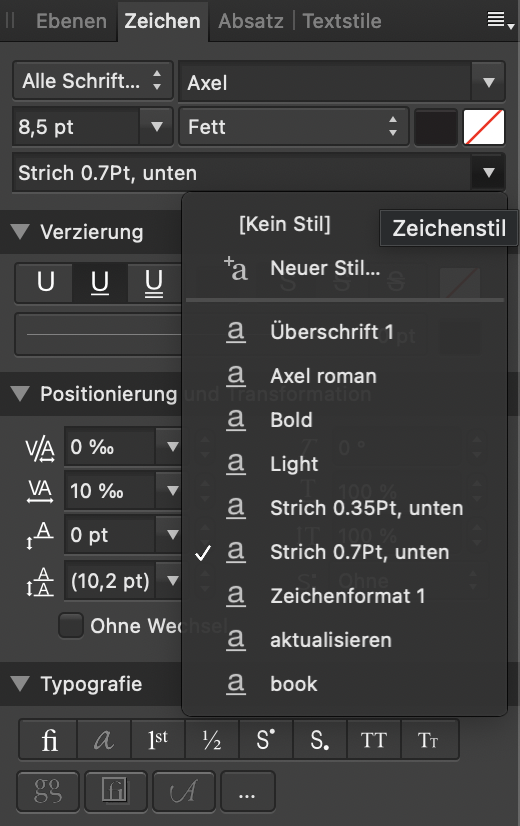

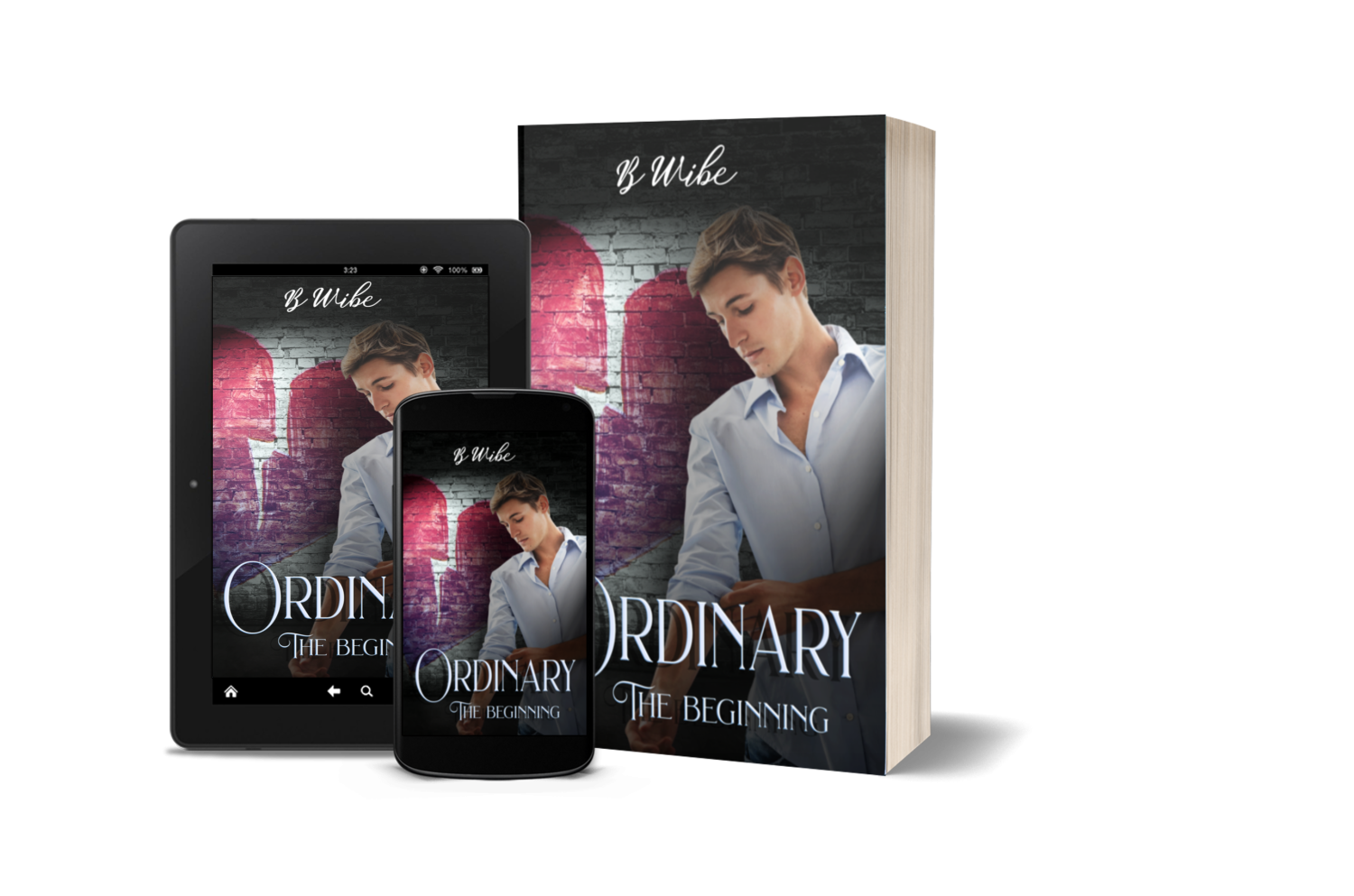

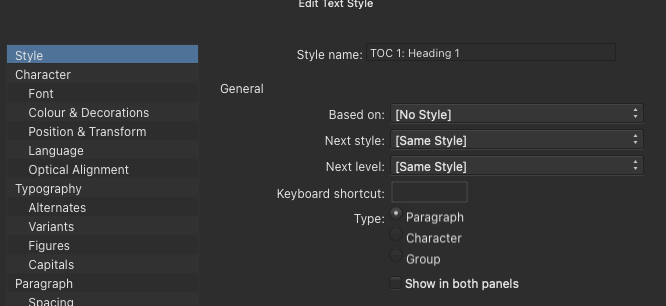
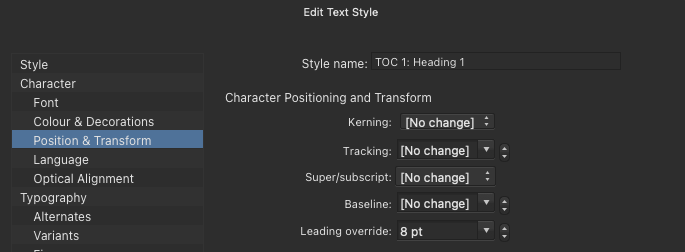
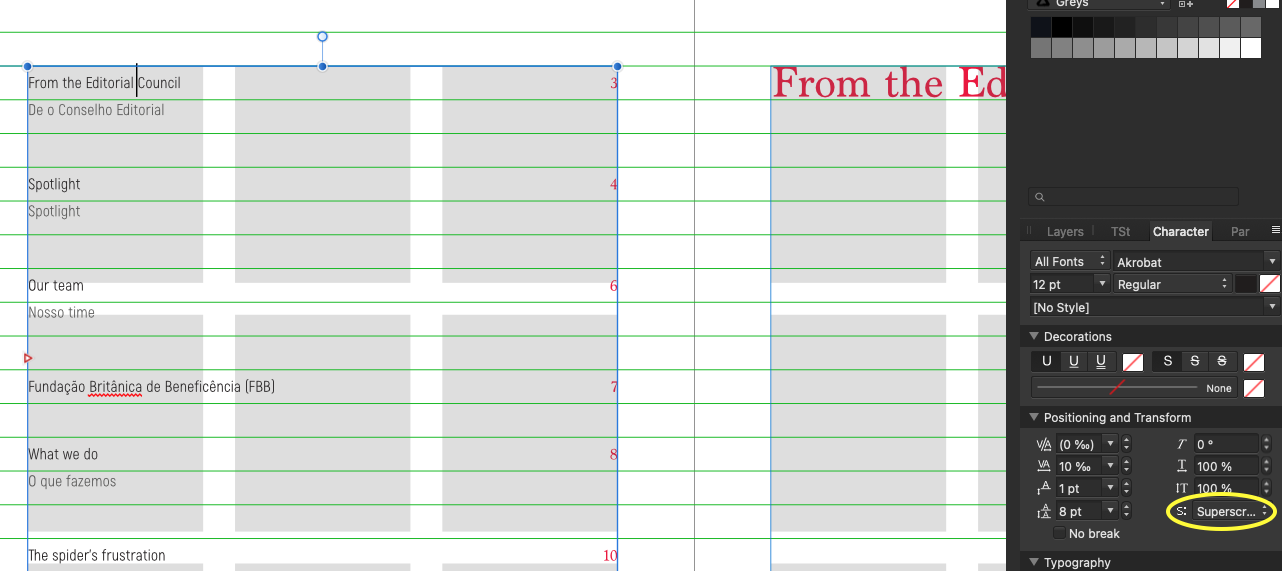

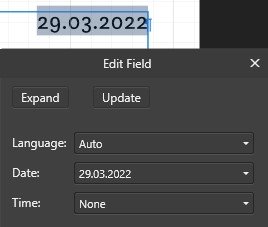
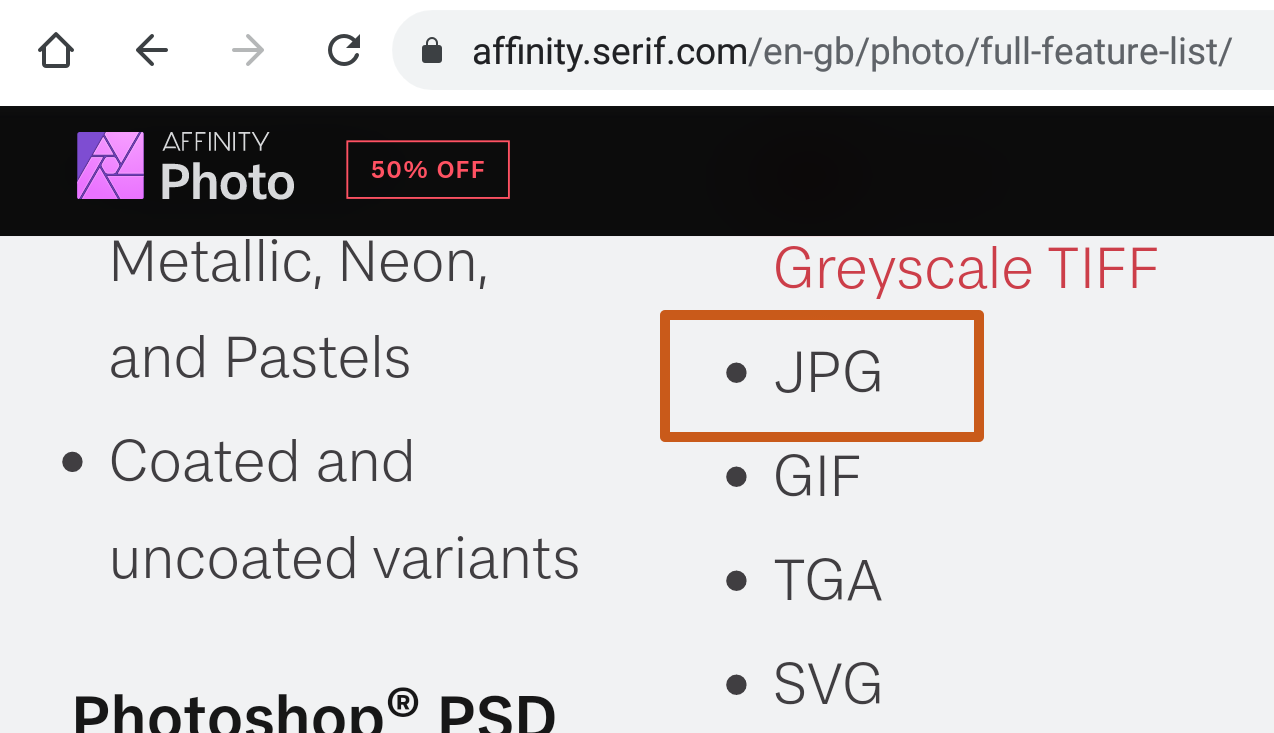
.thumb.png.14d558da6e899dd6413730c06a8fc9bd.png)

