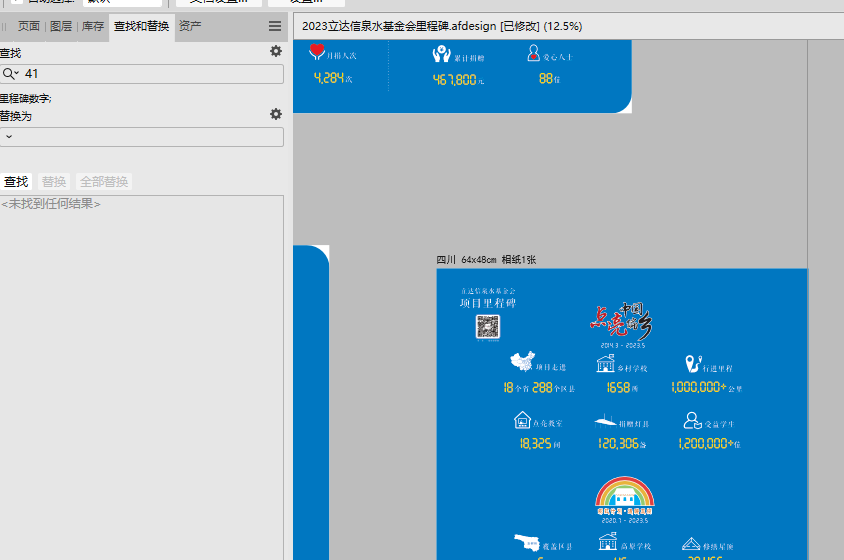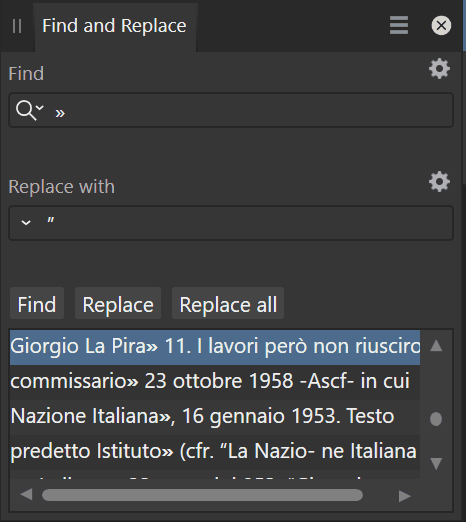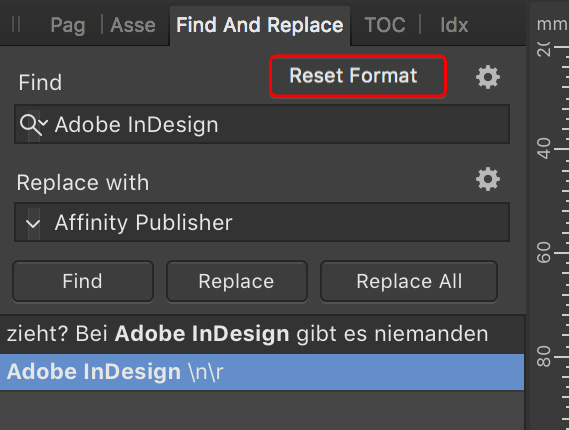Our response time is longer than usual currently. We're working to answer users as quickly as possible and thank you for your continued patience.
Search the Community
Showing results for tags 'find and replace'.
-
There is an issue with the toggle UI function in the version 2.3.1, which is still present in Beta version 2.4.0.2256. When you open a studio with the UI hidden, this affects the toggle UI function. Sometimes, the bug is worse as it greys out the studios and they cannot be recalled when the UI is shown after using toggle UI again. This behaviour is erratic, not sure why sometimes all the studios get hidden alltogether as well, see screenshot below. Note it was clipped to improve readability, but none of the studios are displayed. Steps to reproduce 1. Open a document, in this case I used Publisher 2. Make sure to show all toolbars, some studios and the tools 3. Invoke toggle UI from View > Toggle UI 4. With all of the UI hidden, use Ctrl F (to get the Find and replace panel to open) - I often use toggle UI here, because it allows me to see and read both pages of my document in Publisher. 5. Optionally, close the find and replace panel 6. Invoke toggle UI from View > Toggle UI 7. Notice how the tools, toolbar and studios are gone — or in the beta notice how you now toggle the studios and how parts of the UI are hidden. When Find and replace is closed, the only way to get the studios to reappear, because they can't be recalled from the Window menubar, is to activate Find and replace again. Video from 2.3.1 2024-01-30 19-04-36.mp4 Video from the Beta version 2.4.0.2256 2024-01-30 19-12-32.mp4 Expected behaviour In this case, I would expect to only open the find and replace panel when my UI is hidden, so I can still use the panels that I open with a minimal UI active. Other than that, I expect there to bet two modes, one with all UI elements minimised and one wherein all UI elements that I had enabled visible. This is on Windows 10.0.19045.
- 4 replies
-
- toggle ui
- full-screen
-
(and 2 more)
Tagged with:
-
Publisher v2.11 打开designer文件无法进行文本查找和替换 点击“查找”按钮,显示未找到任何结果;在v2版本的时候还是可以使用查找替换功能的。 也建议为affinity deisnger加上文本查找替换功能,否则进行大批量数字不方便替换。谢谢!
- 3 replies
-
- affinity publisher
- deisnger
-
(and 1 more)
Tagged with:
-
Considering that one day there may be options to filter search queries by layer/ page/ chapter/ text frame/ column, etc., see: It would be neat to have a batch Find and Replace in which you can add multiple queries for finding and replacing something. That way, you could batch replace various pieces of text, characters (e.g. to do clean up for multiple white spaces and break characters) for particular pages in at once. The way I see this is you could add another Find and Replace query by clicking on a "+" button, which will run after the first Find and Replace has run.
-
- affinity publisher 2
- find and replace
-
(and 5 more)
Tagged with:
-
When I have to batch replace large pieces of text without a consistent way to do this using RegEx, I would like to shift click multiple instances to replace rather than clicking the replace button for each item individually. That way, I can go over the edits much quicker manually.
-
- text
- find and replace
-
(and 3 more)
Tagged with:
-
AFPUB 1.10.4, Mac Catalina. Noted that Section text is not included in the Find [and Replace] feature.
-
MacOS 10.10.5 Affinity Publisher 1.9.3 Lots of people learned to put two spaces after the period of a sentence. My boss takes this to an extreme and sometimes puts 3, 4, even as many as 6 spaces between his sentences. (Must be a visual thing for him or something.) He doesn't care because he knows everything goes through me first to have it edited, corrected, and typeset for finished documents. First thing I do with my boss' documents is search and replace all double spaces to single spaces (and I run the search several times until no more double spaces are found.) So I'm trying to get my workflow more into Affinity Publisher and out of Adobe InDesign, and this is the first time I've tried this, so I don't know if it used to work in earlier versions of Publisher, or has never worked. I open the Find & Replace studio, and when I go to type two spaces in the Find field, the application crashes when I type the second space. Initially happened on my existing document. Tried it also on a brand new document (after making a single text box and filling it with filler text), and the same result happened. I just tried again by searching for something other than double spaces, and it appears to crash consistently whenever any second character is typed. This is with the default Find & Replace settings. Very consistent on my particular setup. Edit: Typing more than one character in the Replace field also has the same effect.
- 7 replies
-
- find and replace
- crash
-
(and 1 more)
Tagged with:
-
Clicking "replace all" in the "Find and Replace" panel crashes the app when there is too many results. I am working on a 20 page XML file and have tried removing all HTML/XML code by searching for the regular expression "<.*?>" and replacing it with "nothing" -- the results are somewhere in the thousands. When I use above expression and click on "replace all" the app reliably crashes, when I find and replace single commands first to reduce the amount of results (e.g. <div> and </div>), the regular expression works afterwards, so I conclude that the app only crashes when it's too many results / operations. I have used the workaround above (reducing results) but have kept the original file -- it's confidential, but if it's of any use I can upload it for inspection.
-
I'd like to make a request for something I used ALL the time in Macromedia FreeHand: the Find & Replace Graphics panel. It is one of the most time saving and amazing things even put into graphics software and I miss it greatly. Adobe still has a page up with some very old looking screenshots of it from Mac OS 9: https://www.adobe.com/support/freehand/programs/creating_animations/creating_animations03.html You could basically find anything in your document and replace it with something completely different. Colors, strokes, stroke widths, symbols, overprint attributes. The list goes on. It was an amazing boon to productivity when dealing with very detailed illustrations or many-page documents.
-
I get this bug in publisher, using find and Replace. As I was replacing the characters' finds, the program suddenly shut. I repeat many times the same action and get the same results. Screen_Recording_2019-10-20_at_11_55_37.mov Livro_Ferdnand_Stahl-11.afpub Imagens_Ready.zip
- 5 replies
-
- far
- find and replace
-
(and 4 more)
Tagged with:
-
There's a thread here about searching and replacing text that includes the following suggestion: To find and delete text, select "regular expression" In the text within the Find field, don't use parens. Use "\1" alone in the Replace field. This does work. For example I had ;h2\s+ for the "find" expression and "\1" alone for the replacement. All occurrences of ";h2" followed by 1+ space(s) were deleted. Yes, it works, but it seems like a bit of a hack. So... • Is there another approach to execute a global find-and-delete operation throughout a long collection of text in linked text frames? In nearly all of the word processors and text editors I've used, an empty replacement field means: "delete." Is there some reason it shouldn't also mean "delete" in Publisher? (Not meant as a rhetorical question.) • I found that with the cursor at the start of the text, sometimes pressing the Find button caused the cursor to advance to the first "found location," and sometimes the cursor remained at the start of the text. This appears intermittent and I can't predict when it will happen. I'm assuming it is a bug. If it isn't a bug, what would the reason be for the "variable" behavior?
- 5 replies
-
- text editing
- find and replace
- (and 4 more)
-
Dear developers, I found a problem in find and replace window: hungarian characters see as unicode format, not as text. See my screenshot. I think will be a good solution if turn on or off unicode view in find and replace results window, because maybe need this character encoded version in future, but when I see normal character as encoded, then is no correct, I think.
-
Hi all, New to Affinity and hopefully a convert from Adobe soon! I was testing Publisher last night (most recent version as of yesterday) finding and replacing a particular word for the whole document. Clicking Find was fine, Replace All was fine but when I did CMD-Z to undo I found that if you do that one too many times (i.e. you undo 6 times when you only found and replaced 5 times) Publisher adds 'ghost text' in those text boxes that doesn't follow any considerations of font, colour, size or any other formatting. In my test, I was replacing < You > throughout the document with a name (Ed). When I did this then went to Undo one too many times (to change everything back to < You >) these big, unformatted black < You > words appeared in those text boxes. They were hard to select too. I'll see if I can replicate and upload a screenshot but am at work at the mo.
- 2 replies
-
- bugs
- find and replace
-
(and 1 more)
Tagged with:
-
Every time I try to change and replace the text's colour it crashes. I've converted it to curves but then I don't know where to change and replace the colour unless I select element by element manually or on the layer panel. Any tips until this bug is sorted? Thanks, IR
-
I like finding and replacing function. There are many ways to search for words, formatting or styles. Unfortunately the button "Reset Format" has to be clicked twice. In the "Find Option" at "Find" and at "Replace". Would it make sense to place one "Reset Format" button on the interface?
- 2 replies
-
- find and replace
- find
-
(and 1 more)
Tagged with:
-
Hi, as the title says, but it seems the option doesn't exists. (until today i never needed it but it seems to me to be a basic feature) Is it possible to find and replace a font on an entire document? The only topics talking about it, sent me back in 2015, and was already in the roadmap at that time ? I might be missing something . Waiting for your help. Thx. Ben
- 3 replies
-
- font
- replacement
-
(and 2 more)
Tagged with: